react hook入门
useState的使用
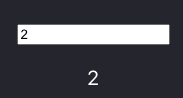
代码
const Search = (props: any) => { // useState() 采用一个初始 state 作为参数,也可以像这样使用一个空字符串。 // 使用 state 进行交互,别忘了 import React: // 同时它会返回包含两个值的数组,第一个值 searchTerm 表示当前 state;第二个值 setSearchTerm 是 state 的更新函数。 const [searchTerm, setSearchTerm] = React.useState(""); const handleChange = (e: any) => { const text = e.target.value setSearchTerm(text); } return ( <> <input type="text" onChange={handleChange} /> <p> {searchTerm} </p> </> ); }
下游的组件要使用 state,可以将其作为 props 传递;如果下游组件要更新 state,可以向下传递一个回调处理函数。
function App() { const [searchTerm, setSearchTerm] = React.useState(""); const list = [ { title: "1", context: "内容1" }, { title: "2", context: "内容2" }, { title: "12", context: "内容12" } ] const listData = list.filter(item => { return item.title.toLowerCase().includes(searchTerm.toLowerCase()) }) const handleSearch = (text: string) => { setSearchTerm(text); } return ( <div className="App"> <header className="App-header"> <Search onSearch={handleSearch} text={searchTerm}></Search> <ul> { listData.map((item) => { return <li>{item.title}/<b>{item.context}</b></li> } ) } </ul> </header> </div> ); } const Search = (props: any) => { const handleChange = (e: any) => { const text = e.target.value props.onSearch(text)//调上游传递的方法 } return ( <> <input type="text" onChange={handleChange} /> <p> {props.text} </p> </> ); }




 浙公网安备 33010602011771号
浙公网安备 33010602011771号