两栏布局、三栏布局、水平垂直居中(良心整理,欢迎交流)
两栏布局:
1、float+margin
.block_left{ float: left; width: 200px; //左边定宽 background-color: blue; } .block_right{ //右边自适应 background-color: red; margin-left:200px; }
2、定位
.content{ position: relative; width: 100%; } .block_left{ position: absolute; width: 200px; background-color: blue; } .block_right{ position: absolute; left: 200px; right: 0; background-color: red; }
3、弹性布局
*{ margin: 0; padding: 0; /*这是设置默认的内外边距。因为浏览器标签自带的属性是不统一的,设置为0。为了兼容所有的浏览器!*/ } .flex-container{ width: 100%; height: 300px; display: flex; } .block_left{ background-color: blue; width: 20%; //这个可以对其进行控制,左右占比 flex:1 0 auto; //设置其可扩展,不可压缩,且大小自适应 } .block_right{ background-color: red; width: 80%; flex:1 0 auto; }
三栏布局:
1、float:left和float:right
优点:简单 缺点:中间部分最后加载,用户体验感不好
<style>
.left{ background-color: red; float: left; width: 100px; } .right{ background-color: red; width: 100px; float: right;
} .content{ background-color: green; margin-right: 100px; margin-left: 95px; } </style> <body> <!-- 必须要把类为content的div元素放在浮动元素之后,因为浮动元素不可以高于任何在源文档(html代码)之前的块元素或浮动元素,所以如果按照左中右的顺序摆放的话会出现以下情况-->
<div id="container"></div> <div class="left">1</div> <div class="right">3</div> <div class="content">2</div> </body>
2、BFC:即:在第一种方法的基础上,给content部分加上overflow:hidden来使其形成BFC,利用BFC不会与浮动元素重叠的规则
3、圣杯布局
<style> *{ padding: 0; margin: 0; } #container{ /* 让左右两栏占据container左右两边的填充 */ padding-left:100px; padding-right: 100px; background-color: blue; } .left{ background-color: red; float: left; position:relative; width: 100px; height: 100px; /* 这个100%是content部分相当于container的,就是指左列要越过中间列的宽度,跑到它前面去 */ /* 浮动元素的margin值是相当于上一个相邻的浮动元素来计算的 */ margin-left:-100%; left:-100px; } .right{ background-color: red; width: 100px; height: 100px; float: left; position:relative; /* 此处的margin-left是相对于其相邻元素left的 */ margin-left: -100px; right: -100px; } .content{ float: left; background-color:yellow; width:100%; height: 100px; } </style> </head> <body> <!-- content部分先渲染 --> <div id="container"> <div class="content">2aaasadsfdff</div> <div class="left">1</div> <div class="right">3</div> </div>
4、双飞翼布局
步骤几乎与圣杯布局一致,只是在中间部分多加了一层,通过对其设置margin值来消除遮挡
5、弹性布局
#container{ display:flex; } .left{ background-color: red; width: 100px; height: 100px; flex:0 1 auto; order:-1; //渲染是首先渲染content部分,但是布局是要将left模块放到左边,order默认为0,所以设置其为-1,就可以位置领先于其它元素 }
.right{ background-color: red; width: 100px; height: 100px; flex:0 1 auto; } .content{ background-color:yellow; flex:1 0 auto; height: 100px; } </style> <body> <!-- content部分先渲染 --> <div id="container"> <div class="content">2aaasadsfdff</div> <div class="left">1</div> <div class="right">3</div> </div>
6、绝对定位:很简单,通过对三块区域设置绝对定位,然后通过left/right值来进行定位,就可以实现三栏布局
.left{ background-color: red; width: 100px; height: 100px; position:absolute; left:0;
} .right{ background-color: red; width: 100px; height: 100px; position: absolute; right: 0; } .content{ background-color:yellow; position: absolute; height: 100px; left:100px; right: 100px; }
水平垂直居中:
一、文字水平垂直居中
1、单行文字:
text-align:center; /*水平居中*/
line-height: 20px; /*行距设为与div高度一致*/将行距设为和div一致,即使得每段文字都具有和div一样的高度,即:让文字利用整个div空间,有点像margin:auto
2、多行文字
text-align:center;
display:table-cell;vertical-align:middle;
还可以用弹性布局 : display:flex;justify-content:center;align-item:center
二、块状水平垂直居中:
方法1:对块元素绝对定位,然后将其位置通过margin-left和margin-top负值各拉回自身的一半
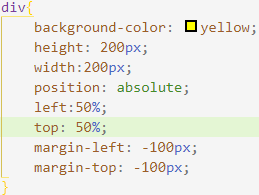
方法2:利用margin:auto
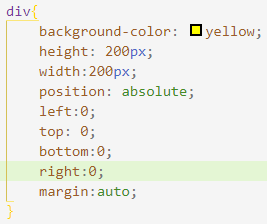
方法3:通过弹性盒(一定要保证父级元素有高度)
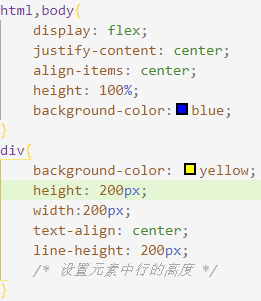




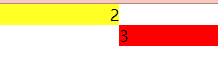

 浙公网安备 33010602011771号
浙公网安备 33010602011771号