JS字符串、数组 常用方法
字符串
字符串 增:
1、+拼接
2、concat()
例:let a = 'hello'
let b = a.concat('word')
console.log(b) // "hello world"
字符串 删:
1、slice(star,end) 从原始字符串中提取一个子字符串,并返回一个新的字符串,而不改变原字符串。
star(必需):起始位置。如果是正数,则从零开始计算索引;如果是负数,则表示从字符串结尾开始计算的字符位置,-1 表示最后一个字符的位置。
end(可选):结束位置,但不包括该位置的字符。和 start 参数一样,它也可以是正数或负数。如果省略了end,则会提取从 start 位置直到字符串末尾的所有字符。
let str = "Hello, world!"
console.log(str.slice(7, 12)) // "world"
console.log(str.slice(-5)) // "world!"
console.log(str.slice(7)) // "world!"
字符串 改:
1、replace() 替换字符,接收两个参数,第一个为匹配的内容,第二个为替换的元素,替换第一次出现的字符
let text = "cat, bat, sat, fat"
let result = text.replace("at", "ond")
console.log(result) // "cond, bat, sat, fat"
2、trim() 删除左右两侧所有空白字符、返回新字符串
let a = " hello world "
let b = a.trim()
console.log(a) // " hello world "
console.log(b) // "hello world"
3、toLowerCase() toUpperCase() 大小写转换,返回一个新的字符串
let a = "hello"
console.log(a) // "hello"
console.log(a.toUpperCase()) // "HELLO"
console.log(a.toLowerCase()) // "hello"
字符串 查:
1、charAt(index) 返回索引位置的字符
let message = "abcde"
console.log(message.charAt(2)) // "c
2、indexOf(char) 从字符串开头去搜索传入的字符串,并返回位置(没有返回-1)
let char = "hello world"
console.log(char.indexOf("o")) // 4
3、startWith() 判断一个字符串是否以指定的子字符串开头
includes() 判断一个字符串是否包含指定子字符串
let a = "foobarbaz"
console.log(a.startsWith("foo")) // true
console.log(a.startsWith("bar")) // false
console.log(a.includes("bar")) // true
字符串 其他:
1、split() 把 字符串 按照指定 分隔符 转换成 数组,返回新数组
let str = "12+23+34"
let arr = str.split("+") // [12, 23, 34]
数组
数组 增:
1、push() 接收任意数量参数,数组末尾添加,返回数组长度
2、unshift() 接收任意数量参数,数组开头添加,返回数组长度
3、splice() 指定位置添加,接收三个参数,分别是:开始位置、0(删除元素数量)、插入的元素,返回空数组
注意:数组的删、改 也有该方法
let colors = ["red", "green", "blue"]
let removed = colors.splice(1, 0, "yellow", "orange")
console.log(colors) // red,yellow,orange,green,blue
console.log(removed) // [ ]
数组 删:
1、pop() 删除数组最后一项,返回删除项
2、shift() 删除数组第一项,返回删除项
3、splice() 指定位置删除,传入两个参数,分别是:开始位置、删除元素数量,返回删除元素的数组
注意:数组的增、改 也有该方法
let colors = ["red", "green", "blue"]
let removed = colors.splice(0,1) // 删除第一项
console.log(colors) // green,blue
console.log(removed) // red
数组 改:
1、splice() 接收三个参数,分别是:开始位置、删除元素数量、插入的任意个元素,返回删除元素的数组,对原数组产生影响
注意:数组的增、删 也有该方法
let colors = ["red", "green", "blue"]
let removed = colors.splice(1, 1, "red", "purple") // 插入两个值,删除一个值
console.log(colors) // red,red,purple,blue
console.log(removed) // green
数组 查:
1、indexOf(char) 返回要查找的元素的位置,没有返回-1
2、includes() 查找数组是否包含该元素,找到返回true,否则false
let numbers = [1, 2, 3, 4, 5, 4, 3, 2, 1]
numbers.includes(4) // true
3、find() 返回第一个匹配的元素
const people = [
{ name: "Matt", age: 27 },
{ name: "Nicholas", age: 29 }
]
people.find((element) => element.age < 28) // // { name: "Matt", age: 27 }
数组 其他:
1、reverse() 将数组元素方向反转,会直接修改原数组,返回反转后的数组
let numbers = [1, 2, 3, 4, 5];
numbers.reverse()
console.log(numbers) // [5, 4, 3, 2, 1]
2、sort() 对数组的元素进行排序
let arr = [4, 2, 5, 1, 3]
2.1 升序排列
arr.sort((a, b) => return a - b)
console.log(arr) // [1, 2, 3, 4, 5]
2.2 降序排列
arr.sort((a, b) => return b - a)
console.log(arr) // [5, 4, 3, 2, 1]
3、join() 将数组 按照分隔符 转换成 字符串
let colors = ["red", "green", "blue"];
alert(colors.join(",")) // red,green,blue
alert(colors.join("||")) // red||green||blue
数组 进阶(迭代方法):
1、some() 检查数组中的元素是否满足指定条件,至少有一个元素返回true,则这个方法返回true
let numbers = [1, 2, 3, 4, 5, 4, 3, 2, 1]
let someResult = numbers.some((item, index, array) => item > 2)
console.log(someResult) // true
2、every() 检查数组中的元素是否满足指定条件,所有元素返回true,则这个方法返回true
let numbers = [1, 2, 3, 4, 5, 4, 3, 2, 1]
let everyResult = numbers.every((item, index, array) => item > 2);
console.log(everyResult) // false
3、forEach() 遍历数组,没有返回值
let numbers = [1, 2, 3, 4, 5, 4, 3, 2, 1]
numbers.forEach((item, index, array) => { ... })
4、filter() 过滤数组,返回新数组,返回的是满足条件的数组元素
let numbers = [1, 2, 3, 4, 5, 4, 3, 2, 1]
let filterResult = numbers.filter((item, index, array) => item > 2)
console.log(filterResult) // [3,4,5,4,3]
5、map() 迭代数组,返回新数组,返回的是处理后的数组元素
const arr = ['red', 'blue', 'green']
const newArr = arr.map((el, index) => {
console.log(el) // 数组元素
console.log(index) // 数组索引
return el + '颜色'
})
console.log(newArr) // ['red颜色', 'blue颜色', 'green颜色']
6、reduce() 累计处理结果,经常用于求和,返回处理后的值
const arr = [1, 5, 8]
const total = arr.reduce((prev, current) => {
return prev + current
}, 0)
console.log(total) // 14
----------------------------------------------------------------
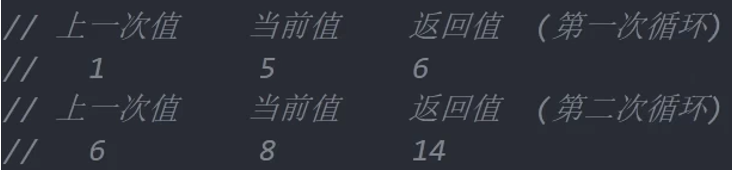
----------------------------------------------------------------
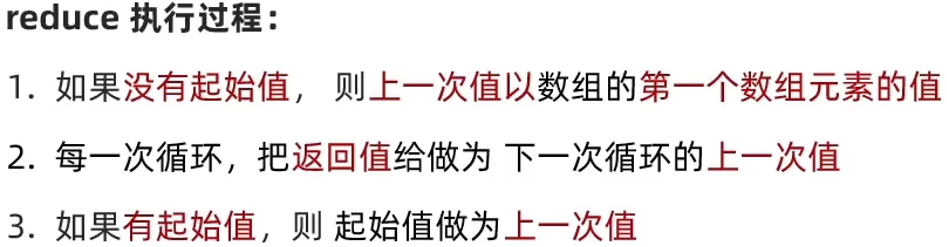




 浙公网安备 33010602011771号
浙公网安备 33010602011771号