Skia OpenGL 函数执行完成时崩溃记录
运行环境:
系统: Win10
Skia版本: Skia m110(通过JetBrains下的skia-pack项目下载的编译好的包)
窗口框架:glfw3
问题代码
#include <iostream> #include <GL/glew.h> #include <GLFW/glfw3.h> #include <GL/gl.h> #define SK_GL #include "include/gpu/GrDirectContext.h" #include "include/gpu/gl/GrGLInterface.h" #include "include/core/SkSurface.h" #include "include/core/SkColorSpace.h" #include "include/core/SkCanvas.h" #include <conio.h> #include <thread> int main() { glfwInit(); glfwWindowHint(GLFW_CONTEXT_VERSION_MAJOR, 3); glfwWindowHint(GLFW_CONTEXT_VERSION_MINOR, 3); auto window = glfwCreateWindow(800, 600, "Skia + OpenGL", nullptr, nullptr); glfwMakeContextCurrent(window); sk_sp<const GrGLInterface> interface = GrGLMakeNativeInterface(); if(!interface) { printf("GrGLMakeNativeInterface fail."); return 1; } sk_sp<GrDirectContext> grContext = GrDirectContext::MakeGL(interface); if(!grContext) { printf("MakeGL fail."); return 1; } int width, height; glfwGetFramebufferSize(window, &width, &height); cout << "buff w:" << width << ", h:" << height << endl; GrGLFramebufferInfo fbInfo; fbInfo.fFBOID = 0; // 默认帧缓冲 fbInfo.fFormat = GL_RGBA8; GrBackendRenderTarget backendRenderTarget(width, height, 0, 0, fbInfo);//注释后不崩溃 }
发现运行以上代码会崩溃,当注释这句后,main函数执行完不会崩溃:
GrBackendRenderTarget backendRenderTarget(width, height, 0, 0, fbInfo);
通过VS调试,发现崩溃报错:
Run-Time Check Failure #2 - Stack around the variable 'backendRenderTarget' was corrupted.
栈损坏报错...不确定是不是m110这个版本对Windows兼容不好的原因.
问题解决
同样大致一样的代码,尝试换m93、m116不会崩溃。
发现网上对PC端Skia的GPU相关的示例是真的少,最后附上Skia PC端简单示例(OpenGL):
int winSize = 800;
glfwInit();
glfwWindowHint(GLFW_RED_BITS, 8);
glfwWindowHint(GLFW_GREEN_BITS, 8);
glfwWindowHint(GLFW_BLUE_BITS, 8);
glfwWindowHint(GLFW_ALPHA_BITS, 8);
glfwWindowHint(GLFW_CONTEXT_VERSION_MAJOR, 3);
glfwWindowHint(GLFW_CONTEXT_VERSION_MINOR, 3);
glfwWindowHint(GLFW_STENCIL_BITS, 8);
auto window = glfwCreateWindow(winSize, winSize, "Skia + OpenGL", nullptr, nullptr);
glfwMakeContextCurrent(window);
sk_sp<const GrGLInterface> interface = GrGLMakeNativeInterface();
if(!interface) {
printf("GrGLMakeNativeInterface fail.");
return 1;
}
sk_sp<GrDirectContext> grContext = GrDirectContext::MakeGL(interface);
if(!grContext) {
printf("MakeGL fail.");
return 1;
}
GrGLFramebufferInfo framebufferInfo;
framebufferInfo.fFBOID = 0; // 默认的 FBO
framebufferInfo.fFormat = GL_RGBA8;
GrBackendRenderTarget backendRenderTarget(winSize, winSize, 0, 8, framebufferInfo);
sk_sp<SkSurface> surface = SkSurface::MakeFromBackendRenderTarget(
grContext.get(),
backendRenderTarget,
kBottomLeft_GrSurfaceOrigin,
kRGBA_8888_SkColorType,
nullptr,
nullptr
);
if (!surface) {
printf("Failed to create Skia GPU surface.\n");
return -1;
}
SkCanvas* canvas = surface->getCanvas();
while (!glfwWindowShouldClose(window)) {
glfwPollEvents();
// 清屏(Skia 层面)
canvas->clear(SK_ColorWHITE);
SkPaint paint;
paint.setColor(SK_ColorRED);
paint.setAntiAlias(true);
canvas->drawRect(SkRect::MakeXYWH(100, 100, 300, 200), paint);
// 提交 GPU 绘图
surface->flushAndSubmit();
// 交换缓冲
glfwSwapBuffers(window);
}
surface->flushAndSubmit();
surface.reset();
grContext->flush();
grContext->abandonContext();
grContext.reset();
glfwMakeContextCurrent(nullptr);
glfwDestroyWindow(window);
glfwTerminate();
简单示例效果图:
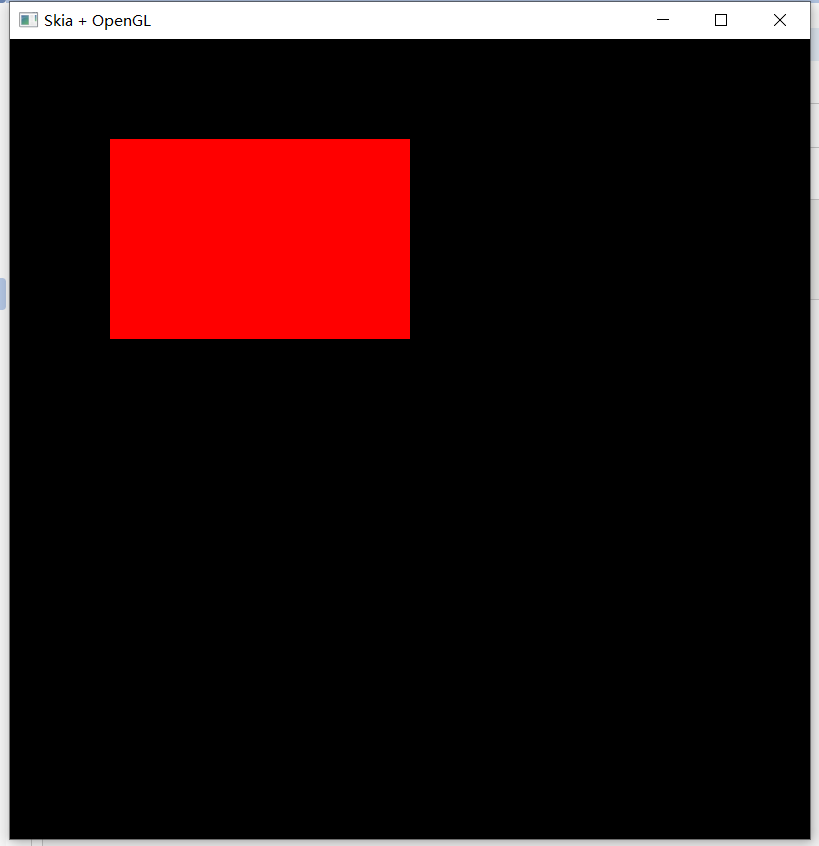
感谢GPT的辅助,让我能把Skia小的Hello World写出来。


 浙公网安备 33010602011771号
浙公网安备 33010602011771号