day46 mysql开始
放假了 前几天和对象出去玩了
而且还阳了 虚了一个多星期
js学完准备一边看vue的课一边学习后端的知识
安装mysql
-
下载
-
放置环境目录
-
配置环境变量(由于之前安装过mysql,先进行了删除
-
安装mysql服务
-
初始化数据库文件
-
启动mysql修改密码
-
重启mysql
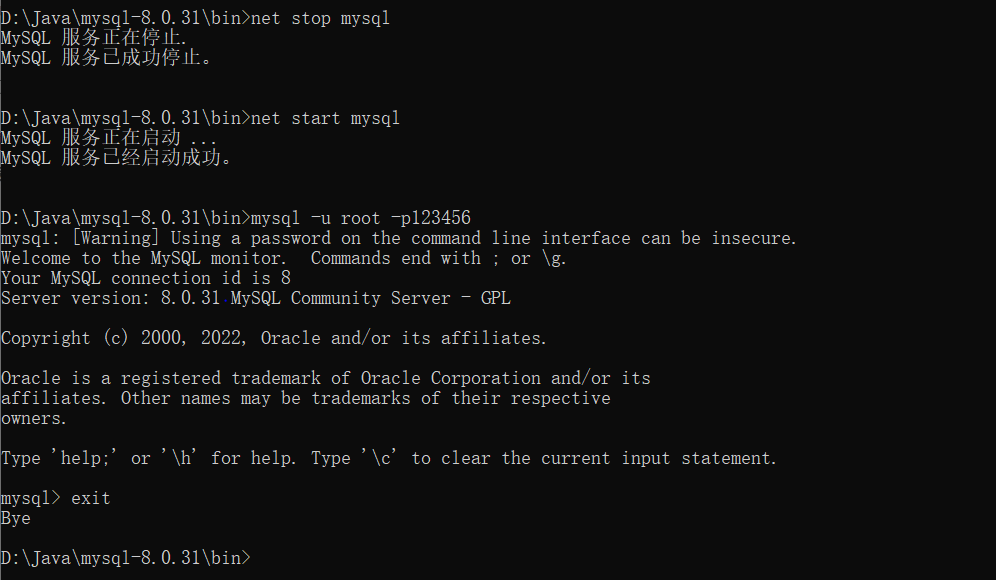
-
代码:
mysqld –-initialize-insecure --user=mysql
net start mysql
mysql -u root -p
update mysql.user set authentication_string=password('123456') where user='root' and Host='localhost';
flush privileges;
net stop mysql
net start mysql
ALTER USER 'root'@'localhost' IDENTIFIED BY '123456';


 浙公网安备 33010602011771号
浙公网安备 33010602011771号