C# invoke C++ method
1. Platform Invocation (P/Invoke)
Set C++ project as dll, compile, copy compiled c++ dll to C# bin/debug matched location
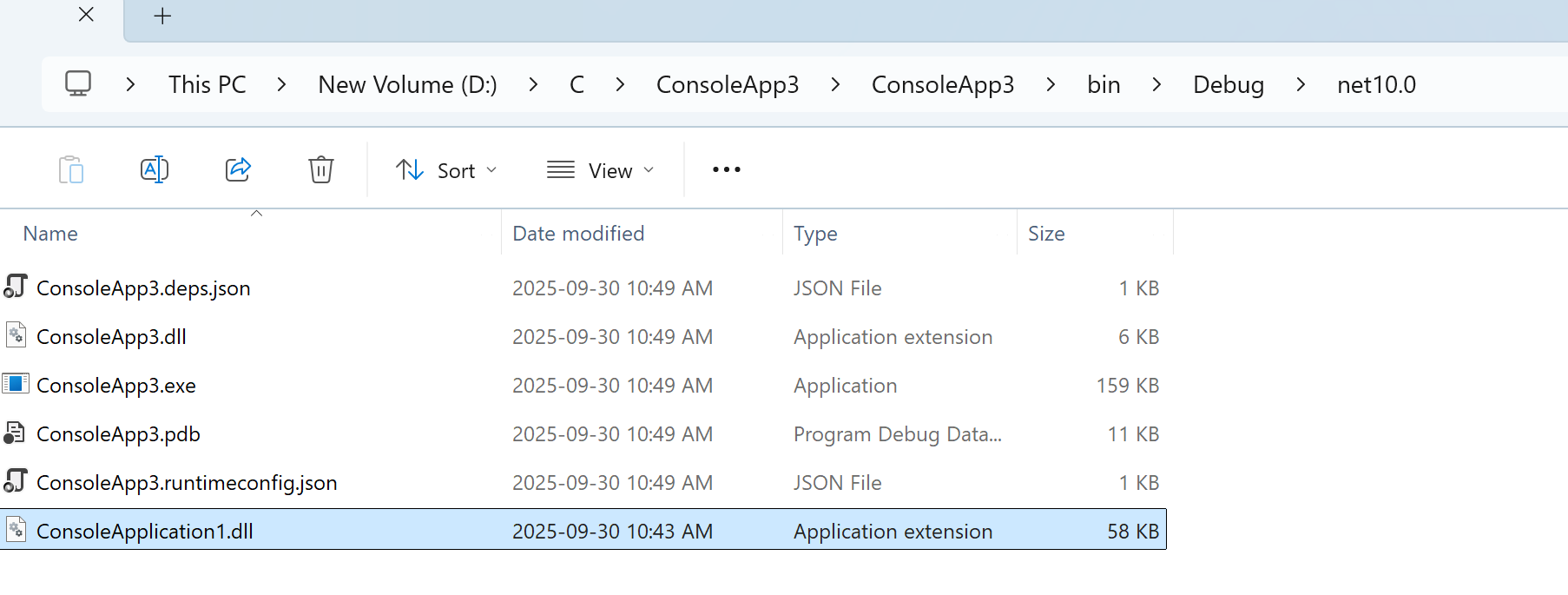
//C++ // ConsoleApplication1.cpp : This file contains the 'main' function. Program execution begins and ends there. // #include <iostream> extern "C" { __declspec(dllexport) int AddNumbers(int a, int b) { return a + b; } __declspec(dllexport) double CalculateAverage(double* numbers, int count) { double sum = 0.0; for (int i = 0; i < count; i++) { sum += numbers[i]; } return sum / count; } } // Run program: Ctrl + F5 or Debug > Start Without Debugging menu // Debug program: F5 or Debug > Start Debugging menu // Tips for Getting Started: // 1. Use the Solution Explorer window to add/manage files // 2. Use the Team Explorer window to connect to source control // 3. Use the Output window to see build output and other messages // 4. Use the Error List window to view errors // 5. Go to Project > Add New Item to create new code files, or Project > Add Existing Item to add existing code files to the project // 6. In the future, to open this project again, go to File > Open > Project and select the .sln file
using System; using System.Runtime.InteropServices; namespace ConsoleApp3 { internal class Program { [DllImport("ConsoleApplication1.dll")] public static extern int AddNumbers(int a, int b); [DllImport("ConsoleApplication1.dll")] public static extern double CalculateAverage(double[] numbers, int count); static void Main(string[] args) { int result = AddNumbers(5, 100); Console.WriteLine($"Result:{result}"); double[] numbers = { 4.5, 5346.5, 2453465.4, 675467.7 }; double average=CalculateAverage(numbers,numbers.Length); Console.WriteLine($"Average:{average}"); } } }
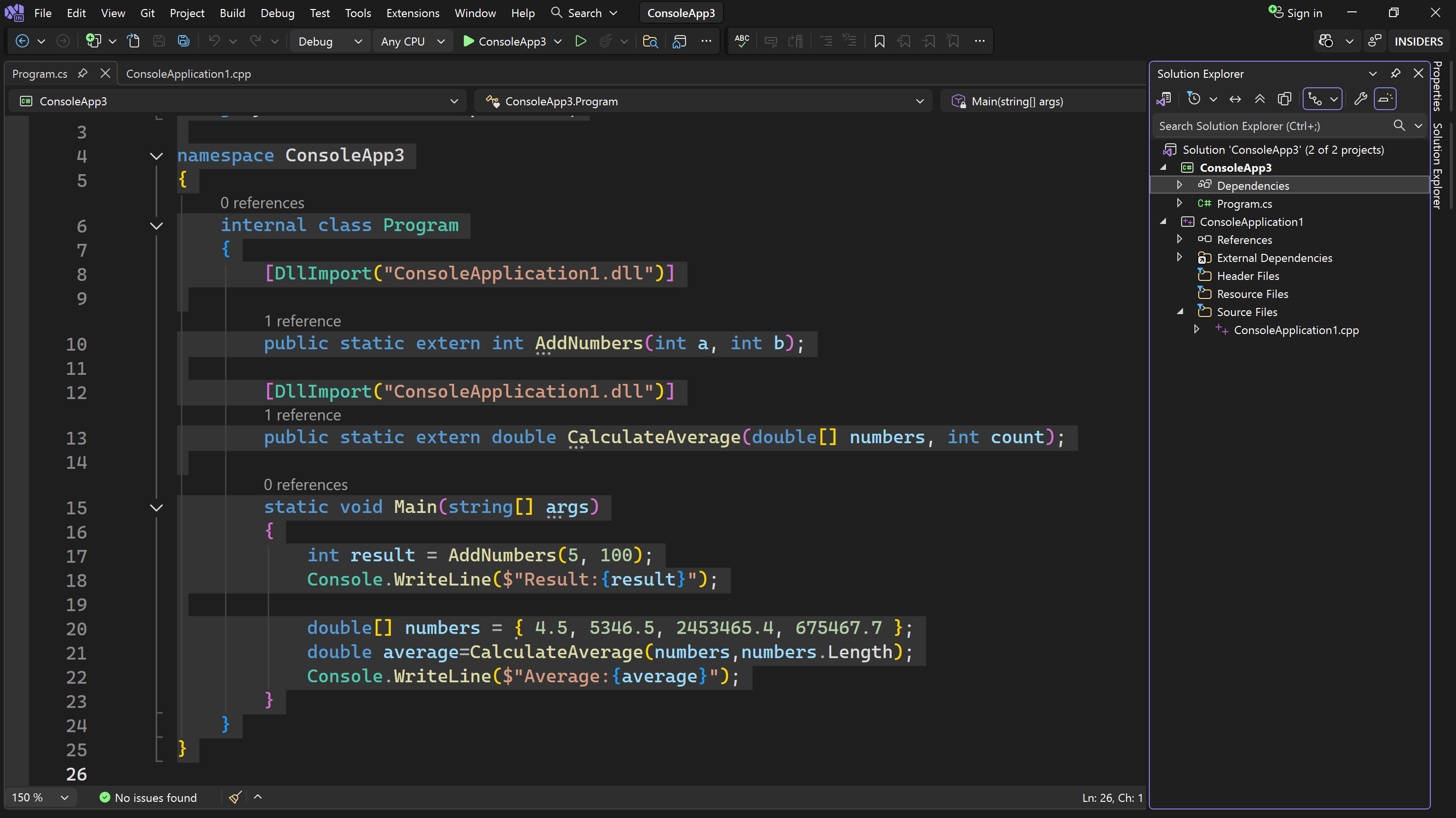
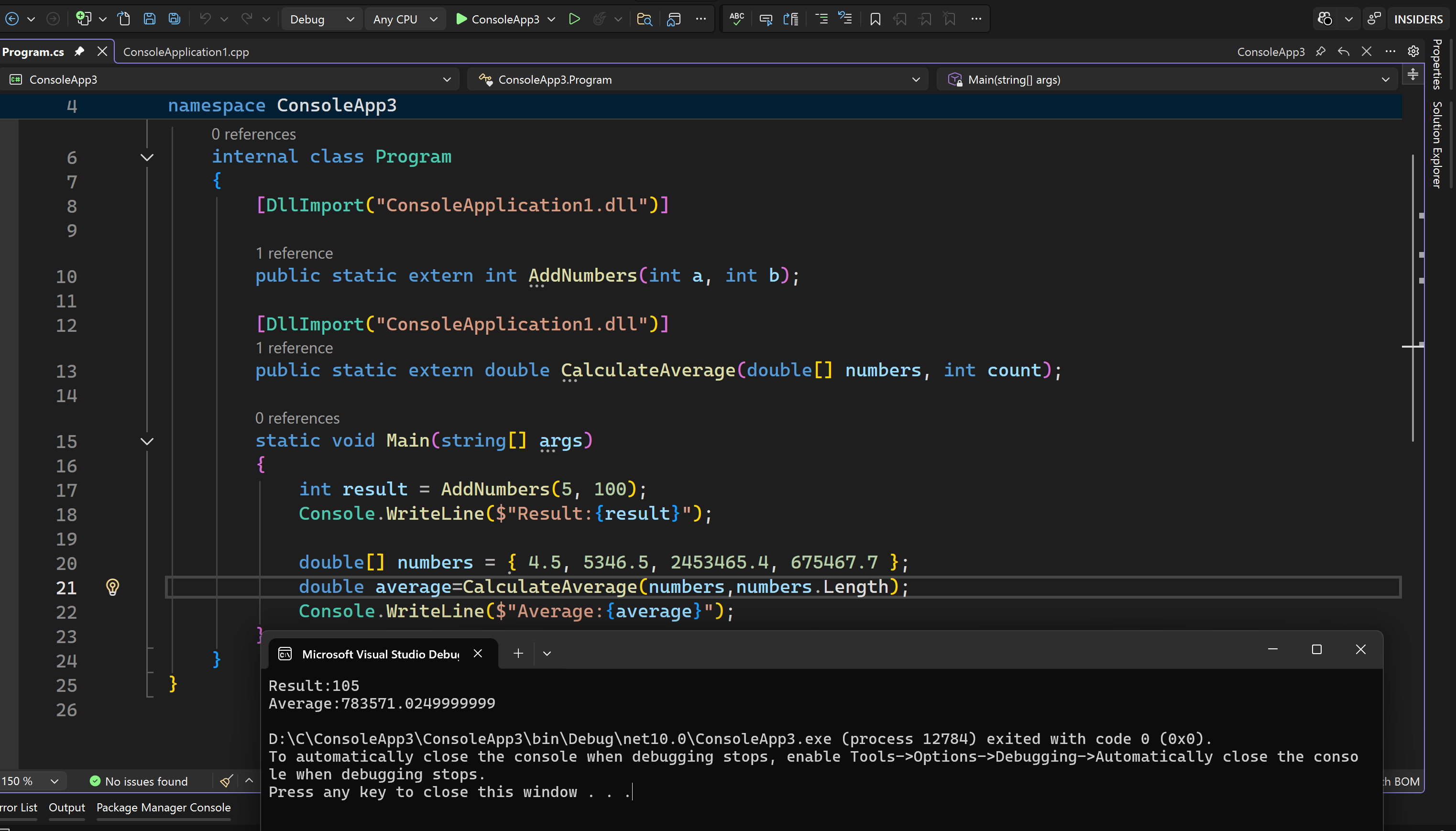




 浙公网安备 33010602011771号
浙公网安备 33010602011771号