install-package itext7;
install-package itext7.bouncy-castle-adapter;
using iText.IO.Font.Constants;
using iText.IO.Image;
using iText.Kernel.Colors;
using iText.Kernel.Font;
using iText.Kernel.Pdf;
using iText.Layout;
using iText.Layout.Element;
using iText.Layout.Properties;
using System.Diagnostics;
namespace ConsoleApp13
{
internal class Program
{
static void Main(string[] args)
{
IText7PdfDemo();
Console.WriteLine("Hello, World!");
}
static void IText7PdfDemo()
{
try
{
string pdfFile = $"output_{DateTime.Now.ToString("yyyyMMddHHmmssffff")}.pdf";
string imagePath = @"../../../Images/1.jpg";
List<Book> booksList = new List<Book>();
for (int i = 0; i<100; i++)
{
booksList.Add(new Book()
{
Id=i+1,
Name=$"Name_{i+1}",
Author=$"Author_{i+1}",
Title=$"Title_{i+1}",
ISBN=$"ISBN_{i+1}_{Guid.NewGuid().ToString("N")}",
Summary=$"Summary_{i+1}",
Topic=$"Topic_{i+1}"
});
}
using (var writer = new PdfWriter(pdfFile))
using (var pdf = new PdfDocument(writer))
using (var document = new Document(pdf,iText.Kernel.Geom.PageSize.A3))
{
PdfFont font = PdfFontFactory.CreateFont(StandardFonts.HELVETICA);
//// Add a paragraph with font and size
//Paragraph p = new Paragraph("Hello iText7 with custom font & size!")
// .SetFont(font)
// .SetFontSize(18) // font size
// .SetBold() // optional bold
// .SetItalic(); // optional italic
// Add text
document.Add(new Paragraph("iText 7 Export string,image data list in PDF!")
.SetFont(font)
.SetFontSize(50)
.SimulateBold()
.SimulateBold()
.SetFontColor(ColorConstants.BLUE));
document.Add(new Paragraph($"Exported on {DateTime.Now:yyyy-MM-dd HH:mm:ss}"));
// Add image
if (File.Exists(imagePath))
{
ImageData imgData = ImageDataFactory.Create(imagePath);
var img = new Image(imgData).ScaleToFit(imgData.GetWidth(), imgData.GetHeight()); // resize if needed
document.Add(img);
}
else
{
document.Add(new Paragraph("⚠ Image file not found."));
}
// Add title
document.Add(new Paragraph("Books List")
.SetTextAlignment(TextAlignment.LEFT)
.SetFontSize(16)
.SimulateBold());
document.Add(new Paragraph($"Generated on {DateTime.Now:yyyy-MM-dd HH:mm:ss}")
.SetTextAlignment(TextAlignment.RIGHT)
.SetFontSize(10));
document.Add(new Paragraph("\n")); // spacing
// Define table with 7 columns
Table table = new Table(new float[] { 1, 2, 2, 4, 2, 3, 2 });
table.SetWidth(UnitValue.CreatePercentValue(100));
// Add headers
string[] headers = { "Id", "Name", "Author", "ISBN", "Title", "Summary", "Topic" };
foreach (var header in headers)
{
table.AddHeaderCell(new Cell().Add(new Paragraph(header).SimulateBold()));
}
// Add book data
foreach (var book in booksList)
{
table.AddCell(book.Id.ToString());
table.AddCell(book.Name ?? "");
table.AddCell(book.Author ?? "");
table.AddCell(book.ISBN ?? "");
table.AddCell(book.Title ?? "");
table.AddCell(book.Summary ?? "");
table.AddCell(book.Topic ?? "");
}
// Add table to document
document.Add(table);
}
Process proc = new Process()
{
StartInfo=new ProcessStartInfo()
{
FileName=pdfFile,
UseShellExecute=true,
}
};
proc.Start();
}
catch (Exception ex)
{
Console.WriteLine(ex.Message);
}
}
}
public class Book
{
public int Id { get; set; }
public string Name { get; set; }
public string Author { get; set; }
public string ISBN { get; set; }
public string Summary { get; set; }
public string Topic { get; set; }
public string Title { get; set; }
}
}
![image]()
![image]()
![image]()
![image]()
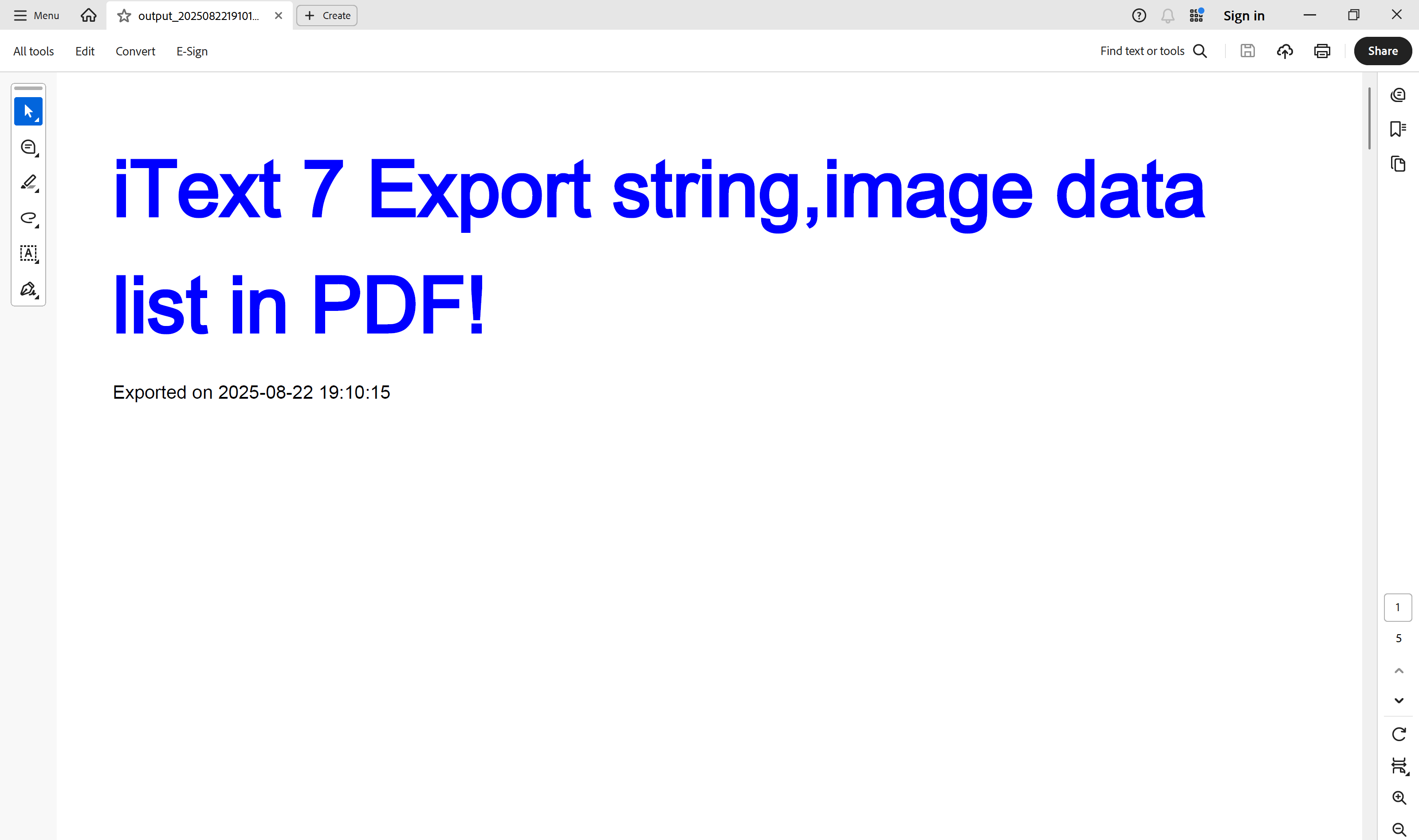

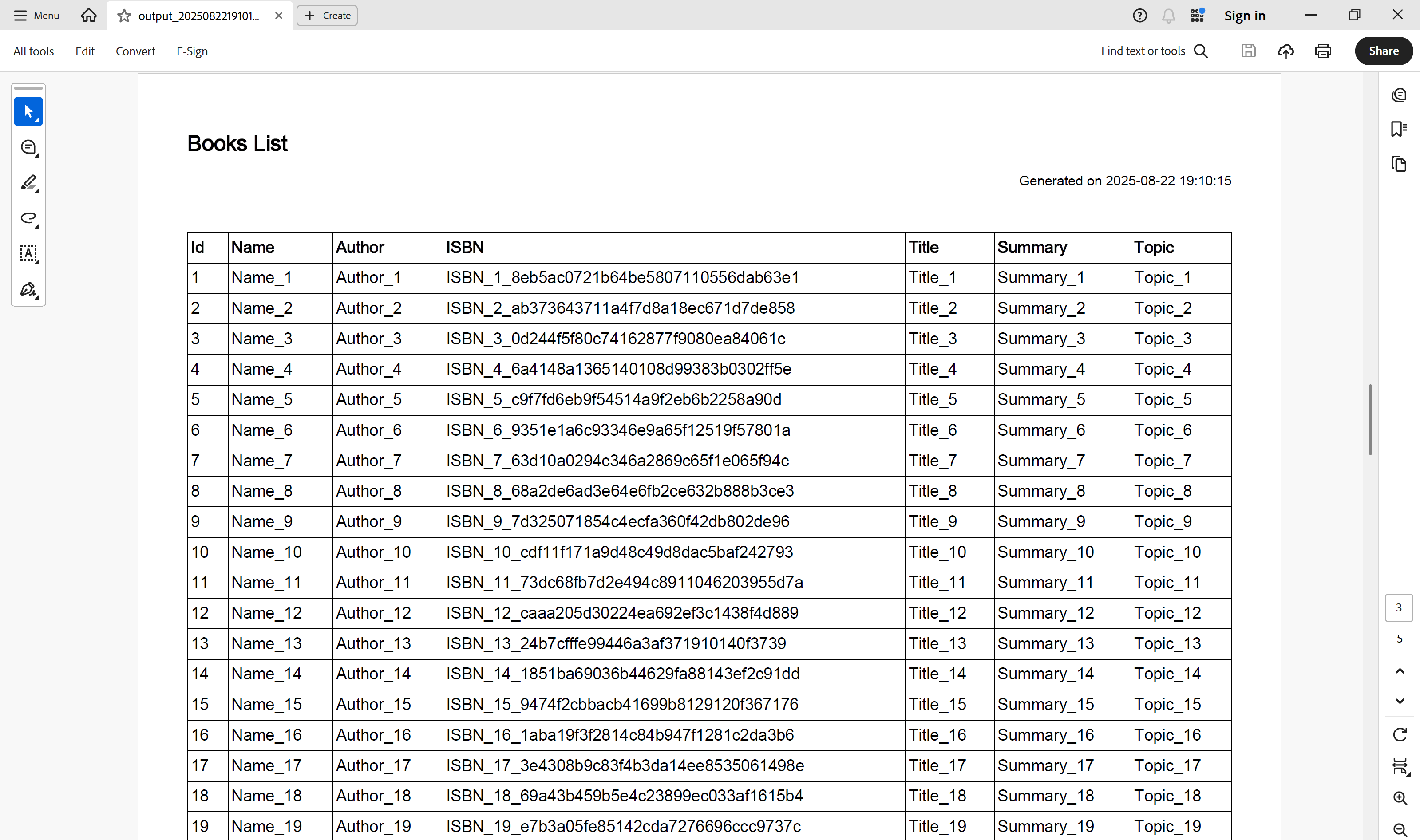
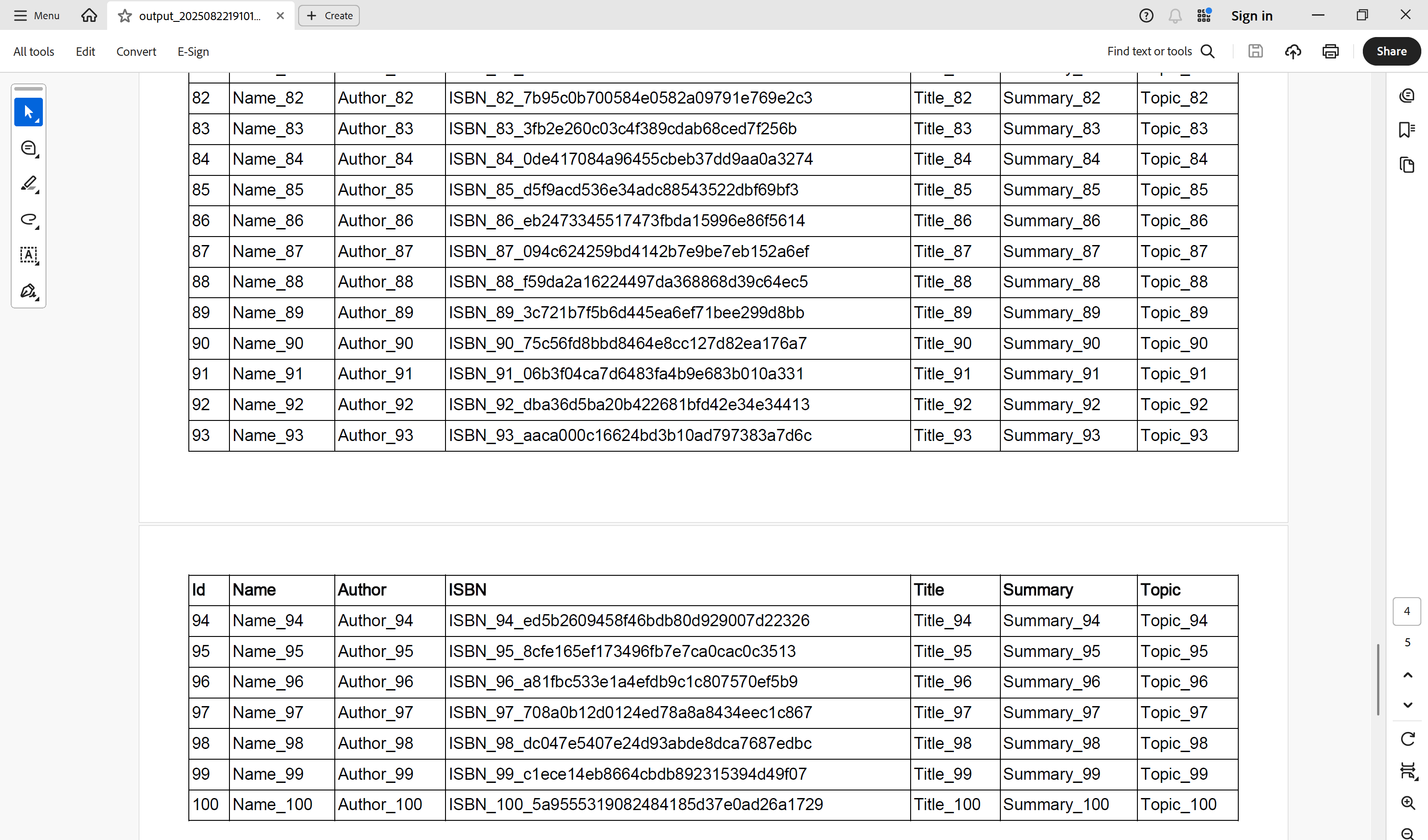




 浙公网安备 33010602011771号
浙公网安备 33010602011771号