<Window x:Class="WpfApp19.MainWindow"
xmlns="http://schemas.microsoft.com/winfx/2006/xaml/presentation"
xmlns:x="http://schemas.microsoft.com/winfx/2006/xaml"
xmlns:d="http://schemas.microsoft.com/expression/blend/2008"
xmlns:mc="http://schemas.openxmlformats.org/markup-compatibility/2006"
xmlns:local="clr-namespace:WpfApp19"
mc:Ignorable="d"
Title="MainWindow" Height="450" Width="800">
<Grid>
<ListBox x:Name="lbx"
ItemsSource="{Binding BooksCollection,Mode=TwoWay,UpdateSourceTrigger=PropertyChanged}">
<ListBox.Resources>
</ListBox.Resources>
<ListBox.ItemTemplate>
<DataTemplate>
<Grid Height="500">
<Grid.ColumnDefinitions>
<ColumnDefinition/>
<ColumnDefinition/>
</Grid.ColumnDefinitions>
<Border Grid.Column="0"
x:Name="border">
<Image
Width="50"
Height="50"
Source="{Binding DataContext.ImgSource,RelativeSource={RelativeSource
Mode=FindAncestor,AncestorType={x:Type ListBoxItem}}}">
<Image.Triggers>
<EventTrigger RoutedEvent="Mouse.MouseEnter">
<BeginStoryboard>
<Storyboard>
<DoubleAnimation Storyboard.TargetProperty="Width"
To="500"
Duration="0:0:1"/>
<DoubleAnimation Storyboard.TargetProperty="Height"
To="500"
Duration="0:0:1"/>
</Storyboard>
</BeginStoryboard>
</EventTrigger>
<EventTrigger RoutedEvent="Mouse.MouseLeave">
<BeginStoryboard>
<Storyboard>
<DoubleAnimation Storyboard.TargetProperty="Width"
To="50"
Duration="0:0:1"/>
<DoubleAnimation Storyboard.TargetProperty="Height"
To="50"
Duration="0:0:1"/>
</Storyboard>
</BeginStoryboard>
</EventTrigger>
<EventTrigger RoutedEvent="Mouse.MouseDown">
</EventTrigger>
</Image.Triggers>
</Image>
</Border>
<TextBlock Grid.Column="1"
Text="{Binding DataContext.ISBN,RelativeSource={RelativeSource
Mode=FindAncestor,AncestorType={x:Type ListBoxItem}}}">
<TextBlock.Resources>
<Style TargetType="{x:Type TextBlock}">
<Setter Property="FontSize" Value="50"/>
<Setter Property="HorizontalAlignment" Value="Center"/>
<Setter Property="VerticalAlignment" Value="Center"/>
<Setter Property="TextWrapping" Value="WrapWithOverflow"/>
<Style.Triggers>
<Trigger Property="IsMouseOver" Value="True">
<Setter Property="Foreground" Value="Red"/>
<Setter Property="FontWeight" Value="ExtraBold"/>
<Setter Property="FontStretch" Value="ExtraExpanded"/>
<Setter Property="FontSize" Value="100"/>
</Trigger>
</Style.Triggers>
</Style>
</TextBlock.Resources>
</TextBlock>
</Grid>
</DataTemplate>
</ListBox.ItemTemplate>
</ListBox>
</Grid>
</Window>
//cs
using System.Collections.ObjectModel;
using System.ComponentModel;
using System.IO;
using System.Runtime.CompilerServices;
using System.Text;
using System.Windows;
using System.Windows.Controls;
using System.Windows.Data;
using System.Windows.Documents;
using System.Windows.Input;
using System.Windows.Media;
using System.Windows.Media.Imaging;
using System.Windows.Navigation;
using System.Windows.Shapes;
namespace WpfApp19
{
/// <summary>
/// Interaction logic for MainWindow.xaml
/// </summary>
public partial class MainWindow : Window
{
public MainWindow()
{
InitializeComponent();
var vm = new MainVM();
this.DataContext = vm;
}
}
public class MainVM : INotifyPropertyChanged
{
public MainVM()
{
InitBooksCollection();
}
private void InitBooksCollection()
{
var imgsDir = @"../../../Images";
if (Directory.Exists(imgsDir))
{
var imgs = Directory.GetFiles(imgsDir);
int imgsCount = imgs.Count();
BooksCollection = new ObservableCollection<Book>();
for (int i = 0; i < 100; i++)
{
BooksCollection.Add(new Book()
{
ImgSource = GetImgSourceViaUrl(imgs[i % imgsCount]),
ISBN = $"{i + 1}_{Guid.NewGuid().ToString("N")}"
});
}
}
}
private ImageSource GetImgSourceViaUrl(string imgUrl)
{
if (!File.Exists(imgUrl))
{
return null;
}
BitmapImage bmi = new BitmapImage();
bmi.BeginInit();
bmi.UriSource = new Uri(imgUrl, UriKind.RelativeOrAbsolute);
bmi.EndInit();
if (bmi.CanFreeze)
{
bmi.Freeze();
}
return bmi;
}
public event PropertyChangedEventHandler? PropertyChanged;
public void OnPropertyChanged([CallerMemberName]string propertyName="")
{
var handler = PropertyChanged;
if(handler!=null)
{
handler?.Invoke(this, new PropertyChangedEventArgs(propertyName));
}
}
private ObservableCollection<Book> booksCollection;
public ObservableCollection<Book> BooksCollection
{
get
{
return booksCollection;
}
set
{
if(value!= booksCollection)
{
booksCollection = value;
OnPropertyChanged(nameof(BooksCollection));
}
}
}
}
public class Book
{
public ImageSource ImgSource { get; set; }
public string ISBN { get; set; }
}
}
![]()
![]()
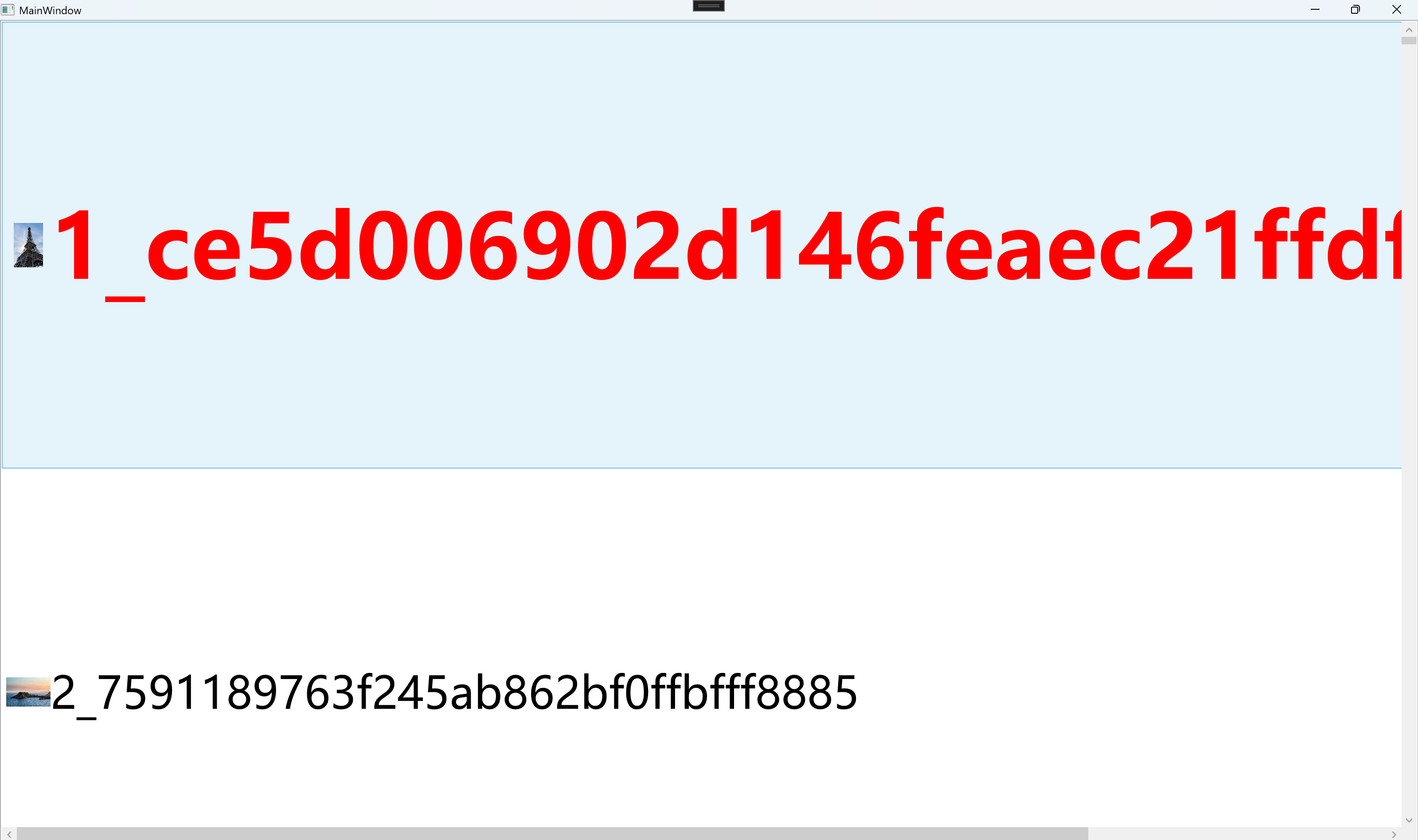





 浙公网安备 33010602011771号
浙公网安备 33010602011771号