WPF ListBox scroll to selected item automatically via behavior
1.Install Microsoft.Xaml.Behaviors.Wpf
2.
//xaml <Window x:Class="WpfApp194.MainWindow" xmlns="http://schemas.microsoft.com/winfx/2006/xaml/presentation" xmlns:x="http://schemas.microsoft.com/winfx/2006/xaml" xmlns:d="http://schemas.microsoft.com/expression/blend/2008" xmlns:mc="http://schemas.openxmlformats.org/markup-compatibility/2006" xmlns:behavior="http://schemas.microsoft.com/xaml/behaviors" xmlns:local="clr-namespace:WpfApp194" mc:Ignorable="d" Title="MainWindow" Height="450" Width="800"> <Grid> <ListBox x:Name="lbx"> <ListBox.ItemContainerStyle> <Style TargetType="{x:Type ListBoxItem}"> <Setter Property="Height" Value="30"/> <Style.Triggers> <Trigger Property="IsSelected" Value="True"> <Setter Property="Background" Value="Red"/> <Setter Property="Foreground" Value="Red"/> <Setter Property="Height" Value="70"/> <Setter Property="FontSize" Value="50"/> </Trigger> </Style.Triggers> </Style> </ListBox.ItemContainerStyle> <behavior:Interaction.Behaviors> <local:ListBoxAutoScrollToSelectedItemBehavior/> </behavior:Interaction.Behaviors> </ListBox> </Grid> </Window> //xaml.cs using Microsoft.Xaml.Behaviors; using System; using System.Collections.Generic; using System.Linq; using System.Text; using System.Threading.Tasks; using System.Windows; using System.Windows.Controls; using System.Windows.Data; using System.Windows.Documents; using System.Windows.Input; using System.Windows.Media; using System.Windows.Media.Animation; using System.Windows.Media.Imaging; using System.Windows.Navigation; using System.Windows.Shapes; namespace WpfApp194 { /// <summary> /// Interaction logic for MainWindow.xaml /// </summary> public partial class MainWindow : Window { public MainWindow() { InitializeComponent(); InitLbx(); } private Random rnd; private int selectedIdx; private System.Timers.Timer tmr; private void InitLbx() { lbx.Items.Clear(); for(int i=0;i<100;i++) { lbx.Items.Add($"Item_{i}"); } if (tmr == null) { tmr = new System.Timers.Timer(); tmr.Interval = 1000; tmr.Elapsed += Tmr_Elapsed; tmr.Start(); } if(rnd==null) { rnd=new Random(); } } private void Tmr_Elapsed(object sender, System.Timers.ElapsedEventArgs e) { selectedIdx = rnd.Next(0, 100); Application.Current?.Dispatcher.BeginInvoke(new Action(() => { lbx.SelectedItem=lbx.Items[selectedIdx]; lbx.ScrollIntoView(lbx.SelectedItem); this.Title = $"{selectedIdx}"; })); } } public class ListBoxAutoScrollToSelectedItemBehavior : Behavior<ListBox> { protected override void OnAttached() { base.OnAttached(); AssociatedObject.SelectionChanged += AssociatedObject_SelectionChanged; } protected override void OnDetaching() { AssociatedObject.SelectionChanged -= AssociatedObject_SelectionChanged; base.OnDetaching(); } private void AssociatedObject_SelectionChanged(object sender, SelectionChangedEventArgs e) { if (AssociatedObject.SelectedItem != null) { Application.Current?.Dispatcher.BeginInvoke(new Action(() => { AssociatedObject.ScrollIntoView(AssociatedObject.SelectedItem); })); } } } }
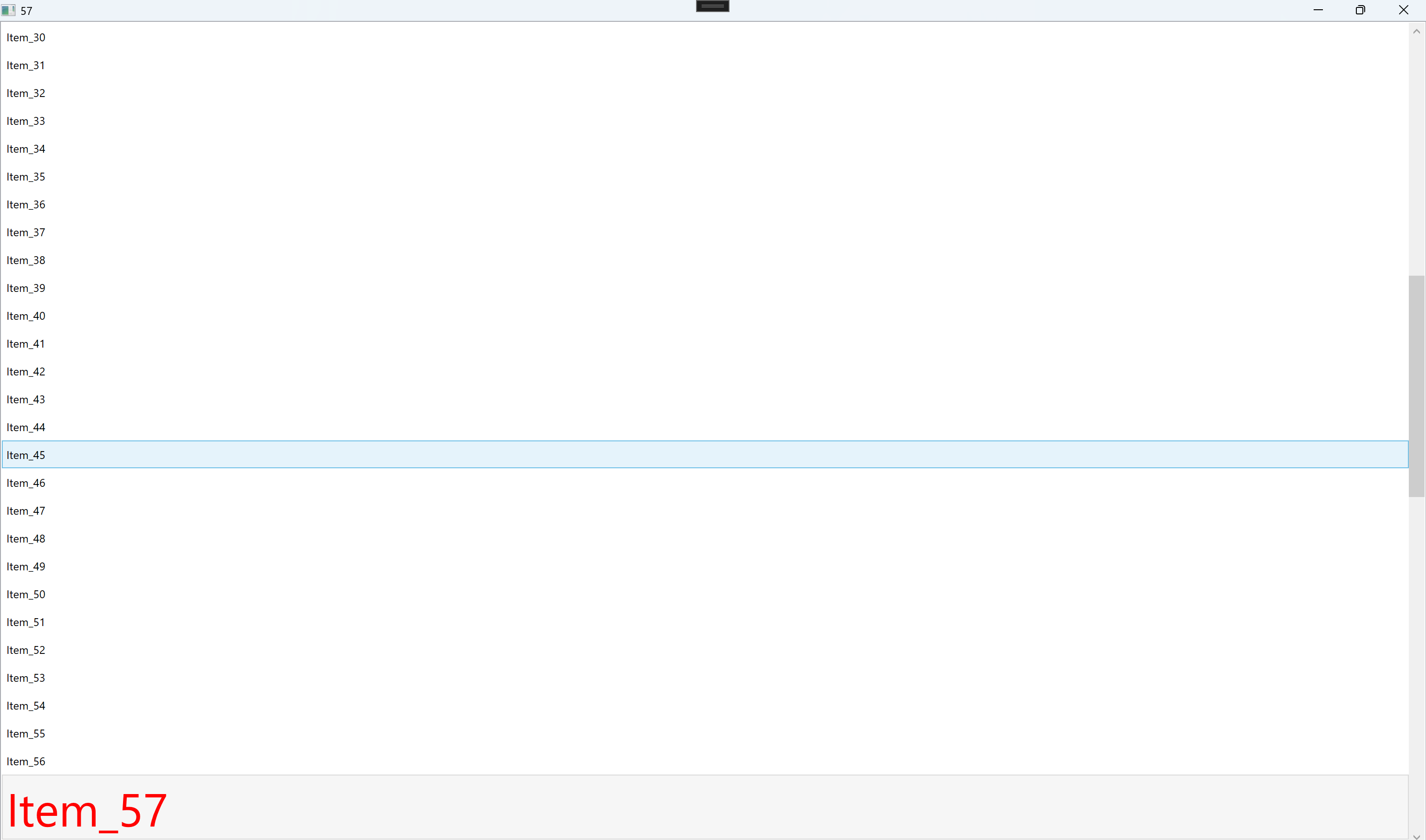
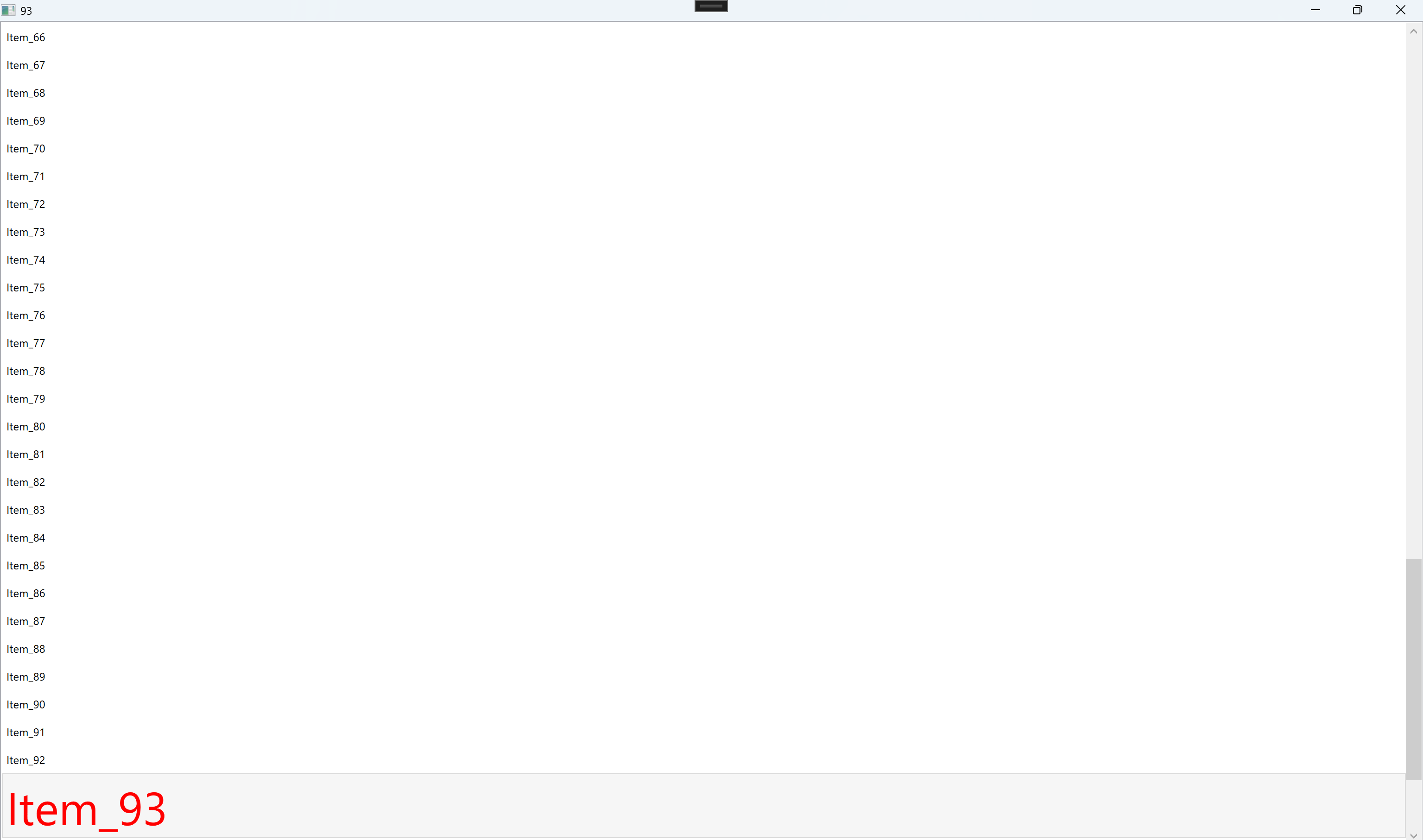
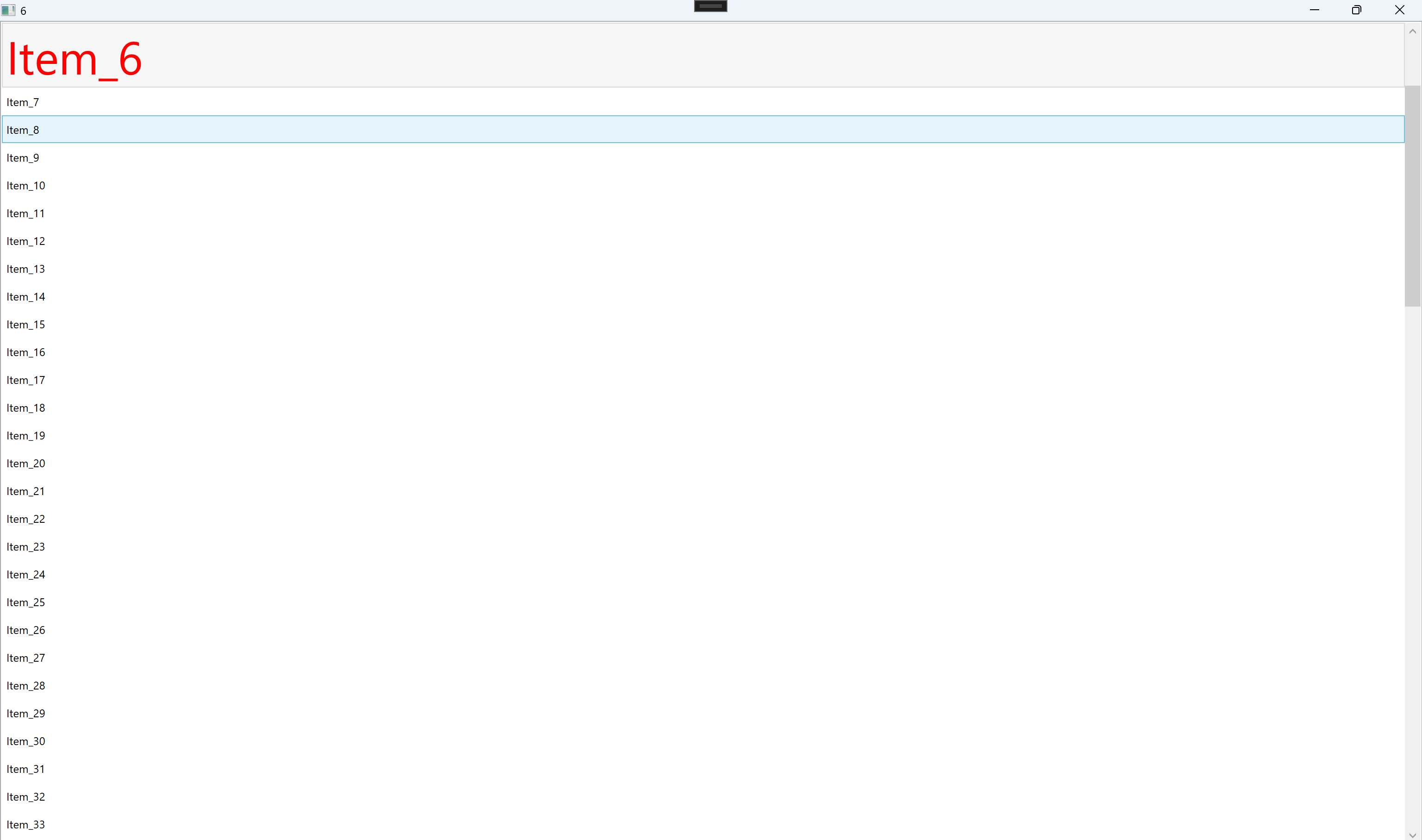
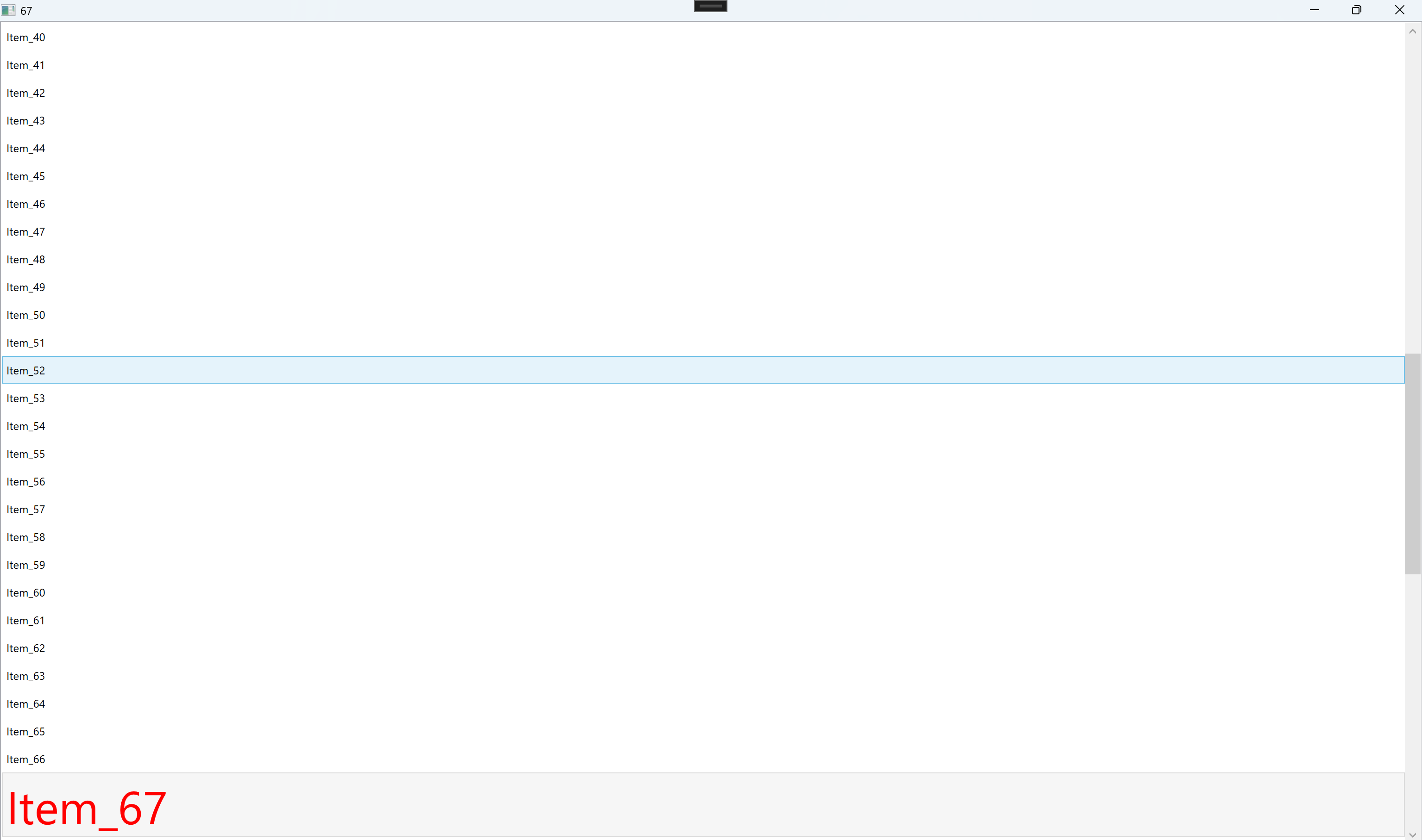




 浙公网安备 33010602011771号
浙公网安备 33010602011771号