<Window x:Class="WpfApp156.MainWindow"
xmlns="http://schemas.microsoft.com/winfx/2006/xaml/presentation"
xmlns:x="http://schemas.microsoft.com/winfx/2006/xaml"
xmlns:d="http://schemas.microsoft.com/expression/blend/2008"
xmlns:mc="http://schemas.openxmlformats.org/markup-compatibility/2006"
xmlns:local="clr-namespace:WpfApp156"
mc:Ignorable="d"
Title="MainWindow" Height="450" Width="800">
<Window.Resources>
<ControlTemplate x:Key="btnTemplate"
TargetType="{x:Type Button}">
<Border BorderBrush="Orange"
BorderThickness="5"
CornerRadius="10"
Background="Red"
TextBlock.Foreground="Black">
<ContentPresenter/>
</Border>
</ControlTemplate>
<ControlTemplate x:Key="btn2Template"
TargetType="{x:Type Button}">
<Border x:Name="border"
BorderBrush="Orange"
BorderThickness="5"
CornerRadius="2"
Background="Red"
TextBlock.Foreground="Black">
<Grid>
<Rectangle x:Name="focusCue"
Visibility="Hidden"
Stroke="Black"
StrokeThickness="5"
StrokeDashArray="1 2"
SnapsToDevicePixels="True">
</Rectangle>
<ContentPresenter RecognizesAccessKey="True"
Margin="{TemplateBinding Padding}"></ContentPresenter>
</Grid>
</Border>
<ControlTemplate.Triggers>
<Trigger Property="IsMouseOver" Value="True">
<Setter TargetName="border" Property="Background" Value="DarkRed"/>
</Trigger>
<Trigger Property="IsPressed" Value="True">
<Setter TargetName="border" Property="Background" Value="IndianRed"/>
<Setter TargetName="border" Property="BorderBrush" Value="DarkKhaki"/>
</Trigger>
<Trigger Property="IsKeyboardFocused" Value="True">
<Setter TargetName="focusCue" Property="Visibility" Value="Visible"/>
</Trigger>
</ControlTemplate.Triggers>
</ControlTemplate>
</Window.Resources>
<StackPanel Margin="5">
<Button Template="{StaticResource btnTemplate}"
Padding="5" Margin="5">First Button</Button>
<Button Template="{StaticResource btn2Template}"
Padding="5" Margin="5">Second Button</Button>
</StackPanel>
</Window>
![]()
![]()
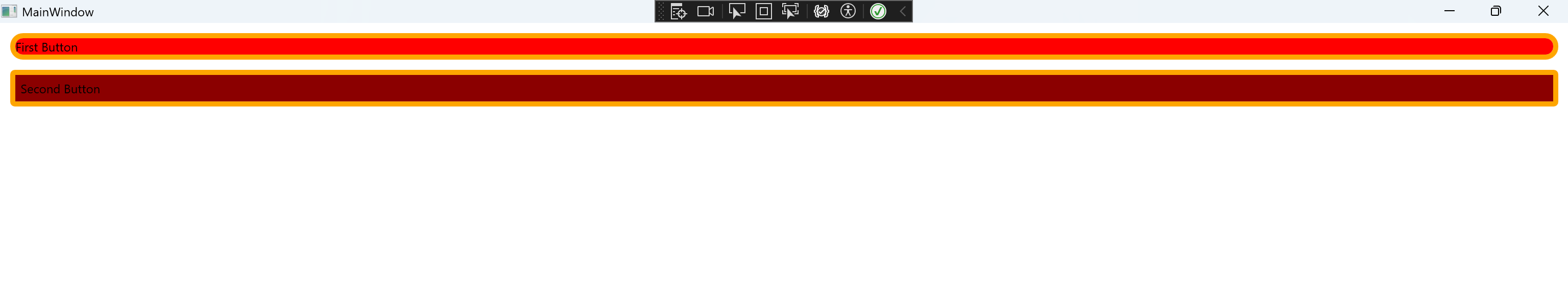
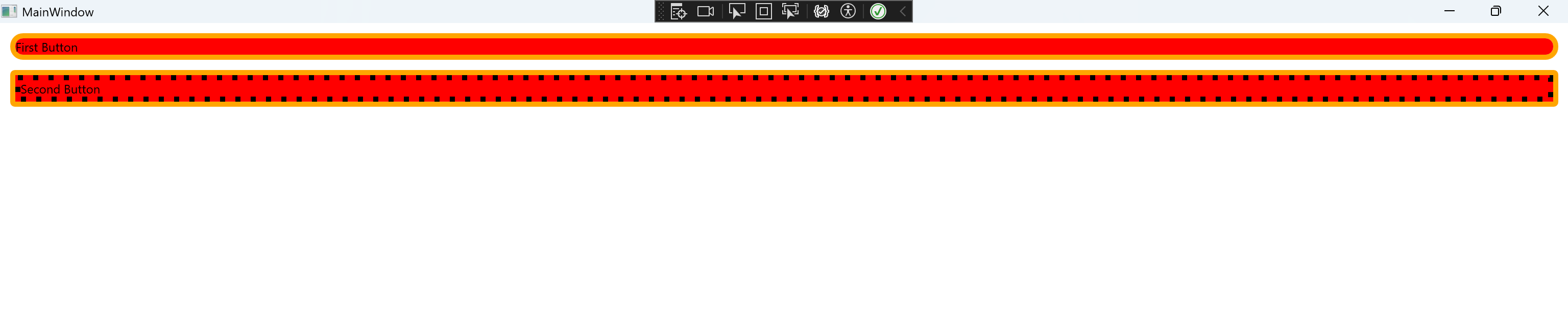




 浙公网安备 33010602011771号
浙公网安备 33010602011771号