<Window x:Class="WpfApp340.MainWindow"
xmlns="http://schemas.microsoft.com/winfx/2006/xaml/presentation"
xmlns:x="http://schemas.microsoft.com/winfx/2006/xaml"
xmlns:d="http://schemas.microsoft.com/expression/blend/2008"
xmlns:mc="http://schemas.openxmlformats.org/markup-compatibility/2006"
xmlns:local="clr-namespace:WpfApp340"
mc:Ignorable="d" WindowState="Maximized"
Title="MainWindow" Height="450" Width="800">
<Window.Resources>
<Style TargetType="ListBoxItem">
<Setter Property="SnapsToDevicePixels" Value="True"/>
<Setter Property="Padding" Value="2,0,0,0"/>
<Setter Property="Template">
<Setter.Value>
<ControlTemplate TargetType="ListBoxItem">
<ControlTemplate.Triggers>
<Trigger Property="IsSelected" Value="True">
<Setter Property="Background" Value="Red" />
<Setter Property="Foreground" Value="White" />
</Trigger>
</ControlTemplate.Triggers>
<Border x:Name="Bd"
BorderBrush="{TemplateBinding BorderBrush}"
BorderThickness="{TemplateBinding BorderThickness}"
Background="{TemplateBinding Background}"
Padding="{TemplateBinding Padding}"
SnapsToDevicePixels="true">
<ContentPresenter HorizontalAlignment="{TemplateBinding HorizontalContentAlignment}"
VerticalAlignment="{TemplateBinding VerticalContentAlignment}"
SnapsToDevicePixels="{TemplateBinding SnapsToDevicePixels}"/>
</Border>
</ControlTemplate>
</Setter.Value>
</Setter>
</Style>
</Window.Resources>
<Grid>
<ListBox x:Name="lb" ItemContainerStyle="{StaticResource {x:Type ListBoxItem}}">
<ListBox.ItemTemplate>
<DataTemplate>
<TextBlock Text="{Binding Name}"/>
</DataTemplate>
</ListBox.ItemTemplate>
</ListBox>
</Grid>
</Window>
using System;
using System.Collections.Generic;
using System.Linq;
using System.Text;
using System.Threading.Tasks;
using System.Windows;
using System.Windows.Controls;
using System.Windows.Data;
using System.Windows.Documents;
using System.Windows.Input;
using System.Windows.Media;
using System.Windows.Media.Imaging;
using System.Windows.Navigation;
using System.Windows.Shapes;
namespace WpfApp340
{
/// <summary>
/// Interaction logic for MainWindow.xaml
/// </summary>
public partial class MainWindow : Window
{
List<Book> booksList { get; set; }
public MainWindow()
{
booksList = new List<Book>();
InitializeComponent();
for (int i = 0; i < 100; i++)
{
booksList.Add(new Book()
{
Id = i + 1,
Name = $"Name_{i + 1}",
Title = $"Title_{i + 1}"
});
}
lb.ItemsSource = booksList;
}
}
public class Book
{
public int Id { get; set; }
public string Name { get; set; }
public string Title { get; set; }
}
}
![]()
![]()
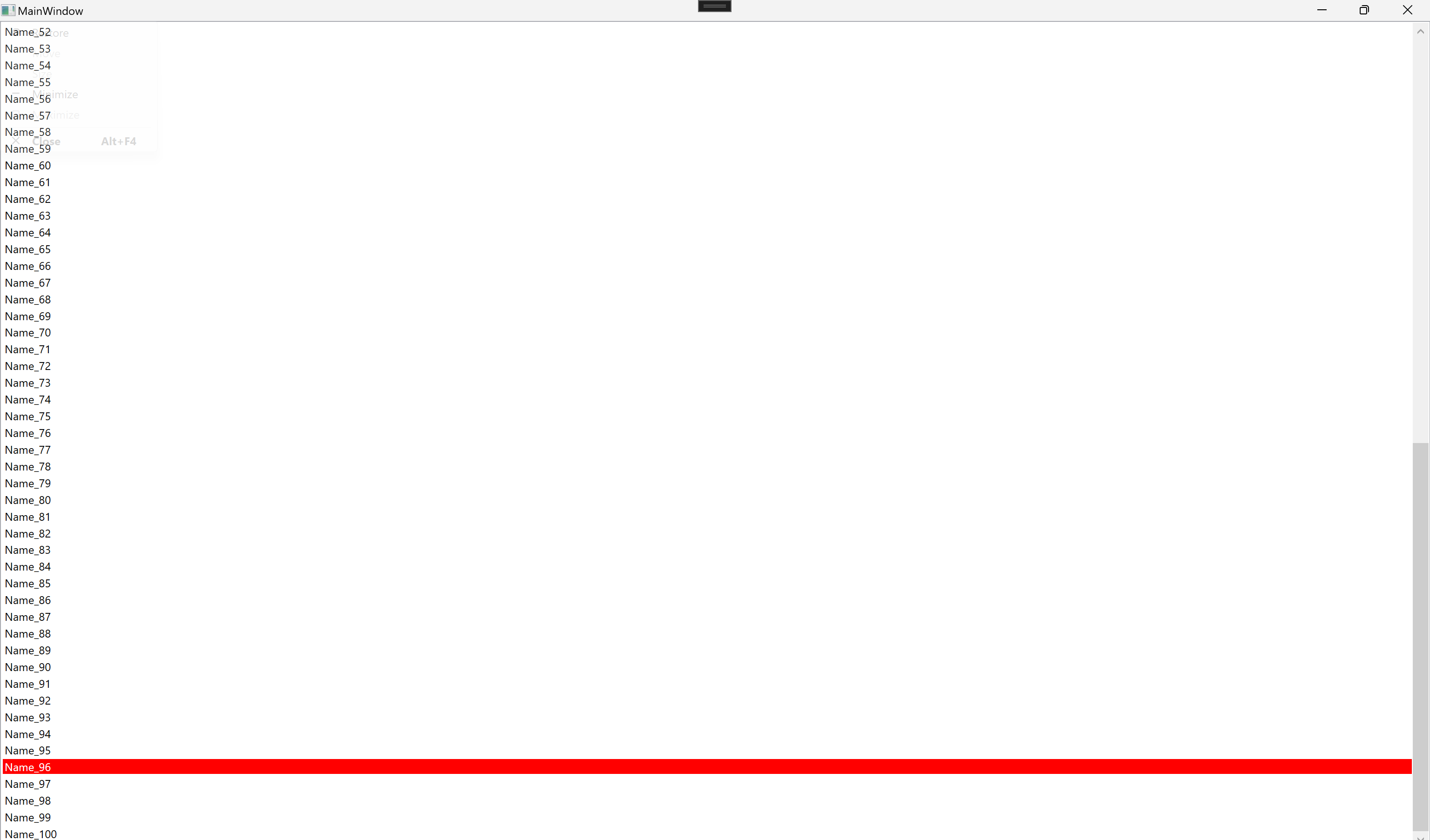
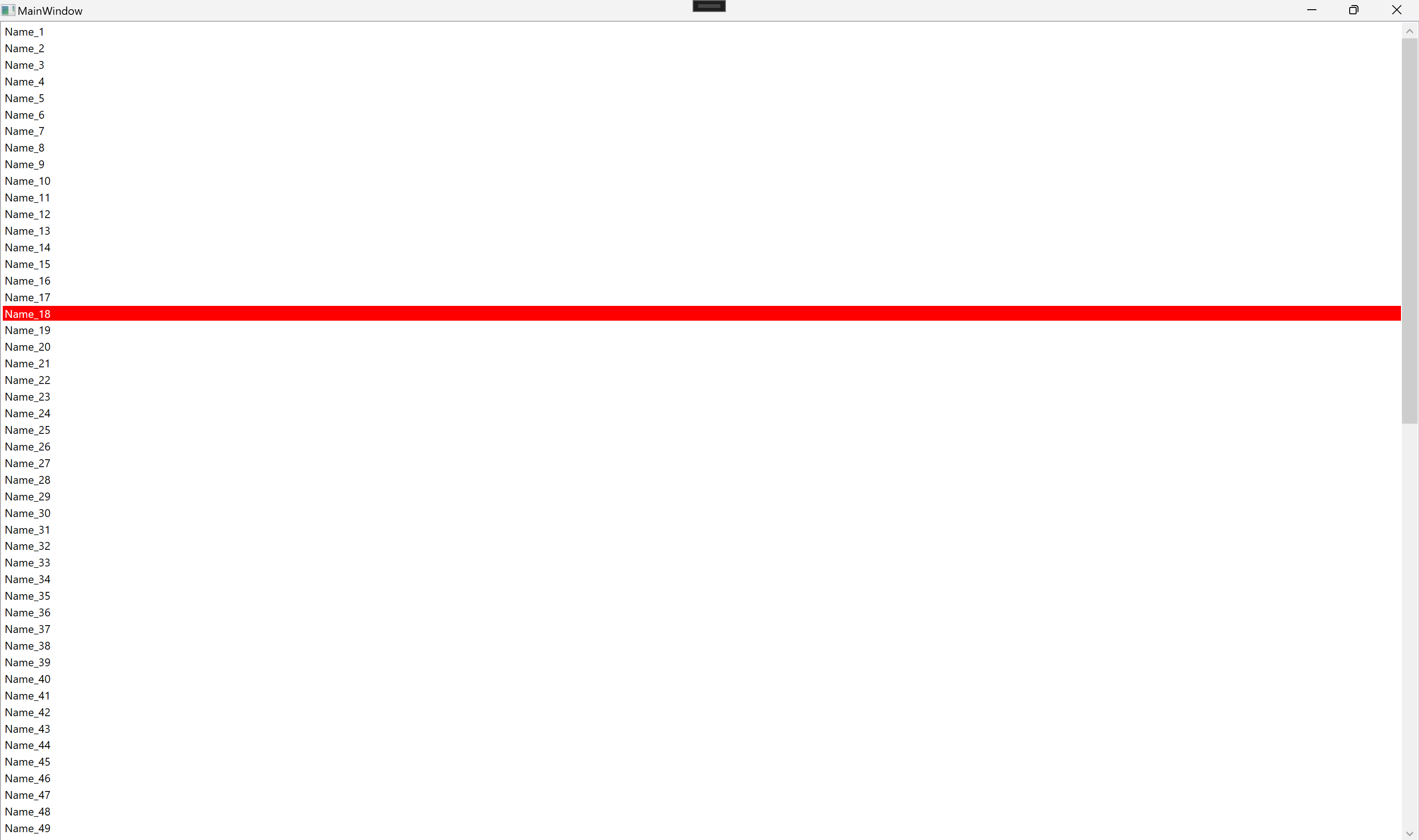




 浙公网安备 33010602011771号
浙公网安备 33010602011771号