WPF ResourceDictionary ResourceDictionary.MergedDictionaries
1.Add resource dictionary,Brushes.xaml
<ResourceDictionary xmlns="http://schemas.microsoft.com/winfx/2006/xaml/presentation" xmlns:x="http://schemas.microsoft.com/winfx/2006/xaml"> <LinearGradientBrush EndPoint="1,0" x:Key="brush1"> <GradientStop Color="Yellow" Offset="0"/> <GradientStop Color="Orange" Offset="0.7"/> <GradientStop Color="DarkRed" Offset="1"/> </LinearGradientBrush> </ResourceDictionary>
2.In App.xaml
<Application x:Class="WpfApp186.App" xmlns="http://schemas.microsoft.com/winfx/2006/xaml/presentation" xmlns:x="http://schemas.microsoft.com/winfx/2006/xaml" xmlns:local="clr-namespace:WpfApp186" StartupUri="MainWindow.xaml"> <Application.Resources> <ResourceDictionary> <ResourceDictionary.MergedDictionaries> <ResourceDictionary Source="Brushes.xaml"/> </ResourceDictionary.MergedDictionaries> </ResourceDictionary> </Application.Resources> </Application>
3.MainWindow.xaml
<Window x:Class="WpfApp186.MainWindow" xmlns="http://schemas.microsoft.com/winfx/2006/xaml/presentation" xmlns:x="http://schemas.microsoft.com/winfx/2006/xaml" xmlns:d="http://schemas.microsoft.com/expression/blend/2008" xmlns:mc="http://schemas.openxmlformats.org/markup-compatibility/2006" xmlns:local="clr-namespace:WpfApp186" mc:Ignorable="d" WindowState="Maximized" Title="MainWindow" Height="450" Width="800"> <Grid> <Ellipse Fill="{StaticResource brush1}"/> </Grid> </Window>
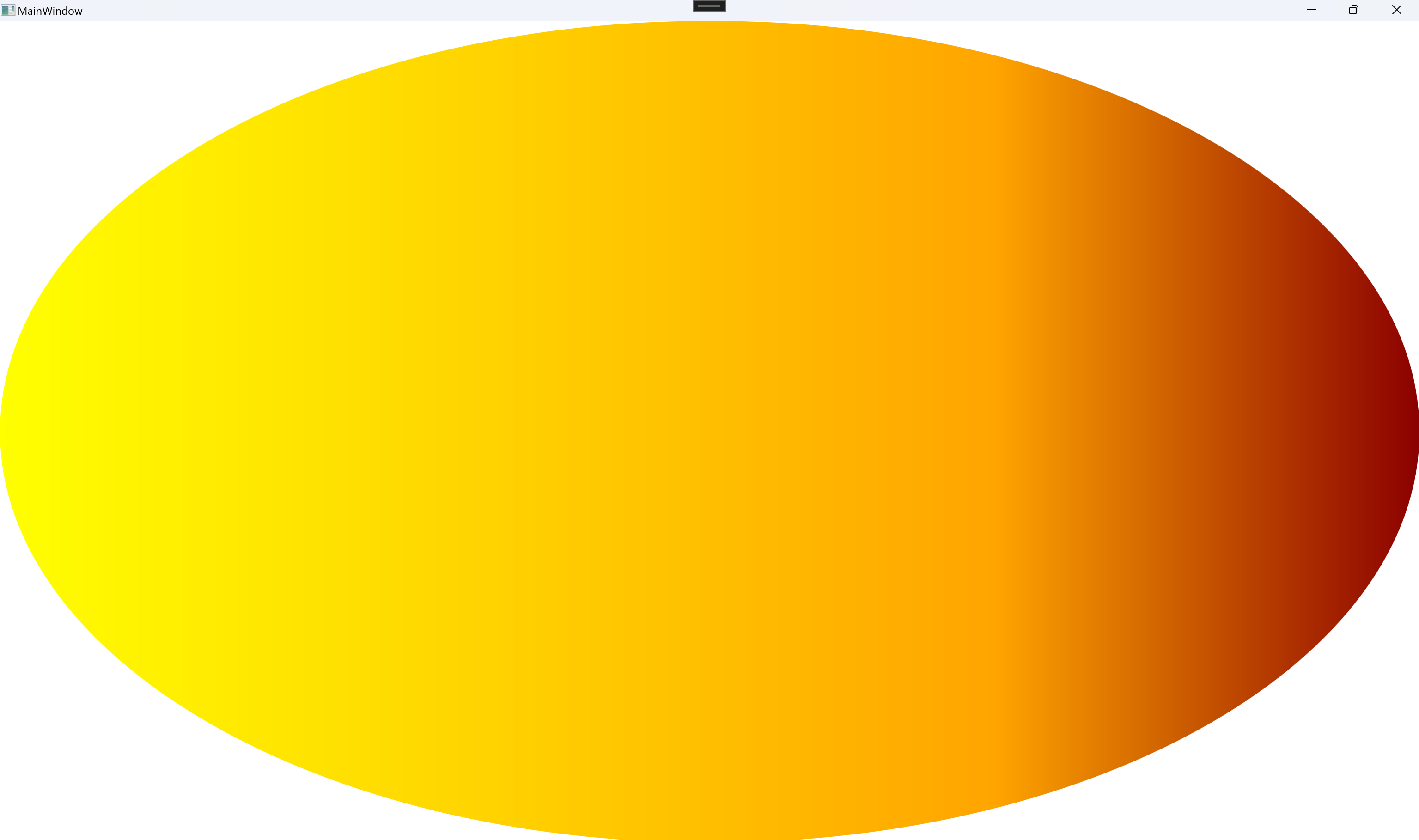




 浙公网安备 33010602011771号
浙公网安备 33010602011771号