Download visual studio offline installer
1.Go to https://docs.microsoft.com/en-us/visualstudio/install/create-an-offline-installation-of-visual-studio?view=vs-2019 download the installer.exe file.
The below is one of download uri.
https://visualstudio.microsoft.com/thank-you-downloading-visual-studio/?sku=community&rel=16&utm_medium=microsoft&utm_source=docs.microsoft.com&utm_campaign=offline+install&utm_content=download+vs2019.
2.Save the vs installer.exe file in D:\Download
3.Run the command as Administrator and run,it will start to download vs installer package.
vs_community__395160013.1597396280.exe --layout "D:\Download" --lang en-US

4.It will pop up another download console window and it will display the downloaded progress as below.
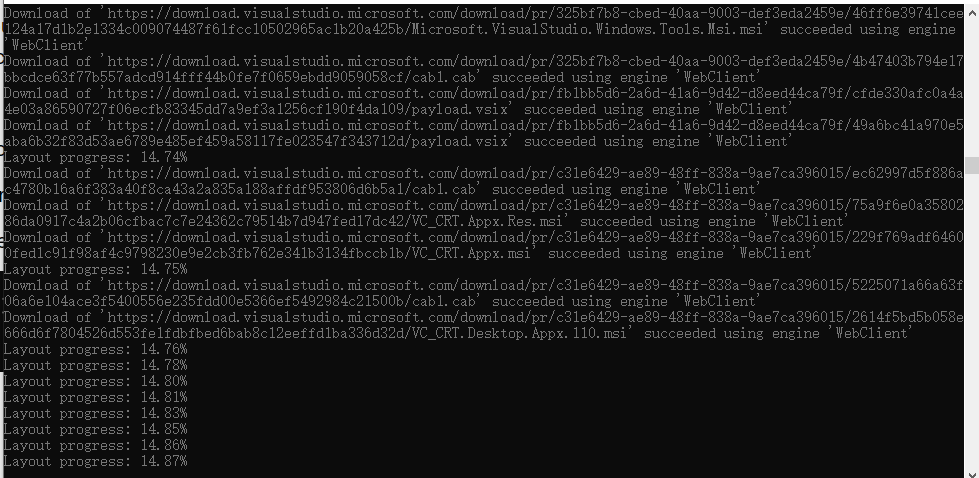




 浙公网安备 33010602011771号
浙公网安备 33010602011771号