swiper轮播图(中间大,两侧小)
效果图:
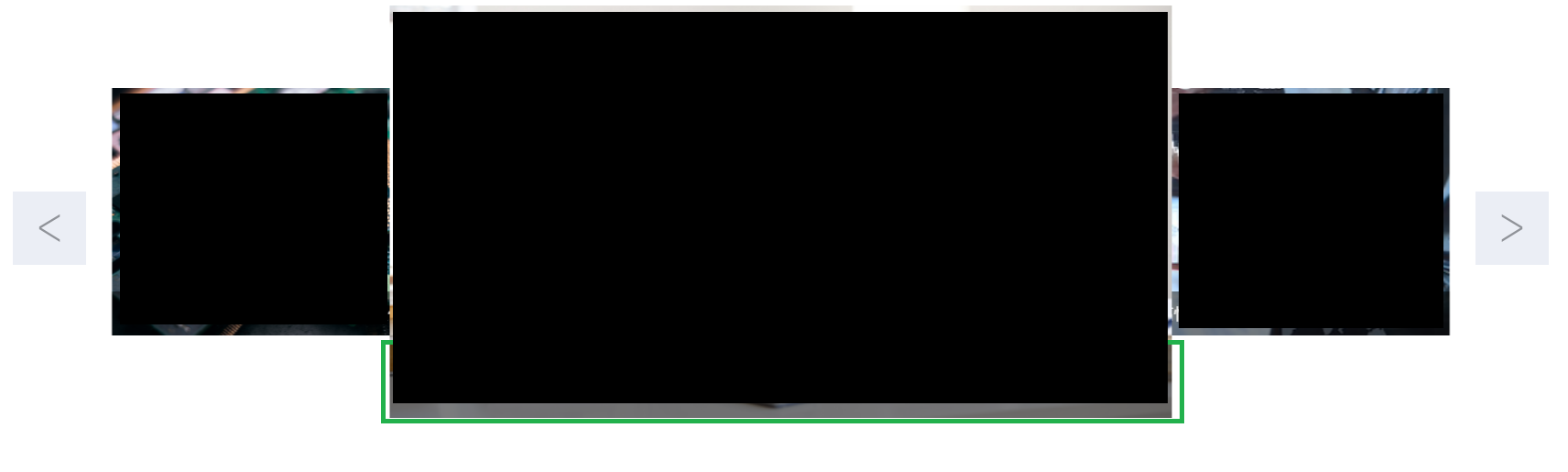
<link rel="stylesheet" href="plugins/swiper.min.css">
<div id="certify" class="col-md-12">
<div class="swiper-container" style="width: 90%;height: 450px;">
<div class="swiper-wrapper">
<div class="swiper-slide"><a href=""><img src="img/index/矩形备份 8.png"></a><span>aaa</span></div>
<div class="swiper-slide"><a href=""><img src="img/index/矩形(2).png"></a><span>bbb</span></div>
<div class="swiper-slide"><a href=""><img src="img/index/矩形备份 7.png"></a><span>ccc</span></div>
<div class="swiper-slide"><a href=""><img src="img/index/u14.jpg"></a><span>ddd</span></div>
<div class="swiper-slide"><a href=""><img src="img/index/u19.jpg"></a><span>eee</span></div>
</div>
<!-- 如果需要导航按钮 -->
<div class="swiper-button-prev"><img src="img/index/编组 5备份.png" alt=""></div>
<div class="swiper-button-next"><img src="img/index/编组 5.png" alt=""></div>
</div>
</div>
<script src="plugins/swiper.min.js"></script>
<script>
var mySwiper = new Swiper ('.swiper-container', {
watchSlidesProgress: true,
slidesPerView: 'auto',
centeredSlides: true,
loop: true,
loopedSlides: 3,
autoplay: 3000,
prevButton: '.swiper-button-prev',
nextButton: '.swiper-button-next',
pagination: '.swiper-pagination',
//paginationClickable :true,
onProgress: function(swiper, progress) {
for (i = 0; i < swiper.slides.length; i++) {
var slide = swiper.slides.eq(i);
var slideProgress = swiper.slides[i].progress;
modify = 1;
if (Math.abs(slideProgress) > 3) {
modify = (Math.abs(slideProgress) - 1) * 0.3 + 1;
}
translate = slideProgress * modify * 380 + 'px';
scale = 1 - Math.abs(slideProgress) / 2.5;
zIndex = 999 - Math.abs(Math.round(10 * slideProgress));
slide.transform('translateX(' + translate + ') scale(' + scale + ')');
slide.css('zIndex', zIndex);
slide.css('opacity', 1);
if (Math.abs(slideProgress) > 1) {
slide.css('opacity', 0);
}
}
},
onSetTransition: function(swiper, transition) {
for (var i = 0; i < swiper.slides.length; i++) {
var slide = swiper.slides.eq(i)
slide.transition(transition);
}
},
//处理分页器bug
// onSlideChangeStart: function(swiper) {
// if (swiper.activeIndex == 4) {
// swiper.bullets.eq(9).addClass('swiper-pagination-bullet-active');
// console.log(swiper.bullets.length);
// }
// }
})
</script>
#certify {
position: relative;
width: 100%;
margin: 72px auto 0
}
#certify .swiper-container {
/* padding-bottom: 60px; */
}
#certify .swiper-slide {
width: 854px;
height: 450px;
background: #fff;
position: relative;
}
#certify .swiper-slide img{
width: 100%;
height: 100%;
display:block;
}
#certify .swiper-slide span {
width: 100%;
height: 80px;
display: block;
position: absolute;
bottom: 0;
left: 0;
font-size:30px;
font-family:PingFangSC-Regular,PingFang SC;
font-weight:400;
color:rgba(255,255,255,1);
background:rgba(0,0,0,0.5);
text-align: center;
line-height: 80px;
}
#certify .swiper-pagination {
width: 100%;
bottom: 20px;
}
/* #certify .swiper-pagination-bullets .swiper-pagination-bullet {
margin: 0 5px;
border: 3px solid #fff;
background-color: #d5d5d5;
width: 10px;
height: 10px;
opacity: 1;
} */
#certify .swiper-pagination-bullets .swiper-pagination-bullet-active {
border: 3px solid #00aadc;
background-color: #fff;
}
#certify .swiper-button-prev {
left: 0;
width: 80px;
font-size: 30px;
text-align: center;
line-height: 80px;
height: 80px;
background: inherit;
background-color: rgba(242, 242, 242, 1);
border: none;
}
/* #certify .swiper-button-prev:hover {
background-position: 0 -46px;
background-size: 100%
} */
#certify .swiper-button-next {
right: 0;
font-size: 30px;
text-align: center;
line-height: 80px;
width: 80px;
height: 80px;
background: inherit;
background-color: rgba(242, 242, 242, 1);
border: none;
}




 浙公网安备 33010602011771号
浙公网安备 33010602011771号