容器技术之Docker私有镜像仓库harbor
前文我们聊到了docker的私有镜像仓库docker-distribution的搭建和简单的使用,回顾请参考https://www.cnblogs.com/qiuhom-1874/p/13058338.html;从前文的搭建和使用过程来看,docker-distribution搭建的仓库非常简陋,它甚至连一个用户认证都没有,更别提多用户;今天我们来介绍另外一款docker仓库工具harbor;harbor这款工具相对docker-distribution来讲功能上丰富了许多;它支持多租户,可扩展的API和web ui ,支持跨多个harbor实例的镜像复制,支持身份集成和基于角色的访问控制等等特征;接下来我们来安装看看harbor吧;
首先我们要去官网下载安装器,目前最新版本是2.0;下载地址https://github.com/goharbor/harbor/releases/tag/v2.0.0;harbor的安装器有在线和离线两个版本,在线包通常较小,适用于网络环境较好地环境中使用,离线包是所有的安装文件和脚本等等打包在一起的;
1、上传已经下载好的安装器到服务器
2、解压安装器,并进入到解压后的目录中
|
1
2
3
4
5
6
7
|
[root@docker_node01 ~]# tar xf harbor-offline-installer-v2.0.0.tgz -C /usr/local/[root@docker_node01 ~]# ls /usr/local/bin etc games harbor include lib lib64 libexec sbin share src[root@docker_node01 ~]# cd /usr/local/harbor/[root@docker_node01 harbor]# lscommon.sh harbor.v2.0.0.tar.gz harbor.yml.tmpl install.sh LICENSE prepare[root@docker_node01 harbor]# |
3、编辑harbor.yml.tmpl文件,更改必要的配置
提示:以上我只修改了hostname的值,后面的我都是用默认值;有关这个配置文件的说明,可参考官方文档说明去配置;这里需要注意一点使用https需要自己手动的去申请证书,没有证书文件harbor是不能够正常安装的;
4、把harbor.yml.tmpl重命名为harbor.yml
|
1
2
3
4
|
[root@docker_node01 harbor]# lscommon.sh harbor.v2.0.0.tar.gz harbor.yml.tmpl install.sh LICENSE prepare[root@docker_node01 harbor]# mv harbor.yml.tmpl harbor.yml[root@docker_node01 harbor]# |
5、运行install.sh
提示:如果运行install.sh脚本出现以上错误,我们需要先安装好docker-compose;
6、安装docker-compose
|
1
2
3
4
5
6
7
8
9
10
11
12
13
14
15
16
17
18
19
20
21
22
23
24
25
26
27
28
29
30
31
32
|
[root@docker_node01 harbor]# yum install docker-compose -yLoaded plugins: fastestmirrorbase | 3.6 kB 00:00:00 docker-ce-stable | 3.5 kB 00:00:00 epel | 4.7 kB 00:00:00 extras | 2.9 kB 00:00:00 updates | 2.9 kB 00:00:00 (1/3): updates/7/x86_64/primary_db | 2.1 MB 00:00:00 (2/3): epel/x86_64/updateinfo | 1.0 MB 00:00:01 (3/3): epel/x86_64/primary_db | 6.8 MB 00:00:03 Loading mirror speeds from cached hostfile * base: mirrors.aliyun.com * extras: mirrors.aliyun.com * updates: mirror.bit.edu.cnResolving Dependencies--> Running transaction check---> Package docker-compose.noarch 0:1.18.0-4.el7 will be installed--> Processing Dependency: python36-cached_property >= 1.2.0 for package: docker-compose-1.18.0-4.el7.noarch--> Processing Dependency: python36-docker >= 2.6.1 for package: docker-compose-1.18.0-4.el7.noarch……省略部分内容Installed: docker-compose.noarch 0:1.18.0-4.el7 Dependency Installed: python36-PyYAML.x86_64 0:3.13-1.el7 python36-cached_property.noarch 0:1.5.1-2.el7 python36-chardet.noarch 0:3.0.4-1.el7 python36-docker.noarch 0:2.6.1-3.el7 python36-docker-pycreds.noarch 0:0.2.1-2.el7 python36-dockerpty.noarch 0:0.4.1-18.el7 python36-docopt.noarch 0:0.6.2-8.el7 python36-idna.noarch 0:2.7-2.el7 python36-jsonschema.noarch 0:2.5.1-4.el7 python36-pysocks.noarch 0:1.6.8-7.el7 python36-requests.noarch 0:2.14.2-2.el7 python36-six.noarch 0:1.14.0-2.el7 python36-texttable.noarch 0:1.6.2-1.el7 python36-urllib3.noarch 0:1.25.6-1.el7 python36-websocket-client.noarch 0:0.47.0-2.el7 Complete![root@docker_node01 harbor]# |
提示:docker-compose是docker容器的单机编排工具;
7、再运行install.sh脚本
|
1
2
3
4
5
6
7
8
9
10
11
12
13
14
15
16
17
18
19
20
21
22
23
24
25
26
27
28
29
30
31
32
33
34
35
36
37
38
39
40
41
42
43
44
45
46
47
48
49
50
51
52
53
54
55
56
57
58
59
60
61
62
63
64
65
66
67
68
69
70
71
72
73
74
75
76
77
78
79
80
81
82
83
84
85
86
87
88
89
90
91
92
93
94
95
96
97
98
99
100
101
102
103
104
105
106
107
108
109
110
111
112
113
114
115
116
117
118
119
120
121
122
123
124
125
126
127
128
129
130
131
132
133
134
135
136
137
138
139
140
141
142
143
144
145
146
147
148
149
150
151
152
153
154
155
156
157
158
159
160
161
162
163
164
165
166
167
168
169
|
[root@docker_node01 harbor]# ./install.sh[Step 0]: checking if docker is installed ...Note: docker version: 19.03.8[Step 1]: checking docker-compose is installed ...Note: docker-compose version: 1.18.0[Step 2]: loading Harbor images ...dbaf2c918102: Loading layer [==================================================>] 34.5MB/34.5MB1f3458bb7308: Loading layer [==================================================>] 8.435MB/8.435MB74e91bd5ca15: Loading layer [==================================================>] 6.317MB/6.317MB82da861dccd3: Loading layer [==================================================>] 14.61MB/14.61MB8d62f2bfdf94: Loading layer [==================================================>] 28.25MB/28.25MB40510e398799: Loading layer [==================================================>] 22.02kB/22.02kB6941a908d292: Loading layer [==================================================>] 49.17MB/49.17MBLoaded image: goharbor/notary-signer-photon:v2.0.0bd70463b9e5a: Loading layer [==================================================>] 8.441MB/8.441MBd3927e3c53ea: Loading layer [==================================================>] 3.584kB/3.584kBa3b2acbb8f7d: Loading layer [==================================================>] 3.072kB/3.072kBde14f7f144ce: Loading layer [==================================================>] 9.71MB/9.71MB94c03f31b276: Loading layer [==================================================>] 10.53MB/10.53MBLoaded image: goharbor/clair-adapter-photon:v2.0.0935e17d700d1: Loading layer [==================================================>] 8.44MB/8.44MBeef8d67e9248: Loading layer [==================================================>] 42.3MB/42.3MBa181769f3c52: Loading layer [==================================================>] 3.072kB/3.072kB4b801e4d76d7: Loading layer [==================================================>] 3.584kB/3.584kB7f7c81a33722: Loading layer [==================================================>] 43.12MB/43.12MBLoaded image: goharbor/chartmuseum-photon:v2.0.04076b322e7f5: Loading layer [==================================================>] 49.89MB/49.89MBda16bbe3a170: Loading layer [==================================================>] 3.584kB/3.584kBf8967a1d9155: Loading layer [==================================================>] 3.072kB/3.072kB6b7eaf984fde: Loading layer [==================================================>] 2.56kB/2.56kB4406aea83cb2: Loading layer [==================================================>] 3.072kB/3.072kB78566a971bf2: Loading layer [==================================================>] 3.584kB/3.584kBe4e05e2ffdad: Loading layer [==================================================>] 12.29kB/12.29kBf3bcf1de026d: Loading layer [==================================================>] 5.632kB/5.632kBLoaded image: goharbor/harbor-log:v2.0.0101133a0a2e6: Loading layer [==================================================>] 8.441MB/8.441MB40eb3ab360dd: Loading layer [==================================================>] 3.584kB/3.584kB172ace267ace: Loading layer [==================================================>] 20.94MB/20.94MBcb361129c579: Loading layer [==================================================>] 3.072kB/3.072kBf0221c34f9dc: Loading layer [==================================================>] 8.721MB/8.721MB1880cedc9407: Loading layer [==================================================>] 30.48MB/30.48MBLoaded image: goharbor/harbor-registryctl:v2.0.015f399ca8b42: Loading layer [==================================================>] 8.441MB/8.441MB182251d62618: Loading layer [==================================================>] 3.584kB/3.584kBc72ce5e8bba9: Loading layer [==================================================>] 3.072kB/3.072kB6cb620513867: Loading layer [==================================================>] 20.94MB/20.94MB8f68617c13e6: Loading layer [==================================================>] 21.76MB/21.76MBLoaded image: goharbor/registry-photon:v2.0.0464d98f962d2: Loading layer [==================================================>] 115.2MB/115.2MB6f577ce93b49: Loading layer [==================================================>] 12.15MB/12.15MB468b747374fb: Loading layer [==================================================>] 3.072kB/3.072kBc7d4e40274a2: Loading layer [==================================================>] 49.15kB/49.15kB349c2528bf8f: Loading layer [==================================================>] 3.584kB/3.584kB50765adb1994: Loading layer [==================================================>] 13.03MB/13.03MBLoaded image: goharbor/clair-photon:v2.0.0f3ae9281f64f: Loading layer [==================================================>] 16.04MB/16.04MB79de921bba64: Loading layer [==================================================>] 28.25MB/28.25MBa4826ccd0680: Loading layer [==================================================>] 22.02kB/22.02kB527c0492bb8a: Loading layer [==================================================>] 50.6MB/50.6MBLoaded image: goharbor/notary-server-photon:v2.0.0da380ff7675f: Loading layer [==================================================>] 39.44MB/39.44MB3e72063a3c12: Loading layer [==================================================>] 3.072kB/3.072kB87063a362784: Loading layer [==================================================>] 59.9kB/59.9kB12042912d563: Loading layer [==================================================>] 61.95kB/61.95kBLoaded image: goharbor/redis-photon:v2.0.0497d39fd8ed4: Loading layer [==================================================>] 10.28MB/10.28MBLoaded image: goharbor/nginx-photon:v2.0.0db89bcd4a7aa: Loading layer [==================================================>] 12.22MB/12.22MBa3c69d8e6487: Loading layer [==================================================>] 3.072kB/3.072kB22888c961e12: Loading layer [==================================================>] 2.56kB/2.56kB15c04c0d67b3: Loading layer [==================================================>] 46.5MB/46.5MB5e59e5738914: Loading layer [==================================================>] 5.632kB/5.632kB2fb21742e876: Loading layer [==================================================>] 51.2kB/51.2kBebe005c22385: Loading layer [==================================================>] 47.32MB/47.32MBe91a77a1cc5d: Loading layer [==================================================>] 2.56kB/2.56kBLoaded image: goharbor/harbor-core:v2.0.0c9ad3414e408: Loading layer [==================================================>] 63.57MB/63.57MB0aea7ae12d77: Loading layer [==================================================>] 60.58MB/60.58MBc3be2cda3349: Loading layer [==================================================>] 5.632kB/5.632kB970c1e4372ae: Loading layer [==================================================>] 2.048kB/2.048kB51e00ddbcdac: Loading layer [==================================================>] 2.56kB/2.56kB27d44e884cd0: Loading layer [==================================================>] 2.56kB/2.56kB3086c2ee0489: Loading layer [==================================================>] 2.56kB/2.56kBefd18d9ef79c: Loading layer [==================================================>] 10.24kB/10.24kBLoaded image: goharbor/harbor-db:v2.0.0ad0a4ed99dd0: Loading layer [==================================================>] 12.22MB/12.22MB50121125e459: Loading layer [==================================================>] 3.072kB/3.072kB6d05b39a8c44: Loading layer [==================================================>] 2.56kB/2.56kB5380ddc5210f: Loading layer [==================================================>] 35.68MB/35.68MBe8053e60aee7: Loading layer [==================================================>] 36.5MB/36.5MBLoaded image: goharbor/harbor-jobservice:v2.0.09fefe33a31db: Loading layer [==================================================>] 9.741MB/9.741MBa52a9b417697: Loading layer [==================================================>] 3.584kB/3.584kB9b6c54642038: Loading layer [==================================================>] 3.072kB/3.072kB6a32c528face: Loading layer [==================================================>] 20.34MB/20.34MB526552ecb5a3: Loading layer [==================================================>] 9.317MB/9.317MBbc3e72205f25: Loading layer [==================================================>] 30.48MB/30.48MBLoaded image: goharbor/trivy-adapter-photon:v2.0.051193d3ba093: Loading layer [==================================================>] 77.29MB/77.29MB398b7c3413c0: Loading layer [==================================================>] 48.31MB/48.31MBcb902b44bae6: Loading layer [==================================================>] 2.56kB/2.56kB11d3bf655c22: Loading layer [==================================================>] 1.536kB/1.536kB3d373d988076: Loading layer [==================================================>] 18.43kB/18.43kB755d5115a4fd: Loading layer [==================================================>] 3.751MB/3.751MB5d456b2e2b47: Loading layer [==================================================>] 249.3kB/249.3kBLoaded image: goharbor/prepare:v2.0.02128feaae029: Loading layer [==================================================>] 10.28MB/10.28MBc1e2c6faf4a4: Loading layer [==================================================>] 8.487MB/8.487MB8728e424e45b: Loading layer [==================================================>] 178.7kB/178.7kB243de4b81324: Loading layer [==================================================>] 157.2kB/157.2kB1909dd7d54dc: Loading layer [==================================================>] 33.28kB/33.28kBe91e103cac7d: Loading layer [==================================================>] 17.41kB/17.41kBef43ac036ce0: Loading layer [==================================================>] 15.36kB/15.36kB3205feaa4e7b: Loading layer [==================================================>] 3.584kB/3.584kBLoaded image: goharbor/harbor-portal:v2.0.0[Step 3]: preparing environment ...[Step 4]: preparing harbor configs ...prepare base dir is set to /usr/local/harborWARNING:root:WARNING: HTTP protocol is insecure. Harbor will deprecate http protocol in the future. Please make sure to upgrade to httpsClearing the configuration file: /config/log/logrotate.confClearing the configuration file: /config/log/rsyslog_docker.confClearing the configuration file: /config/nginx/nginx.confClearing the configuration file: /config/core/envClearing the configuration file: /config/core/app.confClearing the configuration file: /config/registry/passwdClearing the configuration file: /config/registry/config.ymlClearing the configuration file: /config/registry/root.crtClearing the configuration file: /config/registryctl/envClearing the configuration file: /config/registryctl/config.ymlClearing the configuration file: /config/db/envClearing the configuration file: /config/jobservice/envClearing the configuration file: /config/jobservice/config.ymlGenerated configuration file: /config/log/logrotate.confGenerated configuration file: /config/log/rsyslog_docker.confGenerated configuration file: /config/nginx/nginx.confGenerated configuration file: /config/core/envGenerated configuration file: /config/core/app.confGenerated configuration file: /config/registry/config.ymlGenerated configuration file: /config/registryctl/envGenerated configuration file: /config/registryctl/config.ymlGenerated configuration file: /config/db/envGenerated configuration file: /config/jobservice/envCreating harbor-log ... doneloaded secret from file: /data/secret/keys/secretkeyGenerated configuration file: /compose_location/docker-compose.ymlClean up the input dirCreating harbor-db ... doneCreating harbor-core ... done[Step 5]: starting Harbor ...Creating nginx ... doneCreating registry ...Creating harbor-db ...Creating redis ...Creating harbor-portal ...Creating registryctl ...Creating harbor-core ...Creating harbor-jobservice ...Creating nginx ...✔ ----Harbor has been installed and started successfully.----[root@docker_node01 harbor]# |
提示:从上面的信息可以看到harbor导入了很多镜像,然后基于各个镜像间的关系提供配置文件,然后按照一定的依赖关系顺序启动为容器;我们用docker images 可以来看看它导入了那些镜像
|
1
2
3
4
5
6
7
8
9
10
11
12
13
14
15
16
17
18
19
20
21
22
23
24
25
26
27
28
29
30
|
[root@docker_node01 harbor]# docker imagesREPOSITORY TAG IMAGE ID CREATED SIZEgoharbor/chartmuseum-photon v2.0.0 4db8d6aa63e9 3 weeks ago 127MBgoharbor/redis-photon v2.0.0 c89ea2e53cc0 3 weeks ago 72.2MBgoharbor/trivy-adapter-photon v2.0.0 6122c52b7e48 3 weeks ago 103MBgoharbor/clair-adapter-photon v2.0.0 dd2210cb7f53 3 weeks ago 62MBgoharbor/clair-photon v2.0.0 f7c7fcc52278 3 weeks ago 171MBgoharbor/notary-server-photon v2.0.0 983ac10ed8be 3 weeks ago 143MBgoharbor/notary-signer-photon v2.0.0 bee1b6d75e0d 3 weeks ago 140MBgoharbor/harbor-registryctl v2.0.0 c53c32d58d04 3 weeks ago 102MBgoharbor/registry-photon v2.0.0 afdc1b7ada36 3 weeks ago 84.5MBgoharbor/nginx-photon v2.0.0 17892f03e56c 3 weeks ago 43.6MBgoharbor/harbor-log v2.0.0 5f8ff08e795c 3 weeks ago 82MBgoharbor/harbor-jobservice v2.0.0 c68a2495bf55 3 weeks ago 116MBgoharbor/harbor-core v2.0.0 3aa3af64baf8 3 weeks ago 138MBgoharbor/harbor-portal v2.0.0 e0b1d3c894c4 3 weeks ago 52.4MBgoharbor/harbor-db v2.0.0 5c76f0296cec 3 weeks ago 154MBgoharbor/prepare v2.0.0 7266d49995ed 3 weeks ago 158MB[root@docker_node01 harbor]# docker ps -aCONTAINER ID IMAGE COMMAND CREATED STATUS PORTS NAMES909486114bab goharbor/nginx-photon:v2.0.0 "nginx -g 'daemon of…" 2 minutes ago Up 2 minutes (healthy) 0.0.0.0:80->8080/tcp nginx201af4781190 goharbor/harbor-jobservice:v2.0.0 "/harbor/entrypoint.…" 2 minutes ago Up 2 minutes (healthy) harbor-jobserviced926598a1b4b goharbor/harbor-core:v2.0.0 "/harbor/entrypoint.…" 2 minutes ago Up 2 minutes (healthy) harbor-coreb655e8bb9da3 goharbor/harbor-portal:v2.0.0 "nginx -g 'daemon of…" 2 minutes ago Up 2 minutes (healthy) 8080/tcp harbor-portal596d050acf8b goharbor/registry-photon:v2.0.0 "/home/harbor/entryp…" 2 minutes ago Up 2 minutes (healthy) 5000/tcp registry88a6b3335d25 goharbor/harbor-registryctl:v2.0.0 "/home/harbor/start.…" 2 minutes ago Up 2 minutes (healthy) registryctlcf8db1840524 goharbor/harbor-db:v2.0.0 "/docker-entrypoint.…" 2 minutes ago Up 2 minutes (healthy) 5432/tcp harbor-db5d522f8f3c38 goharbor/redis-photon:v2.0.0 "redis-server /etc/r…" 2 minutes ago Up 2 minutes (healthy) 6379/tcp redis020fbf3571a2 goharbor/harbor-log:v2.0.0 "/bin/sh -c /usr/loc…" 2 minutes ago Up 2 minutes (healthy) 127.0.0.1:1514->10514/tcp harbor-log[root@docker_node01 harbor]# |
提示:可以看到本地仓库中多了很多镜像,同时也启动了很多容器;其中名为nginx的容器把80端口暴露到数组机上了;到此harbor就安装好了;接下来我们访问宿主机的80端口看看是否能够访问到harbor
提示:以上就是harbor的web 页面,默认用户名是admin密码是Harbor12345
登录harbor web页面
提示:我们就可以基于这个web页面来做管理了;接下来我们先创建一个用户和项目,然后在通过docker push上传镜像到harbor上
创建用户
提示:填写好以上信息,点击确定用户就创建好了;
创建项目
提示:如果创建的项目是私有的,把访问级别后面的公开对勾取消即可
从别的docker主机上上传镜像到harbor
提示:使用非https的仓库必须要在daemon.json文件中配置insecure-registries来声明不安全的镜像仓库地址;
提示:这里提示我们未授权;接下来我们去web管理页面授权qiuhom是test项目的成员;
提示:现在我们把qiuhom这个用户设置为test这个项目的管理员,现在我们在以qiuhom的身份推镜像到test项目中,看看是否能够成功把进行推送到harbor上?
|
1
2
3
4
5
6
7
8
|
[root@docker_node02 ~]# docker push node01.docker-registry.io/test/nginx:1.14-alpineThe push refers to repository [node01.docker-registry.io/test/nginx]076c58d2644f: Pushedb2cbae4b8c15: Pushed5ac9a5170bf2: Pusheda464c54f93a9: Pushed1.14-alpine: digest: sha256:a3a0c4126587884f8d3090efca87f5af075d7e7ac8308cffc09a5a082d5f4760 size: 1153[root@docker_node02 ~]# |
提示:这次推送镜像没有报错,我们去web页面中看看镜像是否推送到test项目中去了?
验证:在harborweb界面看看是否有我们推上去的镜像?
用其他docker主机下载harbor上的镜像
提示:可以看到现在我们搭建的harbor是可以正常下载和上传镜像的;管理镜像我们可以通过web页面管理即可,我这里就不去演示了;接下来我们再来说说在命令行用docker-compose启动harbor和停止harbor吧
停止harbor
提示:用docker-compose停止harbor需要先进入到harbor目录下,然后执行docker-compose stop 这条命令会去寻找docker-compose.yml文件,根据文件中定义的服务来停止容器;这个有点类似docker build命令,找Dockerfile文件,而docker-compose 是找docker-compose.yml;这里还需要注意一点的是这个文件名必须是docker-compose.yml;
启动harbor
提示:启动huabor同停止harbor一样都必须在docker-compose.yml文件所在目录下执行docker-compose start 或docker-compose up -d ;
posted on 2020-06-08 14:34 ExplorerMan 阅读(465) 评论(0) 收藏 举报


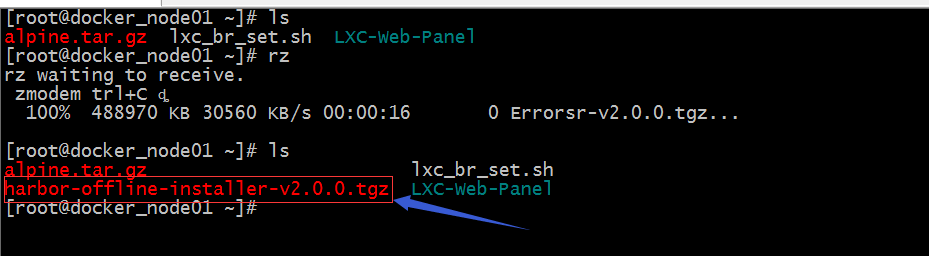
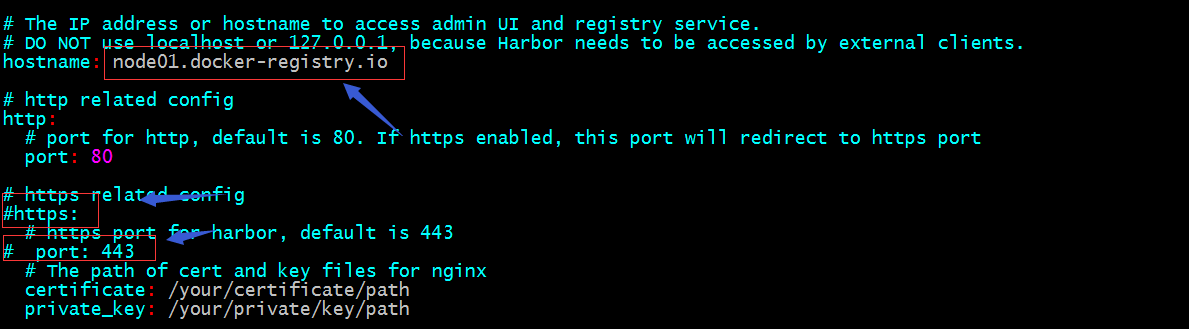
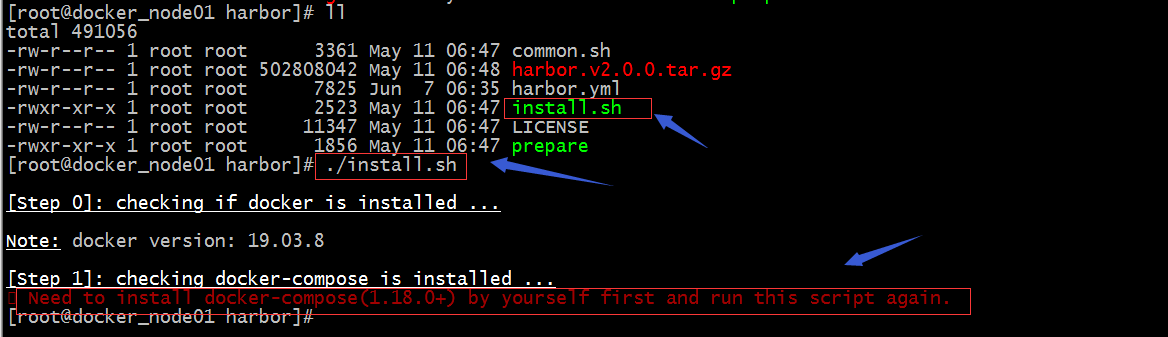
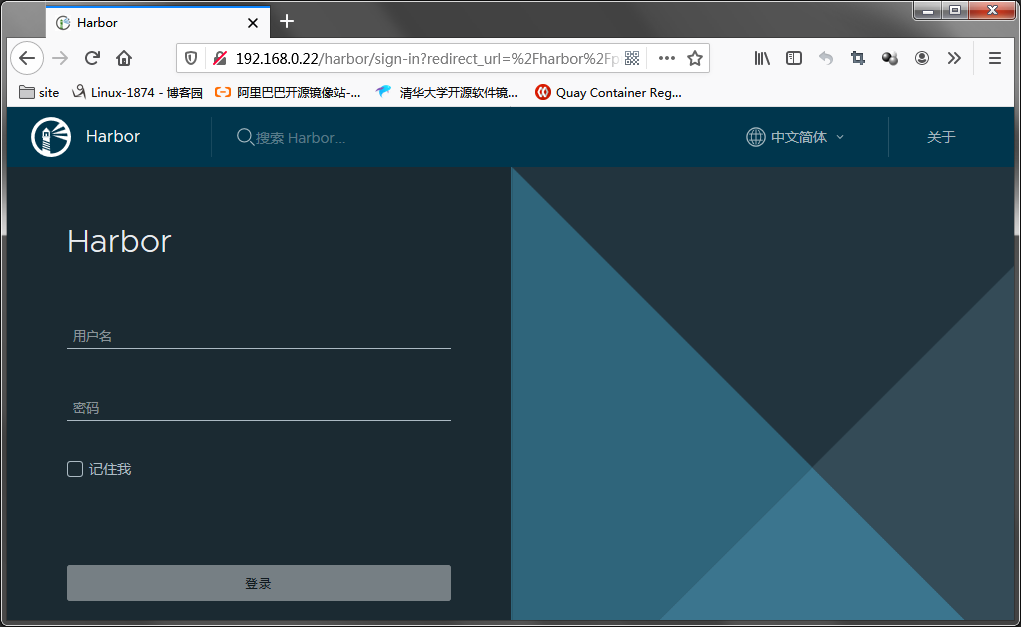





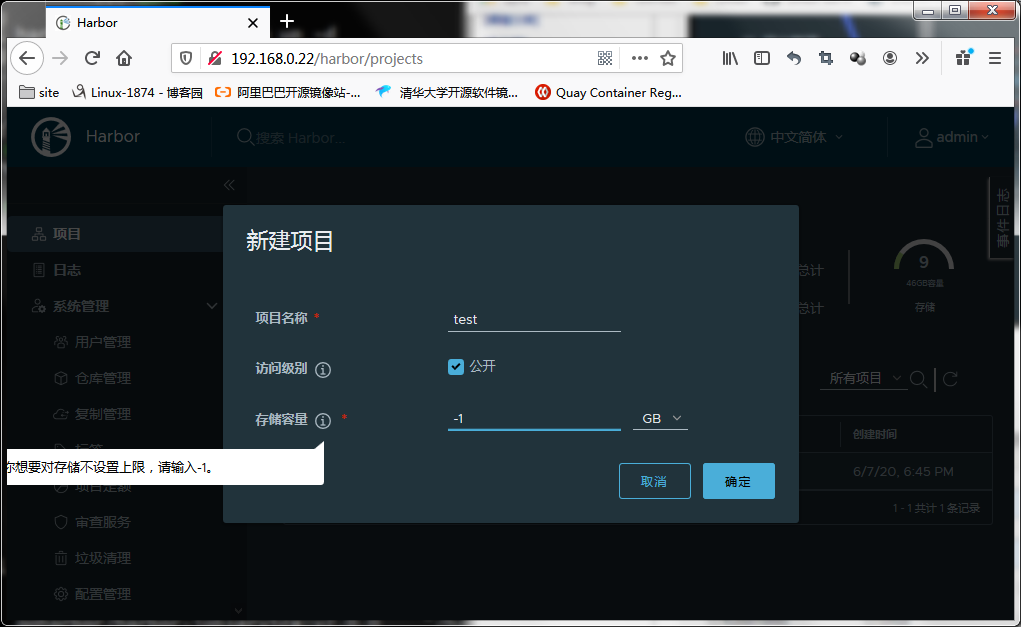

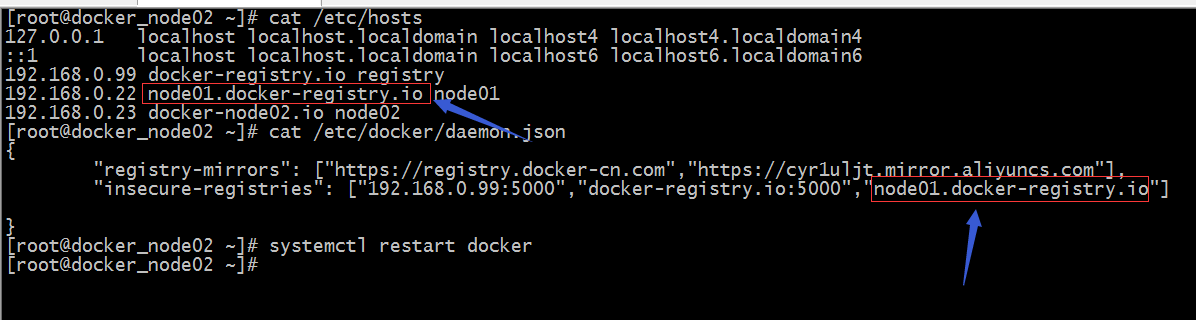
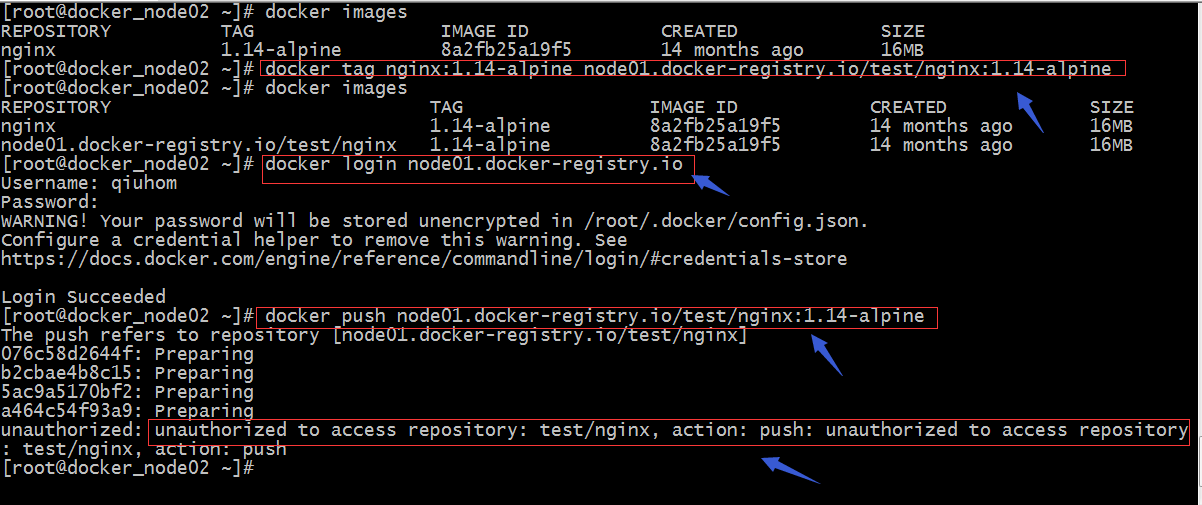
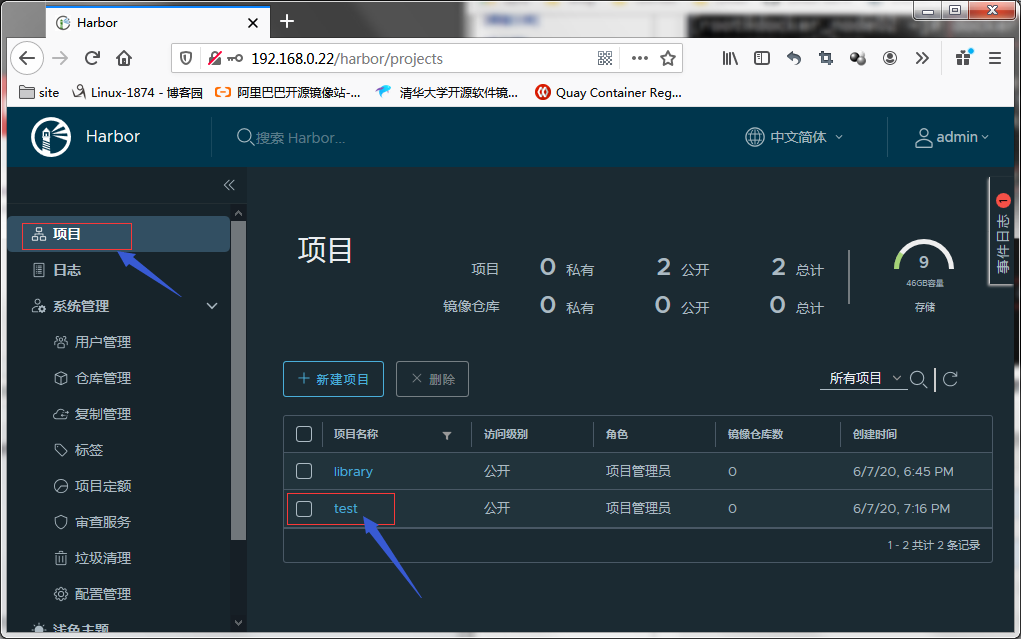
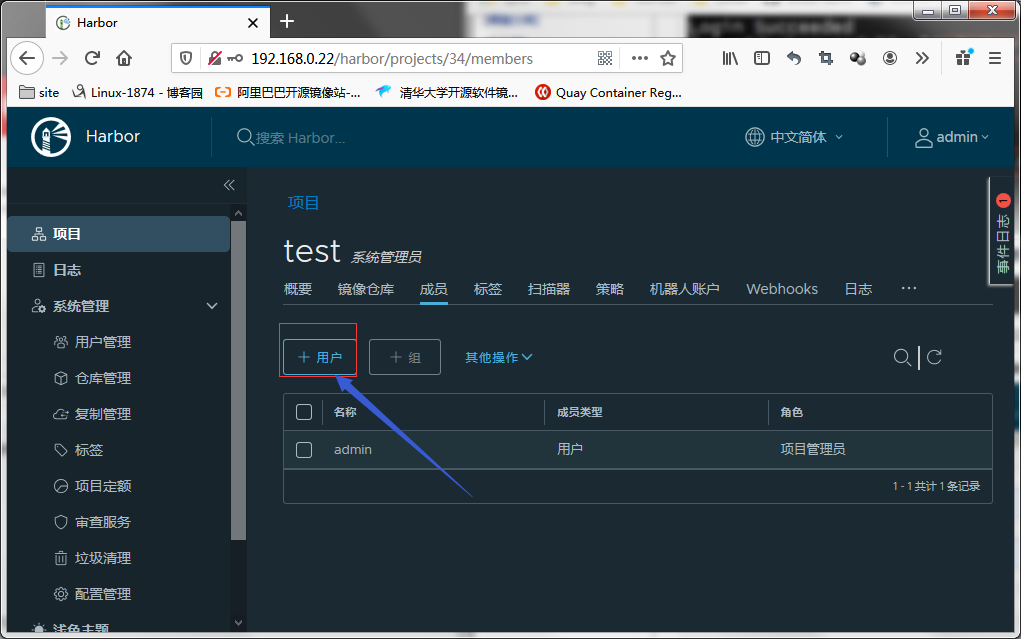
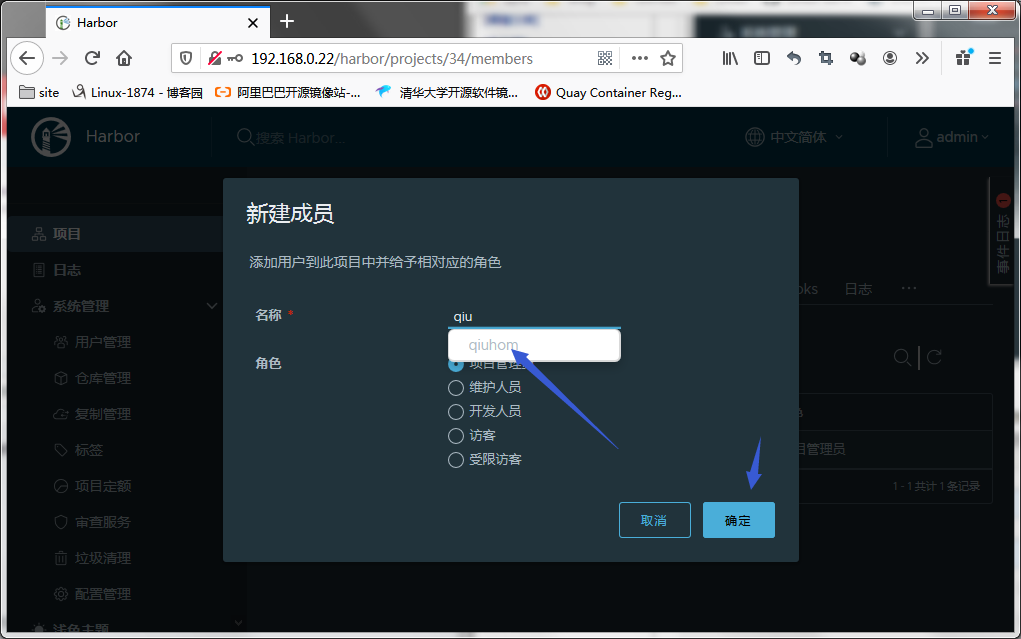
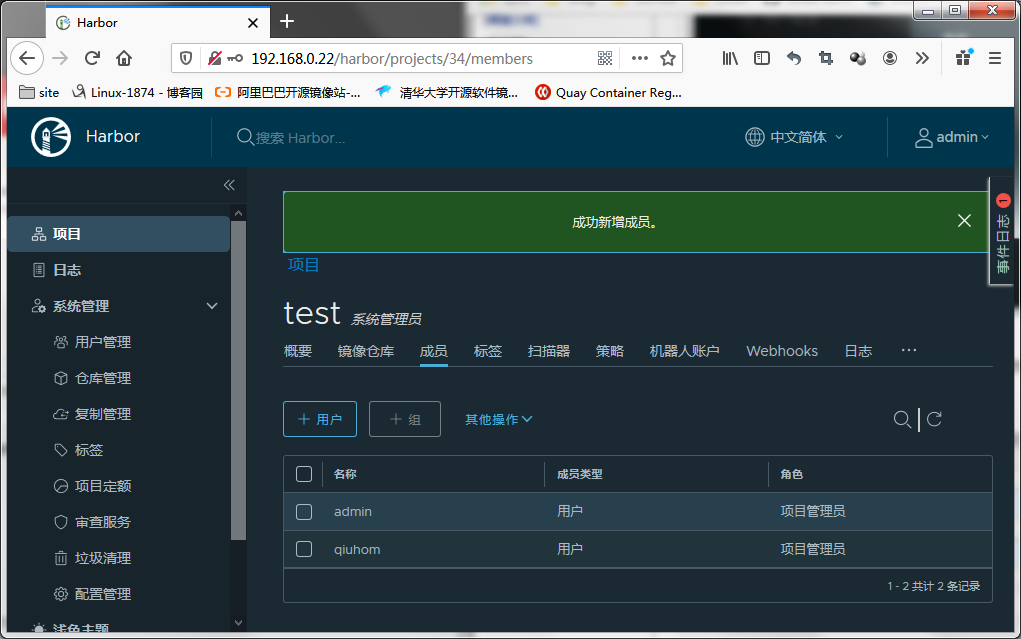
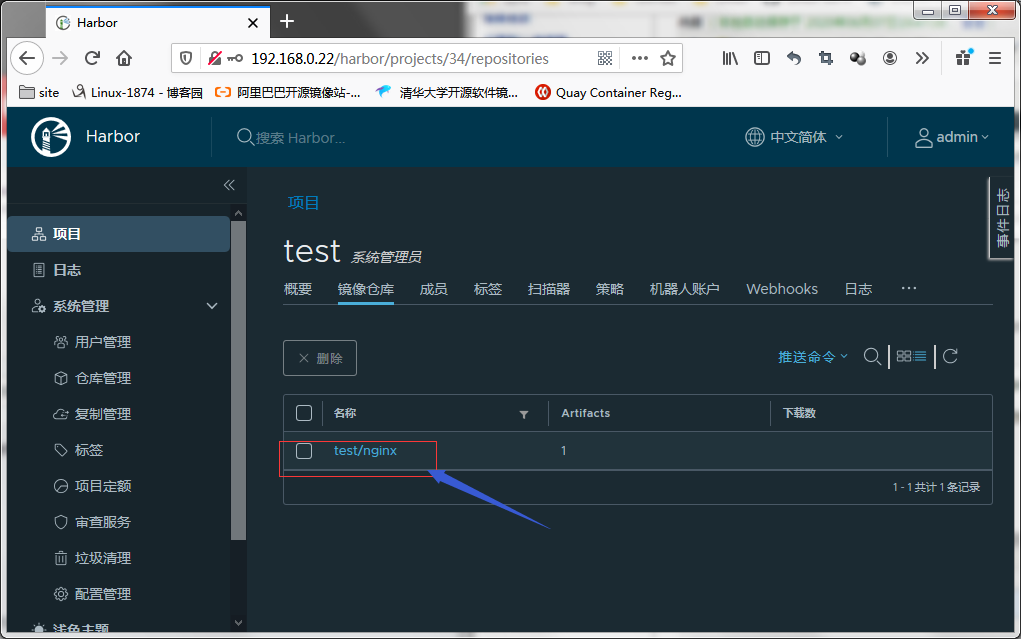
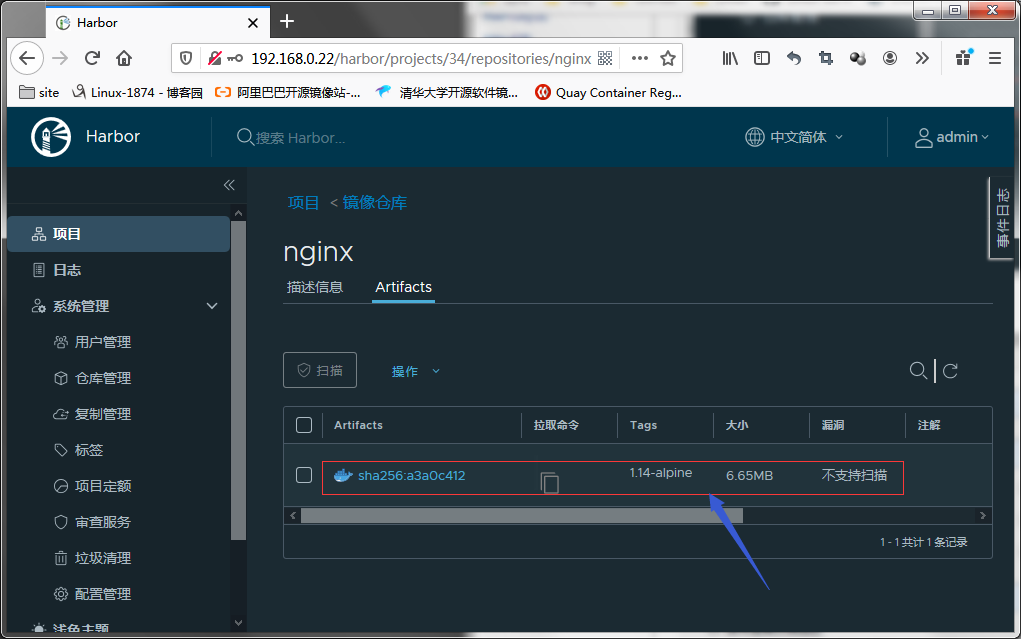
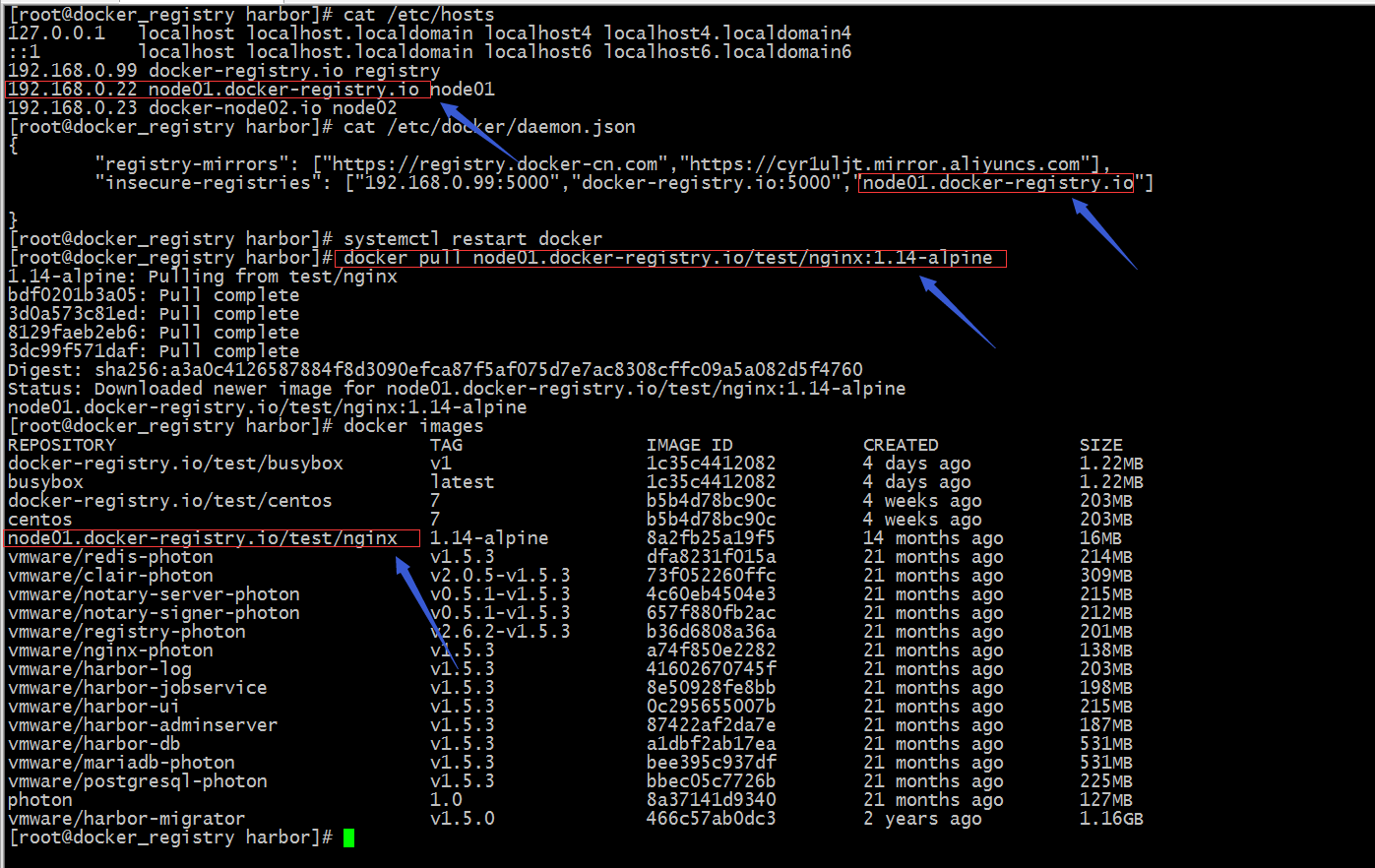
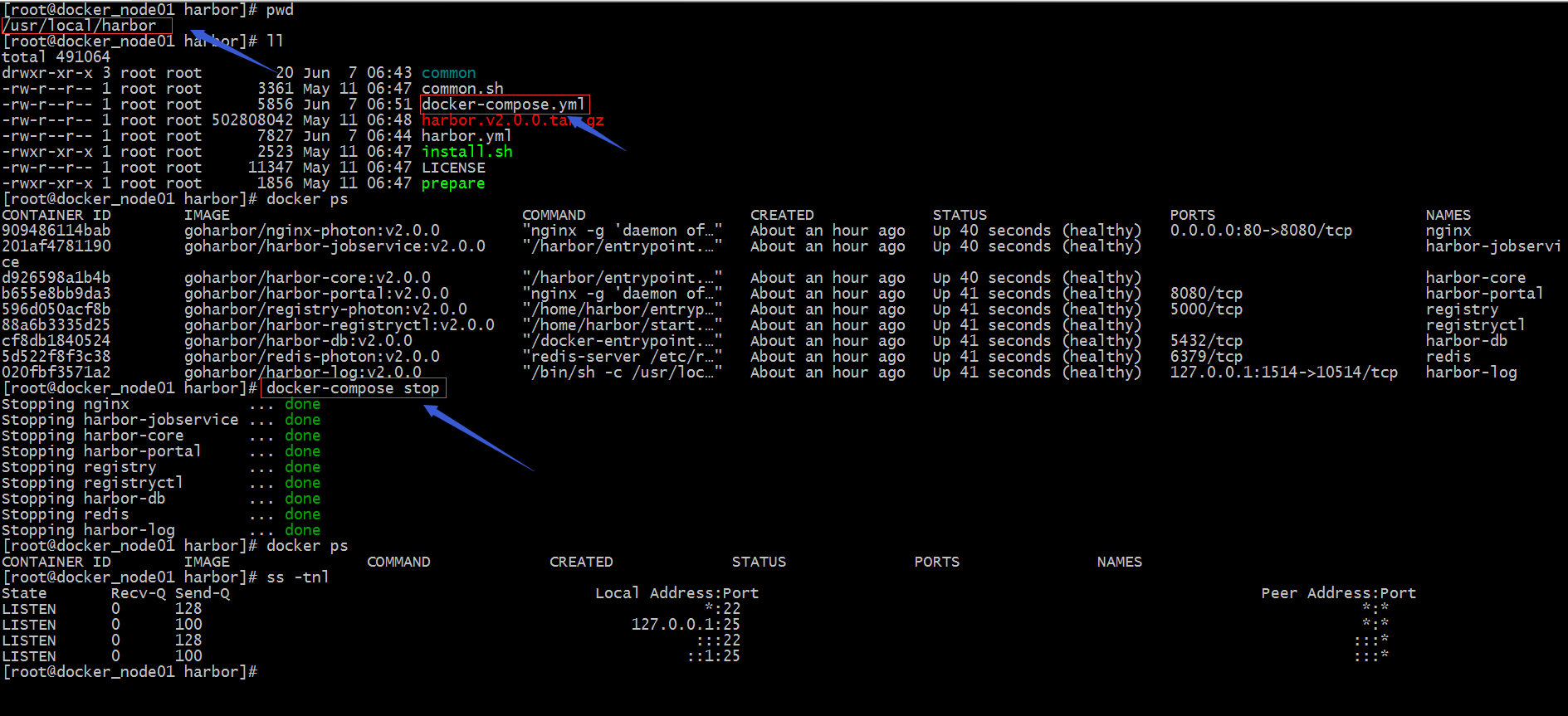



 浙公网安备 33010602011771号
浙公网安备 33010602011771号