Navicat 连接远程数据库报错:1130 - Host "XX.XX.XX.XX" is not allowed to connect to this MySQL server
Navicat 连接远程数据库报错:1130 - Host "XX.XX.XX.XX" is not allowed to connect to this MySQL server

1.连接服务器:
mysql -u root -p
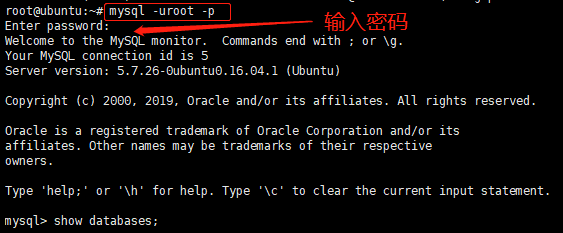
2.看当前所有数据库:
show databases;
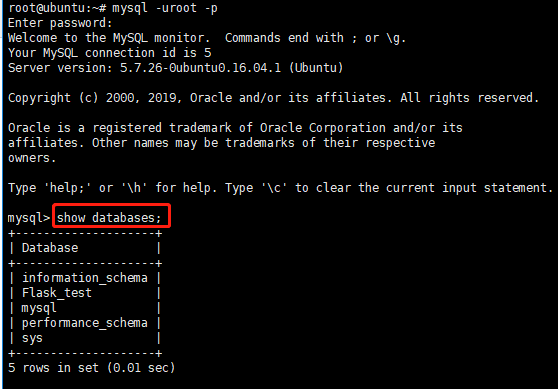
3.进入mysql数据库:
use mysql;
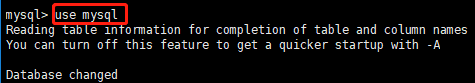
4.查看mysql数据库中所有的表:
show tables;
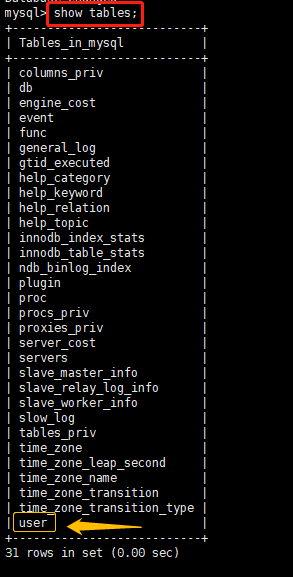
5.查看 user 表中的数据:
select Host, User from user;
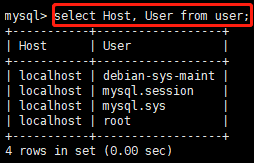
6.修改user表中的Host:
update user set Host='%' where User='root';

再次查看 user 表中的数据:
select Host, User from user;
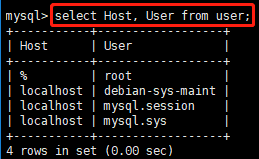
7.刷新权限:
flush privileges;
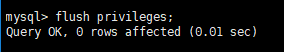
再次去连接,就成功了
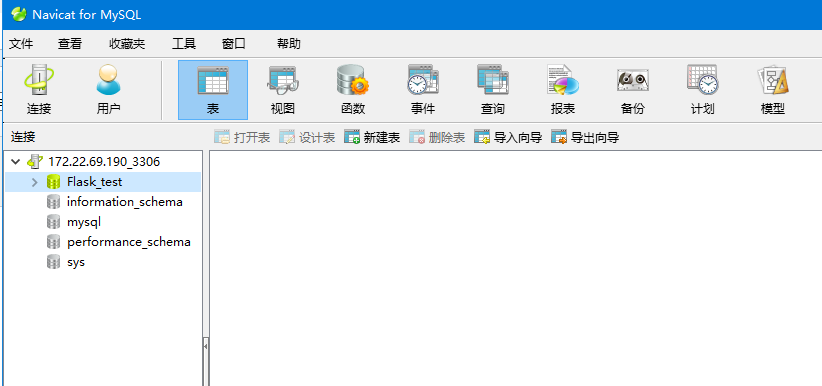


 浙公网安备 33010602011771号
浙公网安备 33010602011771号