vue 多文件上传
单文件上传简直就是信手拈来
多文件 让我痛不欲生
使用ELE 的上传控件 <el-form :inline="true" ref="batchformline" style="padding-left:50px">
<el-upload :limit="30" ref="upload"
action="http://local.hymexa.com:5000/api//RawMap/UploadMapFiles"
:on-change="getFiles"
:auto-upload="false"
accept="txt"
:before-remove="beforeRemove"
:file-list="fileList"
multiple>
<el-button size="mini" type="primary">选择文件...</el-button>
</el-upload>
</el-form>
</el-row>
<el-row>
<el-col :offset="13">
<el-form-item>
<el-button type="primary" icon="el-icon-check" @click="onSubmit">保存</el-button>
<el-button icon="el-icon-close" @click="batchhandleClose">取消</el-button>
</el-form-item>
</el-col>
</el-row>onSubmit() {
this.$refs["form"].validate(valid=>{
if(valid){
var _that = this;
var file = _that.file;
if (file == null) {
this.$message.error('请选择相应的数据文件');
return false;
}
else{
_that.fileUpload();
}
//debugger;
//console.log(this.form);
}
});
//对其中的一些输入框进行验证 验证就不说了 ELE有
fileUpload() {
var _that = this;
var file = _that.file;
console.log(_that.fileList)
if (this.file == null) {
_that.$message.error('请选择相应的数据文件~');
return false;
} else {
var entity = JSON.stringify(_that.form);
var formData = new FormData();
for (let i = 0; i < _that.fileList.length; i++) {
// formData.append('formData', _that.fileList[i].raw); // 上传的文件
formData.append("filedata", _that.fileList[i].raw);
formData.append("entity",entity)
}
UploadMapFiles(formData, entity).then(res => {
this.$message.info(res.Data);
this.batchhandleClose();
this.getList();
this.dialogVisibleAdd = false;//关闭页面
}).catch(err => {
console.log(err)
this.$message.warning(err);
this.batchhandleClose();
});
this.batchhandleClose();
}
this.$refs.form.resetFields()
},
batchhandleClose(done) {
var _that = this;
_that.$refs.upload.clearFiles();
_that.file = null;
_that.hasfile = false;
_that.batchdrawer = !_that.batchdrawer;
_that.getList();
_that.dialogVisibleAdd=false;//关闭页面
//done();
},
batchhandleClose(done) {
var _that = this;
_that.$refs.upload.clearFiles();
_that.file = null;
_that.hasfile = false;
_that.batchdrawer = !_that.batchdrawer;
_that.getList();
_that.dialogVisibleAdd=false;//关闭页面
//done();
},后端代码:只需要使用 List进行接收就ok了
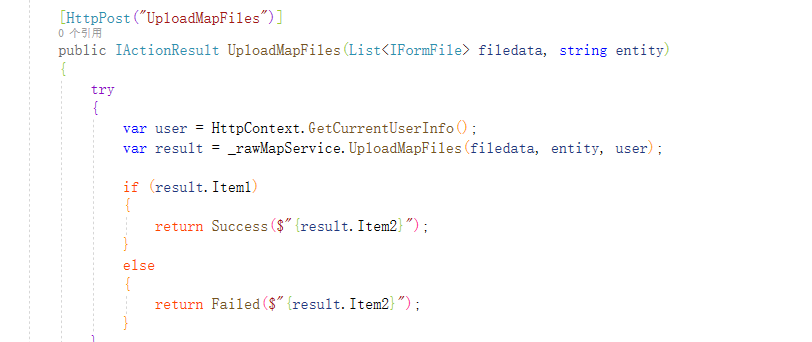
其次就是文件流的读取:
List<string> fileLines = new List<string>();
using (MemoryStream fs = new MemoryStream())
{
//file是一个IFormFile对象
var stream = file.OpenReadStream();
//StreamReader 读取可以通过文件路径 也可以直接传一个stream流 请指定字符
//本例中上传的是txt文件并且无中文
using (StreamReader reader = new StreamReader(stream, Encoding.Default))
{
//2读取
string line;
while ((line = reader.ReadLine()) != null)
{
fileLines.Add(line);
}
}
}


 浙公网安备 33010602011771号
浙公网安备 33010602011771号