RabbitMQ Authentication failed (rejected by the remote node), please check the Erlang cookie
RabbitMQ 执行下面的命令
rabbitmq_server-3.7.0\sbin> rabbitmqctl status出现报错
Current node details:
* node name: 'rabbitmqcli79@LAPTOP-SDG10LIN'
* effective user's home directory: C:\Users\testuser
* Erlang cookie hash: Jx59lsGpH45Mhu5eAkFMGQ==解决办法
找到C:\Windows\System32\config\systemprofile 路径下有个.erlang.cookie文件, 把用户目录下的.erlang.cookie 文件即%USERPROFILE%\.erlang.cookie 内容改成和C:\Windows\System32\config\systemprofile\.erlang.cookie 一致就行,修改前记得备份避免出现问题无法修复.
再执行rabbitmqctl status 能正常返回结果
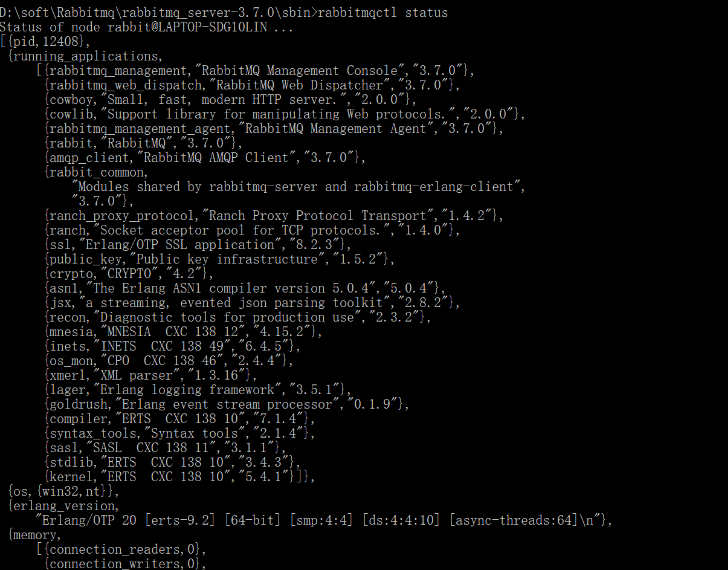
浏览器访问 http://localhost:15672
默认的用户名和密码都是guest
本文来自博客园,作者:jevan,转载请注明原文链接:https://www.cnblogs.com/DoNetCShap/p/18902925


 浙公网安备 33010602011771号
浙公网安备 33010602011771号