使用Animationrigging 使相机靠近角色时角色上半身骨骼转向相机。
配合上眼睛转动看向相机,就可以给角色赋予灵魂。
使用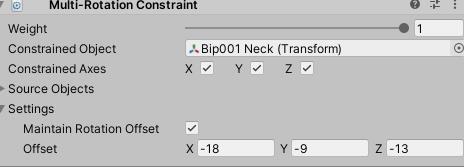 控制骨骼旋转。
控制骨骼旋转。
首页先要将骨骼Offset调整合适和值,使 控制物体的旋转轴分别对应角色的旋转方向。
然后通过计算相机和角色不同方向的角度,赋予ik控制对象,控制骨骼旋转。
代码如下:
using System.Collections; using System.Collections.Generic; using UnityEngine; public class IKTargetRotete : MonoBehaviour { public Vector3 selfPointOffset = new Vector3(0,1.2f,1); public Transform target; public Transform self; public Transform bone; public float xClimpAngle = 40; public float yClimpAngle = 40; public float xMut=1,yMut=1; public float rotSpeed=30; [Range(-180,180)] public float selfAngleOffsetValue = 0; float offset = 0; //public Vector3 rotol; private void Awake() { offset = selfAngleOffsetValue/180; } private void LateUpdate() { float length = (self.position - target.position).magnitude; if (length > 10f) { return; } else if(length>5f) { transform.localRotation = Quaternion.Lerp(transform.localRotation, Quaternion.Euler(Vector3.zero),((length - 5) / 5)); } else { SetRotation(); } } void SetRotation() { Vector3 dir = (target.position - (self.position + selfPointOffset)).normalized; float dotz = Vector3.Dot(dir, self.forward); Vector3 rot = Vector3.zero; float dotx = Vector3.Dot(dir, self.right); dotx = dotx + offset; rot.y = dotx * xClimpAngle * xMut * Mathf.Abs(dotz); float doty = Vector3.Dot(dir, self.up); rot.x = -doty * yClimpAngle * yMut; transform.localRotation = Quaternion.Lerp(transform.localRotation, Quaternion.Euler(rot), Time.deltaTime * rotSpeed); //rotol = rot; } }





 浙公网安备 33010602011771号
浙公网安备 33010602011771号