表头固定(宽度不一致)
<html dir="ltr" lang="zh-CN"><head>
<meta charset="utf-8">
<title>纯CSS实现表头固定</title>
<style type="text/css">
#scrollTable {
width:701px;
border: 1px solid #EB8;/*table没有外围的border,只有内部的td或th有border*/
background: #FF8C00;
}
#scrollTable table {
border-collapse:collapse; /*统一设置两个table为细线表格*/
}
#scrollTable table.thead{ /*表头*/
/*div的第一个子元素*/
width:100%;
}
#scrollTable table.thead th{/*表头*/
border: 1px solid #EB8;
border-right:#C96;
color:#fff;
background: #FF8C00;/*亮桔黄色*/
}
#table_body,#table_head{/*能带滚动条的表身*/
/*div的第二个子元素*/
width:100%;
height:200px;
overflow:auto;/*必需*/
}
#table_head{/*能带滚动条的表身*/
/*div的第二个子元素*/
wid/*th:100%;
height:200px;
ove*/rflow:auto;/*必需*/
}
#table_head{
width:100%;
margin-top: 0px;
height:200px;
overflow:hidden;/*必需*/
}
#scrollTable table.tbody{/*能带滚动条的表身的正体*/
width:100%;
border: 1px solid #C96;
border-right:#B74;
color:#666666;
background: #ECE9D8;
}
#scrollTable table.tbody td{/*能带滚动条的表身的格子*/
border:1px solid #C96;
}
</style>
</head>
<body>
<div id="scrollTable">
<div id="table_head">
<table class="thead" >
<thead>
<tr>
<th>名称</th>
<th>语法</th>
<th>说明</th>
<th>例子</th>
</tr>
</thead>
<tbody >
<tr>
<td>Simple attribute Selector</td>
<td>[attr] </td>
<td>aaaaaaaaa</td>
<td>blockquote[title] { <br>color: red }</td>
</tr>
<tr>
<td>attribute Value Selector</td>
<td>[attr="value"] </td>
<td>bbbbbbbb</td>
<td>h2[align="left"] { <br>cursor: hand } </td>
</tr>
<tr>
<td>"Begins-with" attribute Value Selector</td>
<td>[attr^="value"] </td>
<td>cccc</td>
<td>h2[align^="right"] { <br>cursor: hand } </td>
</tr>
<tr>
<td>"Ends-with" attribute Value Selector</td>
<td>[attr$="value"] </td>
<td>ddd</td>
<td>div[class$="vml"]{<br>cursor: hand} </td>
</tr>
<tr>
<td>Substring-match attribute Value Selector</td>
<td>[attr*="value"] </td>
<td>44444rr</td>
<td>div[class*="grid"]{<br> float:left} </td>
</tr>
<tr>
<td>One-Of-Many Attribute Value Selector</td>
<td>[attr~="value"] </td>
<td>3fsdfa</td>
<td>li[class~="last"]{<br> padding-left:2em} </td>
</tr>
<tr>
<td>Hyphen Attribute Value Selector</td>
<td>[attr|="value"] </td>
<td>hhhhhhhhhhhh</td>
<td>span[lang|="en"]{ <br>color:green}</td>
</tr>
<tr>
<td>kkkkkkkk</td>
<td>[attr!="value"] </td>
<td>l</td>
<td>span[class!="red"]{<br>color:green}</td>
</tr>
</tbody>
</table>
</div>
<div id="table_body">
<table class="tbody" >
<tbody>
<tr>
<td>Simple attribute Selector</td>
<td>[attr] </td>
<td>aaaaaaaaa</td>
<td>blockquote[title] { <br>color: red }</td>
</tr>
<tr>
<td>attribute Value Selector</td>
<td>[attr="value"] </td>
<td>bbbbbbbb</td>
<td>h2[align="left"] { <br>cursor: hand } </td>
</tr>
<tr>
<td>"Begins-with" attribute Value Selector</td>
<td>[attr^="value"] </td>
<td>cccc</td>
<td>h2[align^="right"] { <br>cursor: hand } </td>
</tr>
<tr>
<td>"Ends-with" attribute Value Selector</td>
<td>[attr$="value"] </td>
<td>ddd</td>
<td>div[class$="vml"]{<br>cursor: hand} </td>
</tr>
<tr>
<td>Substring-match attribute Value Selector</td>
<td>[attr*="value"] </td>
<td>44444rr</td>
<td>div[class*="grid"]{<br> float:left} </td>
</tr>
<tr>
<td>One-Of-Many Attribute Value Selector</td>
<td>[attr~="value"] </td>
<td>3fsdfa</td>
<td>li[class~="last"]{<br> padding-left:2em} </td>
</tr>
<tr>
<td>Hyphen Attribute Value Selector</td>
<td>[attr|="value"] </td>
<td>hhhhhhhhhhhh</td>
<td>span[lang|="en"]{ <br>color:green}</td>
</tr>
<tr>
<td>kkkkkkkk</td>
<td>[attr!="value"] </td>
<td>l</td>
<td>span[class!="red"]{<br>color:green}</td>
</tr>
</tbody>
</table>
</div>
</div>
</body>
<script type="text/javascript">
let table_head = document.getElementById('table_head');
let table_body = document.getElementById('table_body');
table_body.style.marginTop = -(table_body.clientHeight-25)
let boday_last_width = table_head.children[0].children[0].children[0].children[0].style.width
table_head.children[0].children[0].children[0].children[0].style.width = boday_last_width+15
</script>
</html>
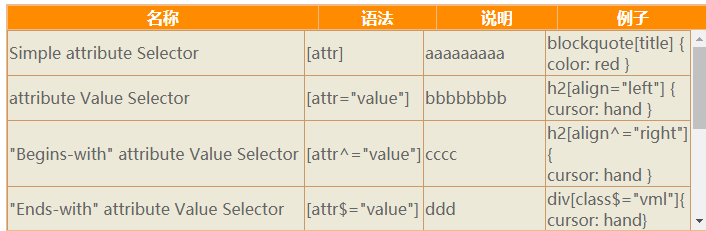
编程改变生活
posted on 2021-07-01 15:43 coding-farmer 阅读(127) 评论(0) 收藏 举报


 浙公网安备 33010602011771号
浙公网安备 33010602011771号