gtkmm4 应用程序使用 CSS 样式
前言
- 程序样式和代码逻辑分离开 使代码逻辑更可观
css选择器
- Cambalache提供了两种
- css-classes 相当于css里的类名:class="类名"
- css-name 相当于css里的标签名:spin div p 啥的
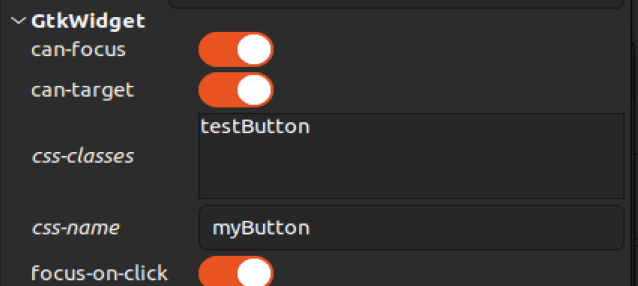
- 如上我设置了这个按钮控件的类名为testButton
标签名为myButton - 它的Xml视图是这样的
<?xml version='1.0' encoding='UTF-8'?> <!-- Created with Cambalache 0.16.0 --> <interface> <!-- interface-name temp3.ui --> <requires lib="gtk" version="4.12"/> <object class="GtkButton" id="Button1"> <property name="css-classes">testButton</property> <property name="css-name">myButton</property> <property name="focusable">True</property> <property name="hexpand">True</property> <property name="label">Button1</property> <property name="vexpand">True</property> <property name="vexpand-set">True</property> </object> </interface>
css文件示例
.testButton{/*类选择器*/
background-color: blue; /* Green */
color: greenyellow;
border: none;
}
myButton {/*标签选择器*/
background-color: blue; /* Green */
color: greenyellow;
border: none;
}
/* 设置按钮在鼠标悬停时的背景色 */
myButton:hover {
background-color: red;
}
源代码
#include <gtkmm.h>
#include <iostream>
class MainWindow : public Gtk::Window
{
public:
// Member widgets:
MainWindow()
{
// Set window properties
set_title("GTKMM4 with CSS Example");
set_default_size(200, 200);
auto refBuilder= Gtk::Builder::create_from_file("K:\\VM_Shared\\temp3.ui");
auto pButton = refBuilder->get_widget<Gtk::Button>("Button1");
set_child(*pButton);
pButton->set_visible();
// Load CSS styles
load_css();
}
private:
void load_css()
{
// Check if CSS file exists
if (Glib::file_test("K:\\VM_Shared\\Style.css", Glib::FileTest::EXISTS))
{
// Create CSS provider and load CSS file
auto css_provider = Gtk::CssProvider::create();
css_provider->load_from_path("K:\\VM_Shared\\Style.css");
// Get the default screen and add the CSS provider
auto screen = Gdk::Display::get_default();
Gtk::StyleContext::add_provider_for_display(screen, css_provider,GTK_STYLE_PROVIDER_PRIORITY_APPLICATION );
}
else
{
std::cerr << "Failed to load CSS file: styles.css" << std::endl;
}
}
};
int main(int argc, char* argv[])
{
auto app=Gtk::Application::create("org.HelleCssExample");
return app->make_window_and_run<MainWindow>(argc, argv);
}
效果

动态设置css-classes
auto button1 = Gtk::make_managed<Gtk::Button>("bottom button");
button1->set_expand();
button1->get_style_context()->add_class("custom_button");
动态设置css属性
// 获取按钮的StyleContext
auto style_context = button.get_style_context();
// 创建一个CSSProvider
Gtk::CssProvider css_provider;
// 设置CSS属性
std::string css = "GtkButton { background-color: red; }"; // 你可以修改这里的CSS属性
css_provider.load_from_data(css.data(), css.length());
// 将CSSProvider添加到StyleContext中
// 注意:这里使用GTK_STYLE_PROVIDER_PRIORITY_USER来确保我们的样式优先级高于默认样式
style_context->add_provider(css_provider,GTK_STYLE_PROVIDER_PRIORITY_USER);
上面用法无法使css transition属性生效
应该这样用:
void BG_blur() {
auto controrller = Gtk::EventControllerMotion::create();
controrller->signal_enter().connect([this](const double &a, const double &b) {
std::cout << "enter" << std::endl;
auto style = m_pBG_image->get_style_context();
style->remove_class("hovered");
}, true);
controrller->signal_leave().connect([this]() {
std::cout << "leave" << std::endl;
auto style = m_pBG_image->get_style_context();
style->add_class("hovered");
}, true);
m_pmainFrame->add_controller(controrller);
};
上面在鼠标进入和离开时分别增加和移除某个固定classs, 在css文件中可这样写以达到效果:
.custom_Image{
background-image: url('tai.png');
background-size: cover;
transition: all 500ms 0ms ease-in-out;
}
.custom_Image.hovered{
filter: blur(4px);
}



 浙公网安备 33010602011771号
浙公网安备 33010602011771号