Win32 控件篇(8)
2011-03-21 11:11 Clingingboy 阅读(2977) 评论(0) 收藏 举报
6.38 如何在树控件中插入项
构建TVINSERTSTRUCT 结构体,hParent 指向父级节点,用InsertItem方法插入节点
void CDemoDlg::InitTree()
{
CString strText = _T("");
TVINSERTSTRUCT tvInsert;
tvInsert.hParent = TVI_ROOT;
tvInsert.hInsertAfter = NULL;
tvInsert.item.mask = TVIF_TEXT;
tvInsert.item.pszText = _T("Root");
//在树控件中插入项
HTREEITEM hRoot = m_ctrlTree.InsertItem(&tvInsert);
for (int i = 0; i < 4; i++)
{
strText.Format(_T("Item %d"), i);
tvInsert.hParent = hRoot;
tvInsert.hInsertAfter = TVI_LAST;
tvInsert.item.mask = TVIF_TEXT;
tvInsert.item.pszText = strText.GetBuffer(strText.GetLength());
//在树控件中插入项
HTREEITEM hParent = m_ctrlTree.InsertItem(&tvInsert);
strText.ReleaseBuffer();
for(int j = 0; j < 5; j++)
{
strText.Format(_T("SubItem %d %d"), i, j);
tvInsert.hParent = hParent;
tvInsert.hInsertAfter = TVI_LAST;
tvInsert.item.mask = TVIF_TEXT;
tvInsert.item.pszText = strText.GetBuffer(strText.GetLength());
//在树控件中插入项
HTREEITEM hParent = m_ctrlTree.InsertItem(&tvInsert);
strText.ReleaseBuffer();
}
}
}
6.39 如在树控件中添加连线和按钮
用ModifyStyle方法修改样式,调用InsertItem的重载方法,比上面的方法简单多了
void CDemoDlg::InitTree()
{
//在树控件中添加连线和按钮
m_ctrlTree.ModifyStyle(0, TVS_HASLINES | TVS_LINESATROOT | TVS_HASBUTTONS);
CString strText = _T("");
//在树控件中插入项
HTREEITEM hRoot = m_ctrlTree.InsertItem(_T("Root"));
for (int i = 0; i < 4; i++)
{
strText.Format(_T("Item %d"), i);
//在树控件中插入项
HTREEITEM hParent = m_ctrlTree.InsertItem(strText, hRoot);
for(int j = 0; j < 5; j++)
{
strText.Format(_T("SubItem %d %d"), i, j);
//在树控件中插入项
m_ctrlTree.InsertItem(strText, hParent);
}
}
}
6.40 如何从树控件中删除项
- GetSelectedItem
- ItemHasChildren
- DeleteItem
- DeleteAllItems
void CDemoDlg::OnTest1()
{
//获得树控件的当前选择项;
HTREEITEM hSel = m_ctrlTree.GetSelectedItem();
if( hSel == NULL)
{
return;
}
//判断该项是否有子项
if (m_ctrlTree.ItemHasChildren(hSel))
{
CString strMessage = _T("当前选择项包含子项,是否删除?");
if (MessageBox(strMessage, _T(""), MB_YESNO) == IDNO)
{
return;
}
}
//从树控件中删除该项
m_ctrlTree.DeleteItem(hSel);
}
void CDemoDlg::OnTest2()
{
//从树控件中删除全部项
m_ctrlTree.DeleteAllItems();
}
void CDemoDlg::OnTest3()
{
//从树控件中删除全部项
m_ctrlTree.DeleteAllItems();
//重新初始化树控件
InitTree();
}
6.41 如何展开和选择树项
- Expand
- Select
void CDemoDlg::InitTree()
{
//在树控件中添加连线和按钮
m_ctrlTree.ModifyStyle(0, TVS_HASLINES | TVS_LINESATROOT | TVS_HASBUTTONS);
CString strText = _T("");
//在树控件中插入项
HTREEITEM hRoot = m_ctrlTree.InsertItem(_T("Root"));
for (int i = 0; i < 4; i++)
{
strText.Format(_T("Item %d"), i);
//在树控件中插入项
HTREEITEM hParent = m_ctrlTree.InsertItem(strText, hRoot);
for(int j = 0; j < 5; j++)
{
strText.Format(_T("SubItem %d %d"), i, j);
//在树控件中插入项
m_ctrlTree.InsertItem(strText, hParent);
}
//展开树项
m_ctrlTree.Expand(hParent, TVE_EXPAND);
}
//展开树项
m_ctrlTree.Expand(hRoot, TVE_EXPAND);
//选择树项
m_ctrlTree.Select(hRoot, TVGN_CARET);
}
6.42 如何设置树控件中项的图像
创建一个CImageList
//初始化图像列表
m_ImageList.Create(IDB_TREE, 16, 0, RGB(0, 255, 0));
使用SetImageList方法填充图像
//在树控件中添加连线和按钮
m_ctrlTree.ModifyStyle(0, TVS_HASLINES | TVS_LINESATROOT | TVS_HASBUTTONS);
//设置树控件的图像列表
m_ctrlTree.SetImageList(&m_ImageList, TVSIL_NORMAL);
6.43 如何遍历树控件
递归遍历
void CDemoDlg::OnTest()
{
//清除列表框的内容
m_ctrlList.ResetContent();
//获得树控件的根项
HTREEITEM hRoot = m_ctrlTree.GetRootItem();
if (hRoot == NULL)
{
return;
}
//获得根项的文本
CString strText = m_ctrlTree.GetItemText(hRoot);
//在列表框中添加文本
m_ctrlList.AddString(strText);
//该项是否有子项
if (m_ctrlTree.ItemHasChildren(hRoot))
{
//遍历下级子项
Search(hRoot, 1);
}
}
void CDemoDlg::Search(HTREEITEM hParent, int nOffset)
{
CString strText = _T("");
HTREEITEM hChild = NULL;
//获得该项的子项
hChild = m_ctrlTree.GetChildItem(hParent);
while (hChild != NULL)
{
//获得子项的文本
strText = m_ctrlTree.GetItemText(hChild);
//根据偏移量在字符串中插入空格
for (int n = 0; n < nOffset; n++)
{
strText.Insert(0, _T(" "));
}
//在列表框中添加文本
m_ctrlList.AddString(strText);
//子项是否有子项
if (m_ctrlTree.ItemHasChildren(hChild))
{
//遍历下级子项
Search(hChild, nOffset + 1);
}
//获得子项的兄弟项
hChild = m_ctrlTree.GetNextItem(hChild, TVGN_NEXT);
}
}
6.44 如何使用标签控件
Tab选项卡控件
void CDemoDlg::OnSelchangeTab(NMHDR* pNMHDR, LRESULT* pResult)
{
//获得当前标签项
int nSel = m_ctrlTab.GetCurSel();
CString strText = _T("");
strText.Format(_T("Tab %d"), nSel + 1);
SetDlgItemText(IDC_EDIT, strText);
}
void CDemoDlg::InitTab()
{
//向标签控件中插入项
for (int n = 0 ; n < 5; n++)
{
CString strText = _T("");
strText.Format(_T("Tab %d"), n + 1);
m_ctrlTab.InsertItem(n, strText);
}
}
6.45 如何使用日期时间控件
DateTimePicker控件(CDateTimeCtrl)
初始化:
//选择短日期显示格式
m_ctrlDateTime1.ModifyStyle(0, DTS_SHORTDATEFORMAT, 0);
//选择时间显示格式
m_ctrlDateTime2.ModifyStyle(0, DTS_TIMEFORMAT, 0);
//获得当前时间
CTime time = CTime::GetCurrentTime();
//设置时间
m_ctrlDateTime1.SetTime(&time);
m_ctrlDateTime2.SetTime(&time);
Test:
void CDemoDlg::OnTest()
{
CTime time1;
CTime time2;
//获得日期和时间
m_ctrlDateTime1.GetTime(time1);
m_ctrlDateTime2.GetTime(time2);
CString strText = _T("");
strText.Format(_T("%04d-%02d-%02d\n%02d:%02d:%02d"),
time1.GetYear(), time1.GetMonth(), time1.GetDay(),
time2.GetHour(), time2.GetMinute(), time2.GetSecond());
AfxMessageBox(strText);
}
效果:
6.46 如何显示RichEdit控件
CRichEditCtrl* pRichEdit = (CRichEditCtrl*)GetDlgItem(IDC_RICHEDIT);
CString strText = _T("");
strText += _T("昨夜星辰昨夜风,\r\n");
strText += _T("画楼西畔桂堂东。\r\n");
strText += _T("身无彩凤双飞翼,\r\n");
strText += _T("心有灵犀一点通。");
pRichEdit->SetWindowText(strText);


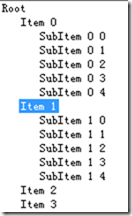
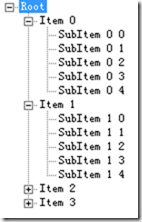
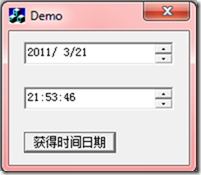
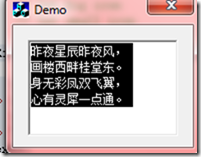

 浙公网安备 33010602011771号
浙公网安备 33010602011771号