WPF 2D绘图(2)Geometry
2010-11-23 10:10 Clingingboy 阅读(7056) 评论(0) 收藏 举报
Shape是对Geometry的一种封装,Shape本质上还是通过绘制Geometry的形状,然后以填充笔刷来呈现效果
如Rectangle
<Path Stroke="Black" StrokeThickness="1" Fill="#CCCCFF"> <Path.Data> <RectangleGeometry Rect="30,55 100 30" /> </Path.Data> </Path>
<Rectangle Stroke="Black" StrokeThickness="1" Fill="#CCCCFF" Width="100" Height="30"></Rectangle>
这两者是等价的
Rectangle 是对RectangleGeometry 的封装实现,Rectangle 布局内部将会重写,所以封装了起始点
Geometry(没有笔刷的透明形状)本身无法呈现,必须放在Path容器中才可以
同样的其他的shape也对应Geometry,如果没有的话则以PathGeometry表示.
GeometryGroup
可以同时将多个Geometry放在一起成为一个新的图形
<Path Stroke="Black" StrokeThickness="1" Fill="#CCCCFF"> <Path.Data> <GeometryGroup FillRule="Nonzero"> <LineGeometry StartPoint="10,10" EndPoint="50,30" /> <EllipseGeometry Center="40,70" RadiusX="30" RadiusY="30" /> <RectangleGeometry Rect="30,55 100 30" /> </GeometryGroup> </Path.Data> </Path>
好比Path是一张画布,代表着一个FrameworkElement。如果使用Shape的话,则需要三个FrameworkElement,这是对性能的挑战.FrameworkElement多的话将会大大降低程序的性能,这时还得采用传统的绘图方法.
即Shape依赖于Geometry
1000个Shape会产生1000个Geometry,但1000个Geometry可以放在1个Shape中,性能不言而喻了

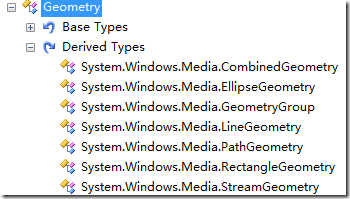

 浙公网安备 33010602011771号
浙公网安备 33010602011771号