DEV导出多个控件到excel
DEV导出多个控件到excel
代码如下
//title文件名,isPageForEachLink是分成多个工作薄,sheetName工作薄名,cll容器
ExportToExcel("维修率统计图", true, "",groupBox1);
public void ExportToExcel(string title, bool isPageForEachLink, string sheetName, Control cll)
{
SaveFileDialog saveFileDialog = new SaveFileDialog()
{
FileName = title,
Title = "导出Excel",
Filter = "Excel文件(*.xlsx)|*.xlsx|Excel文件(*.xls)|*.xls"
};
DialogResult dialogResult = saveFileDialog.ShowDialog();
if (dialogResult == DialogResult.Cancel)
return;
string FileName = saveFileDialog.FileName;
DevExpress.XtraPrintingLinks.CompositeLink link = new DevExpress.XtraPrintingLinks.CompositeLink(new DevExpress.XtraPrinting.PrintingSystem());
foreach (ChartControl item in cll.Controls)
{
var plink = new DevExpress.XtraPrinting.PrintableComponentLink() { Component = item };
link.Links.Add(plink);
}
if (isPageForEachLink)//15.1 的Xls不支持这个功能,15.2未知
link.CreatePageForEachLink();
if (string.IsNullOrEmpty(sheetName)) sheetName = "Sheet";//默认工作薄名称
try
{
int count = 1;
//在重复名称后加(序号)
while (System.IO.File.Exists(FileName))
{
if (FileName.Contains(")."))
{
int start = FileName.LastIndexOf("(");
int end = FileName.LastIndexOf(").") - FileName.LastIndexOf("(") + 2;
FileName = FileName.Replace(FileName.Substring(start, end), string.Format("({0}).", count));
}
else
{
FileName = FileName.Replace(".", string.Format("({0}).", count));
}
count++;
}
if (FileName.LastIndexOf(".xlsx") >= FileName.Length - 5)
{
DevExpress.XtraPrinting.XlsxExportOptions options = new DevExpress.XtraPrinting.XlsxExportOptions() { SheetName = sheetName };
if (isPageForEachLink)
options.ExportMode = DevExpress.XtraPrinting.XlsxExportMode.SingleFilePageByPage;
link.ExportToXlsx(FileName, options);
}
else
{
DevExpress.XtraPrinting.XlsExportOptions options = new DevExpress.XtraPrinting.XlsExportOptions() { SheetName = sheetName };
if (isPageForEachLink) //15.Xls没有这个属性,15.2未知
options.ExportMode = DevExpress.XtraPrinting.XlsExportMode.SingleFile;
link.ExportToXls(FileName, options);
}
//if (DevExpress.XtraEditors.XtraMessageBox.Show("保存成功,是否打开文件?", "提示", MessageBoxButtons.YesNo, MessageBoxIcon.Information) == DialogResult.Yes)
// System.Diagnostics.Process.Start(FileName);//打开指定路径下的文件
DevExpress.XtraEditors.XtraMessageBox.Show("导出成功!", "提示", MessageBoxButtons.OK, MessageBoxIcon.Information);
}
catch (Exception ex)
{
DevExpress.XtraEditors.XtraMessageBox.Show(ex.Message);
}
}
实现效果如下
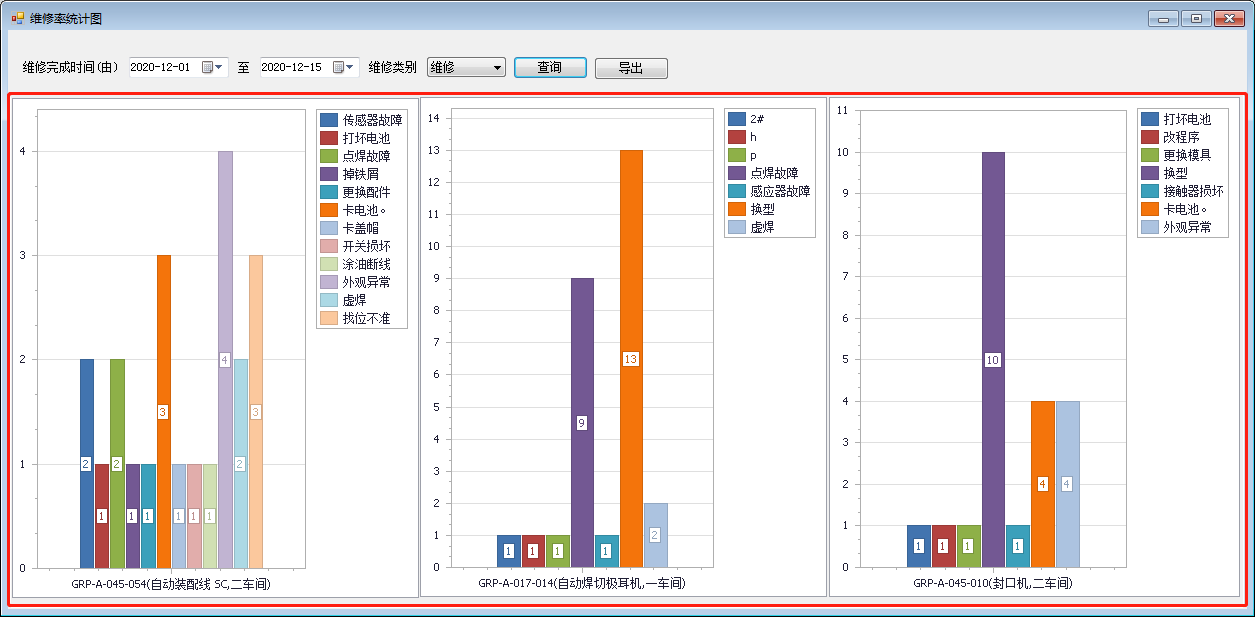
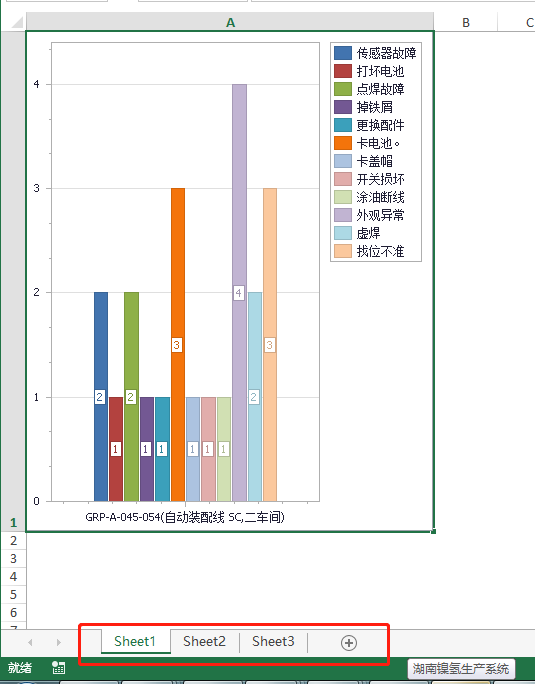
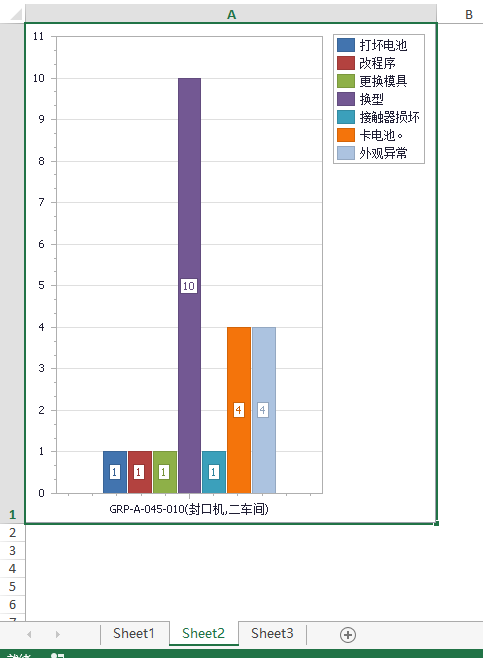
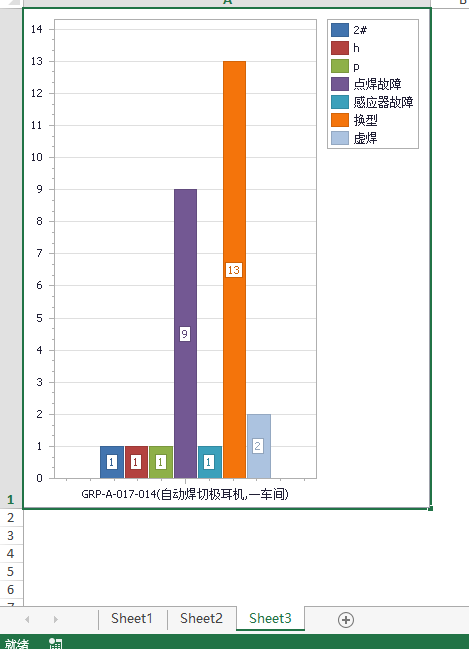




 浙公网安备 33010602011771号
浙公网安备 33010602011771号