Android SQLite数据库升级,怎么做(事物更改)
SQLiteOpenHelper
1 // 如果数据库文件不存在,只有onCreate()被调用(该方法在创建数据库时被调用一次) 2 public abstract void onCreate(SQLiteDatabase db); 3 // 如果数据库文件存在,会调用onUpgrade()方法升级数据库,并更新版本号。 4 public abstract void onUpgrade(SQLiteDatabase db,int oldVersion,int newVersion);
OnCreate : 如果数据库文件不存在,SQLiteOpenHelper在创建数据库文件,打开数据库这个数据库后,调用onCreate()方法,在该方法中一般需要创建表、视图等组件。在创建前数据库一般是空的,因此不需要先删除数据库中相关的组件。
OnUpgrade : 当系统在构造SQLiteOpenHelper类的对象时,如果发现版本号不一样,就会自动调用onUpgrade函数,让你在这里对数据库进行升级。
新版本号和老版本号都会作为onUpgrade函数的参数传进来,便于开发者知道数据库应该从哪个版本升级到哪个版本。
升级完成后,数据库会自动存储最新的版本号为当前数据库版本号。
需要对SQLite数据库的结构进行升级:
SQLite提供了ALTER TABLE命令,允许用户重命名或添加新的字段到已有表中,但是不能从表中删除字段。
并且只能在表的末尾添加字段,比如,为 Student添加两个字段:
1 ALTER TABLE Student ADD COLUMN UserPhone VARCHAR;
2 ALTER TABLE Student ADD COLUMN UserNickName VARCHAR;
如果遇到复杂的修改操作,比如在修改的同时,需要进行数据的转移,那么可以采取在一个事务中执行如下语句来实现修改表的需求。
1. 将表名改为临时表
ALTER TABLE Student RENAME TO __temp__Student;
2. 创建新表
CREATE TABLE Student (UserId VARCHAR(32) PRIMARY KEY ,UserName VARCHAR(32) NOT NULL ,UserAddress VARCHAR(16) NOT NULL);
3. 导入数据
INSERT INTO Student SELECT UserId, “”, UserAddress FROM __temp__Student;
或者
INSERT INTO Student() SELECT UserId, “”, UserAddress FROM __temp__Student;
* 注意 双引号”” 是用来补充原来不存在的数据的
4. 删除临时表
DROP TABLE __temp__Student;
通过以上四个步骤,就可以完成旧数据库结构向新数据库结构的迁移,并且其中还可以保证数据不会应为升级而流失。
当然,如果遇到减少字段的情况,也可以通过创建临时表的方式来实现。
获取表中字段:
1 // 获取升级前表中的字段 2 protected String getColumnNames(SQLiteDatabase db, String tableName) 3 { 4 StringBuffer columnNameBuffer = null; 5 Cursor c = null; 6 try 7 { 8 c = db.rawQuery( "PRAGMA table_info(" + tableName + ")", null); 9 if (null != c) { 11 int columnIndex = c.getColumnIndex("name"); 12 if (-1 == columnIndex) { 14 return null; 15 } 16 17 int index = 0; 18 columnNameBuffer = new StringBuffer(c.getCount()); 19 for ( c.moveToFirst(); !c.isAfterLast(); c.moveToNext()) { 21 columnNameBuffer.append(c.getString( columnIndex )); 22 columnNameBuffer.append(","); 23 index++; 24 } 25 } 26 } 27 catch (Exception e) { 29 e.printStackTrace(); 30 } 31 finally { 33 if (c != null) { 35 c.close(); 36 } 37 } 38 return columnNameBuffer.toString();40 }
加上事物控制:
1 // update table 2 private void updateTable(SQLiteDatabase db, String tableName, String columns) 3 { 4 try 5 { 6 db.beginTransaction(); 7 String oldColumns = columns.substring(0, columns.length() - 1); 8 // rename the table 9 String tempTable = tableName + "texp_temptable"; 10 String renameTableSql = "alter table " + tableName + " rename to " + tempTable; 11 db.execSQL(renameTableSql); 12 14 // drop the oldtable 15 String dropTableSql = "drop table if exists " + tableName; 16 db.execSQL(dropTableSql); 17 // creat table 18 String createTableSql = "create table if not exists " + tableName + "(name text, pwd text, tel text)"; 19 db.execSQL(createTableSql); 20 // load data 21 String newColume = "tel"; 22 String newColumns = oldColumns + "," + newColumn; 23 String insertSql = "insert into " + tableName + " (" + newColumns + ") " + "select " + oldColumns + "" + " " + " from " + tempTable; 25 db.execSql(insertSql); 26 db.setTransactionSuccessful(); 27 } 28 catch (Exception e) 29 { 30 // TODO: handle exception 31 Log.i( "tag", e.getMessage() ); 32 } 33 finally 34 { 35 db.endTransaction(); 36 } 39 }
//DBHelper:
1 public class DBHelper extends SQLiteOpenHelper { 2 3 private static final String DATABASE_NAME = "student.db"; 4 private static final int DATABASE_VERSION = 1002; 5 6 private static DBHelper instance = null; 7 8 9 public DBHelper(Context context) { 10 super(context, DATABASE_NAME, null, DATABASE_VERSION); 11 } 12 13 public synchronized static DBHelper getInstance(Context context) { 14 if (instance == null) { 15 instance = new DBHelper(context); 16 } 17 return instance; 18 } 19 20 @Override 21 public void onCreate(SQLiteDatabase db) { 22 db.execSQL(SQL.CREATE_TABLE_FAVORITE); 23 24 // 若不是第一个版本安装,直接执行数据库升级 25 // 请不要修改FIRST_DATABASE_VERSION的值,其为第一个数据库版本大小 26 final int FIRST_DATABASE_VERSION = 1000; 27 onUpgrade(db, FIRST_DATABASE_VERSION, DATABASE_VERSION); 28 } 29 30 @Override 31 public void onUpgrade(SQLiteDatabase db, int oldVersion, int newVersion) { 32 // 使用for实现跨版本升级数据库 33 for (int i = oldVersion; i < newVersion; i++) { 34 switch (i) { 35 case 1000: 36 upgradeToVersion1001(db); 37 break; 38 case 1001: 39 upgradeToVersion1002(db); 40 break; 41 42 default: 43 break; 44 } 45 } 46 } 47 48 private void upgradeToVersion1001(SQLiteDatabase db){ 49 // student 表新增1个字段 50 String sql1 = "ALTER TABLE Student ADD COLUMN age VARCHAR"; 51 db.execSQL(sql1); 52 }
53 private void upgradeToVersion1002(SQLiteDatabase db){ 54 // student 表新增2个字段, 添加新字段只能一个字段一个字段加,sqlite有限制不予许一条语句加多个字段 55 String sql1 = "ALTER TABLE Student ADD COLUMN tel VARCHAR"; 56 String sql2 = "ALTER TABLE Student ADD COLUMN address VARCHAR"; 57 db.execSQL(sql1); 58 db.execSQL(sql2); 59 } 60 }





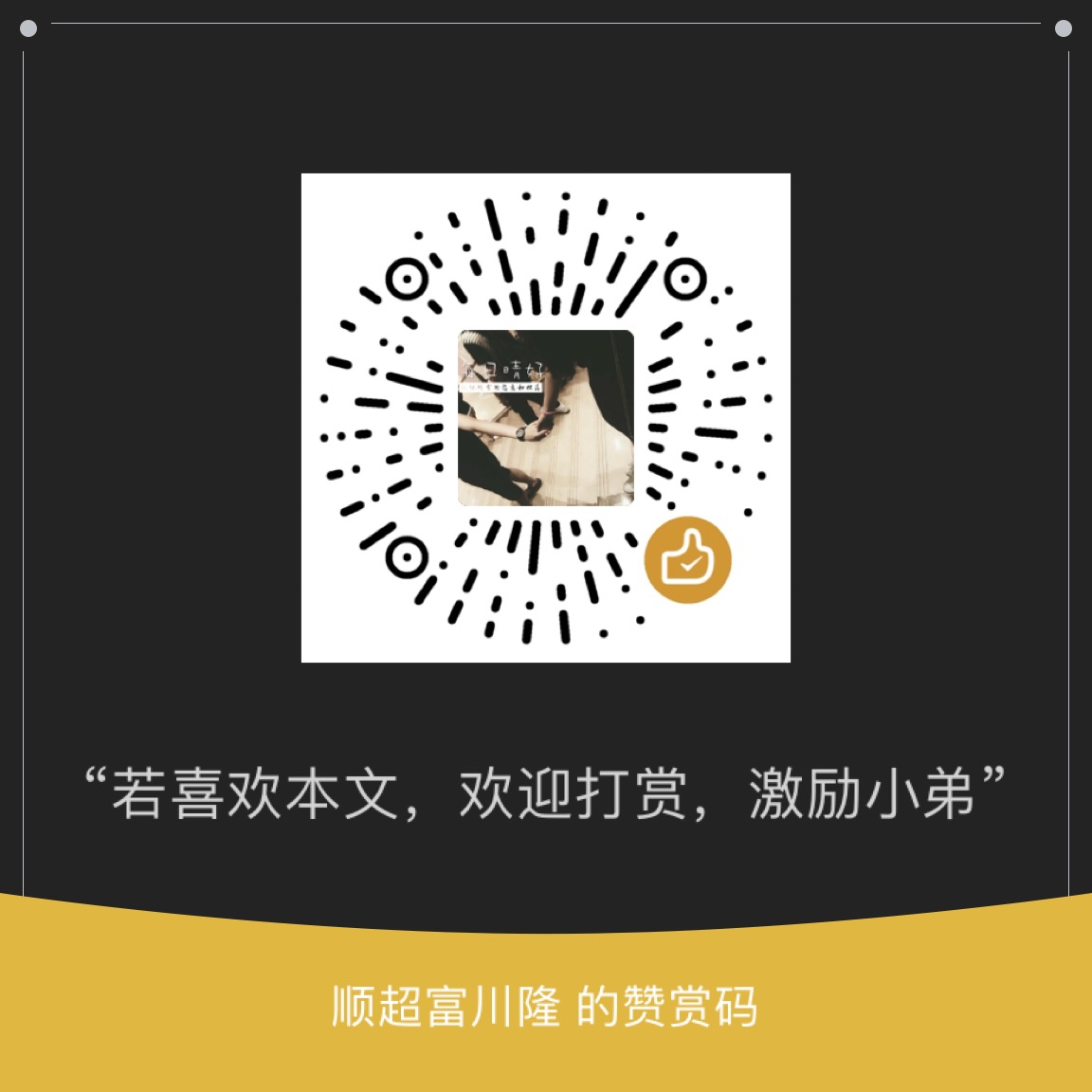


 浙公网安备 33010602011771号
浙公网安备 33010602011771号