How to use Xhorse Key Tool Plus Remote Online-cloud Recognition
Xhorse VVDI Key Tool Plus Pad newly released Remote Online-cloud Recognition function which enable locksmith to quick and accurate recognize of your remote.
How to use Xhorse Key Tool Plus Remote Online-cloud Recognition?
Select Remote Program or Remote Clone
Then select Remote Online-cloud Recognition
Click Start, your remote can be easily recognized
The programming remote was obtained successfully
Sometimes, users need to choose the appropriate remote when recognizing multiple possible remotes
Select proper vehicle make and remote type
Video reference:
http://blog.vvdishop.com/xhorse-vvdi-key-tool-plus-remote-online-cloud-recognition/




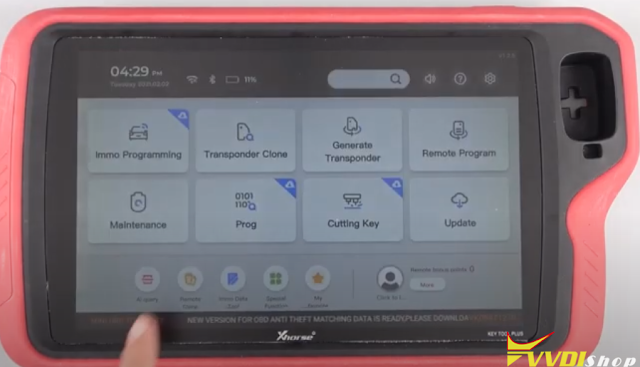
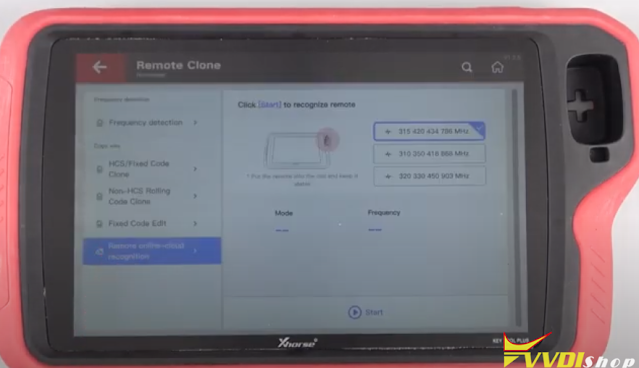
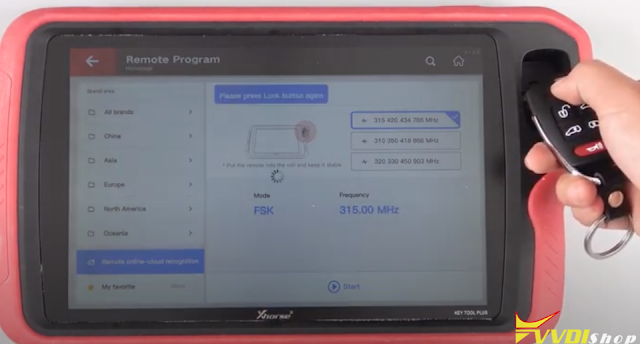
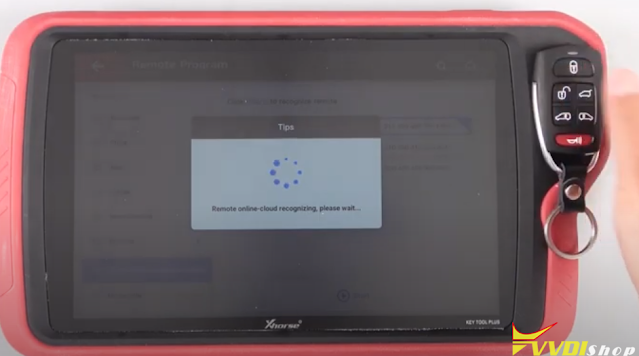
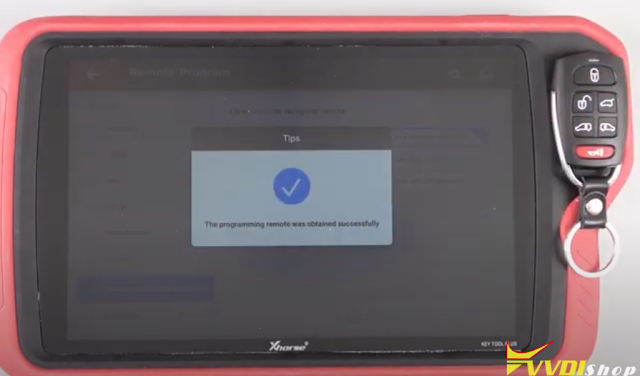
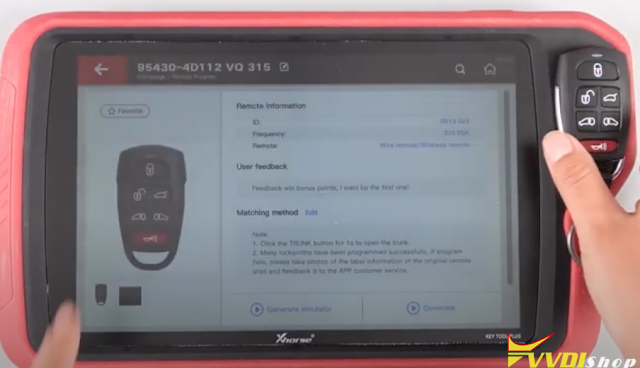

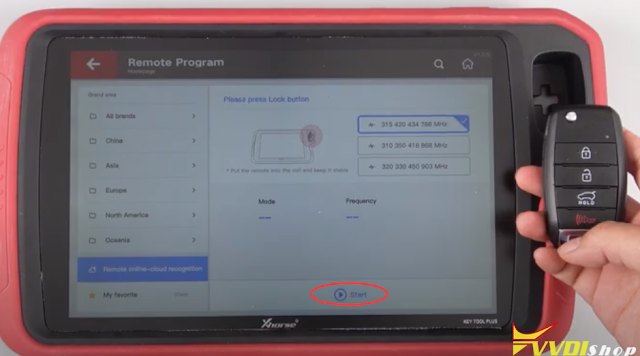
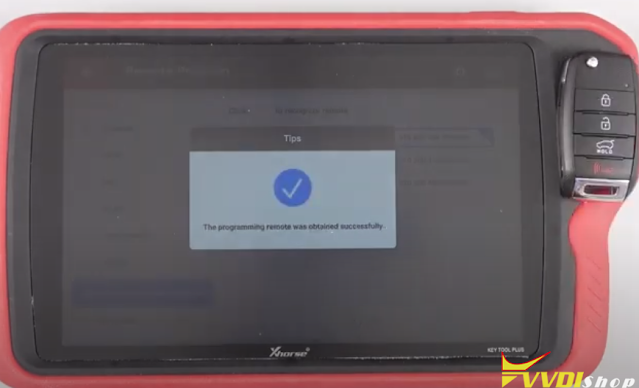
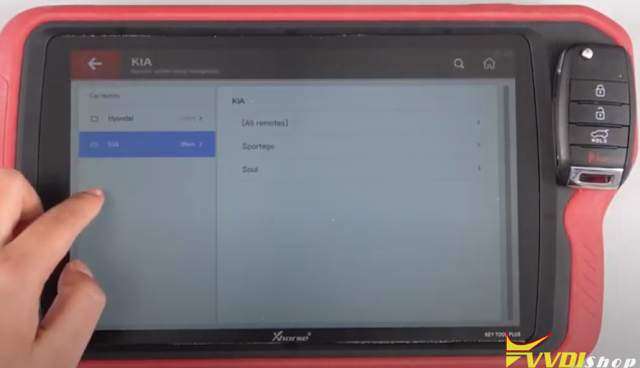
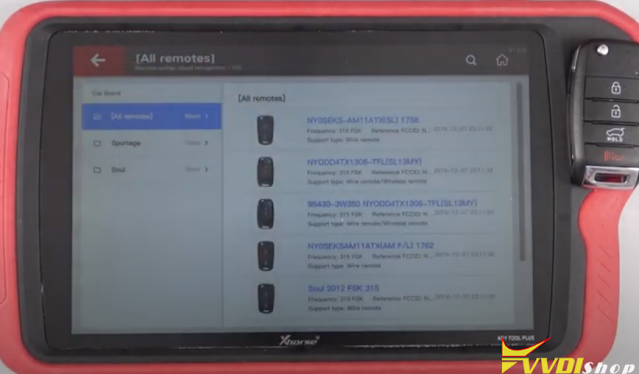
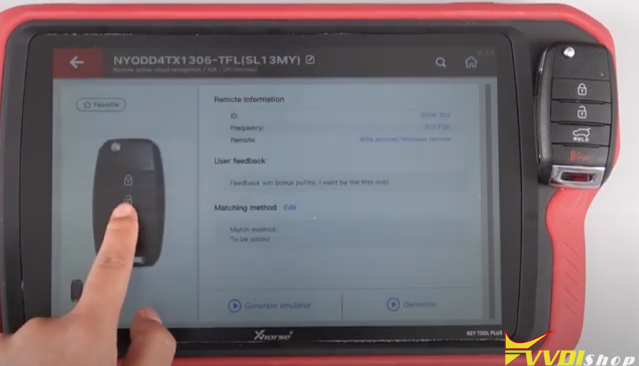


 浙公网安备 33010602011771号
浙公网安备 33010602011771号