TCP的网络编程基础
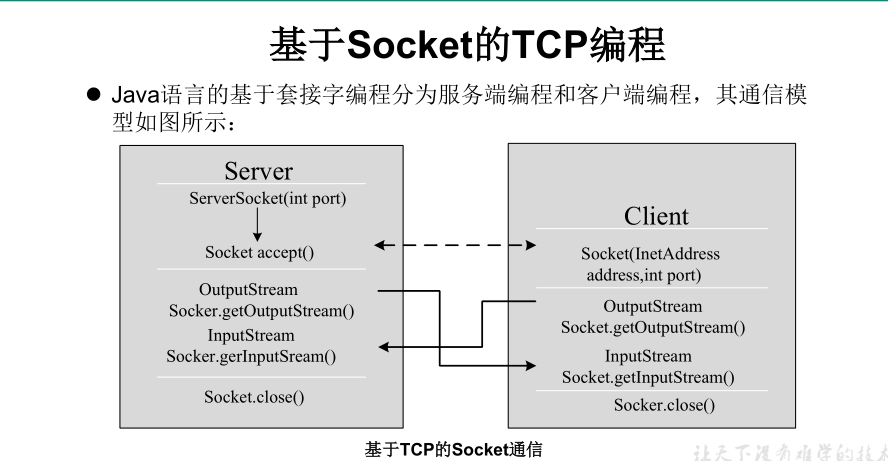
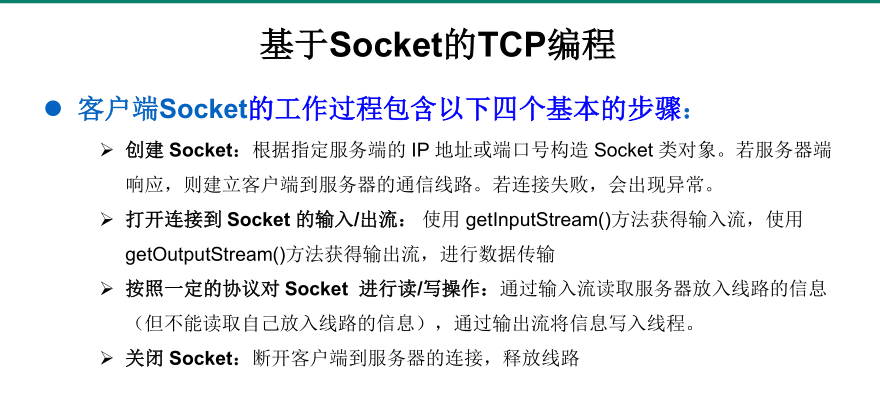
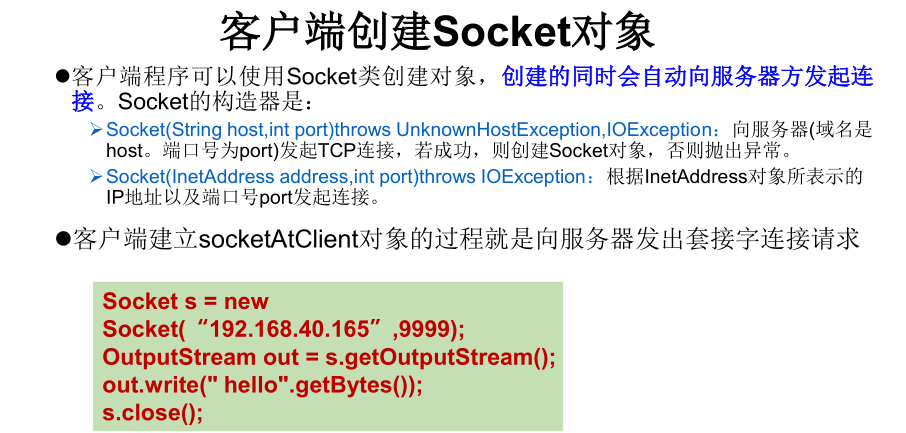
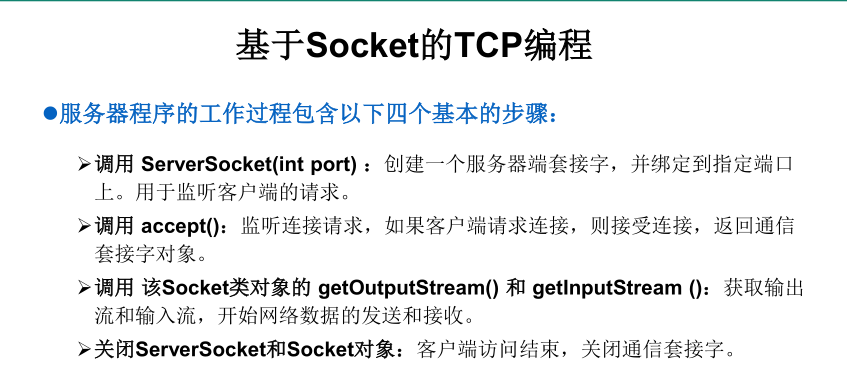
服务器建立 ServerSocket 对象
ServerSocket 对象负责等待客户端请求建立套接字连接,类似邮局某个窗口
中的业务员。也就是说, 服务器必须事先建立一个等待客户请求建立套接字
的 连接的ServerSocket 对象。
所谓“接收”客户的套接字请求,就是accept()方法会返回一个 Socket 对象
ServerSocket ss = new ServerSocket(9999);
Socket s = ss.accept ();
InputStream in = s.getInputStream();
byte[] buf = new byte[1024];
int num = in.read(buf);
String str = new String(buf,0,num);
System.out.println(s.getInetAddress().toString()+”:”+str);
s.close();
ss.close();
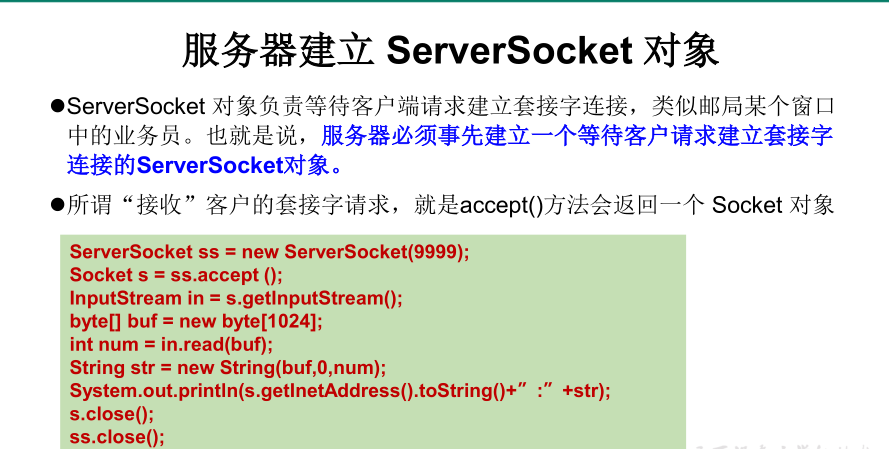
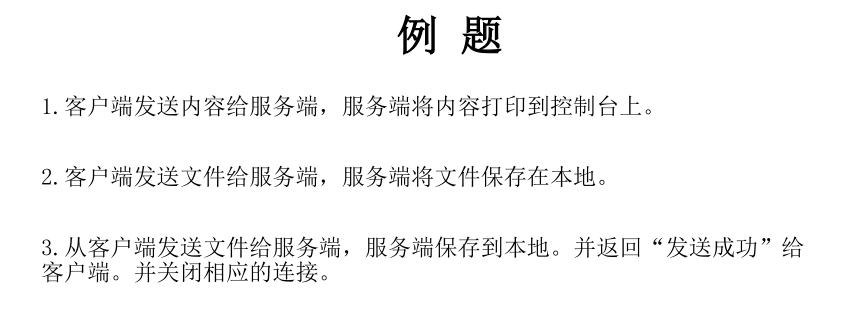
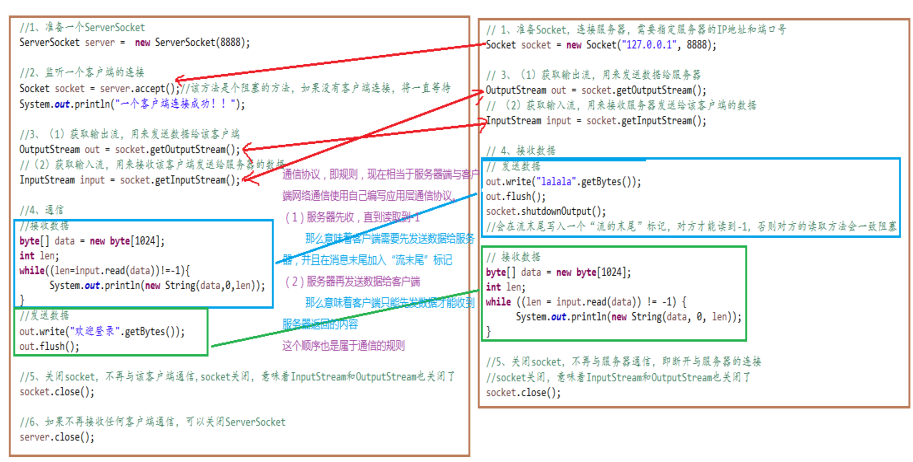
/**
* 实现TCP的网络编程
* 例题3:从客户端发送文件给服务端,服务端保存到本地。并返回“发送成功”给客户端。
* 并关闭相应的连接。
* @author CH
* @create 2021 下午 4:13
*/
public class TCPTest3 { /* 这里涉及到的异常,应该使用try-catch-finally处理 */ @Test public void client() throws IOException { //1. Socket socket = new Socket(InetAddress.getByName("127.0.0.1"),9090); //2. OutputStream os = socket.getOutputStream(); //3. FileInputStream fis = new FileInputStream(new File("beauty.jpg")); //4. byte[] buffer = new byte[1024]; int len; while((len = fis.read(buffer)) != -1){ os.write(buffer,0,len); } //关闭数据的输出 socket.shutdownOutput(); //5.接收来自于服务器端的数据,并显示到控制台上 InputStream is = socket.getInputStream(); ByteArrayOutputStream baos = new ByteArrayOutputStream(); byte[] bufferr = new byte[20]; int len1; while((len1 = is.read(buffer)) != -1){ baos.write(buffer,0,len1); } System.out.println(baos.toString()); //6. fis.close(); os.close(); socket.close(); baos.close(); } /* 这里涉及到的异常,应该使用try-catch-finally处理 */ @Test public void server() throws IOException { //1. ServerSocket ss = new ServerSocket(9090); //2. Socket socket = ss.accept(); //3. InputStream is = socket.getInputStream(); //4. FileOutputStream fos = new FileOutputStream(new File("beauty2.jpg")); //5. byte[] buffer = new byte[1024]; int len; while((len = is.read(buffer)) != -1){ fos.write(buffer,0,len); } System.out.println("图片传输完成"); //6.服务器端给予客户端反馈 OutputStream os = socket.getOutputStream(); os.write("你好,美女,照片我已收到,非常漂亮!".getBytes()); //7. fos.close(); is.close(); socket.close(); ss.close(); os.close(); } }
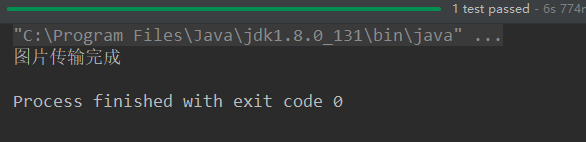
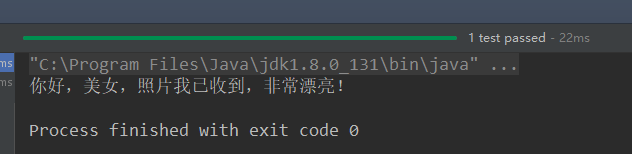
** * 实现TCP的网络编程 * 例子1:客户端发送信息给服务端,服务端将数据显示在控制台上 * * @author CH * @create 2021 下午 3:30 */ public class TCPTest1 { //客户端 @Test public void client() { Socket socket = null; OutputStream os = null; try { //1.创建Socket对象,指明服务器端的ip和端口号 InetAddress inet = InetAddress.getByName("192.168.14.100"); socket = new Socket(inet,8899); //2.获取一个输出流,用于输出数据 os = socket.getOutputStream(); //3.写出数据的操作 os.write("你好,我是客户端mm".getBytes()); } catch (IOException e) { e.printStackTrace(); } finally { //4.资源的关闭 if(os != null){ try { os.close(); } catch (IOException e) { e.printStackTrace(); } } if(socket != null){ try { socket.close(); } catch (IOException e) { e.printStackTrace(); } } } } //服务端 @Test public void server() { ServerSocket ss = null; Socket socket = null; InputStream is = null; ByteArrayOutputStream baos = null; try { //1.创建服务器端的ServerSocket,指明自己的端口号 ss = new ServerSocket(8899); //2.调用accept()表示接收来自于客户端的socket socket = ss.accept(); //3.获取输入流 is = socket.getInputStream(); //不建议这样写,可能会有乱码 // byte[] buffer = new byte[1024]; // int len; // while((len = is.read(buffer)) != -1){ // String str = new String(buffer,0,len); // System.out.print(str); // } //4.读取输入流中的数据 baos = new ByteArrayOutputStream(); byte[] buffer = new byte[5]; int len; while((len = is.read(buffer)) != -1){ baos.write(buffer,0,len); } System.out.println(baos.toString()); System.out.println("收到了来自于:" + socket.getInetAddress().getHostAddress() + "的数据"); } catch (IOException e) { e.printStackTrace(); } finally { if(baos != null){ //5.关闭资源 try { baos.close(); } catch (IOException e) { e.printStackTrace(); } } if(is != null){ try { is.close(); } catch (IOException e) { e.printStackTrace(); } } if(socket != null){ try { socket.close(); } catch (IOException e) { e.printStackTrace(); } } if(ss != null){ try { ss.close(); } catch (IOException e) { e.printStackTrace(); } } } } }
不积跬步,无以至千里;不积小流,无以成江海。


 浙公网安备 33010602011771号
浙公网安备 33010602011771号