DataProtectionConfigurationProvider 加密 web.config
在这里呢,将要介绍一种加密 web.config 文件中节的方法,
就是 DPAPI 也就是使用 DataProtectionConfigurationProvider 来实现,
其实呢,还有一种加密的算法,叫做 RSA 加密算法,
不过在实现上这个 RSA 和 DPAPI 差不多,
所以只要注意看一下代码就 OK 了,
DPAPI 是使用的 Windows Data Provider API 来实现加密和解密的,
其中的 Provider 字符串为 DataProtectionConfigurationProvider,
而 RSA 的 Provider 字符串为 RSAProtectedConfigurationProvider,
对于 RSA ,其在 MSDN Library 中有一个非常详细的例子,
不懂得可以去看一下,
这一次呢,
主要是讲一下如何对 web.config 中的 appSettings 和
connectionStrings 实现加密和解密,
其实呢,这两个在加密和解密的实现上根本没有区别,
您只需要在 web.config 中获取这两个节就可以来加解密了,
还是直接看代码和效果比较实在
using System;
using System.Web.Configuration;
using System.Configuration;
namespace WebForm
{
public partial class Demo__1 : System.Web.UI.Page
{
protected void Page_Load(object sender, EventArgs e)
{
}
//使用 DPAPI 加密 appSettings
protected void btnAddApp_Click(object sender, EventArgs e)
{
//Request.ApplicationPath
//获取服务器上 ASP.NET 应用程序的虚拟应用程序根路径。
//当前应用程序的虚拟路径。
//开启 Request.ApplicationPath 应用程序所在的 web.config 文件
Configuration config = WebConfigurationManager.
OpenWebConfiguration(Request.ApplicationPath);
//获取 web.config 中的 appSettings 区块
ConfigurationSection configSection =
config.GetSection("appSettings");
//如果这个区块还没有被加密
if (!configSection.SectionInformation.IsProtected)
{
//进行加密操作
configSection.SectionInformation.
ProtectSection("DataProtectionConfigurationProvider");
//将加密的结果保存回 web.config 文件中
config.Save();
lblMsg.Text = "AppSettings 使用 DPAPI 加密成功!!!";
}
else
{
lblMsg.Text = "AppSettings " +
"已经被 DPAPI 加密了,此次加密操作被取消!!!";
}
}
//使用 DPAPI 加密 connectionStrings
protected void btnAddCon_Click(object sender, EventArgs e)
{
//Request.ApplicationPath
//获取服务器上 ASP.NET 应用程序的虚拟应用程序根路径。
//当前应用程序的虚拟路径。
//开启 Request.ApplicationPath 应用程序所在的 web.config 文件
Configuration config = WebConfigurationManager.
OpenWebConfiguration(Request.ApplicationPath);
//获取 web.config 中的 appSettings 区块
ConfigurationSection configSection =
config.GetSection("connectionStrings");
//如果这个区块还没有被加密
if (!configSection.SectionInformation.IsProtected)
{
//进行加密操作
configSection.SectionInformation.
ProtectSection("DataProtectionConfigurationProvider");
//将加密的结果保存回 web.config 文件中
config.Save();
lblMsg.Text = "ConnectionStrings 使用 DPAPI 加密成功!!!";
}
else
{
lblMsg.Text = "ConnectionStrings " +
"已经被 DPAPI 加密了,此次加密操作被取消!!!";
}
}
//进行解密
protected void btnSub_Click(object sender, EventArgs e)
{
Configuration config = WebConfigurationManager.
OpenWebConfiguration(Request.ApplicationPath);
ConfigurationSection configAppSection =
config.GetSection("appSettings");
if (configAppSection.SectionInformation.IsProtected)
{
//在解密时,并不需要区分是 DPAPI 加密的还是 RSA 加密的
//其均会自行解密
configAppSection.SectionInformation.UnprotectSection();
config.Save();
lblMsg.Text = "解密成功!!!";
}
else
{
lblMsg.Text = "该区块暂时还没有被加密,所以无需解密!!!";
}
ConfigurationSection configConSection =
config.GetSection("connectionStrings");
if (configConSection.SectionInformation.IsProtected)
{
configConSection.SectionInformation.UnprotectSection();
config.Save();
lblMsg.Text = "解密成功!!!";
}
else
{
lblMsg.Text = "该区块暂时还没有被加密,所以无需解密!!!";
}
}
}
}
以上就是所有的 Code-Behind 了
看截图吧
加密前的 appSettings 和 connectionStrings
对 appSettings 加密后
再在对 appSettings 加密的基础上对 connectionStrings 加密
以上就是对 appSettings 和 connectionStrings
使用 DPAPI 加密后的结果
然后再对 appSettings 和 connectionStrings 解密
以上就是使用 DPAPI 加密的过程了,
实质上还可以使用一种方法,也就是 RSA 加密,
使用这种方式加密其实和 DPAPI 加密方式差不多,
您只需要在加密时,把上面的 Provider 参数字符串由
DataProtectionConfigurationProvider
改为 RSAProtectedConfigurationProvider 就 OK 了,
感兴趣的可以去试试,还有就是推荐一下 MSDN Library 中的那个 Demo,
也蛮好的,自己去找找看吧。
2010—2—04


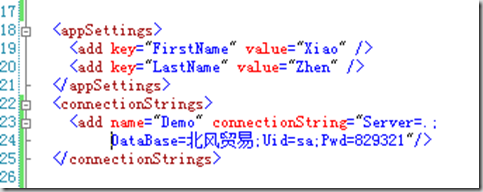

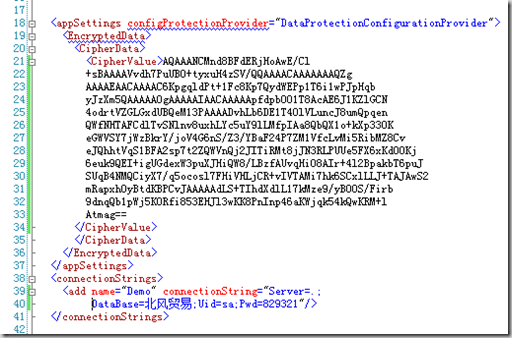

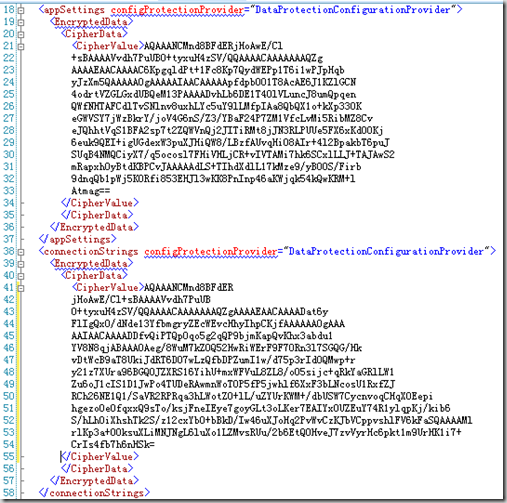
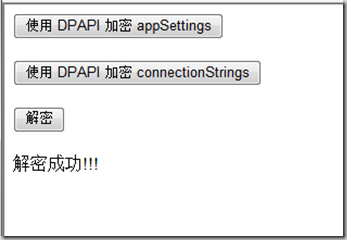
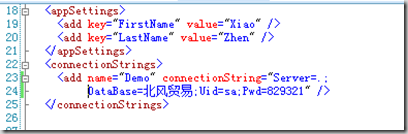
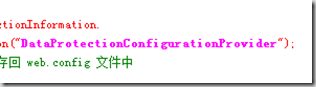

 浙公网安备 33010602011771号
浙公网安备 33010602011771号