Mysql的用户管理与授权
Mysql用户管理
- 本人使用的是Mysql8.0的版本,可能会有一些语句不兼容;
1.用户管理
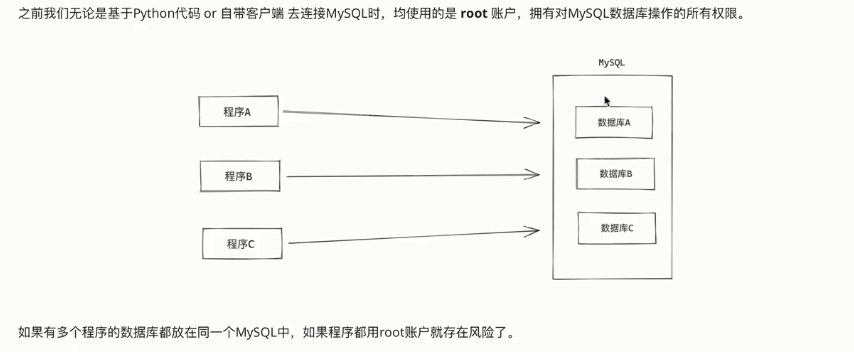
- 在Mysql中支持创建账户,并给账户分配权限;例如只拥有数据库A操作的权限、只拥有数据库B中某些表的权限,只拥有数据库B中某系表的读取权限
1.1 查询用户
- 使用安装后产生的mysql库中的user表;查询对应的值,其中host是允许连接地址,远程连接的时候通常配置为
% 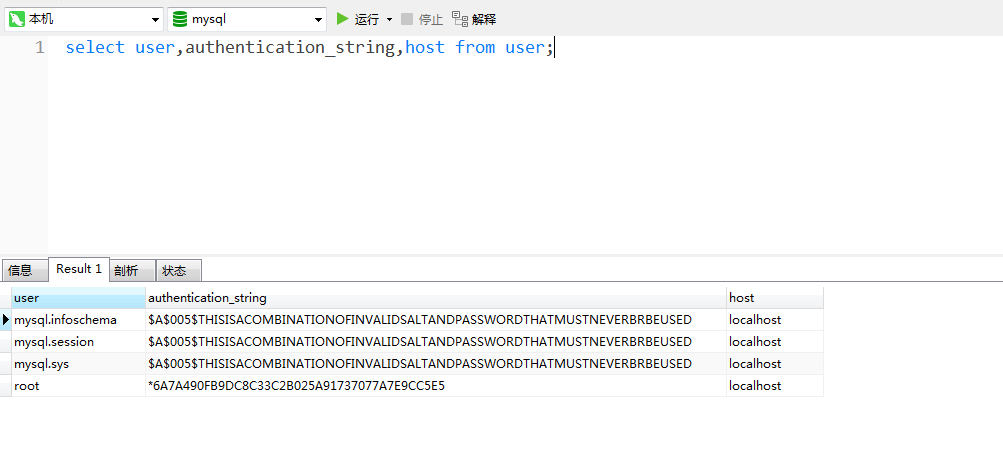
1.2用户管理
-
创建用户
-- 语法 create user '用户名'@'连接者的IP地址' identified by '密码' -
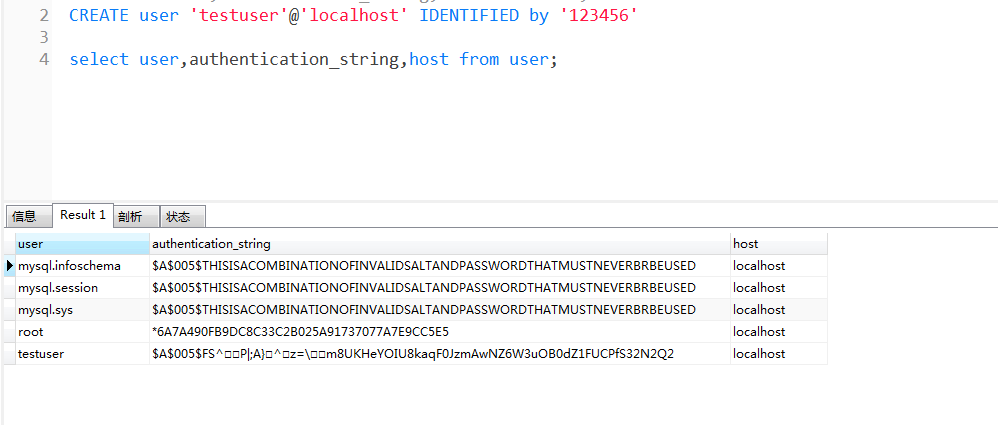
-
修改用户
-- 语法 rename user '用户'@'密码' to '新用户名'@'ip地址' -
-- 修改用户 rename user 'testuser'@'localhost' to 'whj'@'localhost'; -
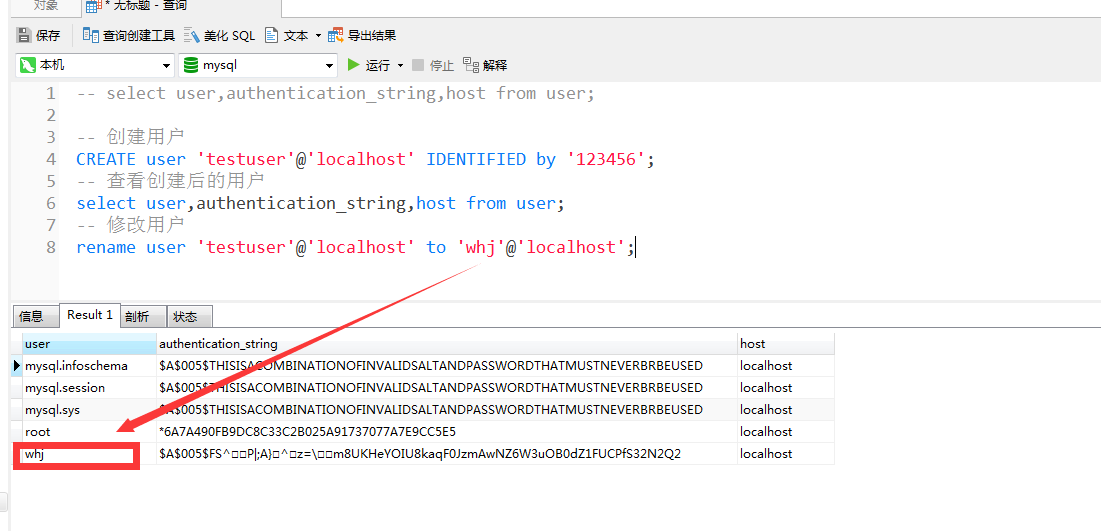
-
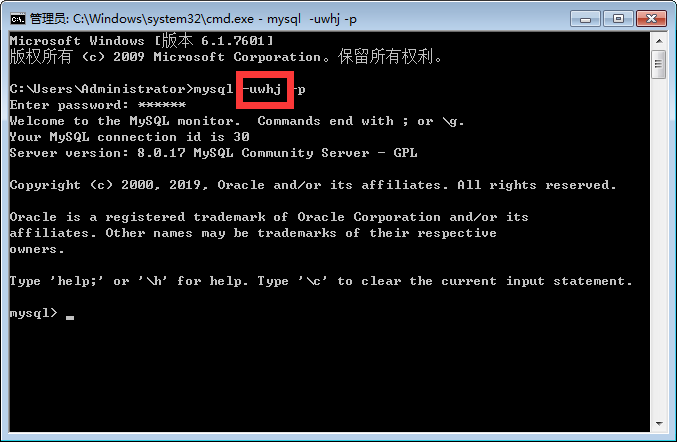
-
修改密码
-- 语法 set password for '用户名'@'IP' = Password('新密码'); -- 修改密码 set password for 'whj'@'localhost' = Password('XXXXX'); -
笔记截图
-
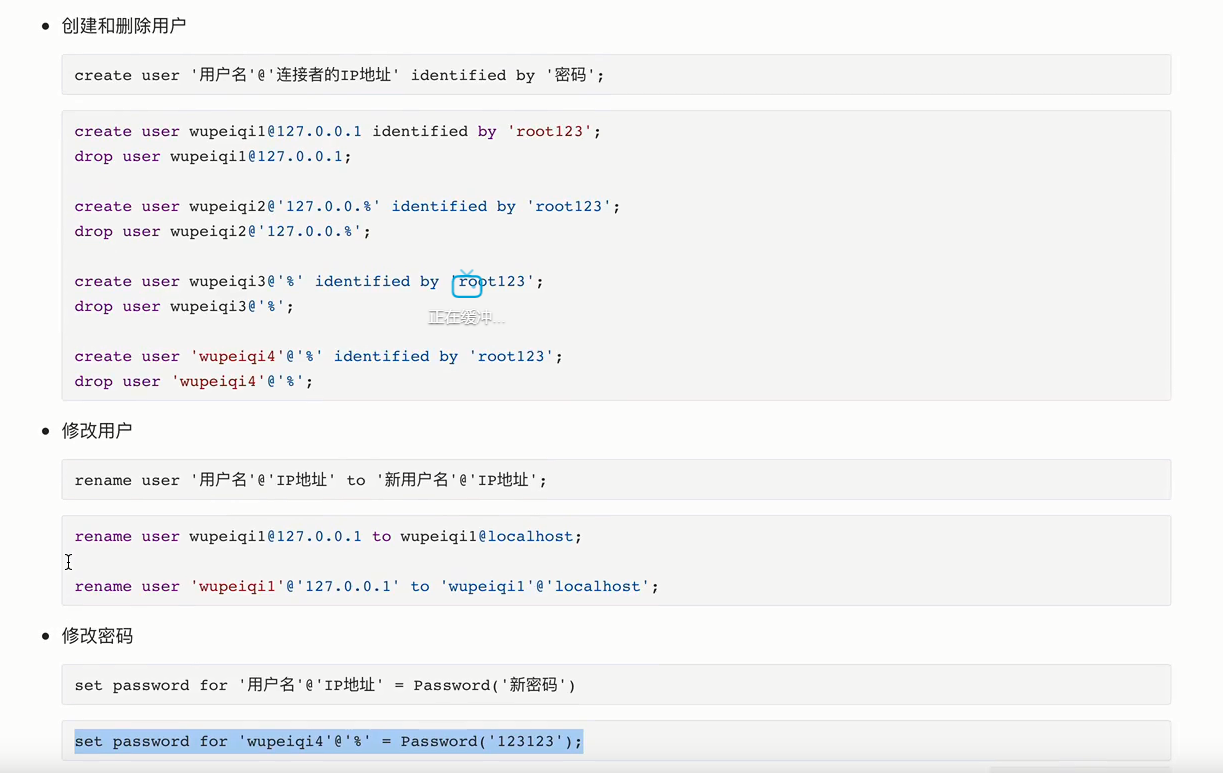
2.授权管理
-
创建好用户之后,就可以为用户进行授权了
-
授权
grant 权限 on 数据库.表 to '用户@'ip地址' -
grant all privileges on testlearn.* to 'whj'@'localhost'; -- 赋予一个库的所有权限 -
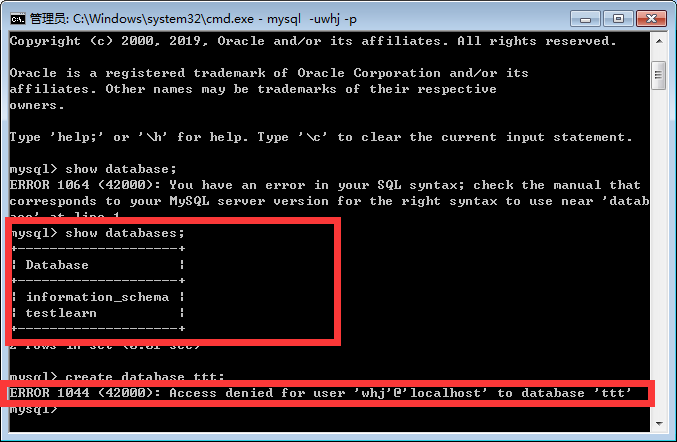
-
执行完成之后发现,用户whj只有一个库的使用权限,并且不能够创建新的数据库;
-
grant all privileges on *.* to 'whj'@'localhost'; -- 拥有数据库的所有权限 grant all privileges on testlearn.student 'whj'@'localhost'; -- 用户拥有student表的所有权限 grant select privileges on testlearn.student to 'whj'@'localhost'; --用户拥有student表的查询权限 grant select,insert privileges on testlearn.* to 'whj'@'localhost'; -- 拥有数据库testlearn所有表的插入和修改权限 -
每次授予权限之后需要刷新一下权限
FLUSH PRIVILEGES; -

-
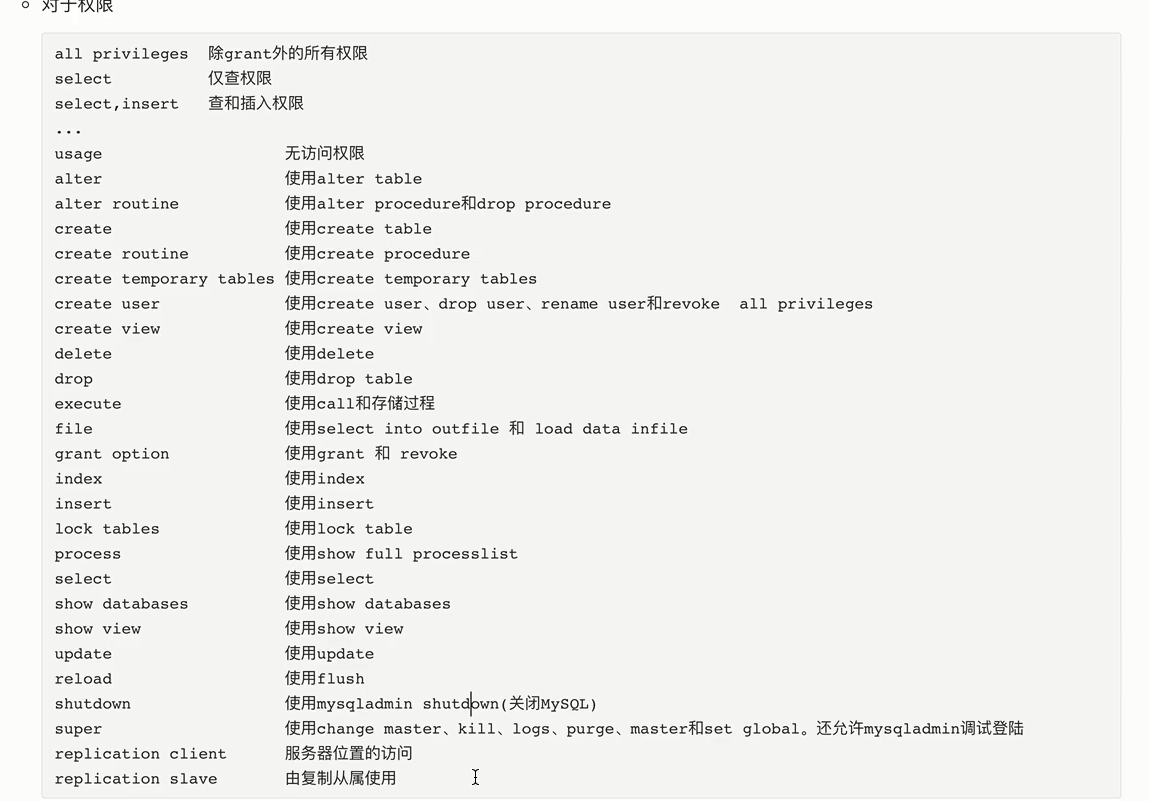
-
查看授权
-
--语法格式 show grants for '用户'@'ip地址' -- 查看权限 show grants for 'whj'@'localhost'; -
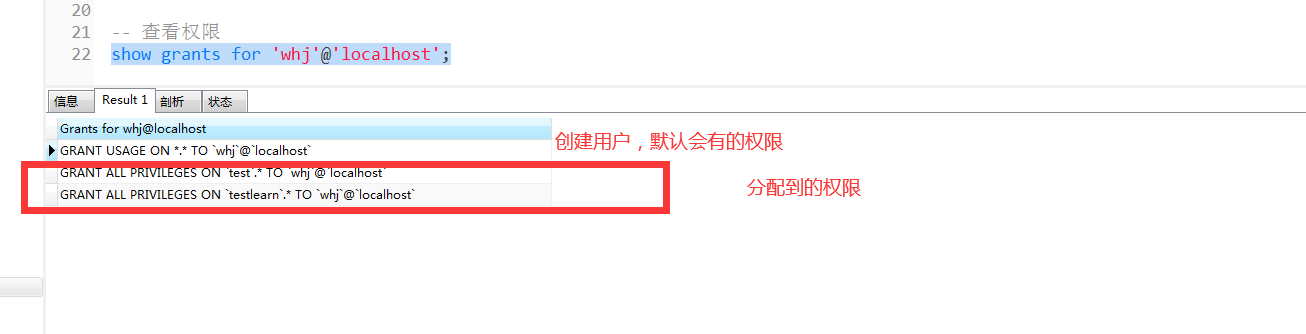
-
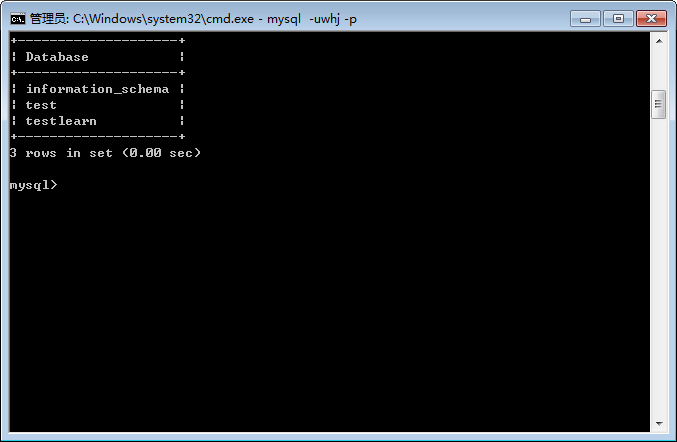
-
取消授权
-- 语法格式 revoke 权限 on 数据库.表 from '用户'@'ip地址' revoke all PRIVILEGES on test.* from 'whj'@'localhost';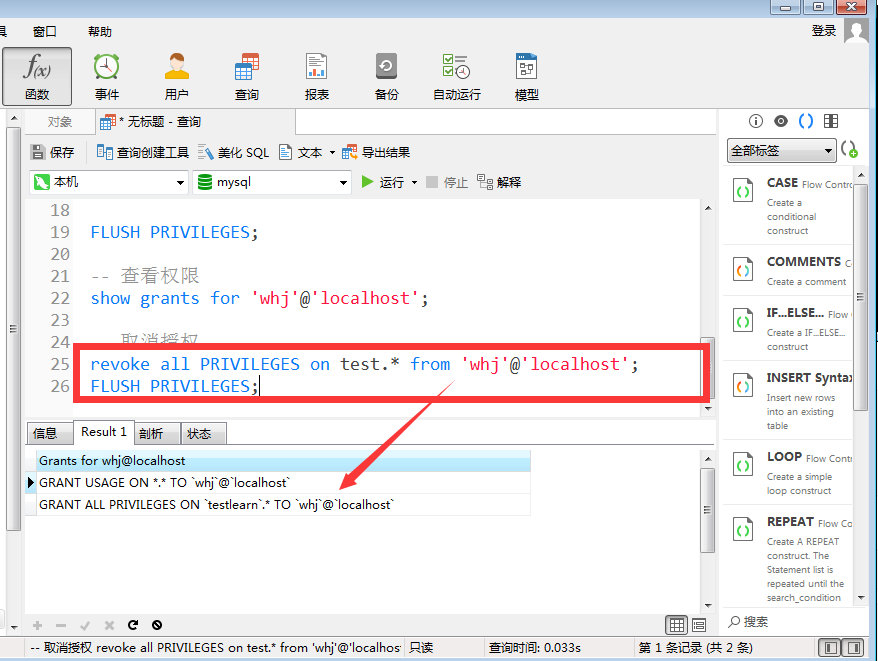
-
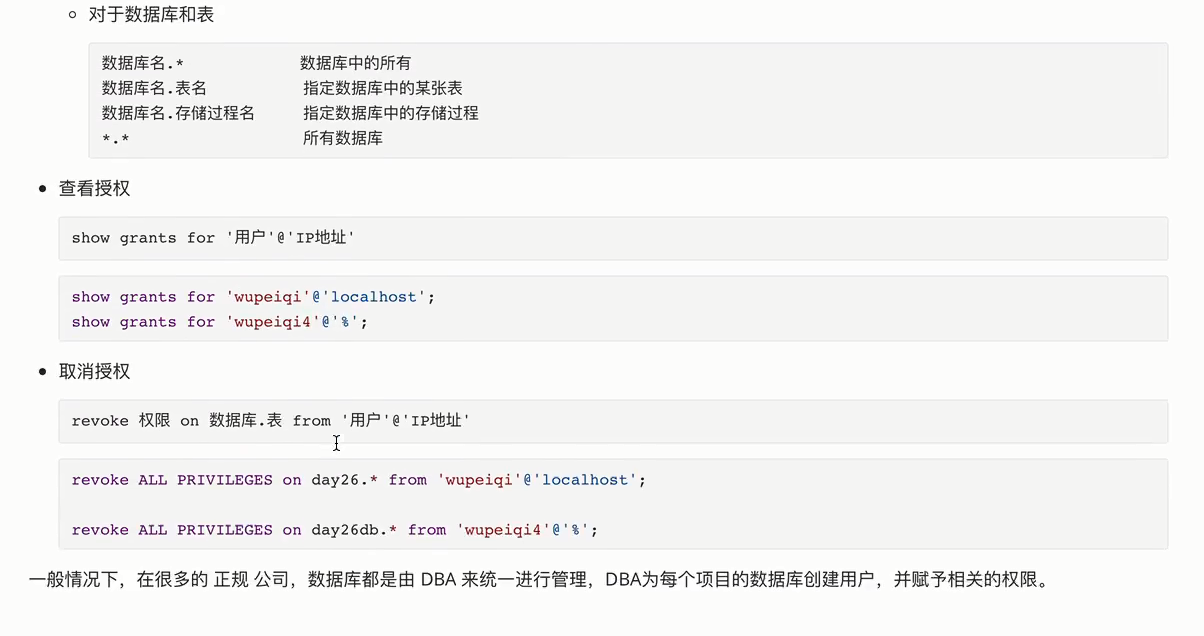
3.整体代码
-- select user,authentication_string,host from user;
-- 创建用户
CREATE user 'testuser'@'localhost' IDENTIFIED by '123456';
-- 查看创建后的用户
select user,authentication_string,host from user;
-- 修改用户
rename user 'testuser'@'localhost' to 'whj'@'localhost';
-- 修改密码
-- set password for 'whj'@'localhost' = Password('1234567');
-- === 授权管理
grant all privileges on testlearn.* to 'whj'@'localhost';
-- 一般执行完成授权之后需要进行权限的刷新
FLUSH PRIVILEGES;
grant all privileges on test.* to 'whj'@'localhost';
FLUSH PRIVILEGES;
-- 查看权限
show grants for 'whj'@'localhost';
-- 取消授权
revoke all PRIVILEGES on test.* from 'whj'@'localhost';
FLUSH PRIVILEGES;
注:一般在公司,数据库的管理由DBA同一执行;




 浙公网安备 33010602011771号
浙公网安备 33010602011771号