//隐藏指定title按钮 function hideISVButton(buttonTitle) { var comps = document.getElementsByTagName('li'); for (var i = 0; i < comps.length; i++) { if (comps[i].title == buttonTitle) { comps[i].style.display = "none"; break; } } }
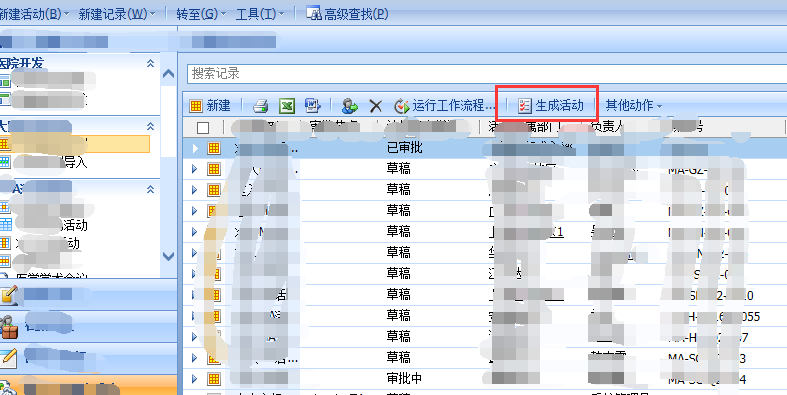
隐藏其它的系统中自带的,先使用F12 找html中元素
The unsupported way of doing this could be 1) Find HomePage.aspx in your crm server. 2) Open it in visual studio or any other editor. 3) Find the javascript code function window.onload() in the page. 4) Add the following code to it function window.onload() { HandleBackButtonIssues(_currentTypeCode); // code to hide send deactivate option var deactiviateElement = document.getElementById('_MIdoActioncrmGrid2deactivate'); if (deactiviateElement != null) { deactiviateElement.style.display = 'none'; } // end of code } But remember it is unsupported !



 浙公网安备 33010602011771号
浙公网安备 33010602011771号