configparser模块可用来对制定配置文件进行增删改查
1.新建一个配置文件
1 import configparser 2 3 config=configparser.ConfigParser() 4 5 config['DEFAULT']={ 6 'ServerAlinveInterval':'34', 7 'Compression':'yes', 8 'CompressionLevel':'6' 9 } 10 11 config['bitbucket.org']={} 12 config['bitbucket.org']['User']='hg' 13 14 config['topsecret.server.com']={} 15 config['topsecret.server.com']['Host Port']='23121' 16 config['topsecret.server.com']['ForwardX11']='no' 17 18 config['DEFAULT']['ForwardX11']='yes' 19 20 with open('setupconf.ini','w') as configfile: 21 config.write(configfile)
生成的配置文件:

2.读配置文件
1 import configparser 2 3 config=configparser.ConfigParser() 4 config.read('setupconf.ini') 5 print(config.sections())#只打印节点 6 7 print(config.defaults())#打印defaults下内容 8 9 print(config['bitbucket.org']['User'])#与字典类似 10 11 #循环节点打印 12 for key in config['bitbucket.org']: 13 print(key)
运行结果:
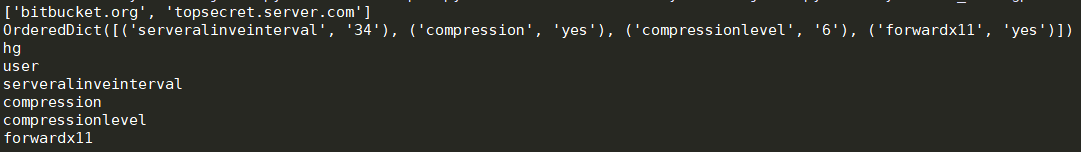
3.修改节点
1 import configparser 2 3 config=configparser.ConfigParser() 4 config.read('setupconf.ini') 5 6 config.remove_section('bitbucket.org')#删除bitbucket.org 7 8 print(config.has_section('ABCDEFG.com'))#判断是否有该节点返回True或False 9 10 config.add_section('ABCDEFG.com')#新增一个节点 11 12 config.set('topsecret.server.com','host port','123123')#更改topsecret.server.com下的host port参数 13 14 config.write(open('modifyconfig.cfg','w'))
运行结果:
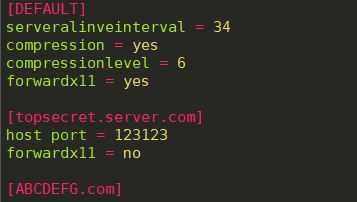




 浙公网安备 33010602011771号
浙公网安备 33010602011771号