RoundedImageView
A fast ImageView (and Drawable) that supports rounded corners (and ovals or circles) based on the original example from Romain Guy. RoundedImageView is a full superset of CircleImageView (which is actually just a subset based on this lib) with many more advanced features like support for ovals, rounded rectangles, ScaleTypes and TileModes.
There are many ways to create rounded corners in android, but this is the fastest and best one that I know of because it:
- does not create a copy of the original bitmap
- does not use a clipPath which is not hardware accelerated and not anti-aliased.
- does not use setXfermode to clip the bitmap and draw twice to the canvas.
If you know of a better method, let me know (or even better open a pull request)!
Also has proper support for:
- Borders (with Colors and ColorStateLists)
- Ovals and Circles
- All
ScaleTypes- Borders are drawn at view edge, not bitmap edge
- Except on edges where the bitmap is smaller than the view
- Borders are not scaled up/down with the image (correct width and radius are maintained)
- Anti-aliasing
- Transparent backgrounds
- Hardware acceleration
- Support for LayerDrawables (including TransitionDrawables)
- TileModes for repeating drawables
Gradle
RoundedImageView is available in Maven Central.
Add the following to your build.gradle to use:
repositories {
mavenCentral()
}
dependencies {
compile 'com.makeramen:roundedimageview:2.2.0'
}
Usage
Define in xml:
<com.makeramen.roundedimageview.RoundedImageView
xmlns:app="http://schemas.android.com/apk/res-auto"
android:id="@+id/imageView1"
android:src="@drawable/photo1"
android:scaleType="fitCenter"
app:riv_corner_radius="30dip"
app:riv_border_width="2dip"
app:riv_border_color="#333333"
app:riv_mutate_background="true"
app:riv_tile_mode="repeat"
app:riv_oval="true" />
Or in code:
RoundedImageView riv = new RoundedImageView(context);
riv.setScaleType(ScaleType.CENTER_CROP);
riv.setCornerRadius((float) 10);
riv.setBorderWidth((float) 2);
riv.setBorderColor(Color.DKGRAY);
riv.mutateBackground(true);
riv.setImageDrawable(drawable);
riv.setBackground(backgroundDrawable);
riv.setOval(true);
riv.setTileModeX(Shader.TileMode.REPEAT);
riv.setTileModeY(Shader.TileMode.REPEAT);
Or make a Transformation for Picasso:
Transformation transformation = new RoundedTransformationBuilder()
.borderColor(Color.BLACK)
.borderWidthDp(3)
.cornerRadiusDp(30)
.oval(false)
.build();
Picasso.with(context)
.load(url)
.fit()
.transform(transformation)
.into(imageView);
Changelog
see Releases
项目地址:https://github.com/vinc3m1/RoundedImageView




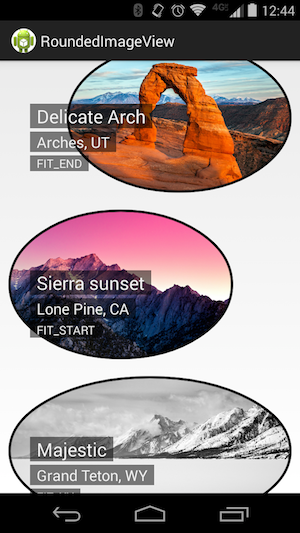

 浙公网安备 33010602011771号
浙公网安备 33010602011771号