1.环境
# Jenkins/github in k8s,hub是阿里云
插件:
kubernets
pipeline
docker pipeline
docker
Jenkins源:https://mirrors.tuna.tsinghua.edu.cn/jenkins/updates/update-center.json
2.配置
Dashboard > 系统管理 > 节点管理 > configureClouds
3.配置k8s
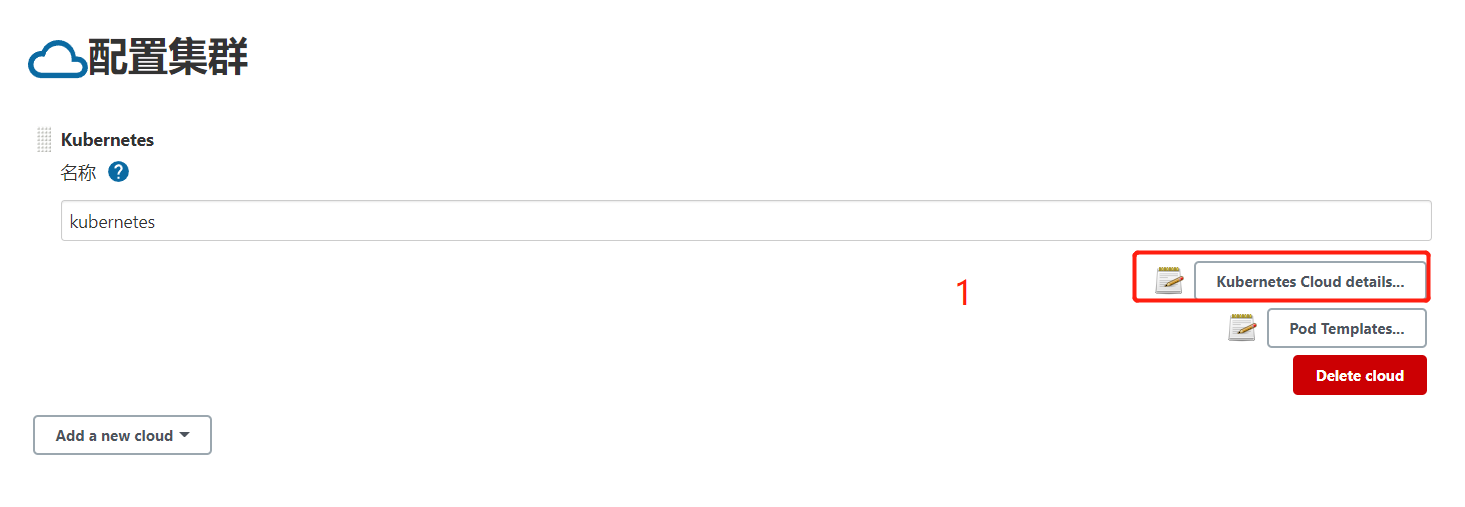
4.输入集群地址
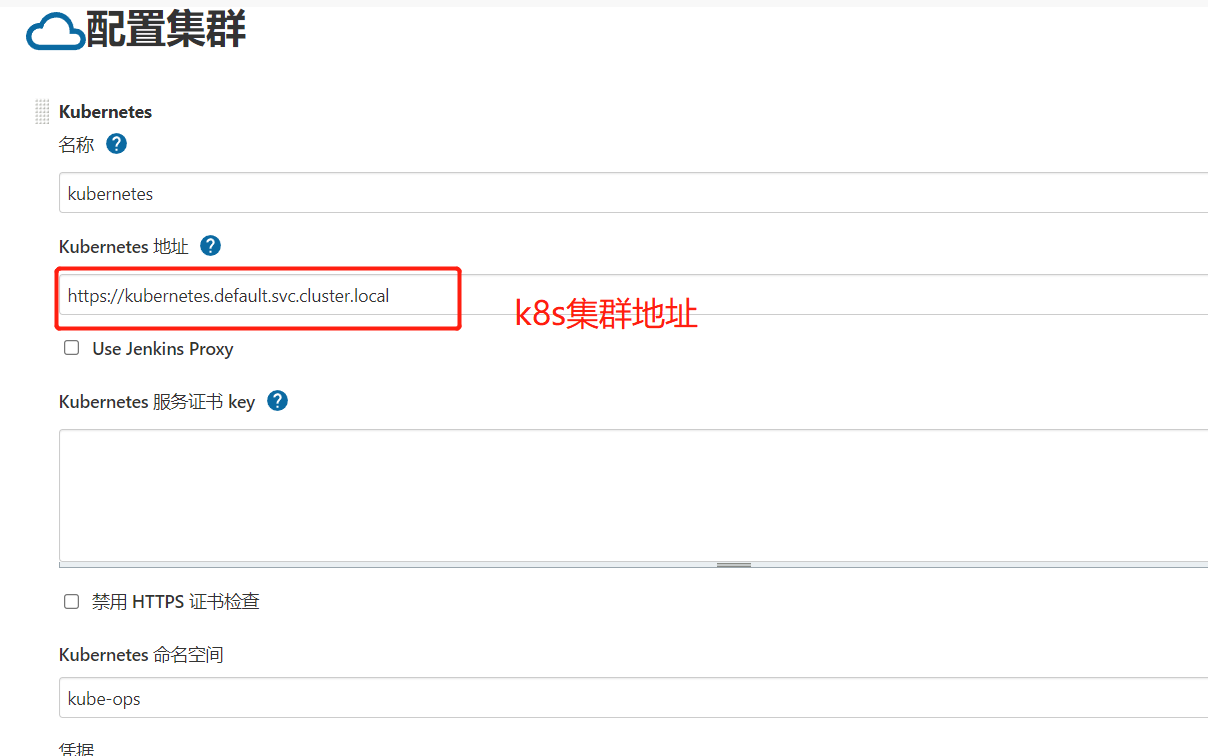
5.连接测试
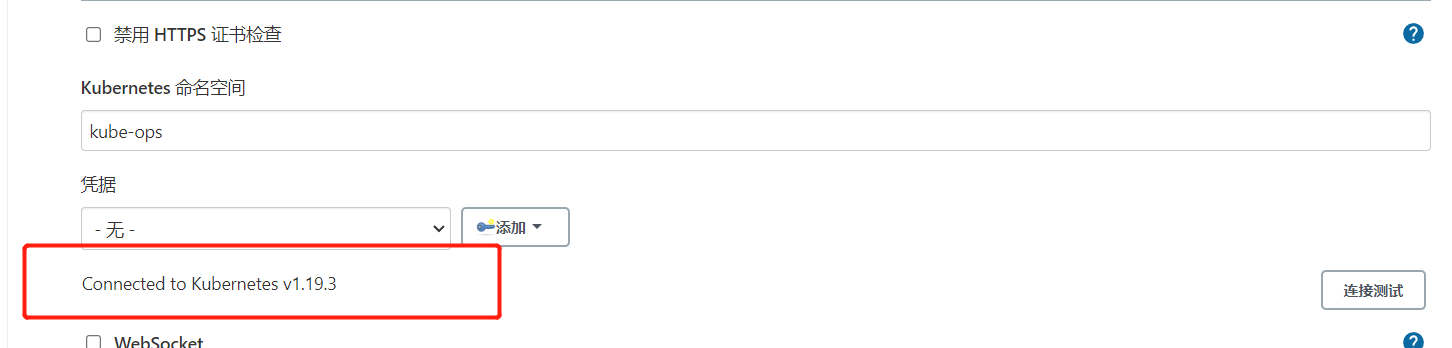
6.配置Jenkins地址
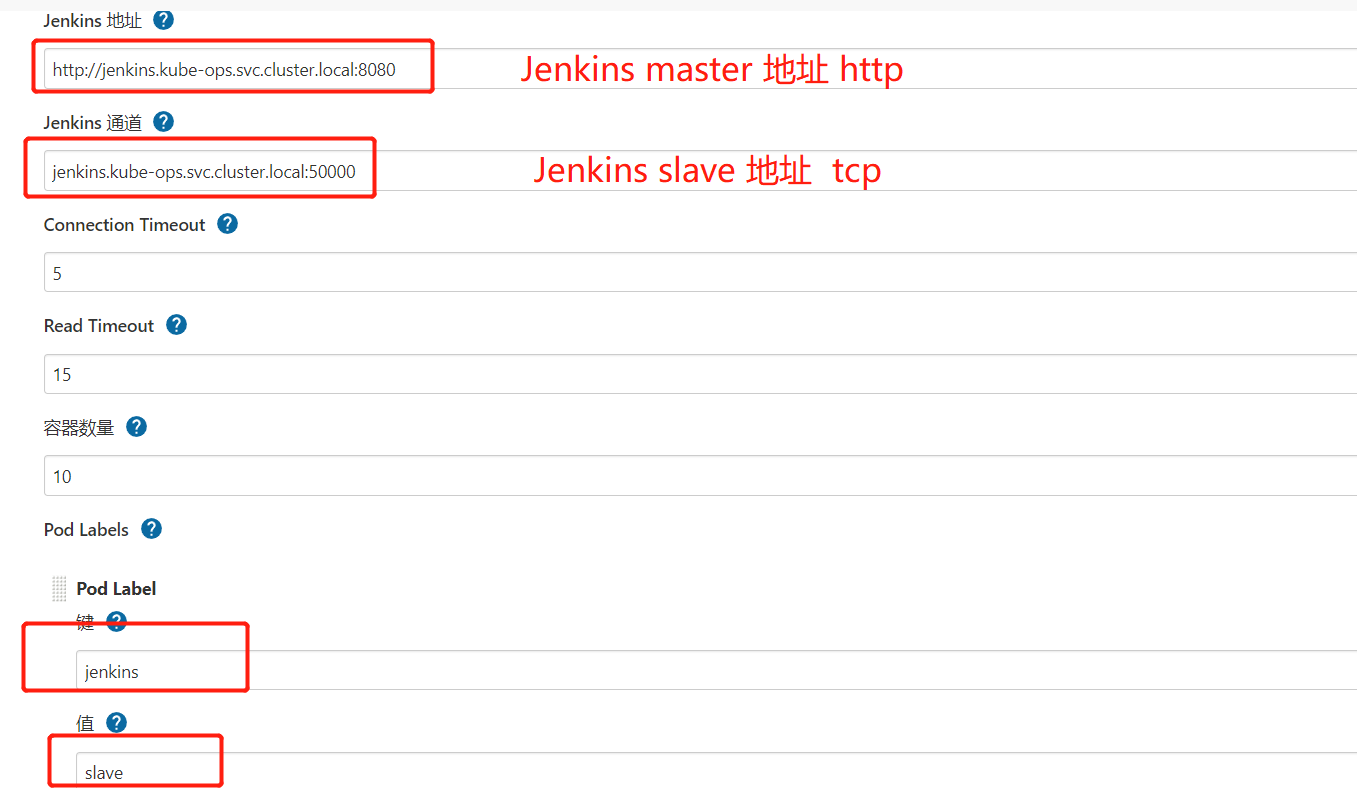
7.配置slave的信息
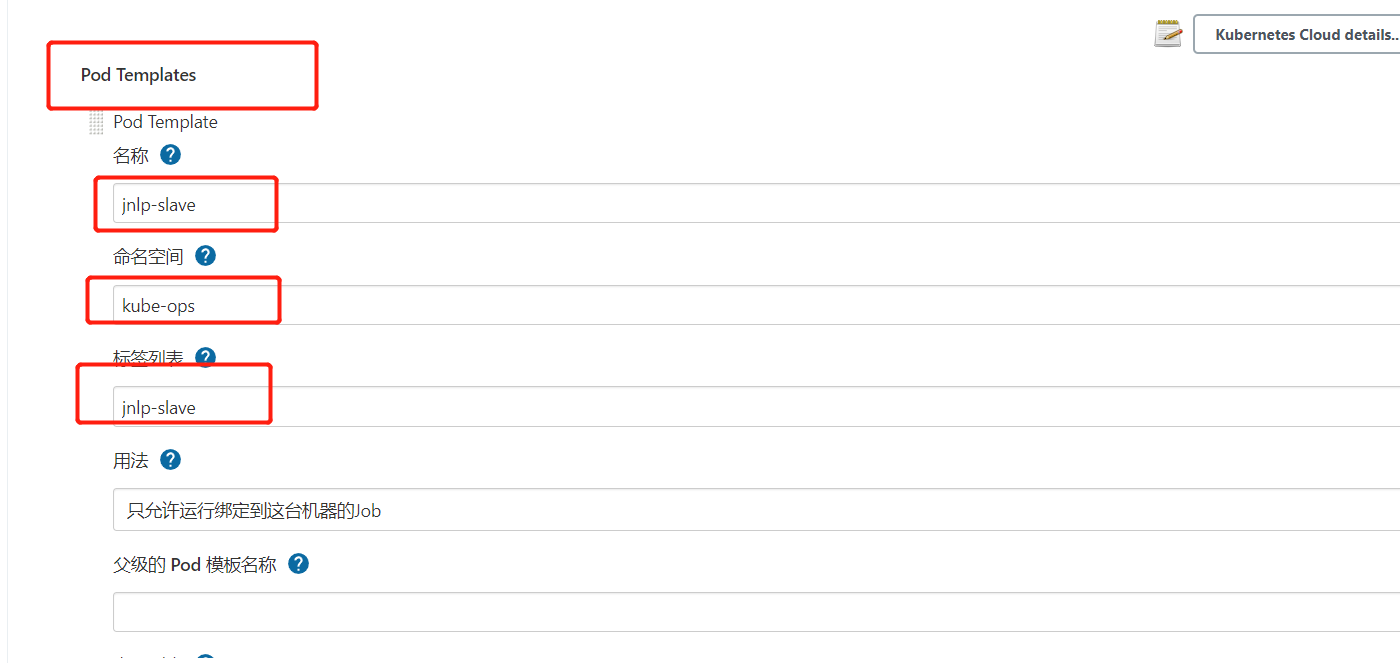
8.配置slave的镜像(包含了docker跟kubectl镜像)

9.配置maven
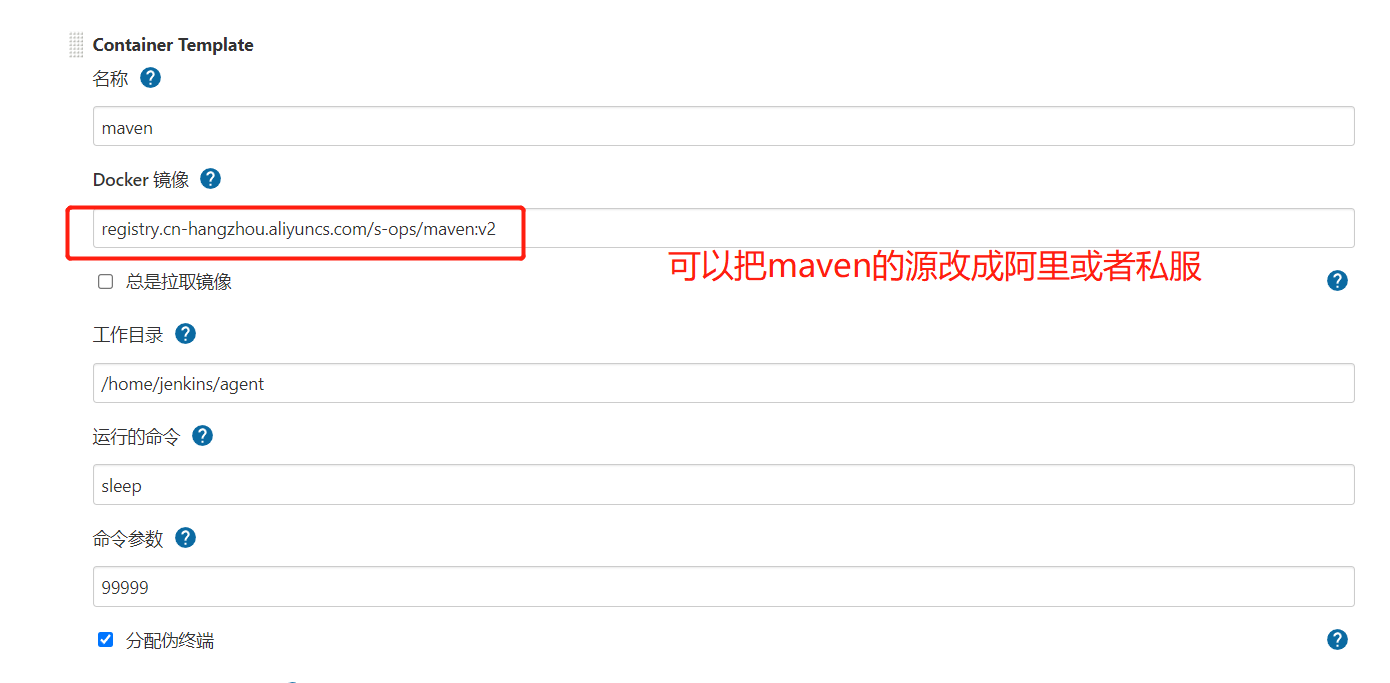
10.挂载docker文件,可以给maven下载的包做持久化
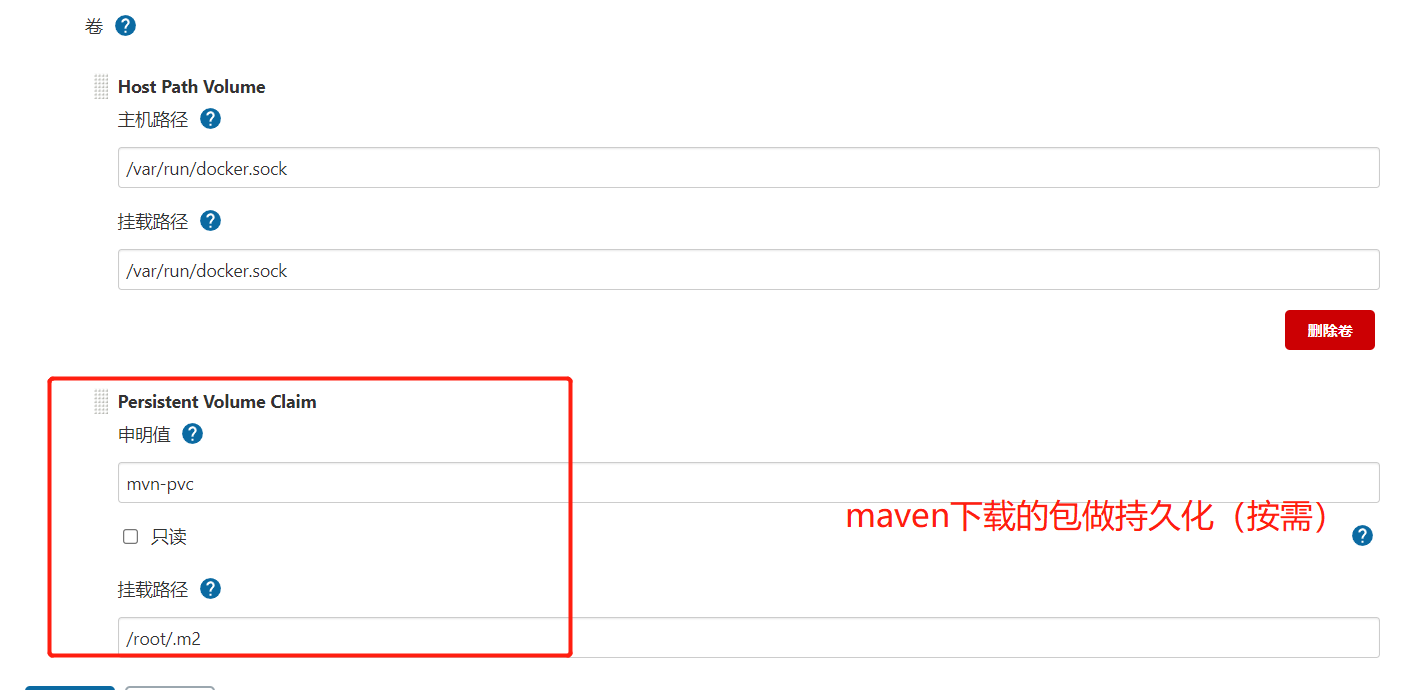
pipeline {
agent
{
label 'jnlp-slave'
}
stages {
stage('Source') {
steps {
sh 'git clone http://192.168.90.170:32187/root/demo-java.git'
}
}
stage('Build package') {
steps {
container('maven') {
sh ' mvn clean package -Dmaven.test.skip=true'
//打包跳过测试
}
}
}
stage('build push image') {
steps {
container('jnlp-slave') {
script {
//git commit的tag前七位
git_commit = sh(script: "git rev-parse --short HEAD", returnStdout: true).trim()
//第一个是hub地址,aliyun-docker-registry是hub的账号密码
docker.withRegistry('https://registry.cn-hangzhou.aliyuncs.com','aliyun-docker-registry') {
//build镜像 tag镜像
def customImage = docker.build("s-ops/my-image:${env.BUILD_NUMBER}-${git_commit}")
//push镜像
customImage.push()
//删除宿主机的镜像
sh "docker rmi s-ops/my-image:${env.BUILD_NUMBER}-${git_commit}"
}
}
}
}
}
}
}
# docker pipeline使用: https://www.jenkins.io/doc/book/pipeline/docker/
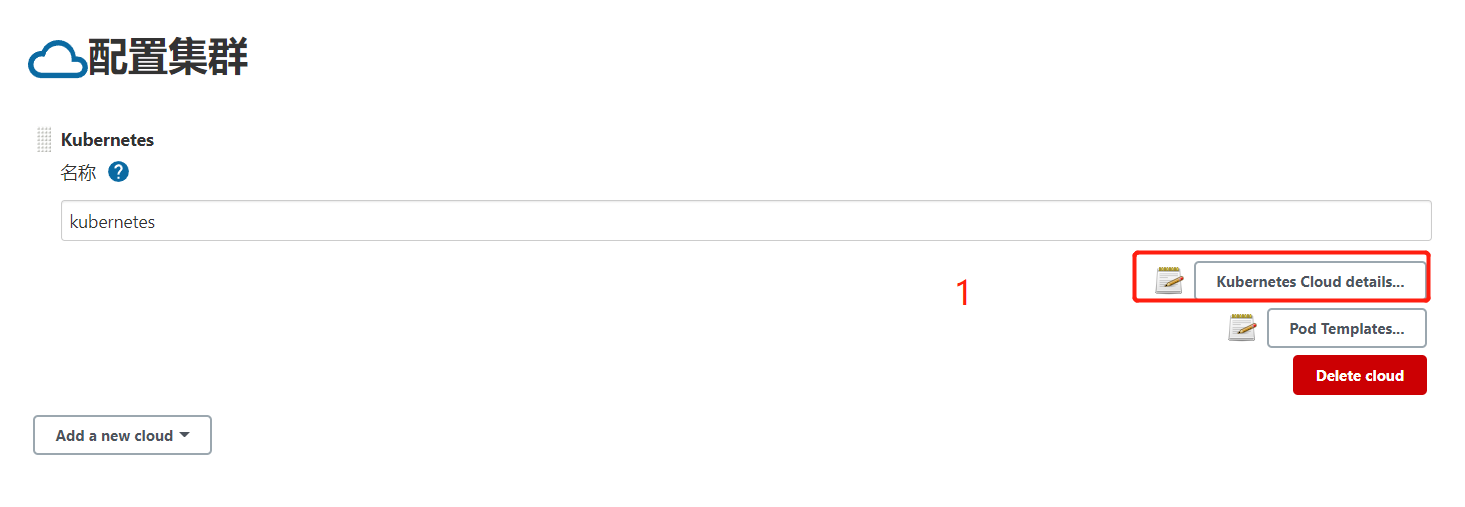
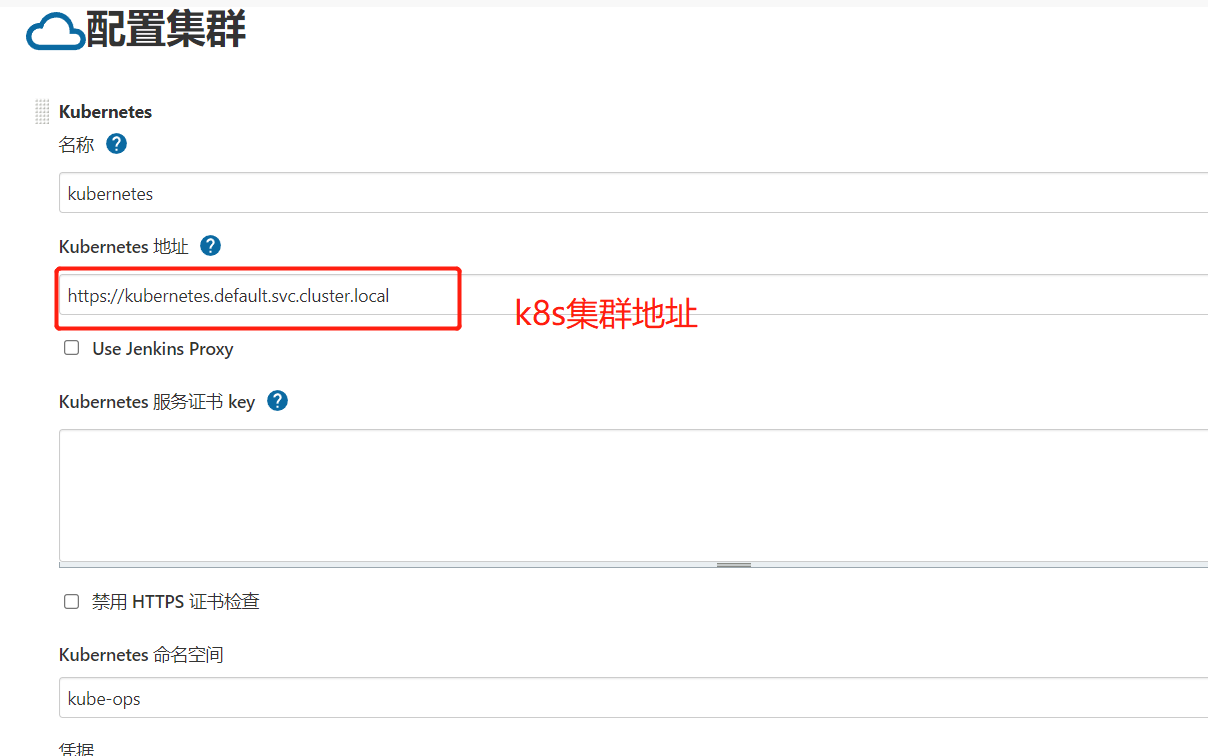
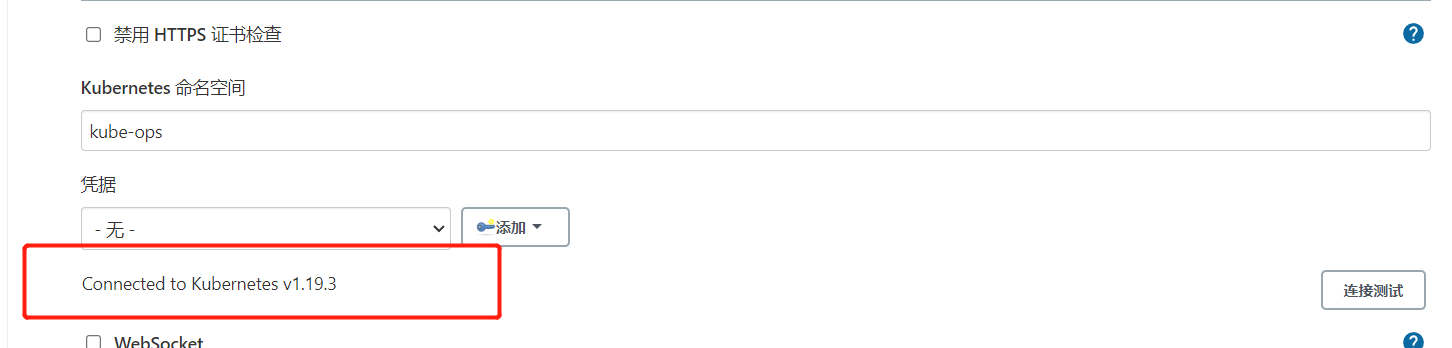
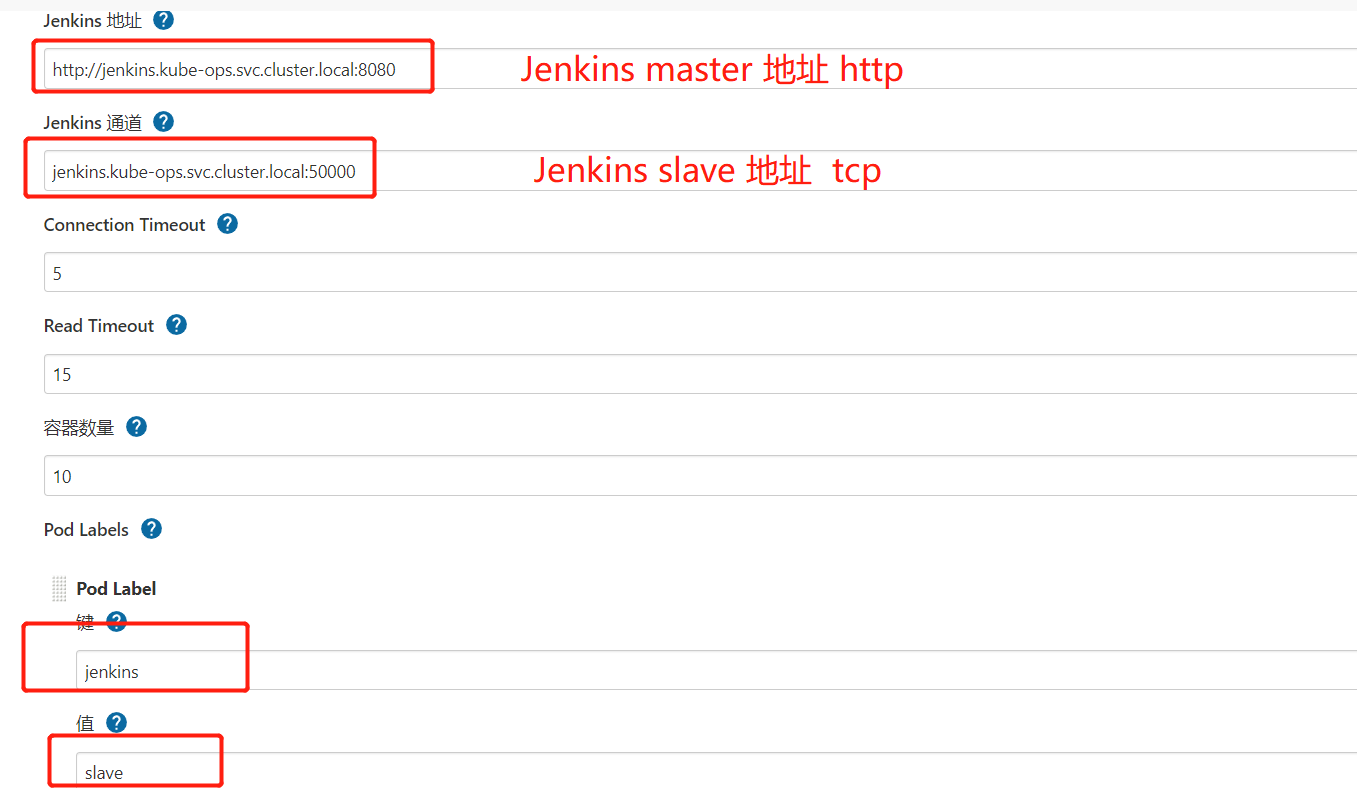
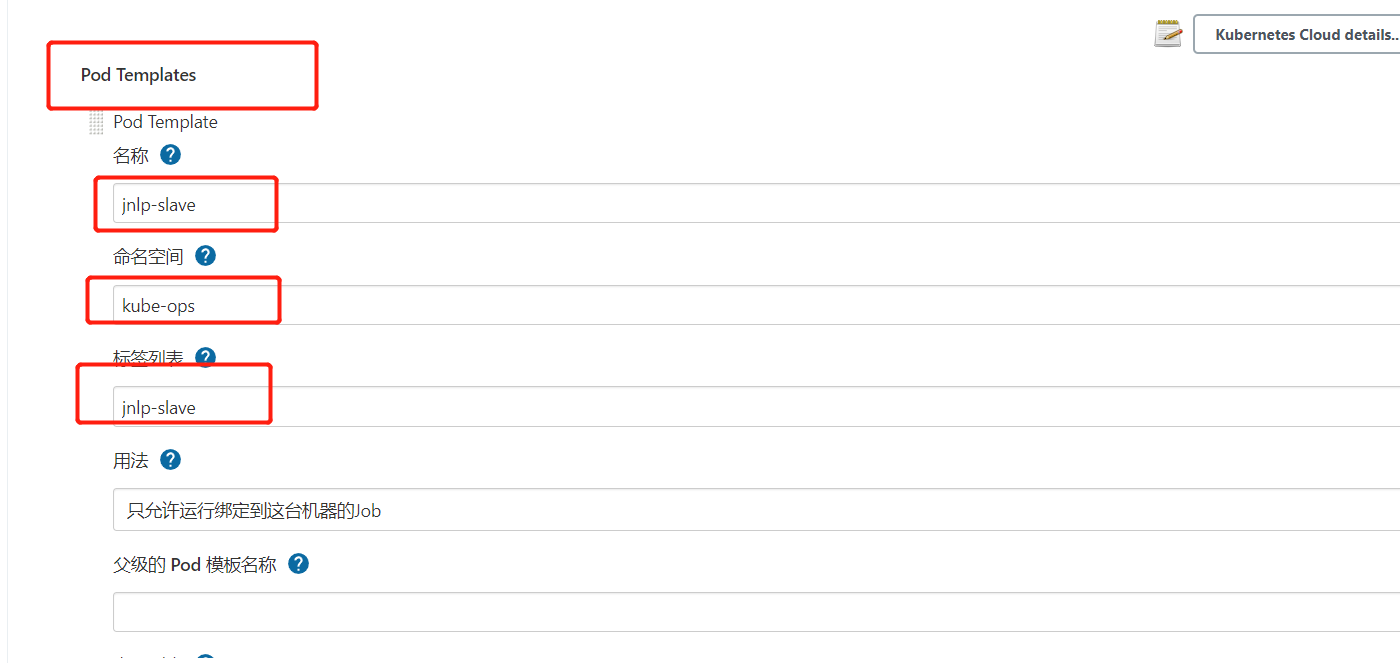

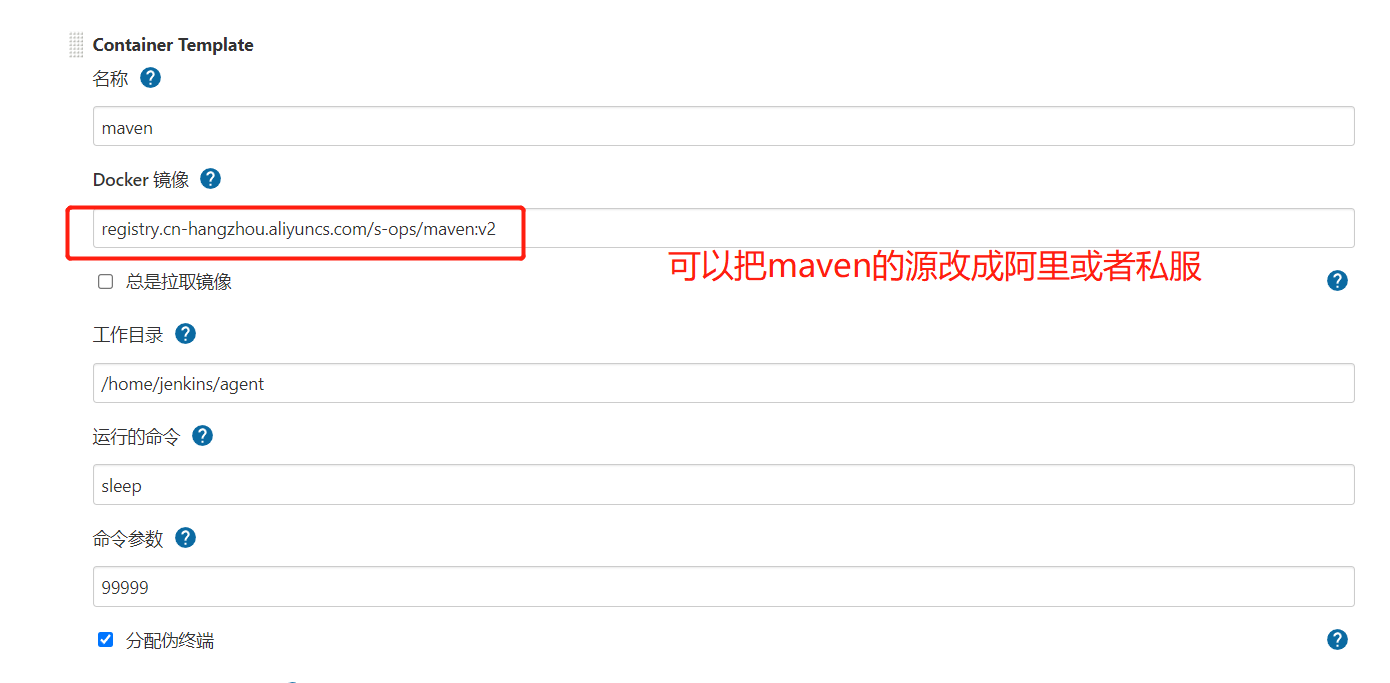
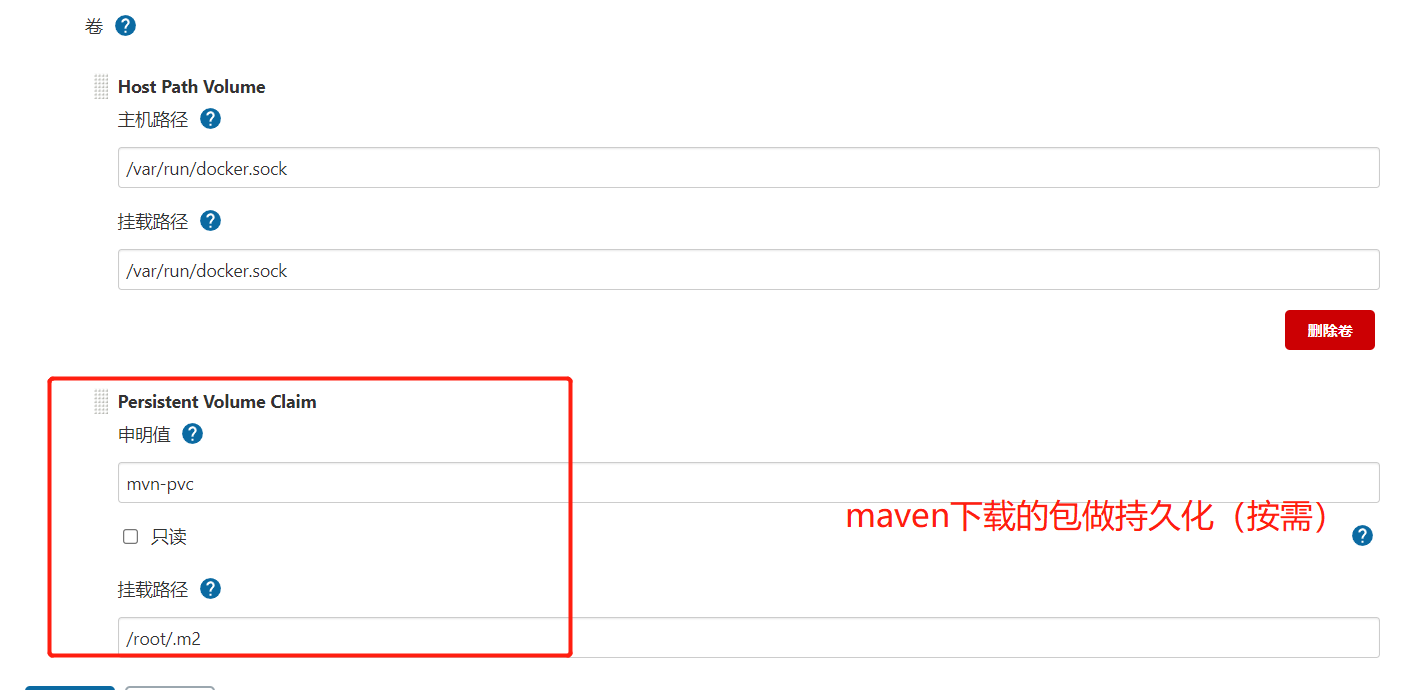


 浙公网安备 33010602011771号
浙公网安备 33010602011771号