TypeScript(JavaScript)实现贪吃蛇小游戏(超详细)
总体思路
HTML中用一个canvas显示游戏画面和一个p标签显示当前分数
通过JavaScript修改canvas
HTML部分
非常简约的界面。
<!DOCTYPE html>
<html lang="en">
<head>
<meta charset="UTF-8">
<title>python</title>
<link href="python.css" type="text/css" rel="stylesheet">
</head>
<body>
<div id="mpContainer">
<canvas id="map" width="480" height="480"></canvas>
</div>
<div id="scoreContainer"><strong id="score">score: 0</strong></div>
<script type="text/javascript" src="init.js"></script>
</body>
</html>
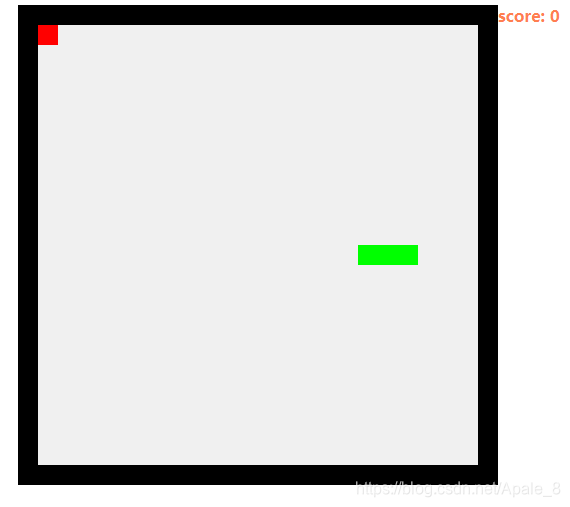
JavaScript部分
我是用TypeScript写的,下面的代码只放TypeScript
地图绘制
使用DOM提供的绘制矩形的函数在canvas上涂色
let c: any = document.getElementById("map");
let cxt: any = c.getContext("2d");
cxt.fillStyle = "rgb(0,0,0)";
cxt.fillRect(x, y, siz, siz);
其中x,y是矩形左上角的坐标,矩形大小为siz*siz
为了方便后面的使用, 我自己稍微又封装了一下,后面调用setColor直接修改坐标x, y处的颜色为color
const colorTable: string[] = ["rgb(240,240,240)", "rgb(0,0,0)",
"rgb(0,255,0)", "rgb(255,0,0)", "rgb(255,255,0)"];
enum Color {
white,
black,
green,
red,
yellow
}
function setColor(cxt: any, color: Color, x: number, y: number, siz: number, mp: Color[][]): void {
cxt.fillStyle = colorTable[color];
cxt.fillRect(x * siz, y * siz, siz, siz);
mp[y][x] = color;
}
在我的设计中,一个siz(px)*siz(px)的区域为一格,所以x * siz, y * siz
mp是一个二维数组,用于记录地图的信息,因为读取canvas上的像素值不太好写,干脆直接记录下来
为了与网页背景色区分开,white的rgb值略为减小了一点点
初始化地图
mp数组与canvas都进行初始化,蛇一开始的长度为3格,放置于地图正中,方向向右
let c: any = document.getElementById("map");
let cxt: any = c.getContext("2d");
let w = 24;
let h = 24;
let mp: Color[][] = [];
for (let i = 0; i < h; i++) {
mp.push([]);
for (let j = 0; j < w; j++) {
mp[i].push(Color.white);
}
}
setColor(cxt, Color.white, 0, 0, w * size, mp);
for (let i = 0; i < h; i++) {
if (i == 0 || i == h - 1)
for (let j = 0; j < w; j++) {
setColor(cxt, Color.black, i, j, size, mp);
}
else {
setColor(cxt, Color.black, i, 0, size, mp);
setColor(cxt, Color.black, i, w - 1, size, mp);
}
}
setColor(cxt, Color.green, int(w / 2 - 1), int(h / 2), size, mp);
setColor(cxt, Color.green, int(w / 2), int(h / 2), size, mp);
setColor(cxt, Color.green, int(w / 2 + 1), int(h / 2), size, mp);
createFood(w, h, cxt, mp);
蛇的控制
蛇每次移动时,地图上只有两个格子可能会变(先不考虑食物),即头和尾
蛇每次往前走,产生新的蛇头,擦去上一次的蛇尾
特殊情况1
蛇头吃到食物,此时不擦去蛇尾
特殊情况2
新的蛇头与旧的蛇尾重合
这种情况肯定是不会死的,因为旧的蛇尾会擦除,等价于空地
但处理的时候很可能会会漏掉这一点,需留意
显然用队列维护蛇的信息最为合适:
队尾就是蛇头(每次push进新的蛇头)
队首就是蛇尾(每次pop掉)
仿照STL queue用TypeScript写的队列
队列不细讲了,会用push和pop就行了
class queue<T> {
buf: Array<T>;
head: number;
tail: number;
constructor() {
this.buf = new Array<T>();
for (let i = 0; i < 50; i++) {
this.buf.push(null);
}
this.head = 0;
this.tail = 0;
}
empty(): boolean {
return this.head == this.tail;
}
front(): T {
if (this.empty())
return undefined;
return this.buf[this.head];
}
back(): T {
if (this.empty())
return undefined;
return this.buf[(this.tail - 1 + this.buf.length) % this.buf.length];
}
push(x: T): void {
this.buf[this.tail] = x;
if ((this.tail + 1) % this.buf.length == this.head)
this.resize();
this.tail = (this.tail + 1) % this.buf.length;
}
pop(): T {
if (this.empty())
return null;
let n = this.head;
this.head = (this.head + 1) % this.buf.length;
return this.buf[n];
}
resize(): void {
let oldN = this.buf.length;
let n = Math.floor(this.buf.length / 2);
for (let i = 0; i < n; i++) {
this.buf.push(null);
}
for (let i = oldN - 1; i >= this.head; i--) {
this.buf[i + n] = this.buf[i];
}
this.head += n;
}
}
蛇的每一个点只需要横纵坐标信息
class pair<T, Y> {
x: T;
y: Y;
constructor(x: T = null, y: Y = null) {
this.x = x;
this.y = y;
}
}
表示方向的枚举类型
enum Dir {
up,
down,
left,
right
}
因为当接收到的命令与蛇当前运动方向完全相反时,什么都不做
到时判断cmdDir^snakeDir是否为0即可
Snake类的设计
记录当前运动方向
记录蛇中的每一个点(用上文实现的队列)
地图的宽、高
一个boolean变量记录是否吃到食物
具体函数见注释
class Snake {
private w: number;
private h: number;
private snake: queue<pair<number, number>>;
private nowDir: Dir;
private big: boolean;
static d: pair<number, number>[] = [new pair<number, number>(0, -1), new pair<number, number>(0, 1), new pair<number, number>(-1, 0), new pair<number, number>(1, 0)];
constructor(w: number, h: number) {
this.w = w;
this.h = h;
this.snake = new queue<pair<number, number>>();
this.big = false;
this.nowDir = Dir.right;//默认一开始往右走
this.snake.push(new pair<number, number>(int(w / 2) - 1, int(h / 2)));//蛇初始的三个点
this.snake.push(new pair<number, number>(int(w / 2), int(h / 2)));
this.snake.push(new pair<number, number>(int(w / 2) + 1, int(h / 2)));
}
command(dir: Dir): void {//此函数接收控制信息
if ((dir ^ this.nowDir) == 1)//命令与蛇的方向相反
dir = this.nowDir;
let head = this.snake.back();//通过dir和旧的蛇头产生新的蛇头
this.snake.push(new pair<number, number>(head.x + Snake.d[dir].x, head.y + Snake.d[dir].y));
this.nowDir = dir;
}
setBig(flag: boolean): void {//蛇吃到食物时调用此函数
this.big = flag;
}
getHead(): pair<number, number> {//返回蛇头坐标供绘图
return this.snake.back();
}
getTail(): pair<number, number> {//返回蛇尾坐标供绘图
if (this.big) {//吃到了食物
this.big = false;
return new pair<number, number>(-1, -1);//返回一个不存在的坐标,因为此时不需要擦掉蛇尾
}
let t = this.snake.front();
this.snake.pop();//没吃到食物则pop掉
return t;
}
}
食物的生成
逻辑很简单,随机xy坐标,判断是不是空地,是则涂红,不是则重新随机
但很坑的地方就是JS本身的Math.Random不支持设置随机种子,每次生成的食物序列都是一样的
于是手写了随机数生成器。
let seed = new Date().getTime();
function rnd(): number {
seed = (seed * 9301 + 49297) % 233280;
return seed / (233280.0);
}
function rand(mod: number) {
return Math.floor(rnd() * mod);
}
然后就可以愉快地随机生成食物了
function createFood(w: number, h: number, cxt: any, mp: Color[][]): void {
let x = rand(w);
let y = rand(h);
while (mp[y][x] != Color.white) {
x = rand(w);
y = rand(h);
c = cxt.getImageData(x, y, 1, 1).data;
}
setColor(cxt, Color.red, x, y, size, mp);
}
蛇的移动
首先需要接收键盘信息
dir是一个全局变量
document.onkeydown = function (event) {
let e: string = event.key;
switch (e) {
case "ArrowLeft":
dir = Dir.left;
break;
case "ArrowRight":
dir = Dir.right;
break;
case "ArrowUp":
dir = Dir.up;
break;
case "ArrowDown":
dir = Dir.down;
break;
default:
}
move();//接收信息后马上移动
};
然后根据接收到的信息更新蛇的信息并绘图即可
function move(): void {
snake.command(dir);
head = snake.getHead();
tail = snake.getTail();
if (head.x == tail.x && head.y == tail.y)//新头等于旧尾,直接return
return;
if (mp[head.y][head.x] == Color.green || mp[head.y][head.x] == Color.black) {
alert("Game Over!");//撞墙或自己,游戏结束
clearInterval(id);
location.reload();
return;
}
if (mp[head.y][head.x] == Color.red) {
document.getElementById("score").innerHTML = "score: " + ++score;//更新分数
createFood(w, h, cxt, mp);
snake.setBig(true);
}
setColor(cxt, Color.green, head.x, head.y, size, mp);//绘制新蛇头
if (tail.x == -1)//吃到食物则不擦除蛇尾
return;
setColor(cxt, Color.white, tail.x, tail.y, size, mp);//擦除旧蛇尾
}
move函数需要周期性执行,于是使用setInterval
let id = setInterval(move, 180);//每180ms执行一次move
//记录id,游戏结束时关闭
可以注意到因为每次敲击键盘后我都执行了move函数,所以按得很快的时候蛇也会走得很快,而不是匀速运动
如果不这样做,蛇可以匀速运动,但你不能做到快速响应每一次键盘命令。这个问题我还没有想到更好的解决方法。
下面是完整的TS代码:
function int(x: number): number {
return Math.floor(x);
}
class queue<T> {
buf: Array<T>;
head: number;
tail: number;
constructor() {
this.buf = new Array<T>();
for (let i = 0; i < 50; i++) {
this.buf.push(null);
}
this.head = 0;
this.tail = 0;
}
empty(): boolean {
return this.head == this.tail;
}
front(): T {
if (this.empty())
return undefined;
return this.buf[this.head];
}
back(): T {
if (this.empty())
return undefined;
return this.buf[(this.tail - 1 + this.buf.length) % this.buf.length];
}
push(x: T): void {
this.buf[this.tail] = x;
if ((this.tail + 1) % this.buf.length == this.head)
this.resize();
this.tail = (this.tail + 1) % this.buf.length;
}
pop(): T {
if (this.empty())
return null;
let n = this.head;
this.head = (this.head + 1) % this.buf.length;
return this.buf[n];
}
resize(): void {
let oldN = this.buf.length;
let n = Math.floor(this.buf.length / 2);
for (let i = 0; i < n; i++) {
this.buf.push(null);
}
for (let i = oldN - 1; i >= this.head; i--) {
this.buf[i + n] = this.buf[i];
}
this.head += n;
}
}
class pair<T, Y> {
x: T;
y: Y;
constructor(x: T = null, y: Y = null) {
this.x = x;
this.y = y;
}
}
enum Dir {
up,
down,
left,
right
}
class Snake {
private w: number;
private h: number;
private snake: queue<pair<number, number>>;
private nowDir: Dir;
private big: boolean;
static d: pair<number, number>[] = [new pair<number, number>(0, -1), new pair<number, number>(0, 1), new pair<number, number>(-1, 0), new pair<number, number>(1, 0)];
constructor(w: number, h: number) {
this.w = w;
this.h = h;
this.snake = new queue<pair<number, number>>();
this.big = false;
this.nowDir = Dir.right;
this.snake.push(new pair<number, number>(int(w / 2) - 1, int(h / 2)));
this.snake.push(new pair<number, number>(int(w / 2), int(h / 2)));
this.snake.push(new pair<number, number>(int(w / 2) + 1, int(h / 2)));
}
command(dir: Dir): void {
if ((dir ^ this.nowDir) == 1)
dir = this.nowDir;
let head = this.snake.back();
this.snake.push(new pair<number, number>(head.x + Snake.d[dir].x, head.y + Snake.d[dir].y));
this.nowDir = dir;
}
setBig(flag: boolean): void {
this.big = flag;
}
getHead(): pair<number, number> {
return this.snake.back();
}
getTail(): pair<number, number> {
if (this.big) {
this.big = false;
return new pair<number, number>(-1, -1);
}
let t = this.snake.front();
this.snake.pop();
return t;
}
}
const colorTable: string[] = ["rgb(240,240,240)",
"rgb(0,0,0)", "rgb(0,255,0)", "rgb(255,0,0)", "rgb(255,255,0)"];
enum Color {
white,
black,
green,
red,
yellow
}
const size: number = 20;
function setColor(cxt: any, color: Color, x: number, y: number, siz: number, mp: Color[][]): void {
cxt.fillStyle = colorTable[color];
cxt.fillRect(x * siz, y * siz, siz, siz);
mp[y][x] = color;
}
let seed = new Date().getTime();
function rnd(): number {
seed = (seed * 9301 + 49297) % 233280;
return seed / (233280.0);
}
function rand(mod: number) {
return Math.floor(rnd() * mod);
}
function createFood(w: number, h: number, cxt: any, mp: Color[][]): void {
let x = rand(w);
let y = rand(h);
while (mp[y][x] != Color.white) {
x = rand(w);
y = rand(h);
c = cxt.getImageData(x, y, 1, 1).data;
}
setColor(cxt, Color.red, x, y, size, mp);
}
let c: any = document.getElementById("map");
let cxt: any = c.getContext("2d");
let w = 24;
let h = 24;
let mp: Color[][] = [];
for (let i = 0; i < h; i++) {
mp.push([]);
for (let j = 0; j < w; j++) {
mp[i].push(Color.white);
}
}
setColor(cxt, Color.white, 0, 0, w * size, mp);
for (let i = 0; i < h; i++) {
if (i == 0 || i == h - 1)
for (let j = 0; j < w; j++) {
setColor(cxt, Color.black, i, j, size, mp);
}
else {
setColor(cxt, Color.black, i, 0, size, mp);
setColor(cxt, Color.black, i, w - 1, size, mp);
}
}
setColor(cxt, Color.green, int(w / 2 - 1), int(h / 2), size, mp);
setColor(cxt, Color.green, int(w / 2), int(h / 2), size, mp);
setColor(cxt, Color.green, int(w / 2 + 1), int(h / 2), size, mp);
createFood(w, h, cxt, mp);
let snake = new Snake(w, h);
let dir = Dir.right;
let head = new pair<number, number>();
let tail = new pair<number, number>();
document.onkeydown = function (event) {
let e: string = event.key;
switch (e) {
case "ArrowLeft":
dir = Dir.left;
break;
case "ArrowRight":
dir = Dir.right;
break;
case "ArrowUp":
dir = Dir.up;
break;
case "ArrowDown":
dir = Dir.down;
break;
default:
}
move();
};
let score = 0;
function move(): void {
snake.command(dir);
head = snake.getHead();
tail = snake.getTail();
if (head.x == tail.x && head.y == tail.y)
return;
if (mp[head.y][head.x] == Color.green || mp[head.y][head.x] == Color.black) {
alert("Game Over!");
clearInterval(id);
location.reload();
return;
}
if (mp[head.y][head.x] == Color.red) {
document.getElementById("score").innerHTML = "score: " + ++score;
createFood(w, h, cxt, mp);
snake.setBig(true);
}
setColor(cxt, Color.green, head.x, head.y, size, mp);
if (tail.x == -1)
return;
setColor(cxt, Color.white, tail.x, tail.y, size, mp);
}
let id = setInterval(move, 180);
也附一份编译后的js代码:
function int(x) {
return Math.floor(x);
}
var queue = /** @class */ (function () {
function queue() {
this.buf = new Array();
for (var i = 0; i < 50; i++) {
this.buf.push(null);
}
this.head = 0;
this.tail = 0;
}
queue.prototype.empty = function () {
return this.head == this.tail;
};
queue.prototype.front = function () {
if (this.empty())
return undefined;
return this.buf[this.head];
};
queue.prototype.back = function () {
if (this.empty())
return undefined;
return this.buf[(this.tail - 1 + this.buf.length) % this.buf.length];
};
queue.prototype.push = function (x) {
this.buf[this.tail] = x;
if ((this.tail + 1) % this.buf.length == this.head)
this.resize();
this.tail = (this.tail + 1) % this.buf.length;
};
queue.prototype.pop = function () {
if (this.empty())
return null;
var n = this.head;
this.head = (this.head + 1) % this.buf.length;
return this.buf[n];
};
queue.prototype.resize = function () {
var oldN = this.buf.length;
var n = Math.floor(this.buf.length / 2);
for (var i = 0; i < n; i++) {
this.buf.push(null);
}
for (var i = oldN - 1; i >= this.head; i--) {
this.buf[i + n] = this.buf[i];
}
this.head += n;
};
return queue;
}());
var pair = /** @class */ (function () {
function pair(x, y) {
if (x === void 0) { x = null; }
if (y === void 0) { y = null; }
this.x = x;
this.y = y;
}
return pair;
}());
var Dir;
(function (Dir) {
Dir[Dir["up"] = 0] = "up";
Dir[Dir["down"] = 1] = "down";
Dir[Dir["left"] = 2] = "left";
Dir[Dir["right"] = 3] = "right";
})(Dir || (Dir = {}));
var Snake = /** @class */ (function () {
function Snake(w, h) {
this.w = w;
this.h = h;
this.snake = new queue();
this.big = false;
this.nowDir = Dir.right;
this.snake.push(new pair(int(w / 2) - 1, int(h / 2)));
this.snake.push(new pair(int(w / 2), int(h / 2)));
this.snake.push(new pair(int(w / 2) + 1, int(h / 2)));
}
Snake.prototype.command = function (dir) {
if ((dir ^ this.nowDir) == 1)
dir = this.nowDir;
var head = this.snake.back();
this.snake.push(new pair(head.x + Snake.d[dir].x, head.y + Snake.d[dir].y));
this.nowDir = dir;
};
Snake.prototype.setBig = function (flag) {
this.big = flag;
};
Snake.prototype.getHead = function () {
return this.snake.back();
};
Snake.prototype.getTail = function () {
if (this.big) {
this.big = false;
return new pair(-1, -1);
}
var t = this.snake.front();
this.snake.pop();
return t;
};
Snake.d = [new pair(0, -1), new pair(0, 1), new pair(-1, 0), new pair(1, 0)];
return Snake;
}());
var colorTable = ["rgb(240,240,240)",
"rgb(0,0,0)", "rgb(0,255,0)", "rgb(255,0,0)", "rgb(255,255,0)"];
var Color;
(function (Color) {
Color[Color["white"] = 0] = "white";
Color[Color["black"] = 1] = "black";
Color[Color["green"] = 2] = "green";
Color[Color["red"] = 3] = "red";
Color[Color["yellow"] = 4] = "yellow";
})(Color || (Color = {}));
var size = 20;
function setColor(cxt, color, x, y, siz, mp) {
cxt.fillStyle = colorTable[color];
cxt.fillRect(x * siz, y * siz, siz, siz);
mp[y][x] = color;
}
var seed = new Date().getTime();
function rnd() {
seed = (seed * 9301 + 49297) % 233280;
return seed / (233280.0);
}
function rand(mod) {
return Math.floor(rnd() * mod);
}
function createFood(w, h, cxt, mp) {
var x = rand(w);
var y = rand(h);
while (mp[y][x] != Color.white) {
x = rand(w);
y = rand(h);
c = cxt.getImageData(x, y, 1, 1).data;
}
setColor(cxt, Color.red, x, y, size, mp);
}
var c = document.getElementById("map");
var cxt = c.getContext("2d");
var w = 24;
var h = 24;
var mp = [];
for (var i = 0; i < h; i++) {
mp.push([]);
for (var j = 0; j < w; j++) {
mp[i].push(Color.white);
}
}
setColor(cxt, Color.white, 0, 0, w * size, mp);
for (var i = 0; i < h; i++) {
if (i == 0 || i == h - 1)
for (var j = 0; j < w; j++) {
setColor(cxt, Color.black, i, j, size, mp);
}
else {
setColor(cxt, Color.black, i, 0, size, mp);
setColor(cxt, Color.black, i, w - 1, size, mp);
}
}
setColor(cxt, Color.green, int(w / 2 - 1), int(h / 2), size, mp);
setColor(cxt, Color.green, int(w / 2), int(h / 2), size, mp);
setColor(cxt, Color.green, int(w / 2 + 1), int(h / 2), size, mp);
createFood(w, h, cxt, mp);
var snake = new Snake(w, h);
var dir = Dir.right;
var head = new pair();
var tail = new pair();
document.onkeydown = function (event) {
var e = event.key;
switch (e) {
case "ArrowLeft":
dir = Dir.left;
break;
case "ArrowRight":
dir = Dir.right;
break;
case "ArrowUp":
dir = Dir.up;
break;
case "ArrowDown":
dir = Dir.down;
break;
default:
}
move();
};
var score = 0;
function move() {
snake.command(dir);
head = snake.getHead();
tail = snake.getTail();
if (head.x == tail.x && head.y == tail.y)
return;
if (mp[head.y][head.x] == Color.green || mp[head.y][head.x] == Color.black) {
alert("Game Over!");
clearInterval(id);
location.reload();
return;
}
if (mp[head.y][head.x] == Color.red) {
document.getElementById("score").innerHTML = "score: " + ++score;
createFood(w, h, cxt, mp);
snake.setBig(true);
}
setColor(cxt, Color.green, head.x, head.y, size, mp);
if (tail.x == -1)
return;
setColor(cxt, Color.white, tail.x, tail.y, size, mp);
}
var id = setInterval(move, 180);
以及css:
#scoreContainer {
float: left;
text-align: left;
}
#mpContainer {
text-align: right;
width: 70%;
float: left;
margin: 0;
}
#score {
color: coral;
text-align: left;
}
body {
text-align: left;
}


 浙公网安备 33010602011771号
浙公网安备 33010602011771号