项目实战-点餐小程序-11 配置小程序多页面
一、创建images文件夹
创建images文件夹,与pages文件夹同级。将小程序多页面的小图标文件放在images文件夹下。
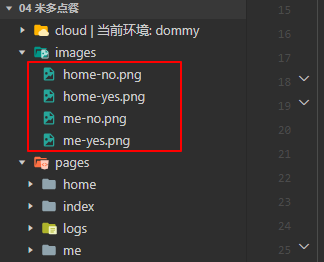
二、配置多页面
打开app.json文件,添加tabBar代码。
1 "tabBar": { 2 "color": "#C3C3C3", 3 "selectedColor": "#FF9966", 4 "borderStyle": "white", 5 "list": [ 6 { 7 "pagePath": "pages/home/home", 8 "text": "首页", 9 "iconPath": "images/home-no.png", 10 "selectedIconPath": "images/home-yes.png" 11 }, 12 { 13 "pagePath": "pages/me/me", 14 "text": "首页", 15 "iconPath": "images/me-no.png", 16 "selectedIconPath": "images/me-yes.png" 17 } 18 ] 19 },
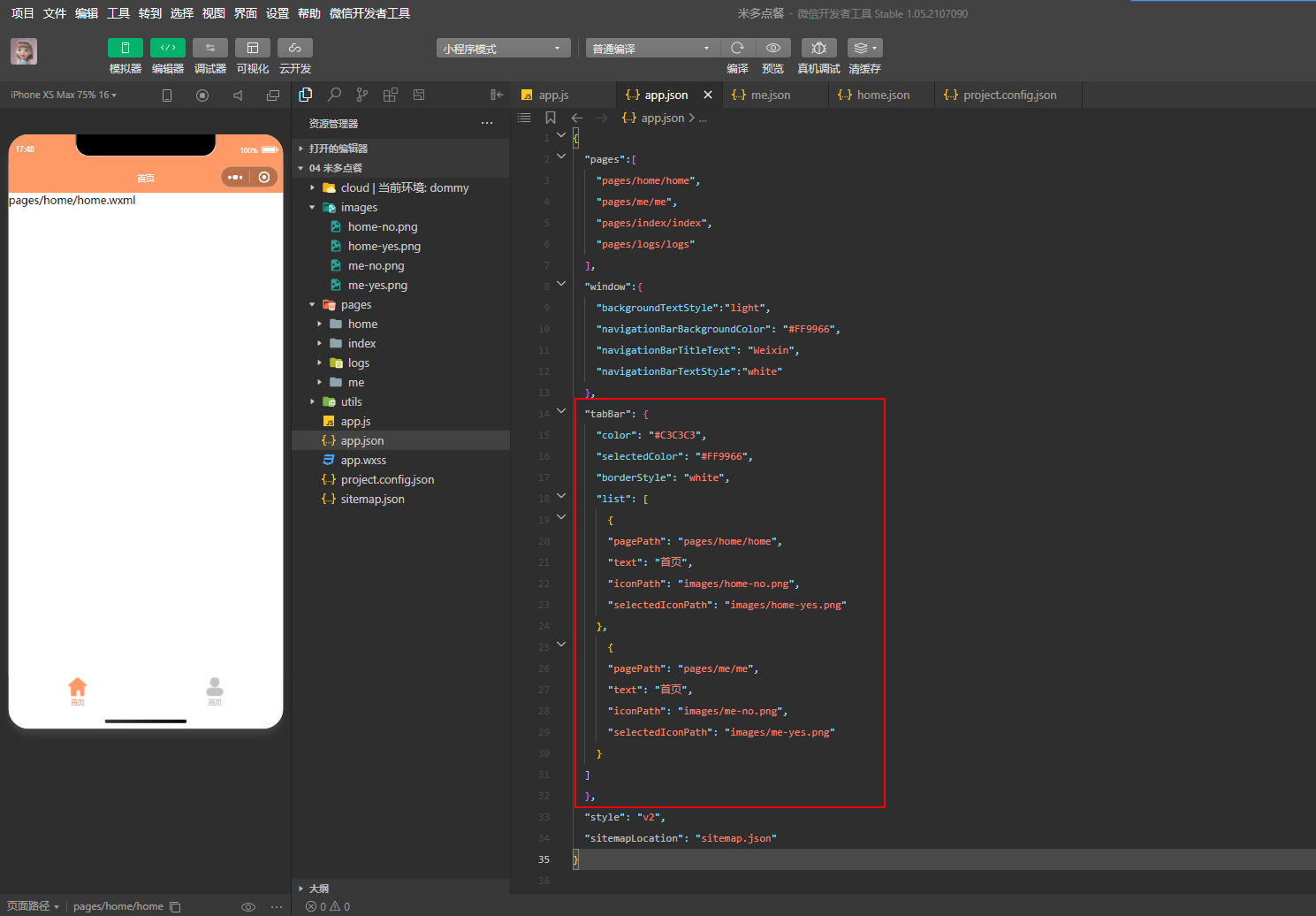




 浙公网安备 33010602011771号
浙公网安备 33010602011771号