默认你已经开通云开发服务了,也默认你已经搭建好云开发环境了。那么废话不多说,直接上干货吧:
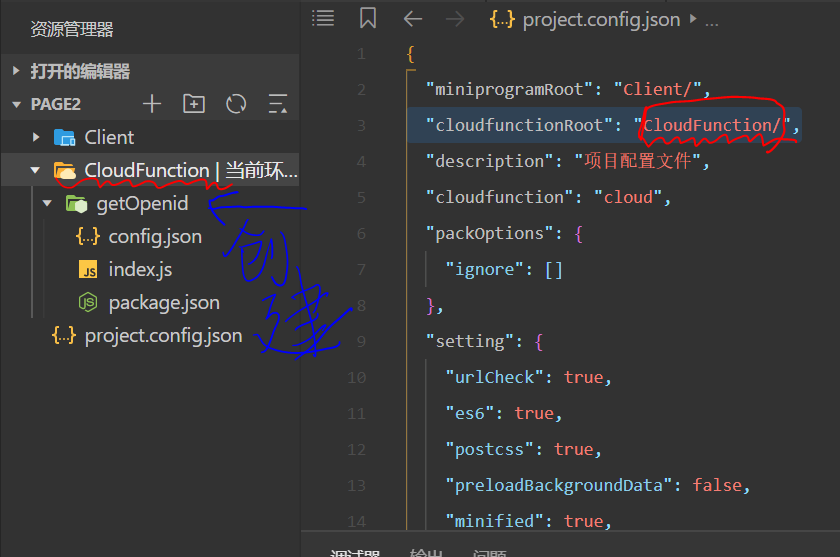
创建Node.js云函数的方法简单一说:右键CloudFunction---->创建Node.js云函数,命名为getOpenid---->右键getOpenid,上传并部署:云端安装依赖。
好了,新创建的这个,什么都不用做。
然后我们去“Client”写一个获取功能。
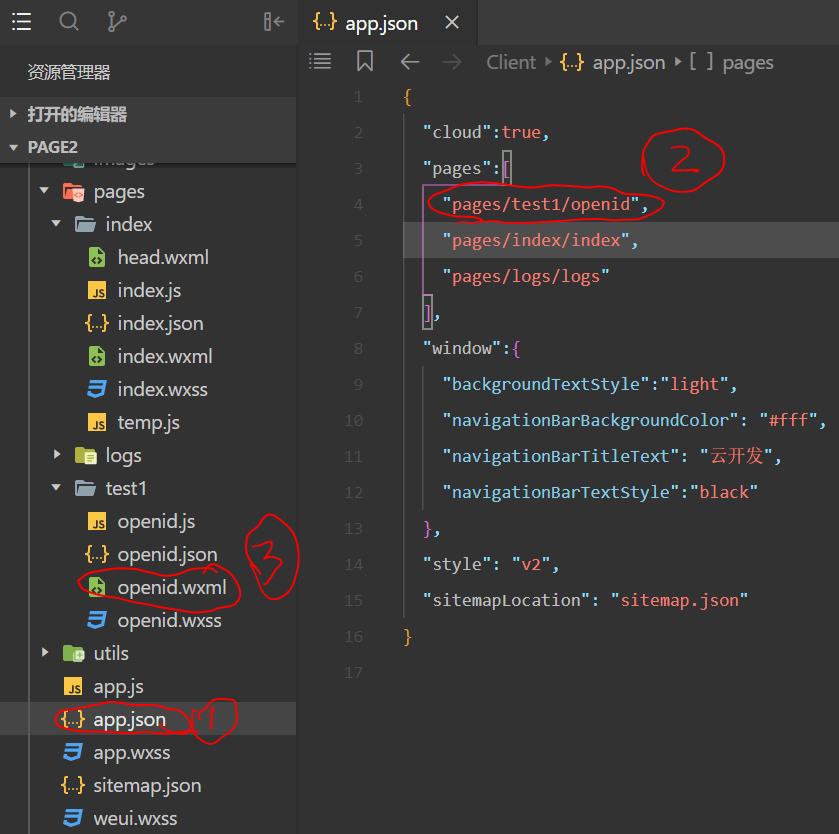
不解释了,打开openid.wxml后,输入:
<view>openid:{{openid}}</view>
然后打开openid.js,你可以直接全部把下面的代码覆盖进来,放心,没有bug:
// pages/openid/openid.js
Page({
data: {
openid: ''
},
onLoad: function (options) {
this.getOpenid();
},
getOpenid(){
let that = this;
wx.cloud.callFunction({
name:'getOpenid',
complete:res=>{
console.log('云函数获取到的openid:',res.result.openid)
var openid = res.result.openid;
that.setData({
openid:openid
})
}
})
},
})
ok,ctrl+s,完活。



 浙公网安备 33010602011771号
浙公网安备 33010602011771号