注意:这种方法只能在网页适用,如果是小程序或者app,可能无效。
需求:在请求封装里 根据请求返回的状态 提示不同的弹窗
这样所有操作请求都会有提示 如果不需要提示的 可以在api接口地址进行配置 ,很好的和用户交互 并且可以任意调用
第一步创建文件路径如下结构(下面创建两个文件都放这里)

第二步 创建组件index.vue
注意:这里使用到uview-ui组件里的u-toast(消息提示)组件为例进行了二次封装
<template>
<view>
<u-toast ref="uToast" />
</view>
</template>
<script>
export default {
props: {
title: { //显示的文本
type: String,
default: '消息'
},
type: {
// 主题类型,不填默认为
// default-灰黑色 ,error-红色 代表错误 ,primary-蓝色 uView的主色调
// success-绿色 代表成功 ,
// warning-黄色 代表警告 ,info-灰色 比default浅一点
type: String,
default: 'success'
},
duration:{ //toast的持续时间,单位ms
type:Number,
default: 2000
},
position:{ //toast出现的位置
type: String,
default:"center"
},
back:{ // toast结束后,是否返回上一页,优先级低于url参数
type:Boolean,
default:false
},
icon:{ // 是否显示显示type对应的图标,为false不显示图标
type:Boolean,
default:true
},
callback:Function ,//回调函数
url:String// 弹窗时间结束后跳转到指定页面
},
created() {
let that = this
this.$nextTick(() => {
this.$refs.uToast.show({
title: that.title,
type: that.type,
duration: that.duration,
back:that.back,
position:that.position,
icon:that.icon,
url:that.url,
callback:that.callback
})
// x秒后删除dom节点
setTimeout(() => {
if(document.body){
that.$destroy();
document.body.removeChild(that.$el);
} }, that.duration); }) } } </script> <style scoped> </style>
第三步 创建index.js
import fullNameVue from './index.vue' const FullToast = {}; FullToast.install = function (Vue, option) { const FullNameInstance = Vue.extend(fullNameVue); let name; const initInstance = () => { name = new FullNameInstance(); let nameSpan = name.$mount().$el; document.body.appendChild(nameSpan); } Vue.prototype.$uToast = { showToast(option){ initInstance(); if(typeof option === 'string'){ name.firstName = option; }else if(typeof option === 'object'){ Object.assign(name, option); } return initInstance; } }; } export default FullToast;
第四步 在main.js 进行注册
import uToast from './components/uToast/index'
Vue.use(uToast);
第五步 完成后访问方式
1.普通页面访问

2.js文件中访问调用(这里是小马哥在uni-app的请求进行二次封装js里调用)
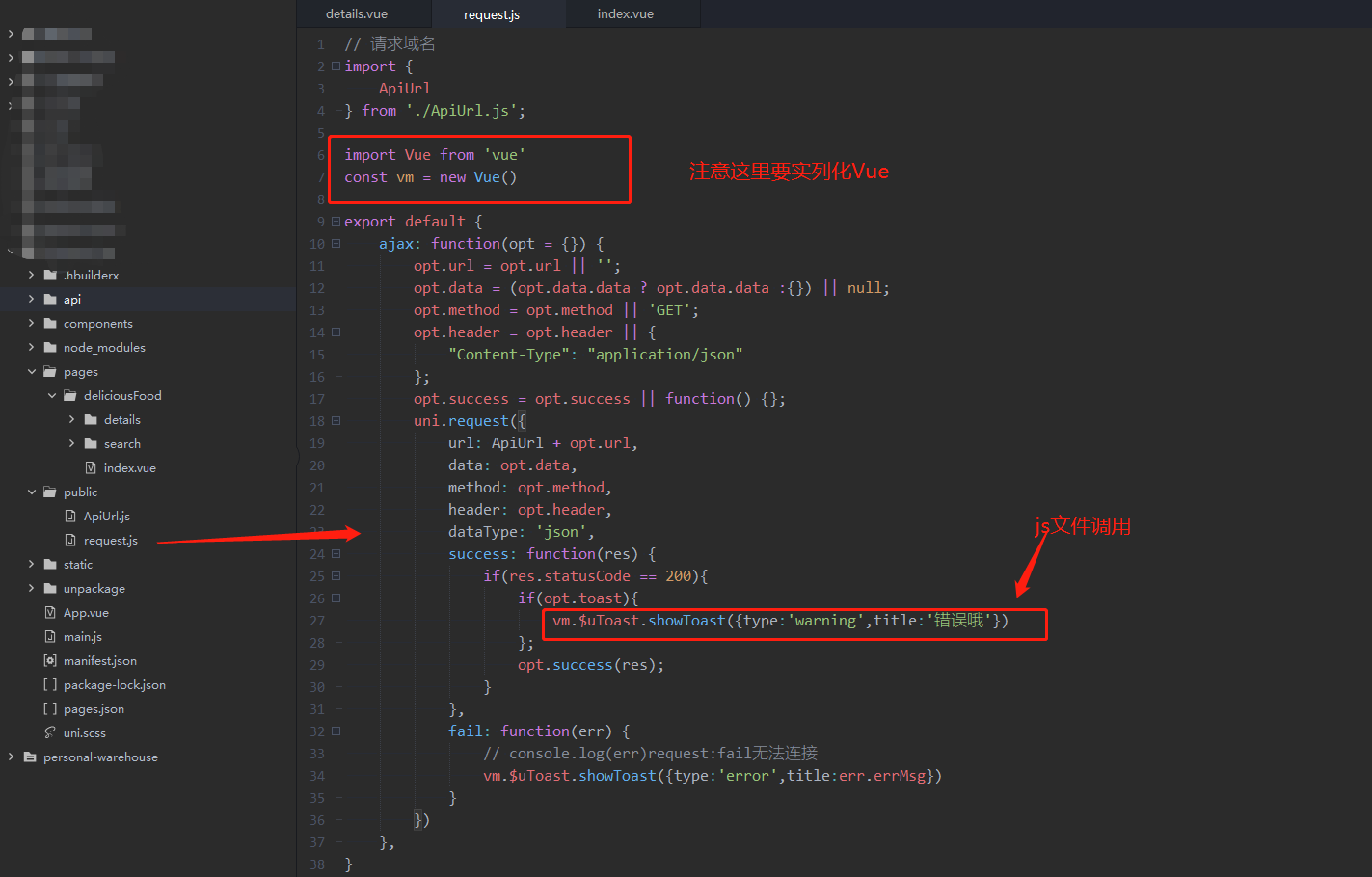
最后调用的效果图

我是马丁的车夫,欢迎转发收藏!

 浙公网安备 33010602011771号
浙公网安备 33010602011771号