[翻译]在Windows版或MacOS版的Microsoft Edge上安装一个谷歌浏览器拓展
原文:Install a Chrome Web Store extension on Microsoft Edge for Windows and MacOS
拓展阅读:What to expect in the new Microsoft Edge Insider Channels
瞎翻译,原文不长,翻译的目的主要是加几个配图便于按步操作。
如何在在Windows版或MacOS版的Microsoft Edge上安装一个谷歌浏览器拓展?
安装拓展
同意从其他拓展商店安装拓展
- 打开Edge浏览器(请自行下载安装:https://www.microsoftedgeinsider.com/en-us/download/)
- 直接访问 edge://extensions 或者 点击 Setting and more (…) -> Extensions
- 启用 Allow extension from other Stores
- 接受免责声明
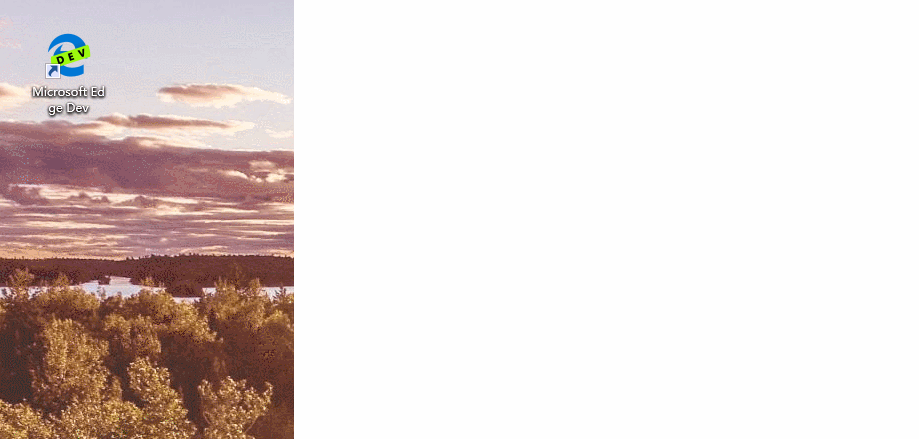
安装拓展
- 打开Chrome Web Store
- 查找并选择要安装的扩展程序。
- 点击 添加至Chrome
- 某些扩展程序会在需要某些权限或数据时提示你。如果同意启用,添加添加拓展。
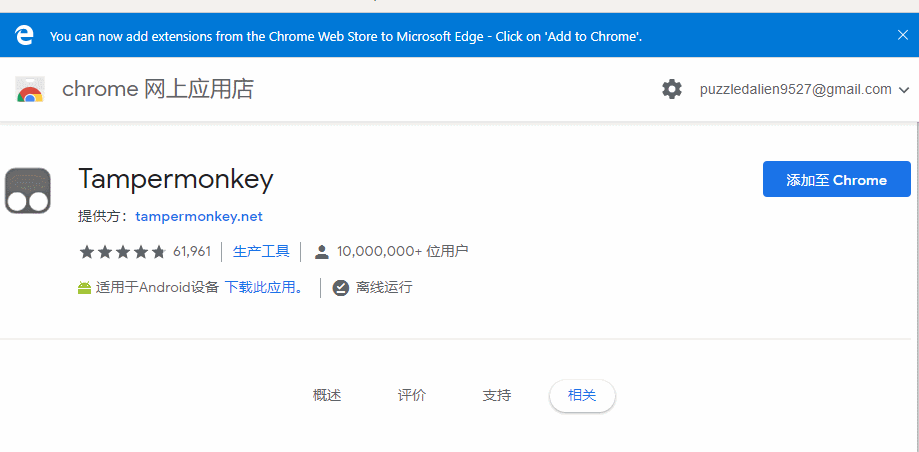
撤销同意从其他拓展商店安装拓展
撤消同意后,将禁用从Chrome网上应用店安装的所有扩展程序。要重新启用它们,必须按照上述步骤再次同意从其他拓展商店安装拓展。
- 打开Edge浏览器
- 直接访问 edge://extensions 或者 点击 Setting and more (…) -> Extensions
- 取消勾选 Allow extension from other Stores
- 单击 OK 确认
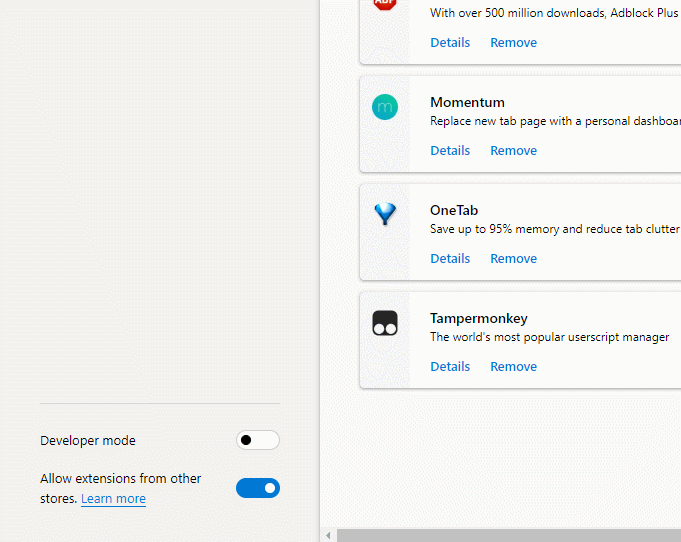
卸载拓展
- 打开Edge浏览器
- 直接访问 edge://extensions 或者 点击 Setting and more (…) -> Extensions
- 找到你想要卸载的拓展,点击Remove
- 再次点击Remove确认卸载



 浙公网安备 33010602011771号
浙公网安备 33010602011771号