安装并初始化MySql
sudo pacman -S mysql
正在安装 mysql-clients (8.0.11-1)... 正在安装 mysql (8.0.11-1)... :: You need to initialize the MySQL data directory prior to starting the service. This can be done with mysqld --initialize command, e.g.: mysqld --initialize --user=mysql --basedir=/usr --datadir=/var/lib/mysql :: Additionally you should secure your MySQL installation using mysql_secure_installation command after starting the mysqld service
初始化MySql数据目录 控制台会输出root临时密码 注意记录
mysqld --initialize --user=mysql --basedir=/usr --datadir=/var/lib/mysql
查看MySql状态
sudo systemctl status mysqld
启动MySql服务/开机自启
sudo systemctl enable mysqld sudo systemctl start mysqld
连接工具
1.mysql workbench
2.manjaro 商店搜索 dbeaver
dbeaver 安装根据步骤走一般不会出错 如果使用root链接可能提示 Public Key Retrieval is not allowed
解决: 将allowPulicKeyRetrieval 设置为true 或者切换非root用户
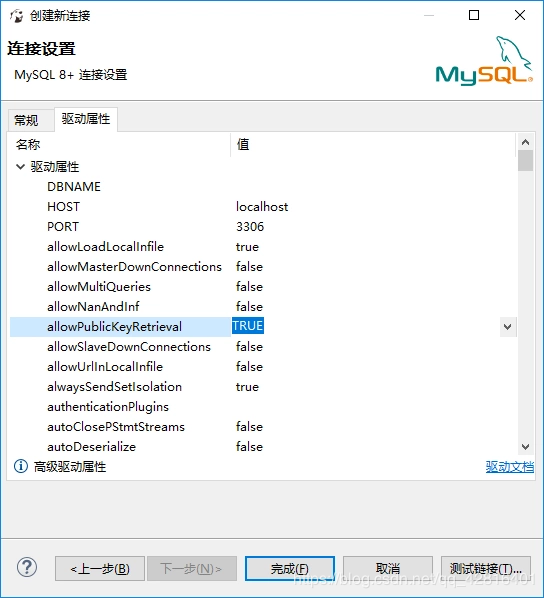
安装并初始化MySql
sudo pacman -S mysql
正在安装 mysql-clients (8.0.11-1)...
正在安装 mysql (8.0.11-1)...
:: You need to initialize the MySQL data directory prior to starting
the service. This can be done with mysqld --initialize command, e.g.:
mysqld --initialize --user=mysql --basedir=/usr --datadir=/var/lib/mysql
:: Additionally you should secure your MySQL installation using
mysql_secure_installation command after starting the mysqld service
初始化MySql数据目录/注意记录root临时密码
mysqld --initialize --user=mysql --basedir=/usr --datadir=/var/lib/mysql
查看MySql状态
sudo systemctl status mysqld
启动MySql服务/开机自启
sudo systemctl enable mysqld
sudo systemctl start mysqld作者:绍重先
链接:https://www.jianshu.com/p/12c871f937f7
来源:简书
著作权归作者所有。商业转载请联系作者获得授权,非商业转载请注明出处。



 浙公网安备 33010602011771号
浙公网安备 33010602011771号