Golang 连接 MongoDB使用连接池
可以免费试用 MongoDB ,500MB 平时做测试没有问题啦,连接数据库可能因为网络有点慢,但是我们是测试啊,不在乎这点吧~
这是怎么申请试用版的博客,感谢这位大佬。注册好用起来很方便~ 传送门 https://www.cnblogs.com/xybaby/p/9460634.html
连接数据库选择的驱动是 mongo-go-driver , 传送门 https://github.com/mongodb/mongo-go-driver/tree/master/examples/documentation_examples
具体操作是这样的,在GOPATH,或者项目目录下。
go get github.com/mongodb/mongo-go-driver/mongo
如果用的是 Go Modules 引入后会爆红!所以我们需要 go mod tidy 。在国内你是知道的,所以我们这样。
powershell $env:GOPROXY = "https://goproxy.io" go mod tidy
然后下面是代码
建一个文件夹名字是 mgodb / mgo.go
package mgodb
import (
"context"
_"fmt"
"go.mongodb.org/mongo-driver/mongo"
"go.mongodb.org/mongo-driver/mongo/options"
"log"
"time"
)
type mgo struct {
uri string //数据库网络地址
database string //要连接的数据库
collection string //要连接的集合
}
func (m *mgo)Connect() *mongo.Collection {
ctx , cancel :=context.WithTimeout(context.Background(),10*time.Second)
defer cancel() //养成良好的习惯,在调用WithTimeout之后defer cancel()
client, err := mongo.Connect(ctx, options.Client().ApplyURI(m.uri))
if err != nil {
log.Print(err)
}
collection := client.Database(m.database).Collection(m.collection)
return collection
}
基本就是这样连接了,下面我们来测试耗时在哪。 在当前文件夹创建 mgodb / mgo_test.go Goland会自动识别这是测试文件。代码
package mgodb
import (
"fmt"
"testing"
)
func TestMgo_Connect(t *testing.T) {
var mgo = &mgo{
"mongodb+srv://user:password@官网给你的.mongodb.net",
"MainSite",
"UsersM12",
}
mgo.Connect()
//collection :=mgo.Connect()
//fmt.Printf("%T\n",collection)
}
可以直接在 Goland 里执行,但是在控制台功能更多。
在这里我们需要用到 Graphviz 绘图软件 ,记得在环境变量配置一下。 传送门 : http://www.graphviz.org/
我们在命令行里执行测试文件
go test -bench . -cpuprofile cpu.out
这样会生成可执行文件 mgodb.test.exe 和 cpu.out
go tool pprof cpu.out
这时会有一个交互界面在里面输入 web
(pprof) web (pprof) exit
就可以打开这张图片,svg 不能上传,大概可以看出连接花费了630ms
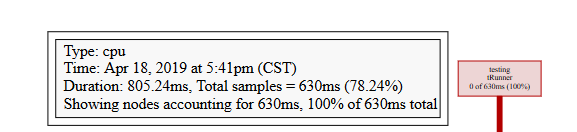
大概就是这样了,查询的语法都在 github那个传送门里,可以去看一下。
这是我现在使用的代码可以参考一下。
在 和 mgodb 文件夹下 建一个 initDB.go 文件
package models
import (
"context"
"fmt"
"go.mongodb.org/mongo-driver/mongo"
"go.mongodb.org/mongo-driver/mongo/options"
"time"
)
type Database struct {
Mongo * mongo.Client
}
var DB *Database
//初始化
func Init() {
DB = &Database{
Mongo: SetConnect(),
}
}
// 连接设置
func SetConnect() *mongo.Client{
uri := "mongodb+srv://用户名:密码@官方给的.mongodb.net"
ctx ,cancel := context.WithTimeout(context.Background(),10*time.Second)
defer cancel()
client, err := mongo.Connect(ctx,options.Client().ApplyURI(uri).SetMaxPoolSize(20)) // 连接池
if err !=nil{
fmt.Println(err)
}
return client
}
mgodb 里的 mgo.db 现在的代码是这样的 使用起来比较简单,删除和插入文档,只需要一个唯一匹配的键值对就可以了
package mgodb
import (
"blog/models"
"context"
"fmt"
"go.mongodb.org/mongo-driver/bson"
"go.mongodb.org/mongo-driver/mongo"
"go.mongodb.org/mongo-driver/mongo/options"
"strconv"
"time"
)
type mgo struct {
database string
collection string
}
func NewMgo(database, collection string) *mgo {
return &mgo{
database,
collection,
}
}
// 查询单个
func (m *mgo) FindOne(key string, value interface{}) *mongo.SingleResult {
client := models.DB.Mongo
collection, _ := client.Database(m.database).Collection(m.collection).Clone()
//collection.
filter := bson.D{{key, value}}
singleResult := collection.FindOne(context.TODO(), filter)
return singleResult
}
//插入单个
func (m *mgo) InsertOne(value interface{}) *mongo.InsertOneResult {
client := models.DB.Mongo
collection := client.Database(m.database).Collection(m.collection)
insertResult, err := collection.InsertOne(context.TODO(), value)
if err != nil {
fmt.Println(err)
}
return insertResult
}
//查询集合里有多少数据
func (m *mgo) CollectionCount() (string, int64) {
client := models.DB.Mongo
collection := client.Database(m.database).Collection(m.collection)
name := collection.Name()
size, _ := collection.EstimatedDocumentCount(context.TODO())
return name, size
}
//按选项查询集合 Skip 跳过 Limit 读取数量 sort 1 ,-1 . 1 为最初时间读取 , -1 为最新时间读取
func (m *mgo) CollectionDocuments(Skip, Limit int64, sort int) *mongo.Cursor {
client := models.DB.Mongo
collection := client.Database(m.database).Collection(m.collection)
SORT := bson.D{{"_id", sort}} //filter := bson.D{{key,value}}
filter := bson.D{{}}
findOptions := options.Find().SetSort(SORT).SetLimit(Limit).SetSkip(Skip)
//findOptions.SetLimit(i)
temp, _ := collection.Find(context.Background(), filter, findOptions)
return temp
}
//获取集合创建时间和编号
func (m *mgo) ParsingId(result string) (time.Time, uint64) {
temp1 := result[:8]
timestamp, _ := strconv.ParseInt(temp1, 16, 64)
dateTime := time.Unix(timestamp, 0) //这是截获情报时间 时间格式 2019-04-24 09:23:39 +0800 CST
temp2 := result[18:]
count, _ := strconv.ParseUint(temp2, 16, 64) //截获情报的编号
return dateTime, count
}
//删除文章和查询文章
func (m *mgo) DeleteAndFind(key string, value interface{}) (int64, *mongo.SingleResult) {
client := models.DB.Mongo
collection := client.Database(m.database).Collection(m.collection)
filter := bson.D{{key, value}}
singleResult := collection.FindOne(context.TODO(), filter)
DeleteResult, err := collection.DeleteOne(context.TODO(), filter, nil)
if err != nil {
fmt.Println("删除时出现错误,你删不掉的~")
}
return DeleteResult.DeletedCount, singleResult
}
//删除文章
func (m *mgo) Delete(key string, value interface{}) int64 {
client := models.DB.Mongo
collection := client.Database(m.database).Collection(m.collection)
filter := bson.D{{key, value}}
count, err := collection.DeleteOne(context.TODO(), filter, nil)
if err != nil {
fmt.Println(err)
}
return count.DeletedCount
}
//删除多个
func (m *mgo) DeleteMany(key string, value interface{}) int64 {
client := models.DB.Mongo
collection := client.Database(m.database).Collection(m.collection)
filter := bson.D{{key, value}}
count, err := collection.DeleteMany(context.TODO(), filter)
if err != nil {
fmt.Println(err)
}
return count.DeletedCount
}
应该知道怎么初始化吧
文件结构是这样的,models 在根目录下
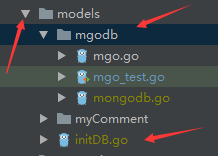
package main
func main() {
models.Init() //初始化数据库
app := newApp()
routers.Router(app) // 页面访问
app.Run(iris.Addr(":3000")) // 火箭发射
}


 浙公网安备 33010602011771号
浙公网安备 33010602011771号