运行效果
![image]()
代码
import turtle as t
import time as tm
def DrawDial(): # 绘制表盘
ts = t.Turtle()
ts.hideturtle()
ts.pensize(20)
ts.speed(0)
ts.color("cyan","yellow")
ts.penup()
ts.goto(0,-200)
ts.pendown()
ts.begin_fill()
ts.circle(200)
ts.end_fill()
ts.penup()
ts.home()
ts.pensize(5)
ts.pencolor("blue")
for i in range(12):
ts.setheading(i * 30)
if (i % 3 == 0):
ts.forward(180)
ts.pendown()
ts.forward(20)
ts.penup()
ts.home()
else:
ts.forward(190)
ts.pendown()
ts.forward(10)
ts.penup()
ts.home()
t.tracer(0) # 停止自动更新画面
DrawDial()
t_s = t.Turtle() # 定义一个绘制秒针的海龟
t_s.color("red")
t_s.pensize(2)
t_s.speed(0)
t_s.hideturtle()
t_m = t.Turtle() # 定义一个分针的海龟
t_m.color("blue")
t_m.pensize(4)
t_m.speed(0)
t_m.hideturtle()
t_h = t.Turtle() # 定义一个时针的海龟
t_h.color("black")
t_h.pensize(6)
t_h.speed(0)
t_h.hideturtle()
time_zone = 8 # 定义时区,中国是+8
while True:
# 从1970-01-01 00:00:00 UTC,格林威治时间
# 开始到现在所经历的时间,以浮点数的'秒'来表示
# 乘以1000得到毫秒数
ms = int(tm.time() * 1000)
# 60000 一分钟的毫秒数
t_s.setheading(-(ms % 60000) * 360 / 60000 + 90)
t_s.forward(190)
t_s.dot(10)
# 3600000 一小时的毫秒数
t_m.setheading(-(ms % 3600000) * 360 / 3600000 + 90)
t_m.forward(170)
t_m.dot(12)
# 显示小时的时候 -240度 是因为中国是东8区
# 43200000 12小时的毫秒数
t_h.setheading(-(ms % 43200000) * 360 / 43200000 + 90 - time_zone * 30)
t_h.forward(140)
t_h.dot(14)
t.update() # 手动绘制
tm.sleep(0.001)
t_s.undo()
t_s.undo()
t_m.undo()
t_m.undo()
t_h.undo()
t_h.undo()
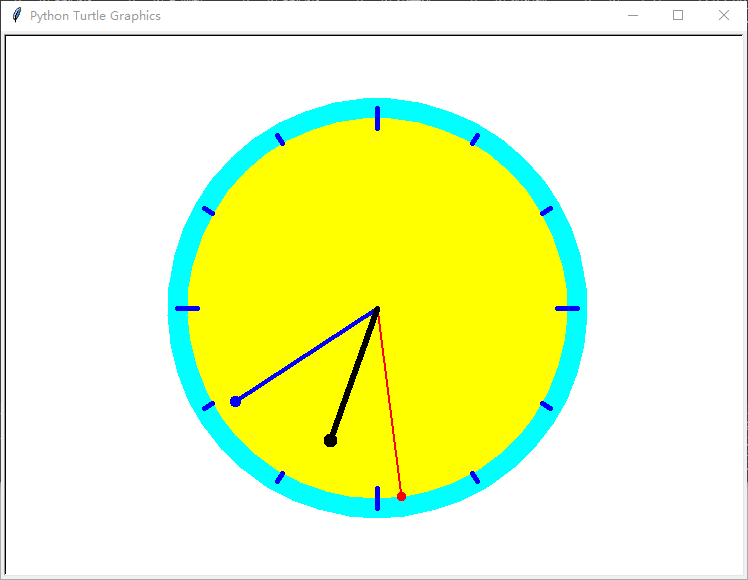




 浙公网安备 33010602011771号
浙公网安备 33010602011771号