<?xml version="1.0" encoding="utf-8"?>
<LinearLayout xmlns:android="http://schemas.android.com/apk/res/android"
xmlns:app="http://schemas.android.com/apk/res-auto"
xmlns:tools="http://schemas.android.com/tools"
android:orientation="horizontal"
android:layout_width="match_parent"
android:layout_height="match_parent"
tools:context=".MainActivity">
<EditText
android:id="@+id/edit_text"
android:layout_width="wrap_content"
android:layout_height="wrap_content"
android:hint="在此输入"
android:layout_weight="1"/>
<Button
android:id="@+id/button4"
android:layout_width="wrap_content"
android:layout_height="wrap_content"
android:text="Button4"
android:textAllCaps="false" />
</LinearLayout>
![在这里插入图片描述]()
<?xml version="1.0" encoding="utf-8"?>
<LinearLayout xmlns:android="http://schemas.android.com/apk/res/android"
android:orientation="horizontal"
android:layout_width="match_parent"
android:layout_height="match_parent">
<Button
android:id="@+id/button1"
android:layout_width="wrap_content"
android:layout_height="wrap_content"
android:text="Back"
android:textAllCaps="false"
android:layout_gravity="top"
android:layout_margin="5dp" />
<TextView
android:id="@+id/text_Test"
android:layout_width="wrap_content"
android:layout_height="wrap_content"
android:layout_weight="1"
android:text="Test"
android:textAlignment="center"
android:textColor="#000000"
android:textSize="25sp" />
<Button
android:id="@+id/Button_Back"
android:layout_width="wrap_content"
android:layout_height="wrap_content"
android:text="Edit"
android:textAllCaps="false"
android:layout_gravity="top"
android:layout_margin="5dp"/>
</LinearLayout>
![在这里插入图片描述]()
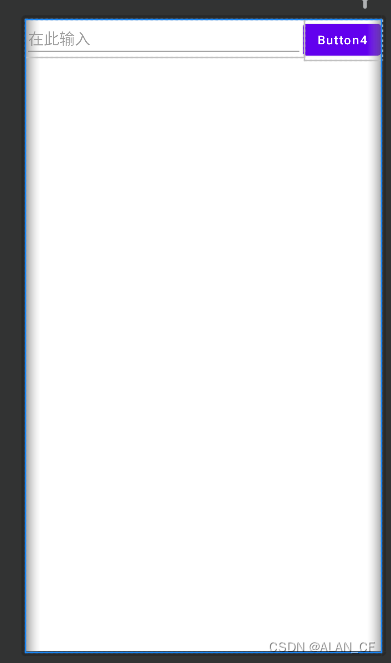
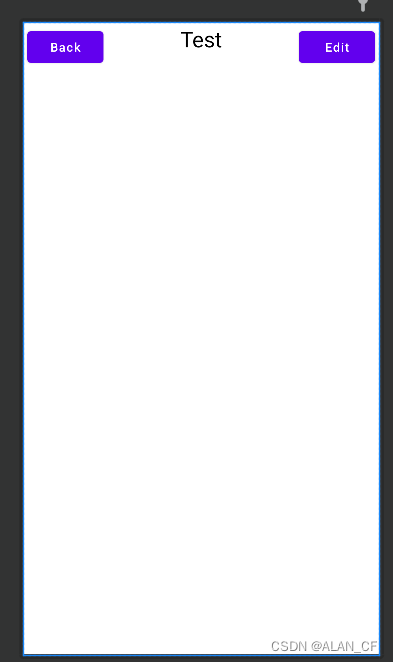


 浙公网安备 33010602011771号
浙公网安备 33010602011771号