【最后更新:2009年8月28日】
一个在ASP.NET页面中结束进程的例子:
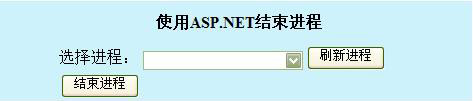
前台代码:


<body>
<form id="form1" runat="server">
<table align="center" bgcolor="#CDF2FC">
<tr>
<td class="style2" colspan="2" style="text-align: center">
使用ASP.NET结束进程</td>
</tr>
<tr>
<td align="right" class="style4">
选择进程:</td>
<td class="style3">
<asp:DropDownList ID="procname" runat="server" Height="19px" Width="160px">
</asp:DropDownList>
<asp:Button ID="btnShow" runat="server" onclick="btnShow_Click" Text="刷新进程" />
</td>
</tr>
<tr>
<td class="style4">
<asp:Button ID="btnKill" runat="server" onclick="btnKill_Click" Text="结束进程" />
</td>
<td class="style3">
<asp:Label ID="msg" runat="server"></asp:Label>
</td>
</tr>
</table>
</form>
</body>
</html>
后台代码:
一个在ASP.NET页面中结束进程的例子:
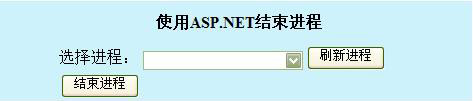
前台代码:


<body>
<form id="form1" runat="server">
<table align="center" bgcolor="#CDF2FC">
<tr>
<td class="style2" colspan="2" style="text-align: center">
使用ASP.NET结束进程</td>
</tr>
<tr>
<td align="right" class="style4">
选择进程:</td>
<td class="style3">
<asp:DropDownList ID="procname" runat="server" Height="19px" Width="160px">
</asp:DropDownList>
<asp:Button ID="btnShow" runat="server" onclick="btnShow_Click" Text="刷新进程" />
</td>
</tr>
<tr>
<td class="style4">
<asp:Button ID="btnKill" runat="server" onclick="btnKill_Click" Text="结束进程" />
</td>
<td class="style3">
<asp:Label ID="msg" runat="server"></asp:Label>
</td>
</tr>
</table>
</form>
</body>
</html>
后台代码:
using System;
using System.Collections.Generic;
using System.Linq;
using System.Web;
using System.Web.UI;
using System.Web.UI.WebControls;
using System.Collections;
using System.Diagnostics;
public partial class FinishApplication : System.Web.UI.Page
{
protected void Page_Load(object sender, EventArgs e)
{
btnKill.Attributes.Add("onclick", "javascript:return confirm('真的要结束这个进程吗?');");
}
//
protected void btnShow_Click(object sender, EventArgs e)
{
//创建临时数组存放系统进程
ArrayList procList = new ArrayList();
string tempName = "";
int begpos;
int endpos;
//获取每个进程
foreach (Process thisProc in System.Diagnostics.Process.GetProcesses())
{
tempName = thisProc.ToString();
begpos = tempName.IndexOf("(") + 1;
endpos = tempName.IndexOf(")");
tempName = tempName.Substring(begpos, endpos - begpos);
procList.Add(tempName);
}
procname.DataSource = procList;
procname.DataBind();
}
//结束选中的进程
protected void btnKill_Click(object sender, EventArgs e)
{
KillProcess(procname.SelectedItem.Text);
msg.Text = "进程" + procname.SelectedItem.Text + "已结束";
}
//结束进程函数
private void KillProcess(string processName)
{
Process myproc = new Process();
//得到所有打开的进程
try
{
foreach (Process thisproc in Process.GetProcessesByName(processName))
{
if (!thisproc.CloseMainWindow())
{
thisproc.Kill();
}
}
}
catch (Exception Exc)
{
msg.Text += "结束" + procname.SelectedItem.Text + "失败!";
}
}
}
using System.Collections.Generic;
using System.Linq;
using System.Web;
using System.Web.UI;
using System.Web.UI.WebControls;
using System.Collections;
using System.Diagnostics;
public partial class FinishApplication : System.Web.UI.Page
{
protected void Page_Load(object sender, EventArgs e)
{
btnKill.Attributes.Add("onclick", "javascript:return confirm('真的要结束这个进程吗?');");
}
//
protected void btnShow_Click(object sender, EventArgs e)
{
//创建临时数组存放系统进程
ArrayList procList = new ArrayList();
string tempName = "";
int begpos;
int endpos;
//获取每个进程
foreach (Process thisProc in System.Diagnostics.Process.GetProcesses())
{
tempName = thisProc.ToString();
begpos = tempName.IndexOf("(") + 1;
endpos = tempName.IndexOf(")");
tempName = tempName.Substring(begpos, endpos - begpos);
procList.Add(tempName);
}
procname.DataSource = procList;
procname.DataBind();
}
//结束选中的进程
protected void btnKill_Click(object sender, EventArgs e)
{
KillProcess(procname.SelectedItem.Text);
msg.Text = "进程" + procname.SelectedItem.Text + "已结束";
}
//结束进程函数
private void KillProcess(string processName)
{
Process myproc = new Process();
//得到所有打开的进程
try
{
foreach (Process thisproc in Process.GetProcessesByName(processName))
{
if (!thisproc.CloseMainWindow())
{
thisproc.Kill();
}
}
}
catch (Exception Exc)
{
msg.Text += "结束" + procname.SelectedItem.Text + "失败!";
}
}
}



 浙公网安备 33010602011771号
浙公网安备 33010602011771号