大数据第九次作业
目录
Sqoop安装与使用
使用sqoop进行将Hive词频统计的结果数据传输到Mysql中。
使用测试文件:
1. mysql准备接受数据的数据库与表
service mysql start #启动mysql服务
mysql -u root -p #登陆shell界面
show databases;
create database if not exists wc;
use wc;
show tables;
create table if not exists `wc` (`word` varchar(100), `count` int) engine=InnoDB DEFAULT CHARSET =utf8;
desc wc;
show create table wc;
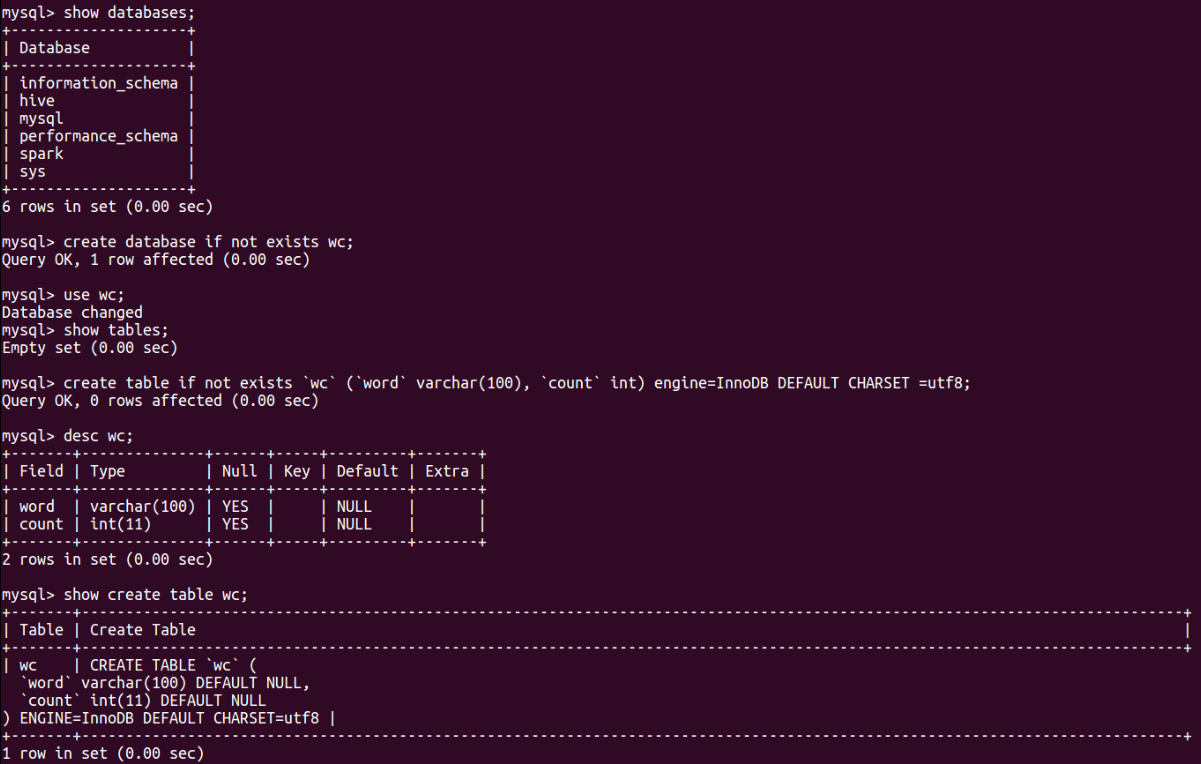
2. hive准备待传输的数据
stat-all.sh
jps
hive
show databases;
use hive;
show tables;
select * from wctext;
create table if not exists wc1 row format delimited fields terminated by '\t' as select word,count(1) as count from (select explode(split(line,' ')) as word from wctext) word group by word order by word ;
show create table wc1;
select * from wc1;
desc wc1;
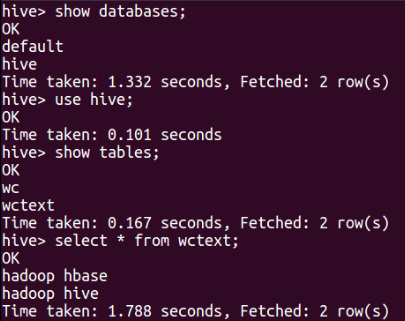
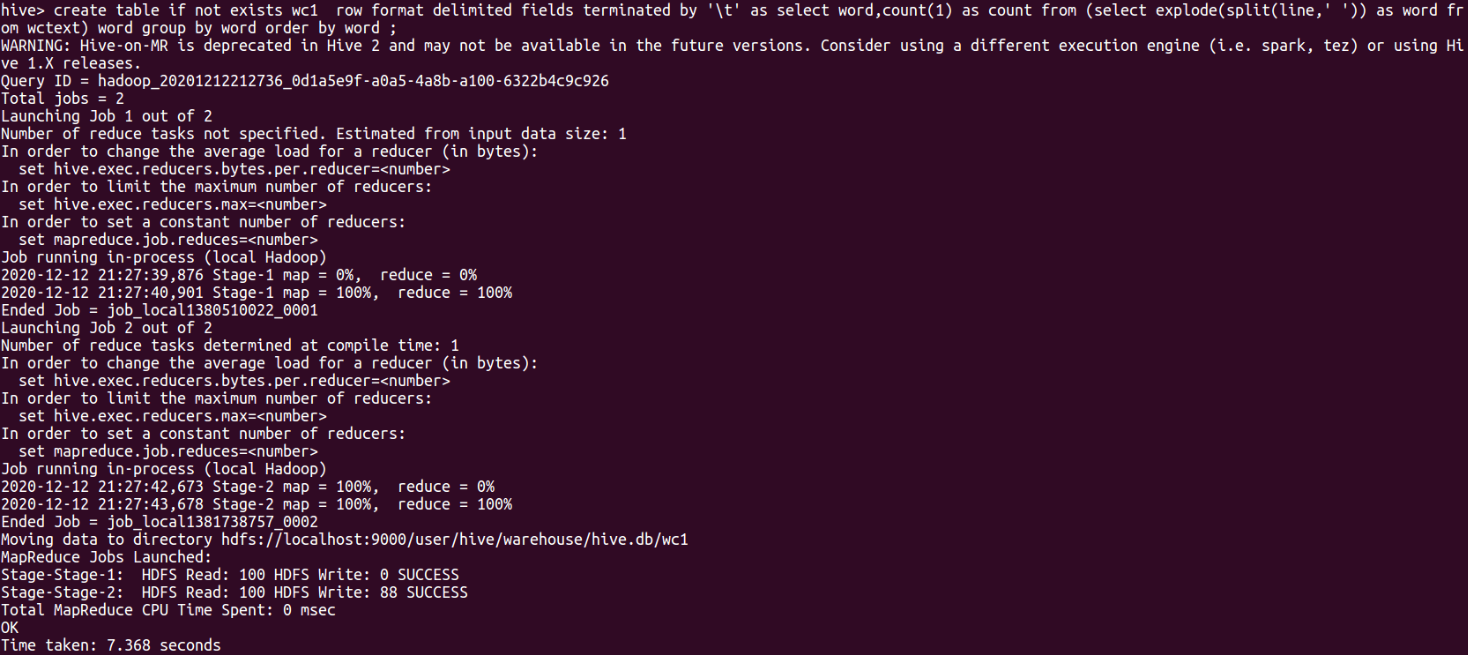
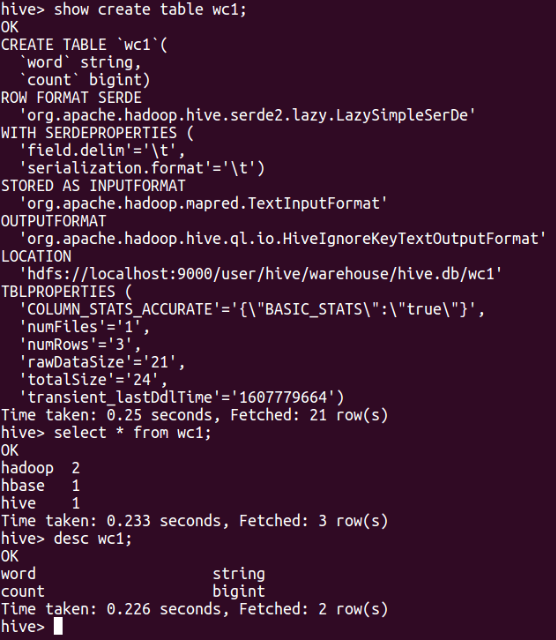
3. sqoop进行数据传输
sqoop export --connect jdbc:mysql://127.0.0.1:3306/wc?useSSL=false --username root --password hadoop --table wc --export-dir /user/hive/warehouse/hive.db/wc1 --input-fields-terminated-by '\t'

4. mysql查看传输结果
use wc;
select * from wc;
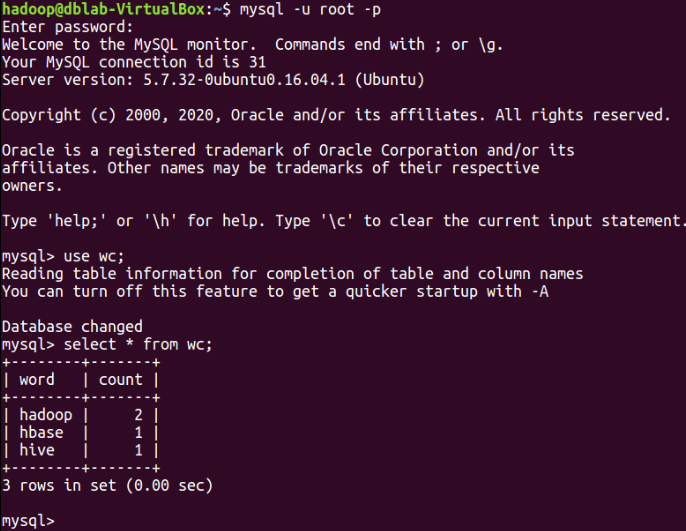
使用电子书:
1. mysql准备接受数据的数据库与表
use wc;
show tables;
create table if not exists `wc3` (`word` varchar(100), `count` int) engine=InnoDB DEFAULT CHARSET =utf8;
desc wc3;
show create table wc3;
2. hive准备待传输的数据
见上篇博客
3. sqoop进行数据传输
sqoop export --connect jdbc:mysql://127.0.0.1:3306/wc?useSSL=false --username root --password hadoop --table wc3 --export-dir /user/hive/warehouse/wctest --input-fields-terminated-by '\t'
4. mysql查看传输结果
use wc;
select * from wc2;




 浙公网安备 33010602011771号
浙公网安备 33010602011771号