ReviewBoard使用:添加SVN
1、登录ReviewBoard,选择“Admin”
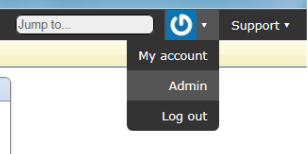
2、选择 “Repositores”,点击按钮“Add”
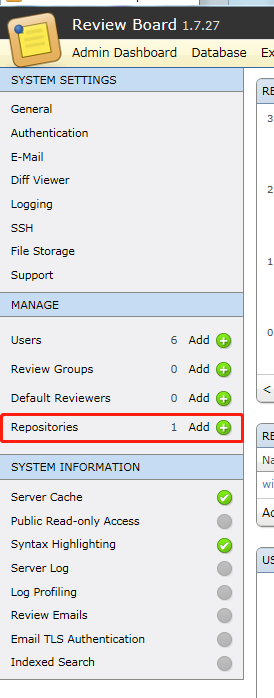
3、填写内容,然后点击按钮“SAVE”保存
Name:仓库名称(自己随意写)
Hosting service:(默认不动)
Repository type:仓库类型,选择 SVN 或者 Git
Path:仓库地址(SVN路径)
Username:SVN 用户名
Password:SVN 密码
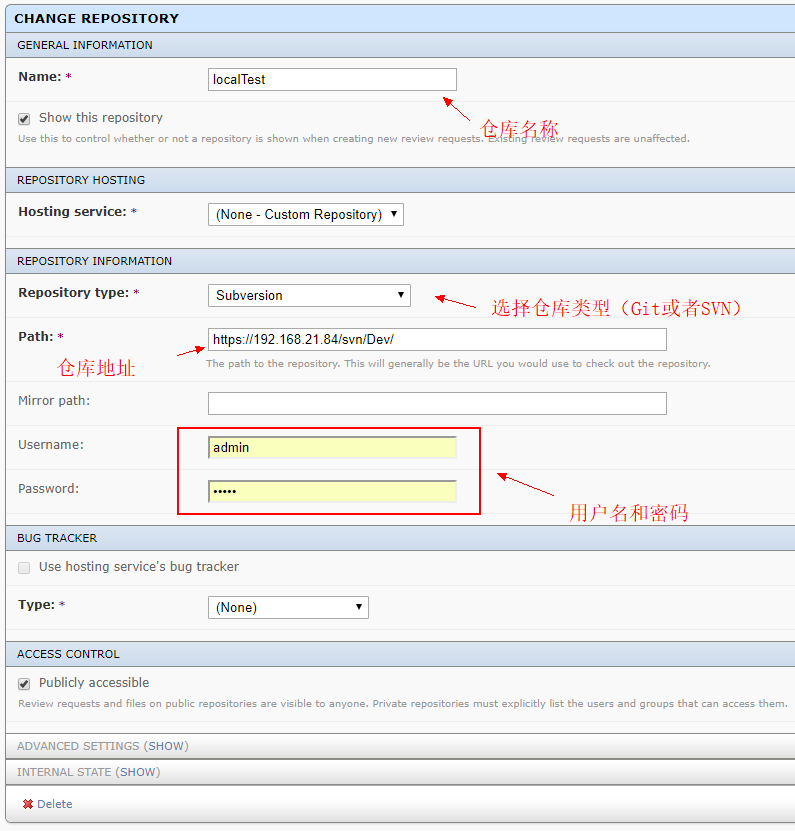
参考网址:https://blog.csdn.net/u013201439/article/details/78925459?foxhandler=RssReadRenderProcessHandler




 浙公网安备 33010602011771号
浙公网安备 33010602011771号