Aras学习笔记 (28) Aras创建自定义WebService
1、首先使用Visual Studio创建空的Web应用程序或WCF服务应用程序项目。(本文以Web应用程序为例)
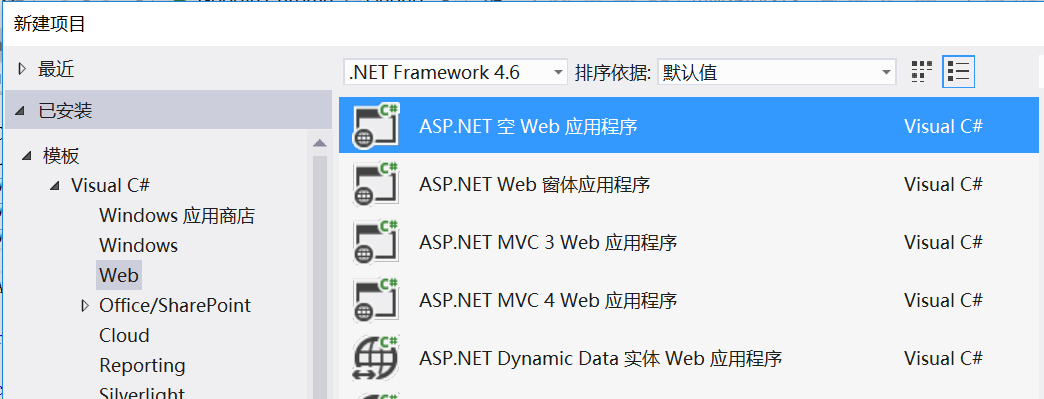
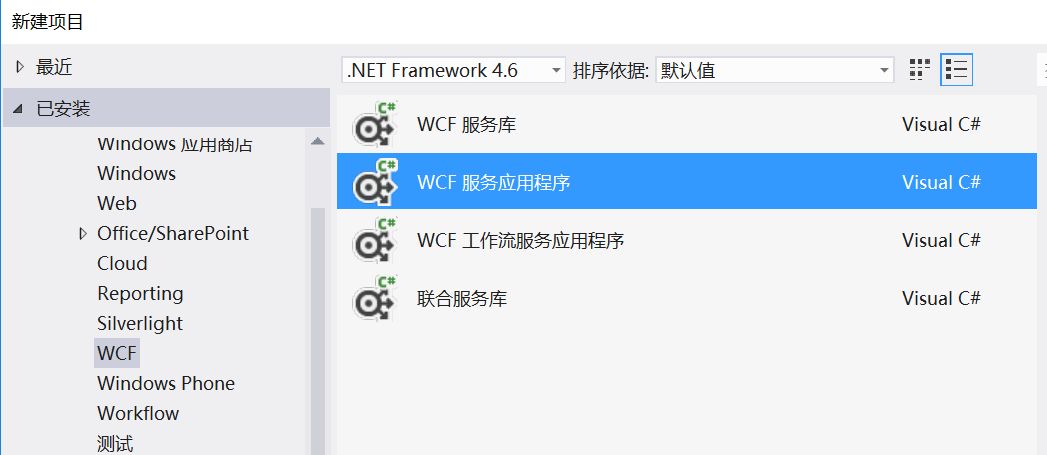
2、添加IOM.dll组件引用。
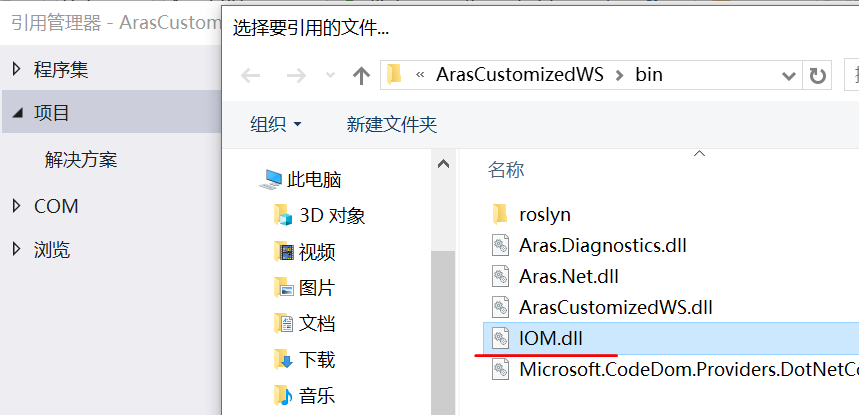
3、添加Web服务(ASMX)

4、将Aras Innovator路径、数据库名称、用户名密码等配置在web.config中,并将提取方法统一写在一个class中。
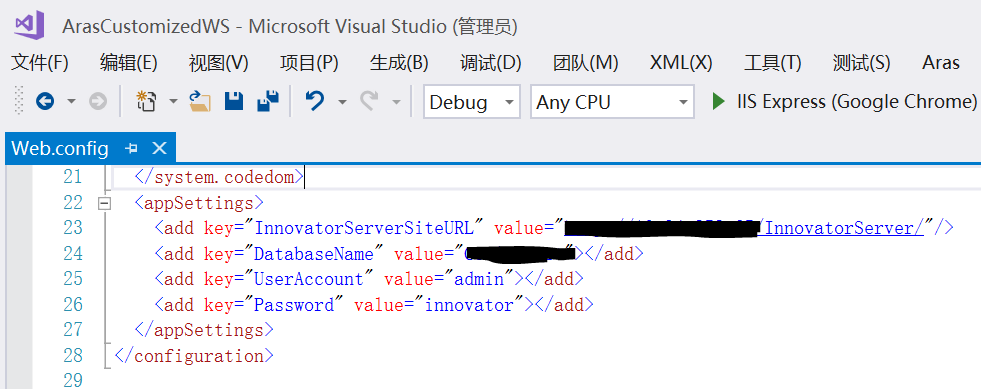
5、添加构造函数,实现与Aras的连接并实例化Innovator对象。
public ArasWS()
{
HttpServerConnection conn = IomFactory.CreateHttpServerConnection(ConfigurationHelper.GetInnovatorServerSiteURL(), ConfigurationHelper.GetDatabaseName(), ConfigurationHelper.GetUserAccount(), ConfigurationHelper.GetPassword());
if (conn != null)
{
Item logResult = conn.Login();
if (!logResult.isError())
{
innovator = new Innovator(conn);
}
}
}
6、添加析构函数,释放Innovator对象
~ArasWS()
{
if (innovator != null)
{
HttpServerConnection conn = (HttpServerConnection)innovator.getConnection();
conn.Logout();
}
}
7、实现根据Part Number提取Part Name的方法。
[WebMethod] public string GetPartNameByNo(string PartNo) { string PartName = ""; try { Item item = innovator.newItem("Part", "get"); item.setProperty("item_number", PartNo); item.setProperty("select", "name"); item = item.apply(); PartName = item.getProperty("name"); } catch(Exception ex) { } return PartName; }
8、以File System方式发布项目。
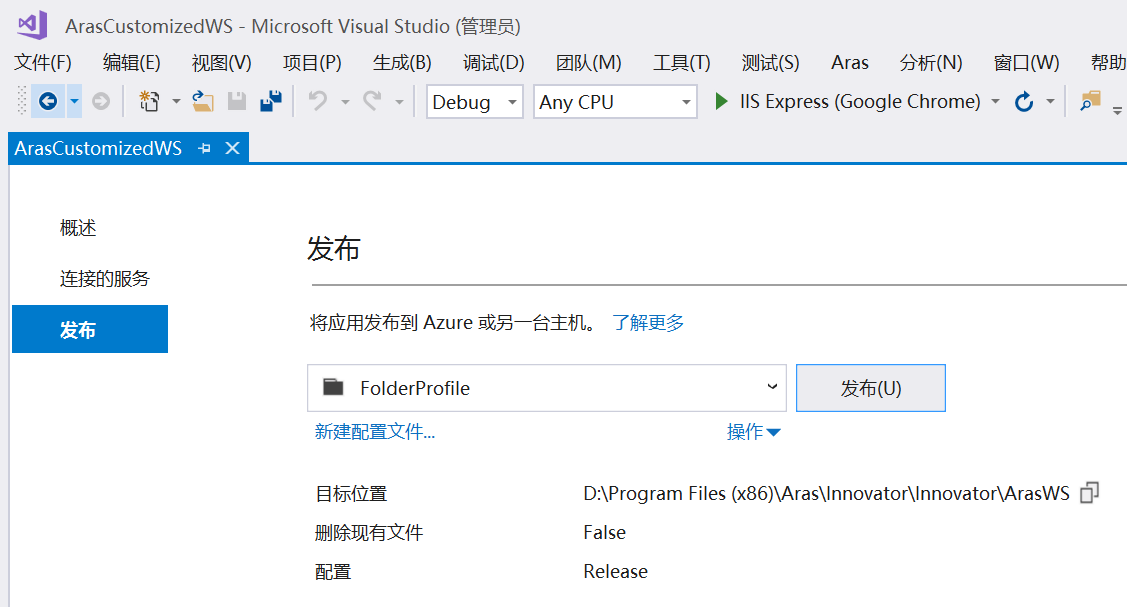
9、发布后的目录结构如下。
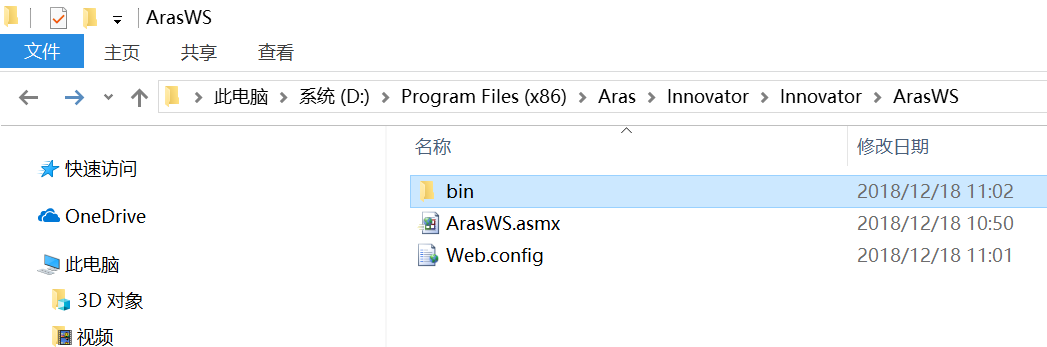
10、将该目录文件在Innovator Server站点下创建虚拟目录或应用程序。
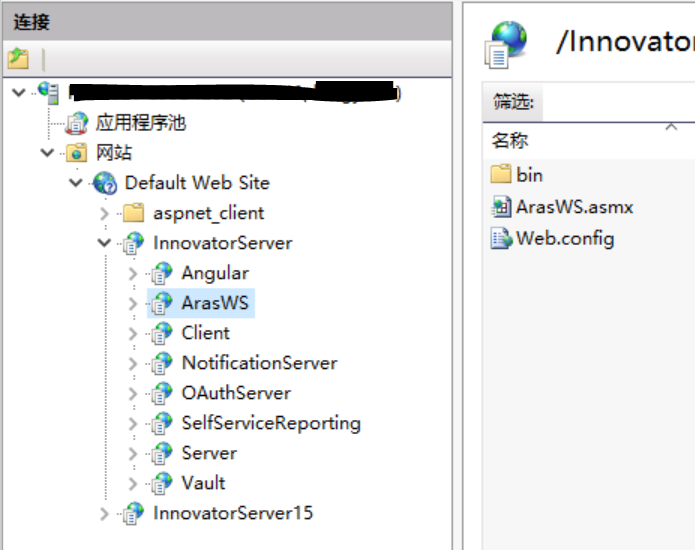
11、发布后浏览器调用效果如下。

12、如果要支持远程调试,需要在web.config中增加protocols配置。
<webServices>
<protocols>
<add name="HttpSoap"/>
<add name="HttpPost"/>
<add name="HttpGet"/>
<add name="Documentation"/>
</protocols>
</webServices>
13、最终效果如下。

BTW,Aras调用外部WebService和调用外部.dll文件类似,有兴趣的请参考 https://www.cnblogs.com/61007257Steven/p/9884345.html




 浙公网安备 33010602011771号
浙公网安备 33010602011771号