Linux下安装资源监视器bashtop
查看系统版本cat /etc/redhat-release
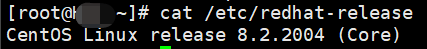
# ########################CentOS 8安装######################## sudo yum install epel-release -y sudo dnf install bashtop -y # ###卸载bashtop### sudo dnf remove bashtop -y sudo yum remove epel-release -y # ########################其它系统 安装######################## # 先查看bash版本,如果低于5.0需升级 /bin/bash --version # ###高于5.0可以忽略以下升级操作### # 下载5.0或以上版本 wget http://ftp.gnu.org/gnu/bash/bash-5.0.tar.gz # 解压到指定路径 tar -zxvf bash-5.0.tar.gz -C /usr/local/ # 编译并安装 cd /usr/local/bash-5.0 ./configure && make && make install # 创建软连接 mv /bin/bash /bin/bash.bak ln -s /usr/local/bin/bash /bin/bash # ###高于5.0可以忽略以上升级操作### # ######安装bashtop###### cd /usr/local git clone https://github.com/aristocratos/bashtop.git cd bashtop sudo make install # ###卸载bashtop### sudo make uninstall cd /usr/local rm -rf bashtop
执行命令bashtop,效果如下(Ctrl + C退出):
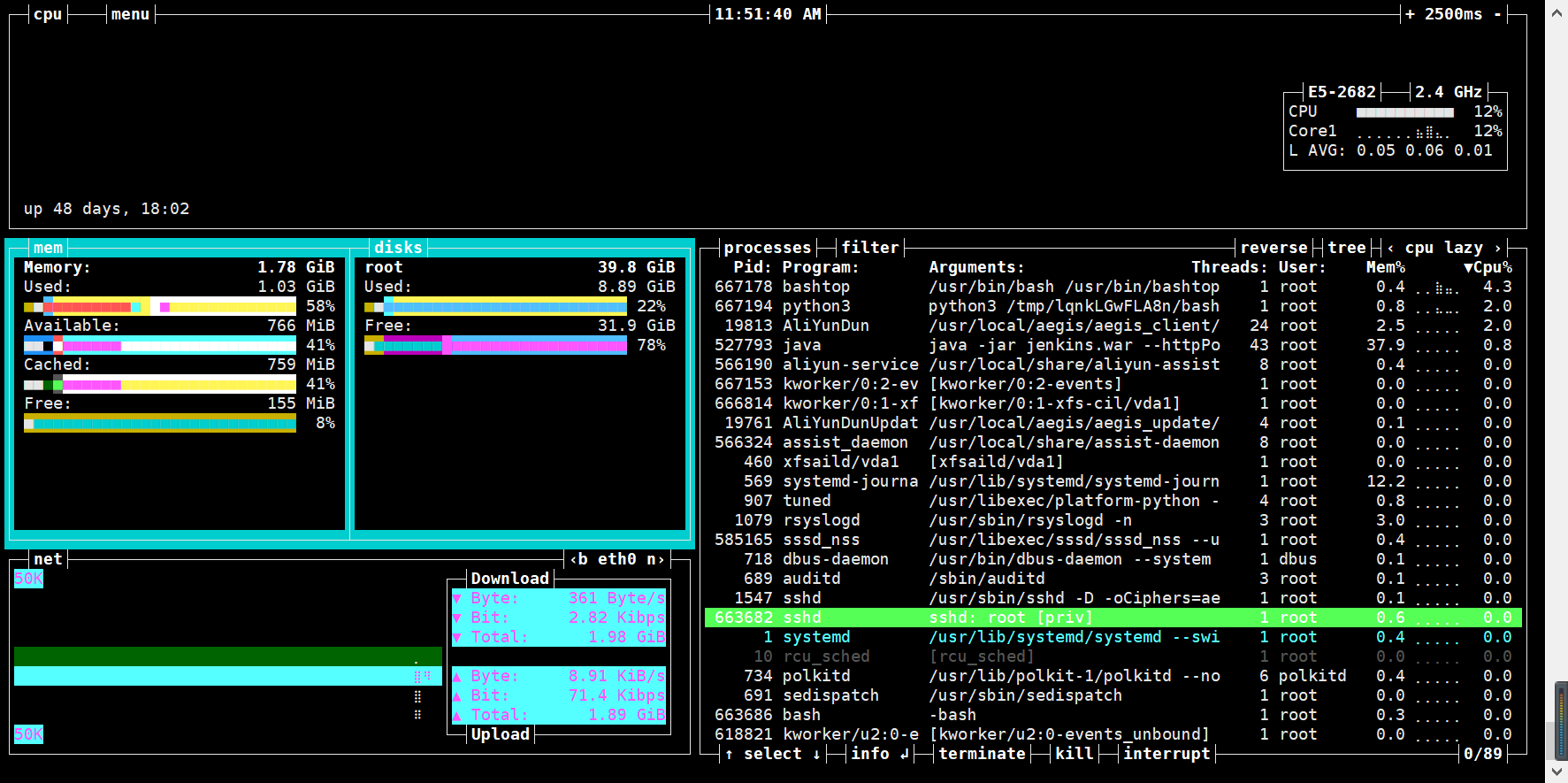
千万不要试图去研究 研究了很久都整不明白的东西,或许是层次不到,境界未到,也或许是从未在实际的应用场景接触过,这种情况下去研究,只会事倍功半,徒劳一番罢了。能做的就是不断的沉淀知识,保持一颗积极向上的学习心态,相信终有一天所有的困难都会迎刃而解。





 浙公网安备 33010602011771号
浙公网安备 33010602011771号