[ERROR] Error creating bean with name 'aliCloudEdasSdk' defined in class path resource
环境
spring-cloud-alibaba-dependencies 2021.0.1.0
gulimall-common pom.xml
<dependency>
<groupId>com.alibaba.cloud</groupId>
<artifactId>aliyun-oss-spring-boot-starter</artifactId>
</dependency>
....
<dependencyManagement>
<dependenies>
<dependency>
<groupId>com.alibaba.cloud</groupId>
<artifactId>aliyun-spring-boot-dependencies</artifactId>
<version>1.0.0</version>
<type>pom</type>
<scope>import</scope>
</dependency>
</dependencies>
</dependencyManagement>
gulimall-product pom.xml
<dependency>
<groupId>com.atguigu.gulimall</groupId>
<artifactId>gulimall-common</artifactId>
<version>0.0.1-SNAPSHOT</version>
</dependency>
错误提示
2022-04-18 21:15:08.104 WARN 79340 --- [ main] ConfigServletWebServerApplicationContext : Exception encountered during context initialization - cancelling refresh attempt: org.springframework.beans.factory.BeanCreationException: Error creating bean with name 'aliCloudEdasSdk' defined in class path resource [com/alibaba/cloud/spring/boot/context/autoconfigure/EdasContextAutoConfiguration.class]: Bean instantiation via factory method failed; nested exception is org.springframework.beans.BeanInstantiationException: Failed to instantiate [com.alibaba.cloud.context.edas.AliCloudEdasSdk]: Factory method 'aliCloudEdasSdk' threw exception; nested exception is java.lang.NoSuchMethodError: com.aliyuncs.profile.DefaultProfile.getHttpClientConfig()Lcom/aliyuncs/http/HttpClientConfig;
***************************
APPLICATION FAILED TO START
***************************
Description:
An attempt was made to call a method that does not exist. The attempt was made from the following location:
com.alibaba.cloud.context.AliCloudSdk.<init>(AliCloudSdk.java:76)
The following method did not exist:
com.aliyuncs.profile.DefaultProfile.getHttpClientConfig()Lcom/aliyuncs/http/HttpClientConfig;
The calling method's class, com.alibaba.cloud.context.AliCloudSdk, was loaded from the following location:
jar:file:/Users/xiaoming/local/.m2/repository/com/alibaba/cloud/alicloud-context/1.0.5/alicloud-context-1.0.5.jar!/com/alibaba/cloud/context/AliCloudSdk.class
The called method's class, com.aliyuncs.profile.DefaultProfile, is available from the following locations:
jar:file:/Users/xiaoming/local/.m2/repository/com/aliyun/aliyun-java-sdk-core/3.4.0/aliyun-java-sdk-core-3.4.0.jar!/com/aliyuncs/profile/DefaultProfile.class
The called method's class hierarchy was loaded from the following locations:
com.aliyuncs.profile.DefaultProfile: file:/Users/xiaoming/local/.m2/repository/com/aliyun/aliyun-java-sdk-core/3.4.0/aliyun-java-sdk-core-3.4.0.jar
Action:
Correct the classpath of your application so that it contains compatible versions of the classes com.alibaba.cloud.context.AliCloudSdk and com.aliyuncs.profile.DefaultProfile
根据提示是因为 aliyun-java-sdk-core-3.4.0.jar 这个包没有指定的方法
通过查看idea 查看 maven depenencies 依赖图发现 aliyun-java-sdk-core 并没有爆红显示冲突,
不过我们将鼠标放在 aliyun-java-sdk-core 看到版本显示为 4.5.0,而点进去看到的版本却是3.4.0。
说明 aliyun-oss-spring-boot-starter 中引入的是3.4.0版本,那么这个4.5.0版本在哪里呢?
在 aliyun-spring-boot-dependencies 依赖管理组件中发现引入的是4.5.0
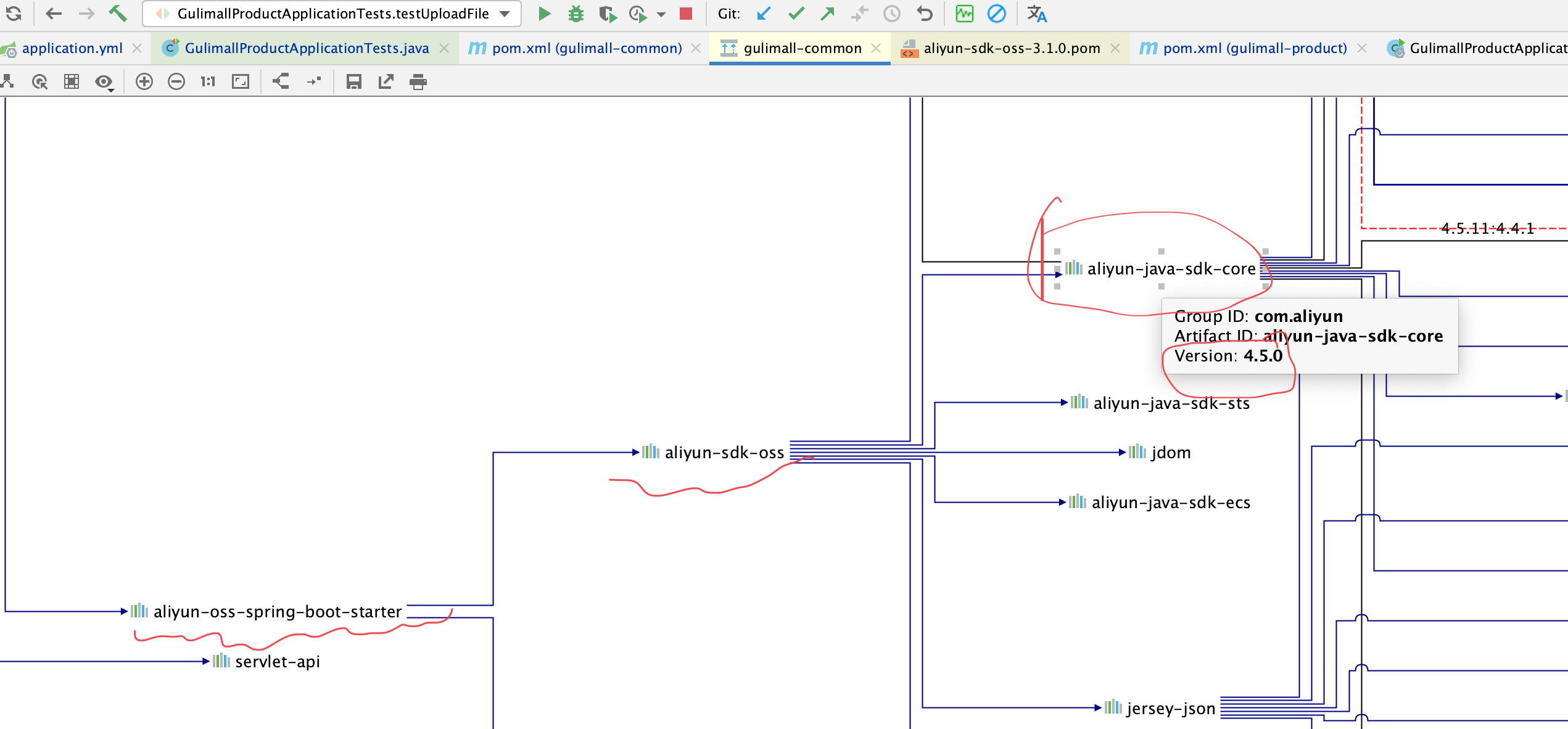
解决办法
上面已经找到冲突的包
那么只需要排除3.4.0 即可 (可不单独再引入 4.5.0)
<!-- 阿里云 oss -->
<dependency>
<groupId>com.alibaba.cloud</groupId>
<artifactId>aliyun-oss-spring-boot-starter</artifactId>
<exclusions>
<exclusion>
<groupId>com.aliyun</groupId>
<artifactId>aliyun-java-sdk-core</artifactId>
</exclusion>
</exclusions>
</dependency>



 浙公网安备 33010602011771号
浙公网安备 33010602011771号