Python学习--22 异步I/O
在同步IO中,线程启动一个IO操作然后就立即进入等待状态,直到IO操作完成后才醒来继续执行。而异步IO方式中,线程发送一个IO请求到内核,然后继续处理其他的事情,内核完成IO请求后,将会通知线程IO操作完成了。
如果IO请求需要大量时间执行的话,异步IO方式可以显著提高效率,因为在线程等待的这段时间内,CPU将会调度其他线程进行执行,如果没有其他线程需要执行的话,这段时间将会浪费掉。
协程
协程(Coroutine),又称微线程。
我们平常使用的函数又称子程序,是层级调用的,即A函数调用B,B函数又调用C,那么需要等C执行完毕返回,然后B程序执行完毕返回,最后A执行完毕。
协程看上去也是子程序,但是执行顺序和子程序不同:协程执行过程可以中断,同样是A函数调用B,但B可以执行一部分继续去执行A,然后继续执行B未执行完的部分。
协程看起来很像多线程。但协程最大的优势是极高的执行效率。因为线程需要互相切换,切换需要开销。且线程直接共享变量需要使用锁机制,因为协程只有一个线程,不存在同时写变量冲突。
Python对协程的支持是通过generator实现的。
在generator中,我们不但可以通过for循环来迭代,还可以不断调用next()函数获取由yield语句返回的下一个值。
但是Python的yield不但可以返回一个值,它还可以接收调用者发出的参数。下面是一个典型的生产者-消费者模型:
# coding: utf-8
def consumer():
r = ''
while True:
n = yield r
print('[Consumer] Consuming %s' % n)
r = '200 OK'
def produce(c):
c.send(None) #启动生成器
i = 0
while i < 5:
i = i + 1
print('[Produce] Start produce %s' % i)
r = c.send(i)
print('[Produce] Consumer return %s' % r)
c = consumer() #生成器
produce(c)
输出:
[Produce] Start produce 1
[Consumer] Consuming 1
[Produce] Consumer return 200 OK
[Produce] Start produce 2
[Consumer] Consuming 2
[Produce] Consumer return 200 OK
[Produce] Start produce 3
[Consumer] Consuming 3
[Produce] Consumer return 200 OK
[Produce] Start produce 4
[Consumer] Consuming 4
[Produce] Consumer return 200 OK
[Produce] Start produce 5
[Consumer] Consuming 5
[Produce] Consumer return 200 OK
执行顺序:
1、发送None启动生成器consumer(),运行yield r,返回'',程序中断;
2、第2次发送1,从上次运行结束的地方开始,先通过n = yield r接收到1,继续运行打印语句,再次运行到yield r,返回'200 OK';
3、第3次发送2,从上次运行结束的地方开始,先通过n = yield r接收到2,继续运行打印语句,再次运行到yield r,返回'200 OK';
4、...
大家可以使用 Intellij IDEA调试功能 进行单步运行观察执行流程。
整个流程由一个线程执行,produce和consumer协作完成任务,所以称为“协程”,而非线程的抢占式多任务。
asyncio
asyncio是Python 3.4版本引入的标准库,直接内置了对异步IO的支持。使用asyncio可以实现单线程并发IO操作。
@asyncio.coroutine把一个generator标记为coroutine类型:
# coding: utf-8
import asyncio
@asyncio.coroutine
def helloWorld(n):
print('Hello world! %s' % n)
r = yield from asyncio.sleep(3)
print('Hello %s %s ' % (r, n))
loop = asyncio.get_event_loop()
tasks = [helloWorld(1), helloWorld(2), helloWorld(3), helloWorld(4)]
loop.run_until_complete(asyncio.wait(tasks))
loop.close()
输出:
Hello world! 2
Hello world! 3
Hello world! 1
Hello world! 4
#(等待3秒左右)
Hello None 2
Hello None 1
Hello None 3
Hello None 4
程序先运行Hello world! ,然后由于asyncio.sleep()也是一个coroutine,线程不会等待asyncio.sleep(),而是直接中断并执行下一个消息循环。当asyncio.sleep()返回时,线程就可以从yield from拿到返回值(此处是None),然后接着执行下一行语句。
asyncio的编程模型就是一个消息循环。我们从asyncio模块中直接获取一个EventLoop的引用,然后把需要执行的协程扔到EventLoop中执行,就实现了异步IO。
async/await
用asyncio提供的@asyncio.coroutine可以把一个generator标记为coroutine类型,然后在coroutine内部用yield from调用另一个coroutine实现异步操作。
为了简化并更好地标识异步IO,从Python 3.5开始引入了新的语法async和await,可以让coroutine的代码更简洁易读。
请注意,async和await是针对coroutine的新语法,要使用新的语法,只需要做两步简单的替换:
- 把
@asyncio.coroutine替换为async; - 把
yield from替换为await。
上节的代码用Python3.5写:
# coding: utf-8
import asyncio
async def helloWorld(n):
print('Hello world! %s' % n)
r = await asyncio.sleep(3)
print('Hello %s %s ' % (r, n))
loop = asyncio.get_event_loop()
tasks = [helloWorld(1), helloWorld(2), helloWorld(3), helloWorld(4)]
loop.run_until_complete(asyncio.wait(tasks))
loop.close()
aiohttp
aiohttp是基于asyncio实现的HTTP框架。
需要先安装:
$ pip install aiohttp
控制台输出:
Collecting aiohttp
Downloading aiohttp-1.3.1-cp34-cp34m-win32.whl (147kB)
100% |████████████████████████████████| 153kB 820kB/s
Collecting async-timeout>=1.1.0 (from aiohttp)
Downloading async_timeout-1.1.0-py3-none-any.whl
Collecting yarl>=0.8.1 (from aiohttp)
Downloading yarl-0.9.6-cp34-cp34m-win32.whl (77kB)
100% |████████████████████████████████| 81kB 1.8MB/s
Collecting chardet (from aiohttp)
Downloading chardet-2.3.0-py2.py3-none-any.whl (180kB)
100% |████████████████████████████████| 184kB 890kB/s
Collecting multidict>=2.1.4 (from aiohttp)
Downloading multidict-2.1.4-cp34-cp34m-win32.whl (133kB)
100% |████████████████████████████████| 143kB 3.3MB/s
Installing collected packages: async-timeout, multidict, yarl, chardet, aiohttp
Successfully installed aiohttp-1.3.1 async-timeout-1.1.0 chardet-2.3.0 multidict-2.1.4 yarl-0.9.6
说明安装完成。
示例:
# coding: utf-8
import asyncio
from aiohttp import web
@asyncio.coroutine
def index(request):
return web.Response(body=b'Hello aiohttp!', content_type='text/html')
@asyncio.coroutine
def user(request):
name = request.match_info['name']
body = 'Hello %s' % name
return web.Response(body=body.encode('utf-8'), content_type='text/html')
pass
@asyncio.coroutine
def init(loop):
# 创建app
app = web.Application(loop=loop)
#添加路由
app.router.add_route('GET', '/', index)
app.router.add_route('GET', '/user/{name}', user)
#运行server
server = yield from loop.create_server(app.make_handler(), '127.0.0.1', 9999)
print('Server is running at http://127.0.0.1:9999 ...')
loop = asyncio.get_event_loop()
loop.run_until_complete(init(loop))
loop.run_forever()
运行程序:
$ python user_aiohttp.py
Server is running at http://127.0.0.1:9999 ...
浏览器依次输入查看效果:
http://127.0.0.1:9999/
http://127.0.0.1:9999/user/aiohttp
更多知识可以查看aiohttp文档:
http://aiohttp.readthedocs.io/en/stable/
参考:
1、Python asyncio库的学习和使用
http://www.cnblogs.com/rockwall/p/5750900.html
2、异步IO
http://www.liaoxuefeng.com/wiki/0014316089557264a6b348958f449949df42a6d3a2e542c000/00143208573480558080fa77514407cb23834c78c6c7309000
欢迎关注公众号"飞鸿影记(fhyblog)",探寻物件背后的逻辑,记录生活真实的影子。

作者:飞鸿影
出处:http://52fhy.cnblogs.com/
版权申明:没有标明转载或特殊申明均为作者原创。本文采用以下协议进行授权,自由转载 - 非商用 - 非衍生 - 保持署名 | Creative Commons BY-NC-ND 3.0,转载请注明作者及出处。

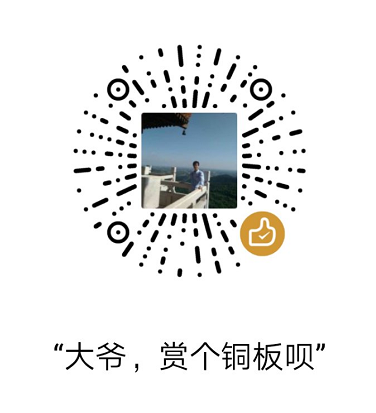

 浙公网安备 33010602011771号
浙公网安备 33010602011771号