Mac bash 显示当前Git分支名与状态
原文链接:http://noyobo.com/2014/08/21/mac-git-branch-status.html
Mac 的终端显示很不友好, 用惯了 Window 下的 Github shell 客户端. 切换到Mac使用起来不是很习惯
先上效果图:
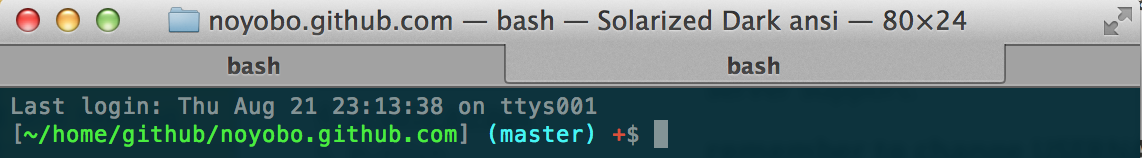
主要实现
- 显示当前路径
- 显示当前所在分支
- 显示当前修改状态
=表示一个干净的分支~表示文件有改动*表示文件有增加或删除 但未 commit+表示有新文件#表示已commit 但未 push
通过网上搜索和自己根据实际需要修改的代码如下:
function parse_git_dirty {
local git_status=$(git status 2> /dev/null | tail -n1) || $(git status 2> /dev/null | head -n 2 | tail -n1);
if [[ "$git_status" != "" ]]; then
local git_now; # 标示
if [[ "$git_status" =~ nothing\ to\ commit || "$git_status" =~ Your\ branch\ is\ up\-to\-date\ with ]]; then
git_now="=";
elif [[ "$git_status" =~ Changes\ not\ staged || "$git_status" =~ no\ changes\ added ]]; then
git_now='~';
elif [[ "$git_status" =~ Changes\ to\ be\ committed ]]; then #Changes to be committed
git_now='*';
elif [[ "$git_status" =~ Untracked\ files ]]; then
git_now="+";
elif [[ "$git_status" =~ Your\ branch\ is\ ahead ]]; then
git_now="#";
fi
echo "${git_now}";
fi
}
function git_branch {
ref=$(git symbolic-ref HEAD 2> /dev/null) || return;
echo "("${ref#refs/heads/}") ";
}
PS1="[\[\033[1;32m\]\w\[\033[0m\]] \[\033[0m\]\[\033[1;36m\]\$(git_branch)\[\033[0;31m\]\$(parse_git_dirty)\[\033[0m\]$ "
还是推荐使用 zsh, 很强大 PS: https://github.com/robbyrussell/oh-my-zsh



 浙公网安备 33010602011771号
浙公网安备 33010602011771号